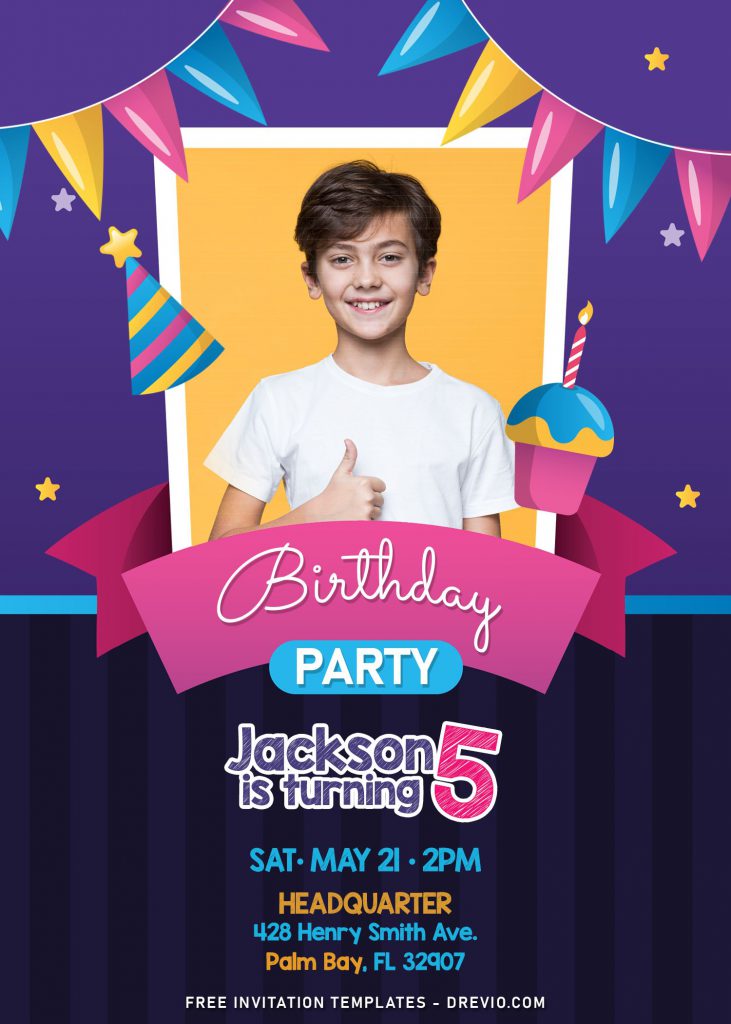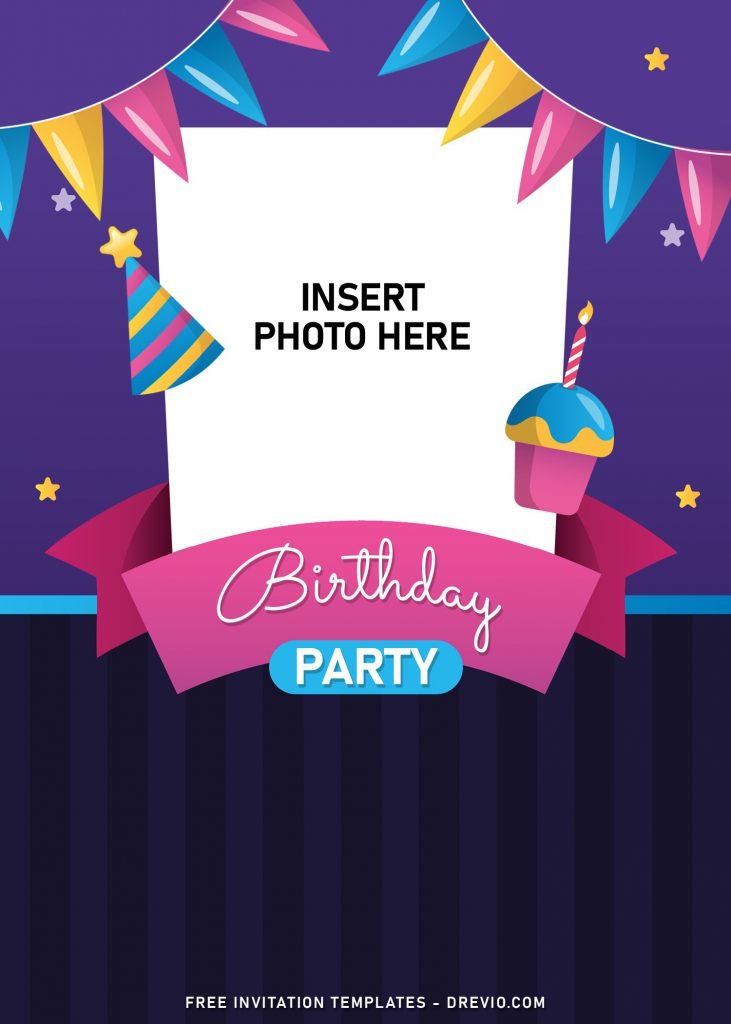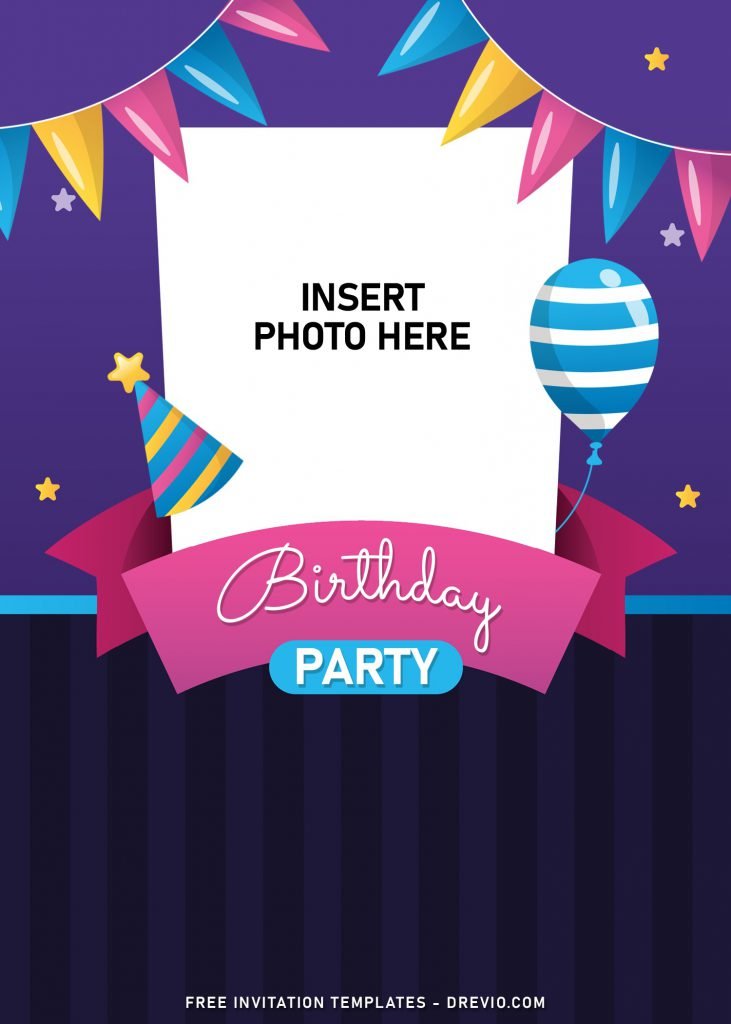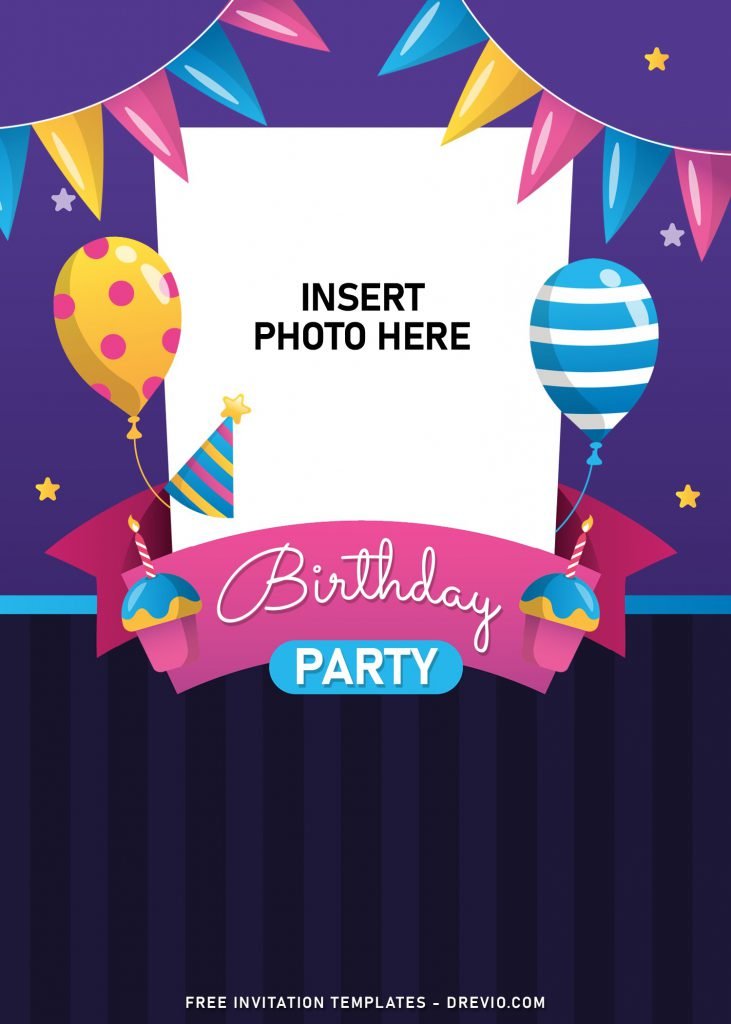This year is unique and beautiful on its own. I think most of you already knew what it was, wasn’t it? In recent months, we had many and many things happened, some are bad and good. Do you know what is good for these days’ party? Plan your party like no others! Is your kid craving to have delightful birthday to be celebrated with her/his school friend?
These delightful invitation card templates will help you realize it. This following design reflect exactly how people are all feeling for this year! A birthday is something everyone looks forward to, as a chance to start over and do things anew. And it’s the same for adults and kids alike. So, it’s a must to make it as special as possible, like these ones,
Crafted by us, you will certainly get plenty of advantages if you consider this as your invitation card design. Beautiful hand drawn elements will outshine the others. From colorful party bunting flags – to cute photo frame with cute birthday hat and delicious cake with candle. Photo frame? Yep! You are able to insert your kid/baby photo to the card, and there is no way easier than this one!
Get your hands on this adorable invitation card, delighted by cute stars and other elements by downloading them. Read the instruction down below to understand how to do it easily.
Download Instructions
- Right-click each template you desired.
- Select “Save Image As”, then locate the folder.
- Click “Save” or tap your “Enter” key.
- The download process will begin shortly.
How to Insert Text in Photoshop
- Open the file first, by opening the Adobe Photoshop and Go to “File” > Open. In the next dialog, browse our template and click open.
- Go to the Tools panel (It’s vertically displayed on the left side of your screen), select the Horizontal Type tool. Click your image where you would like to insert text and type a phrase.
- To change the Font-style/size, it’s displayed on top/Ribbon Menu, by default it was set using Calibri Font, click that > and scroll the list to find your favorite font-style. For the font-size, it goes the same as previous steps.