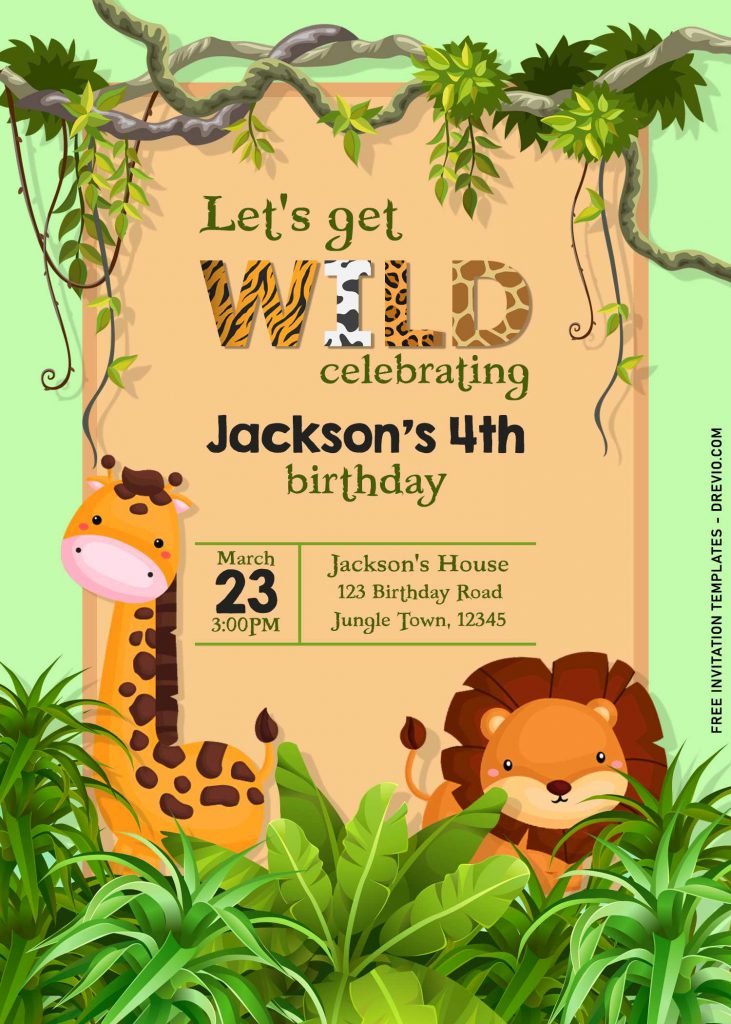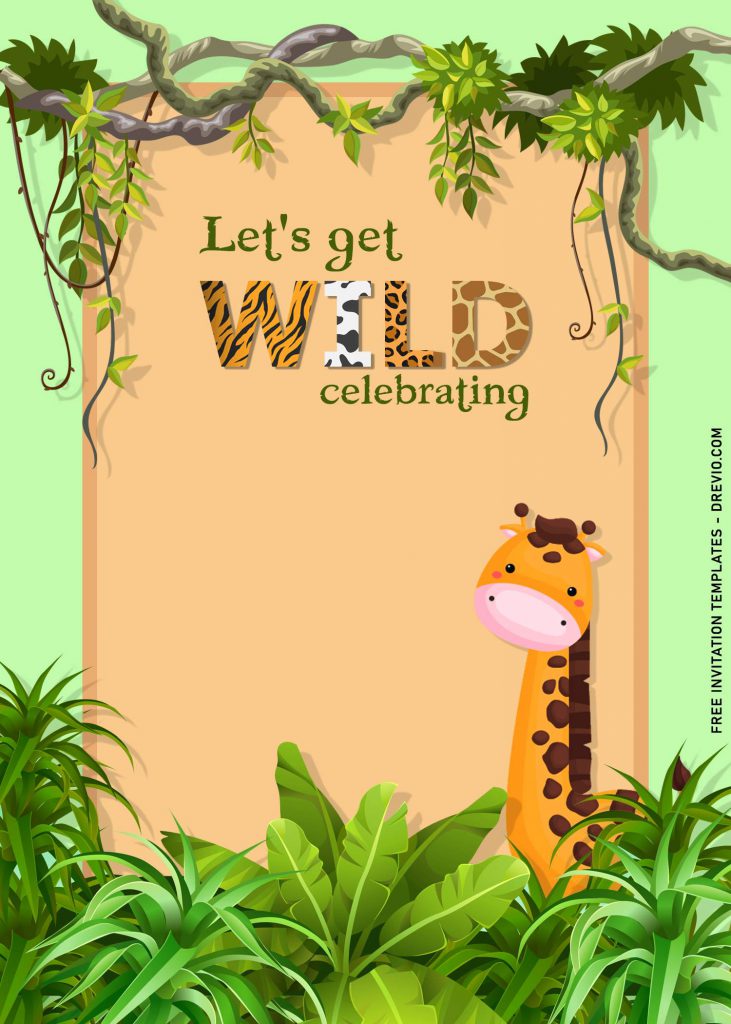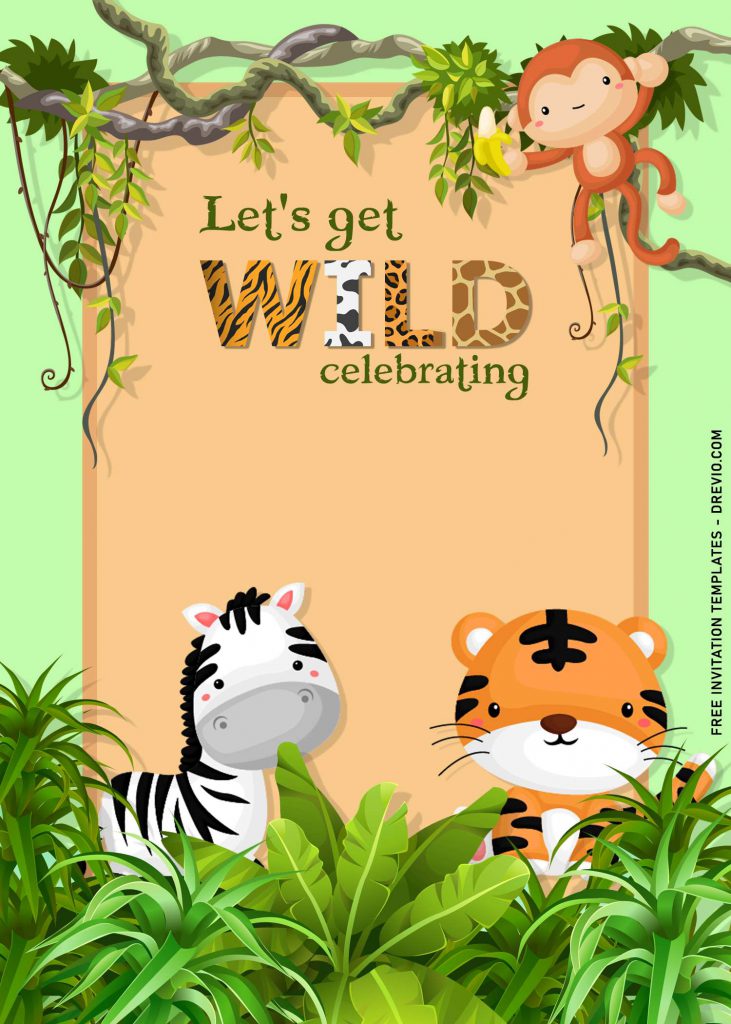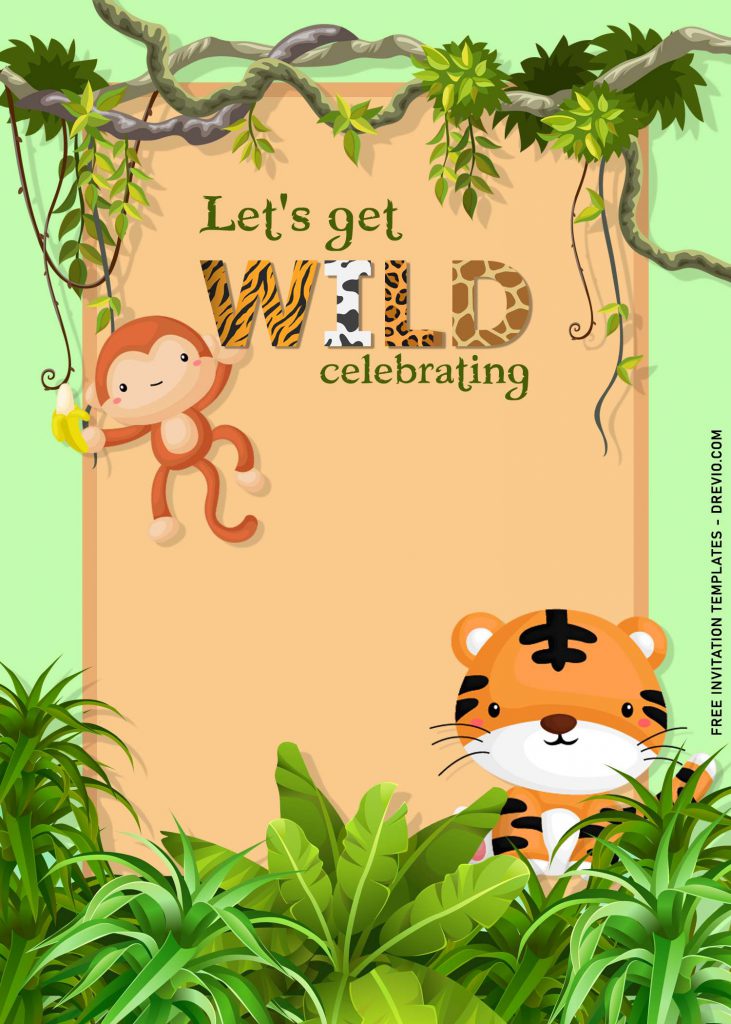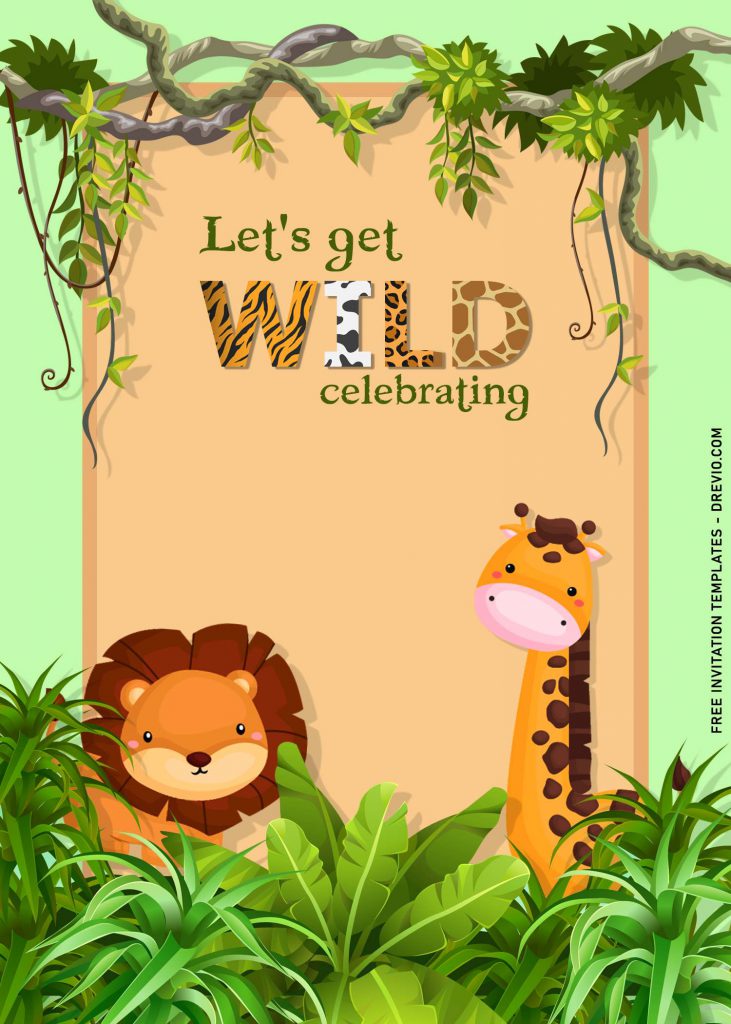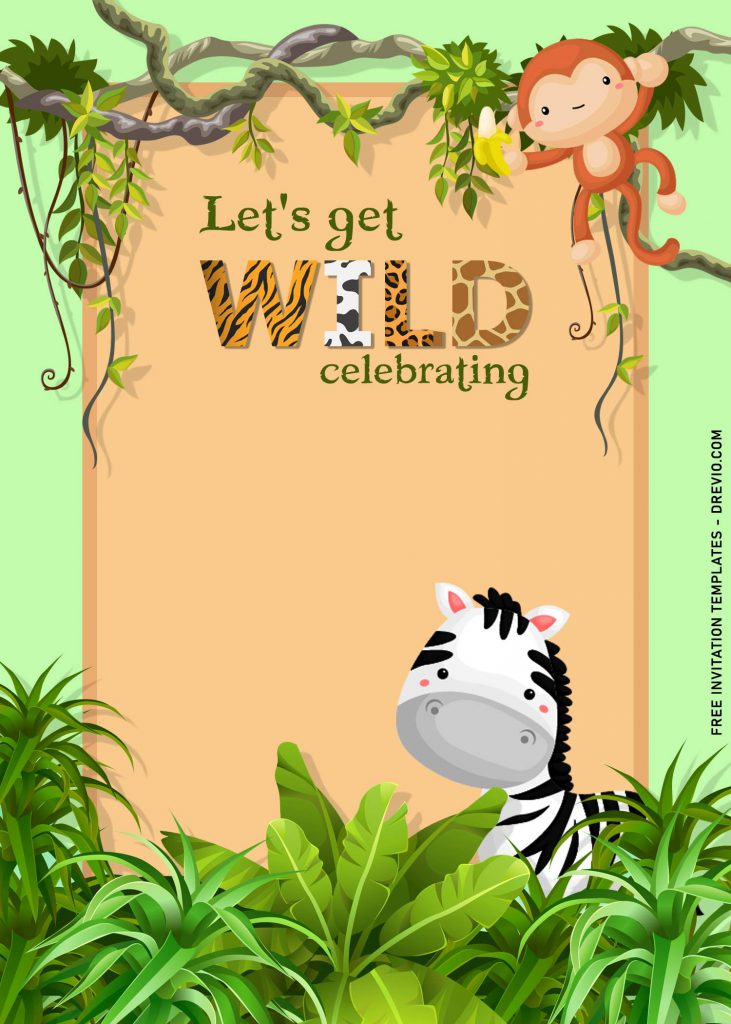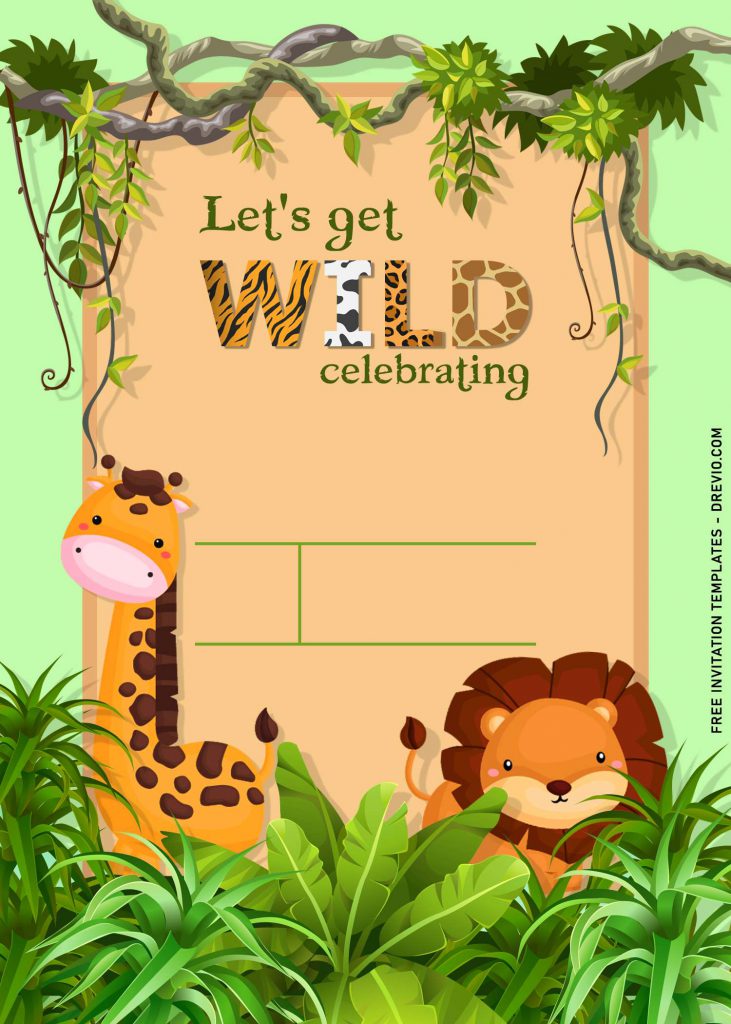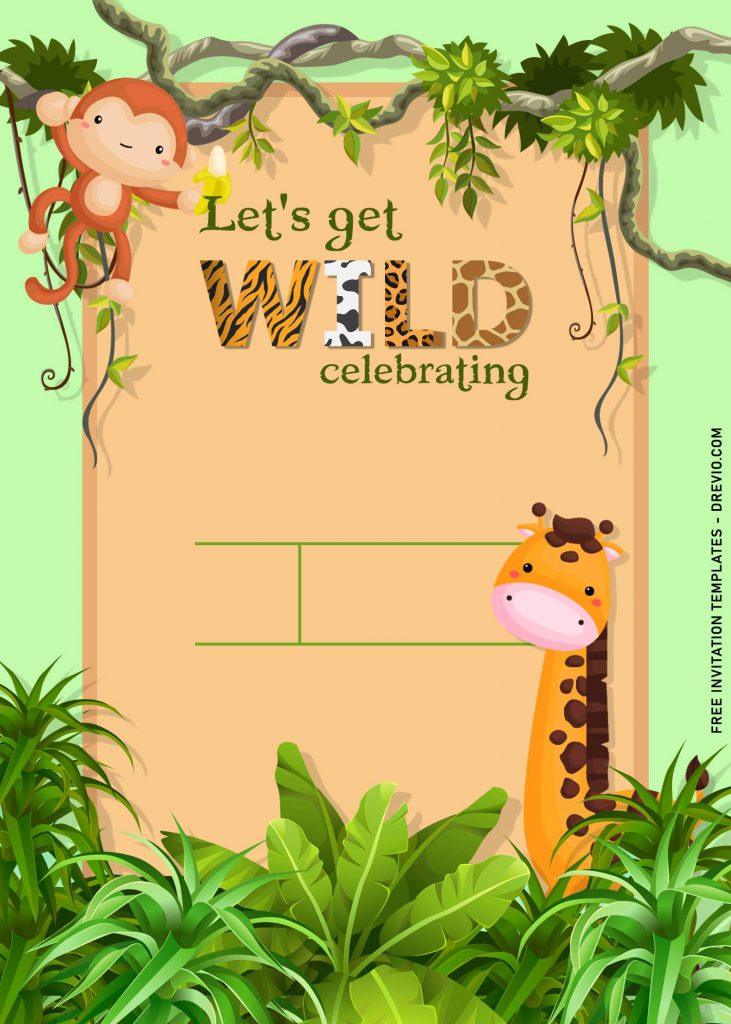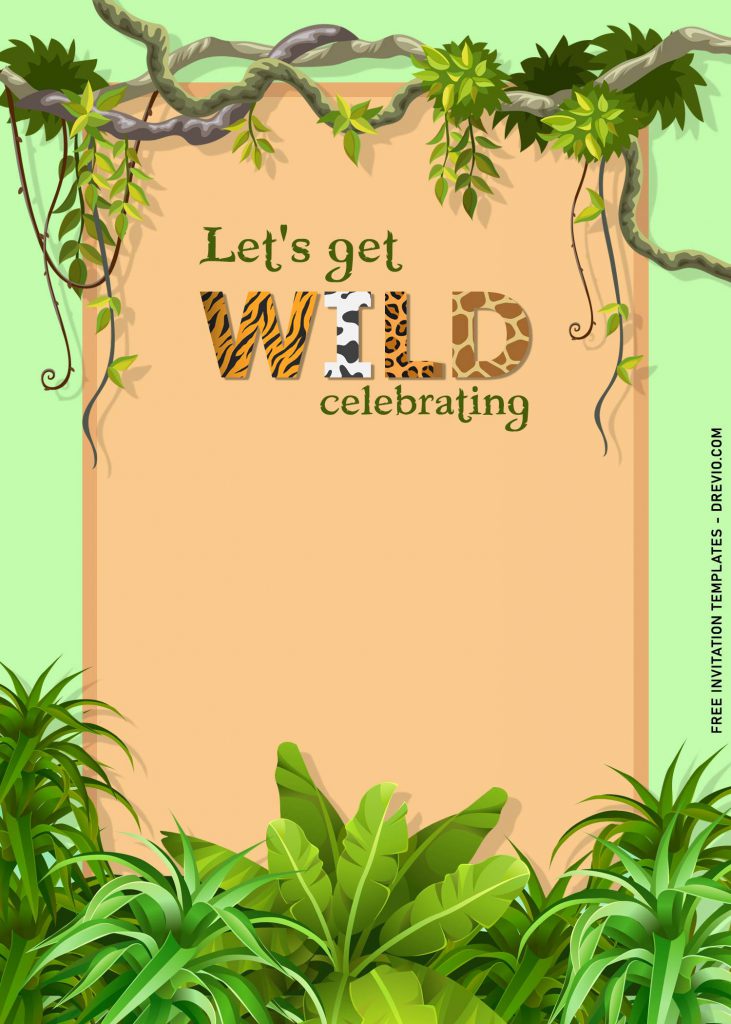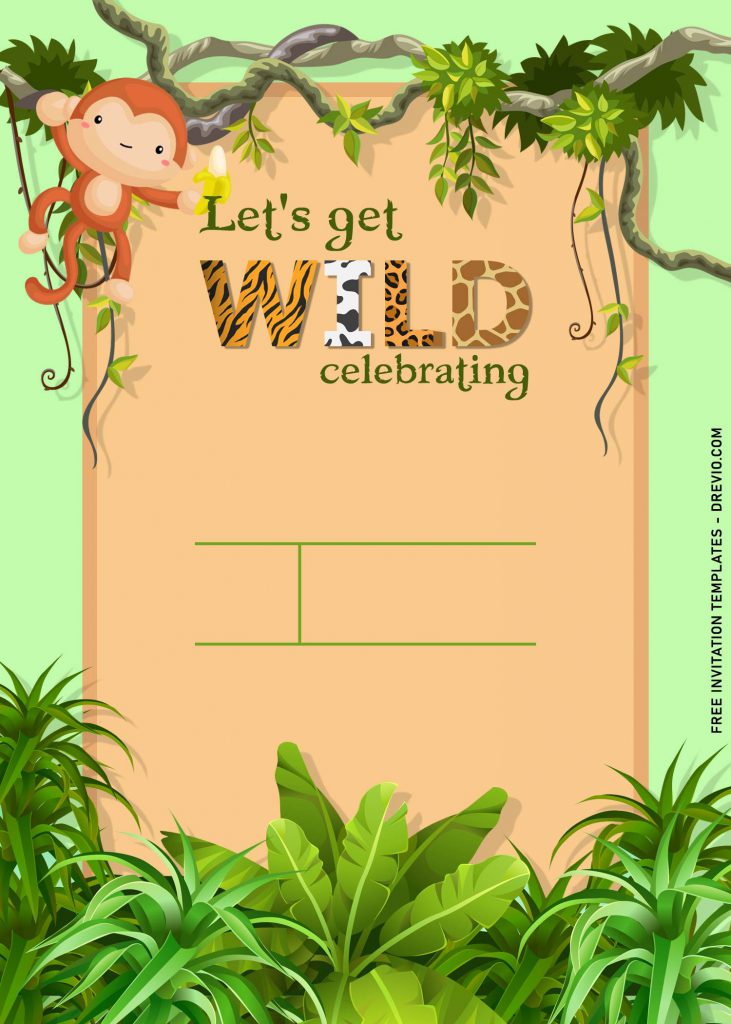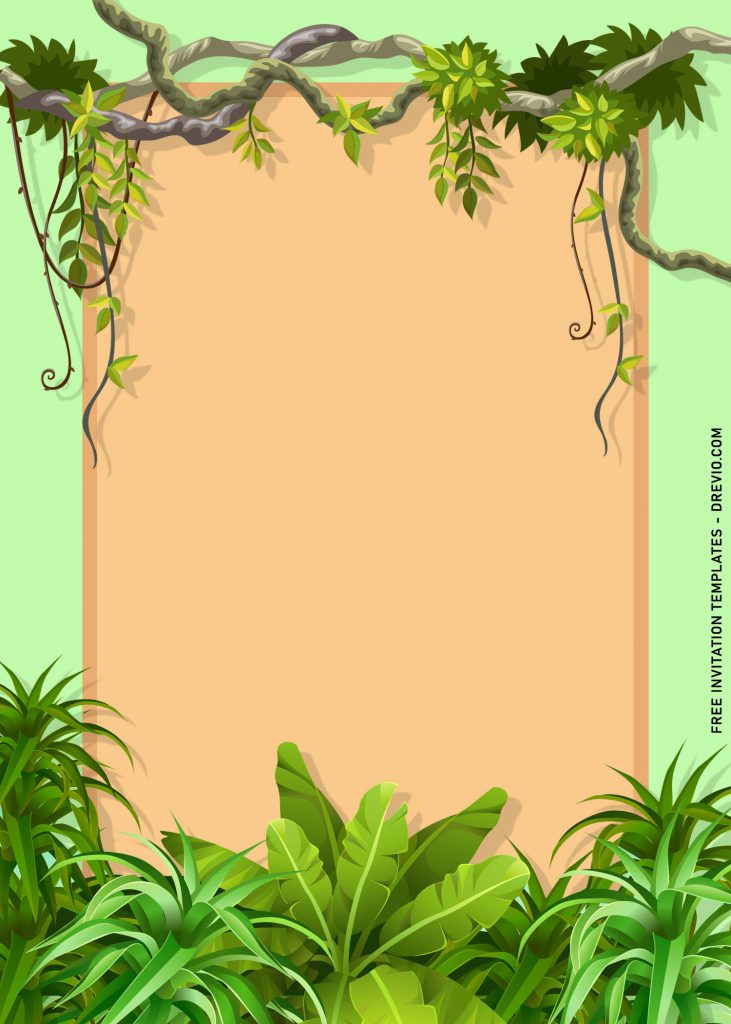The only problem of hosting any event was either finding a good inspiration or got stuck on something over and over, resulting you to spend countless time on unworthy things. Well oh well, that’s the reason we are here ready to help you out. We have been providing a massive collection of invitation card templates in Free state and editable format.
What’s in the following collection features none other than probably the cutest layout for kids’ birthday party. The famous King of the jungle is here with his dearest friends to help you delight your guests’ eyes.
The template has unique yet so cute jungle style ornament, like green vines and bushes. Those were hand drawn in cartoon graphic, so it doesn’t look so blend. The jungle animals which I mentioned earlier, they will be hiding behind the bushes, there are many of them, such as Baby Lion, Giraffe, Zebra, Monkey and Tiger.
To accommodate your party information or we often called it as a place where your text will be displayed, I cleverly made a simple but awesome rendition of “treasure” map or “papyrus” scroll, along with unique “Wild” word with cool animals’ print. By the way, if you are new to this site, I’m going to remind you that everything here is editable and free for personal use.
Don’t bother to ask any question by writing it through the comment box right below the “Download Instructions”. See you in the next update.
Download Instructions
- Right-click each template you desired.
- Select “Save Image As”, then locate the folder.
- Click “Save” or tap your “Enter” key.
- The download process will begin shortly.
How to Insert Text in Ms. Word
- Open the file first. Firstly, open Microsoft Word 2007 or later version, then go to Insert > Picture.
- After that, go to Insert once more, then click “Text Box” > Simple Text Box.
- Now you are able to write your own text and also able to move elsewhere.