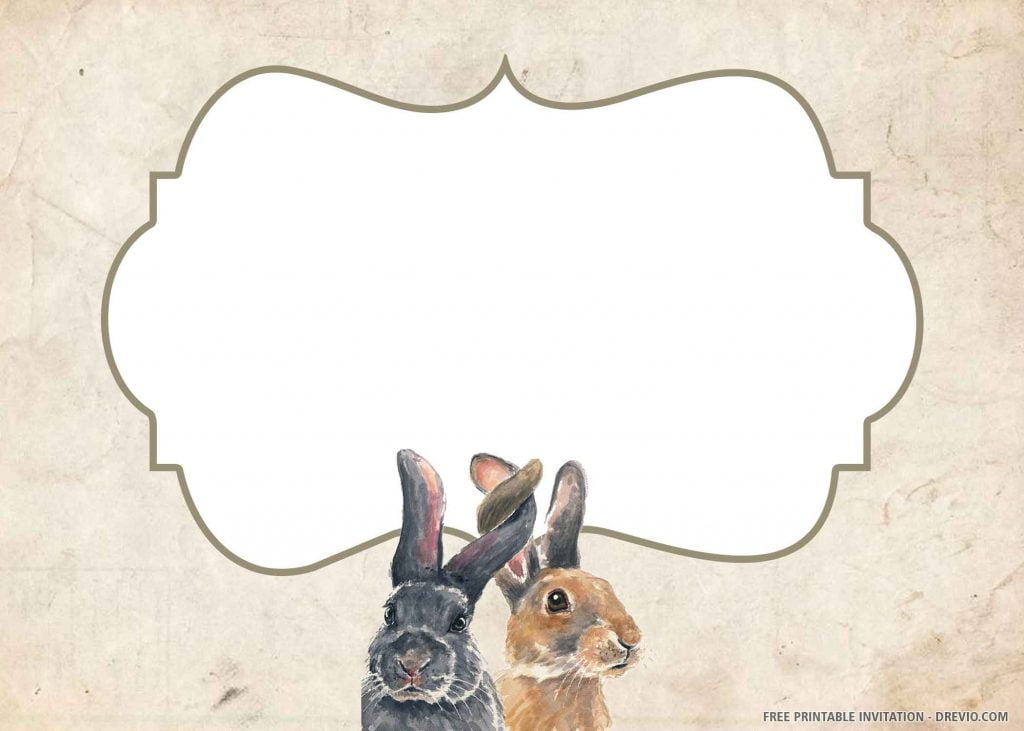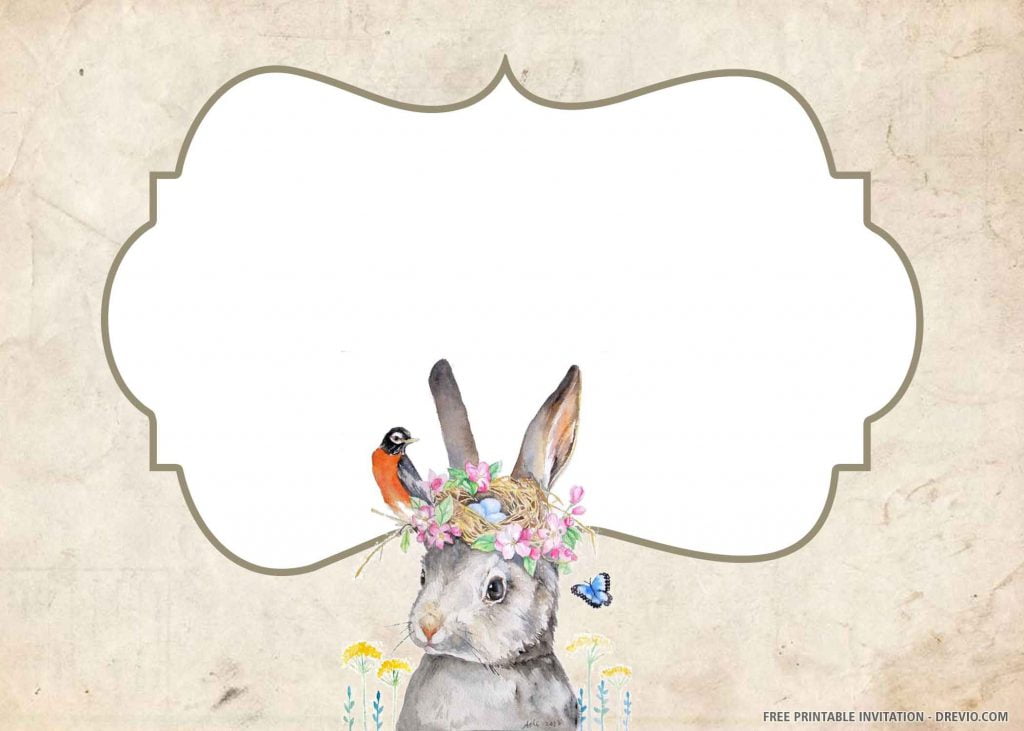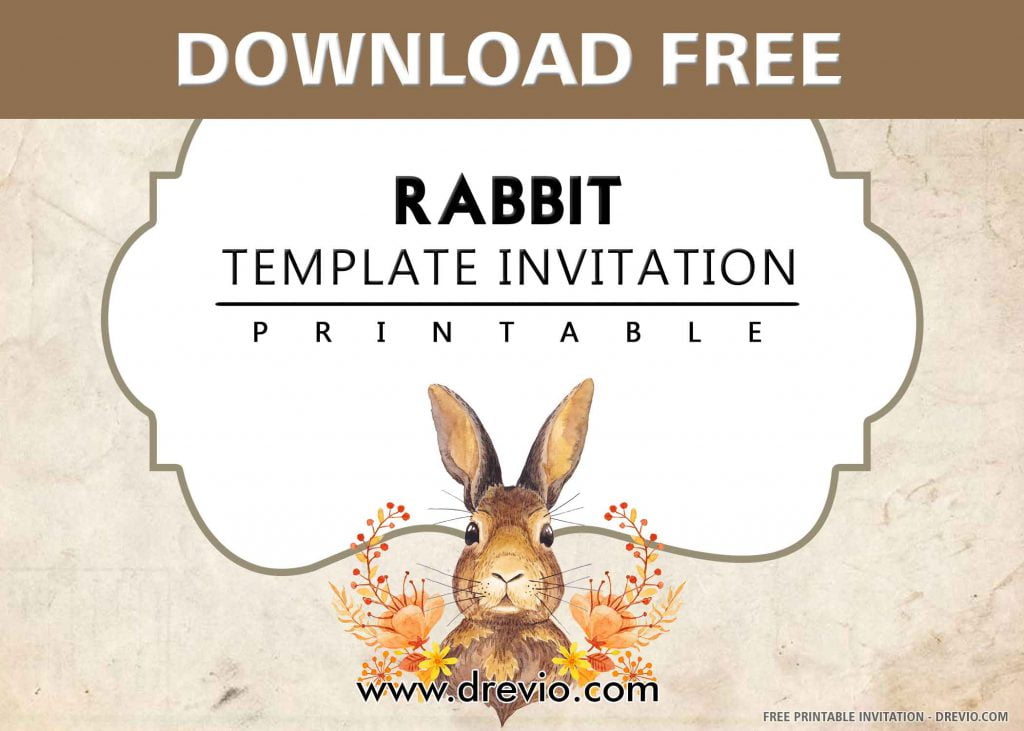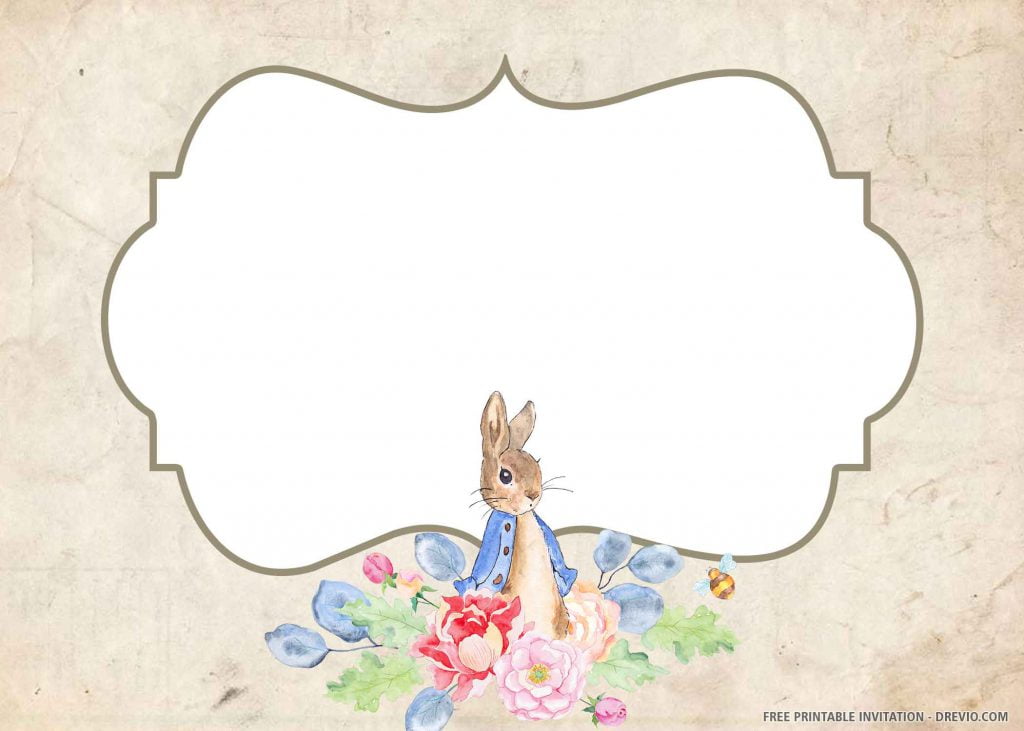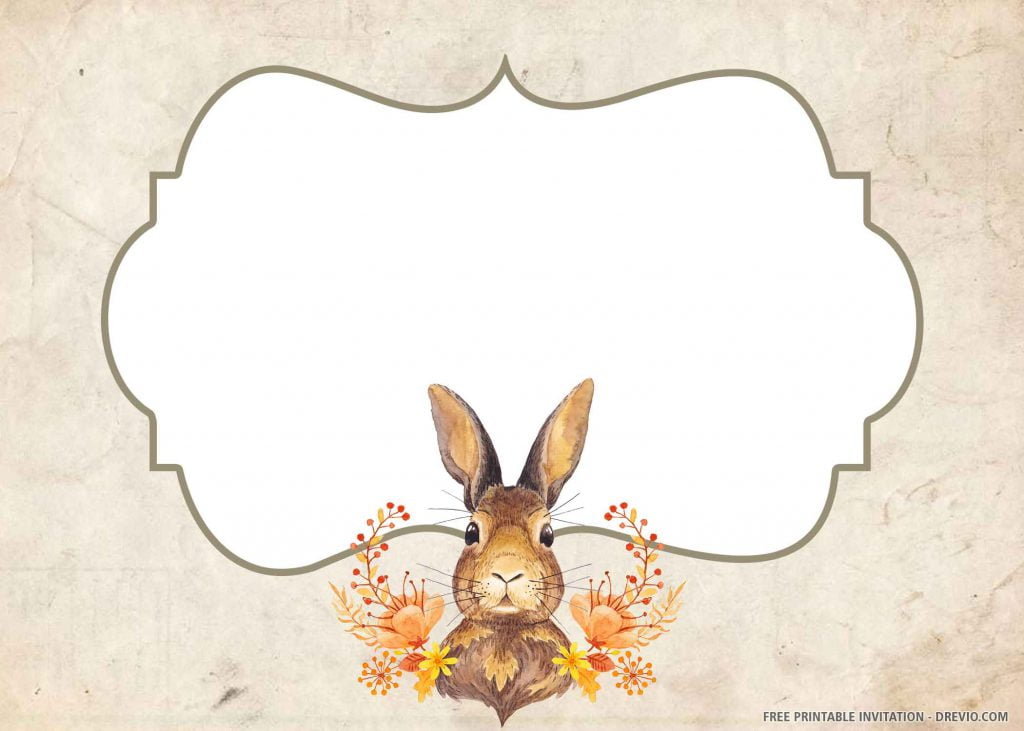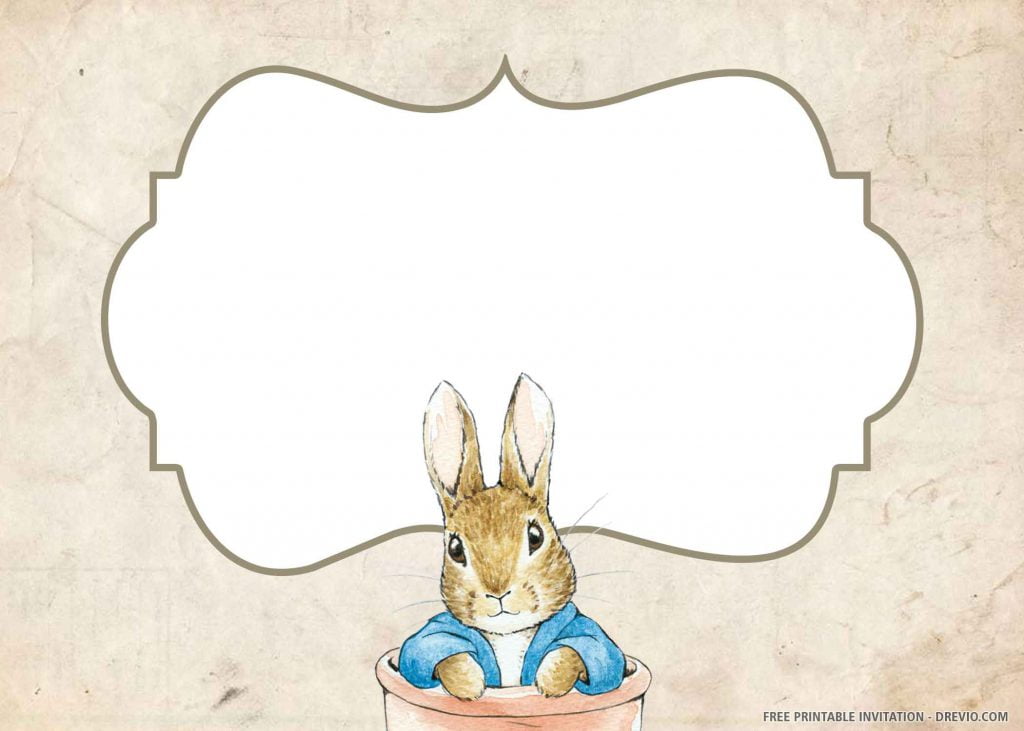Hi…welcome to Drevio.com. Here you can find many free printable templates. Today we have free printable Peter Rabbit-themed birthday invitation templates. You’ll find cute rabbit figures and cannot wait to have them.
Let’s talk about the templates. We designed five choices of patterns with the images of Peter rabbit and friends. Each design gives you wide empty space for writing the wording and detailed information about the party. What are the information? They are the day, date, time, location of the party, and also RSVP. They are very important information for the guests invited.
Maybe you’ll ask how to get the templates? You don’t need to buy the templates. Your tasks are to download the templates you like, edit them properly, and at last print them. So read these instructions and follow them!
Step 1: Select a template you like and find Download Image above it and the template is automatically saved to your computer. If you don’t find it, take it easy. Click the template, right click on it, and when a list of menu appears on the window choose Save Image As. It will direct to your computer’s drives. Select a drive and a folder to save the template.
Step 2: Open https://canvas.drevio.com/start/ and select Open Photo.
Step 3: Begin your editing. Choose the template just saved. You can use the tools provided and decide the Font and Font Size. Write the wording and information in the blank space. When you’re done, click Save.
Step 4: If you’re ready to print it, prepare the printer. Check the ink cartridge whether the ink is full or not. It will affect the printing quality. Then, use cardstock paper for the best printing product. You can buy cardstock paper at stores nearby or online at Amazon.com.
You’re allowed to download more than one template. But it’s for personal purpose, not commercial purpose. If you want the other templates, open our gallery and find your favorite ones.