Maximize Your Kids’ Parties using Sonic Invitation Template
If your kids know about the Lion King, they must know about Sonic the Hedgehog as well. While the Lion King is loved because of its touching story, Sonic the Hedgehog is loved because of its fun games. As we all know, Sonic the Hedgehog is a video game. Although Sonic the Hedgehog was first published as a video game, it now becomes more popular because it comes in cartoons and movies as well. Of course, because of Sonic the Hedgehog popularity, many kids love to use Sonic the Hedgehog as their theme on their birthday party. If your kids want Sonic the Hedgehog to be the theme for their birthday party, make sure you get the Sonic invitation template as well!
One way to impress your kids’ friends is by preparing the unique Sonic invitation template for your kids’ birthday party. Many people think that spending time and money to look for the best birthday party invitation is unnecessary. Besides, invitations are only papers. However, if you want to maximize your kids’ birthday party, you can go download the Sonic invitation in here. You can even get them for free. The only things you need are just a laptop or phone and internet. You do not have to go outside or pay birthday party invitations which can cost you so many.
The benefit of using Sonic the Hedgehog as your kids’ themed birthday is that it is easy to prepare the kits. You can easily prepare the birthday because Sonic the Hedgehog comes in many types such as movies, cartoon, and video game. Also, because of the cute character, Sonic the Hedgehog can reach all gender. For that, looking for the best Sonic invitation template is quite easy. Yet, looking for the best and the cheapest is a bit tricky if you do not where to look. Good news for you, this website will provide you with many best Sonic invitation template for free. Easy for you, and your kids will be happy.







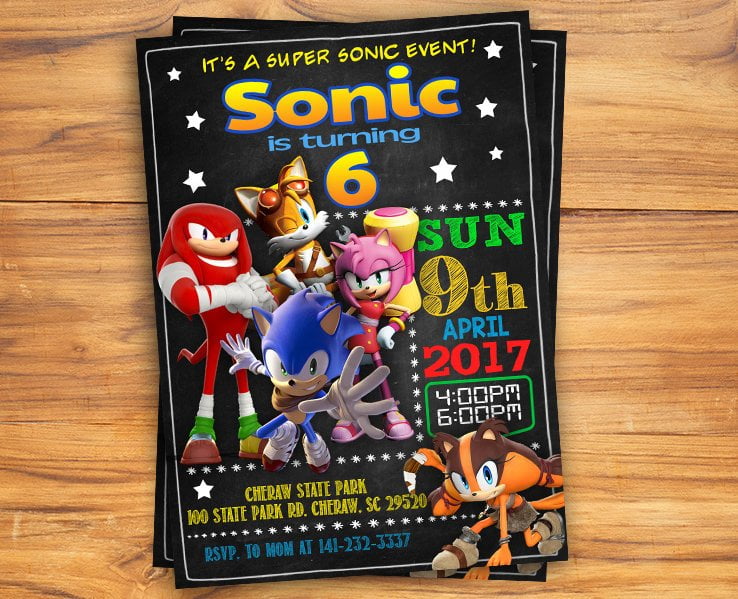






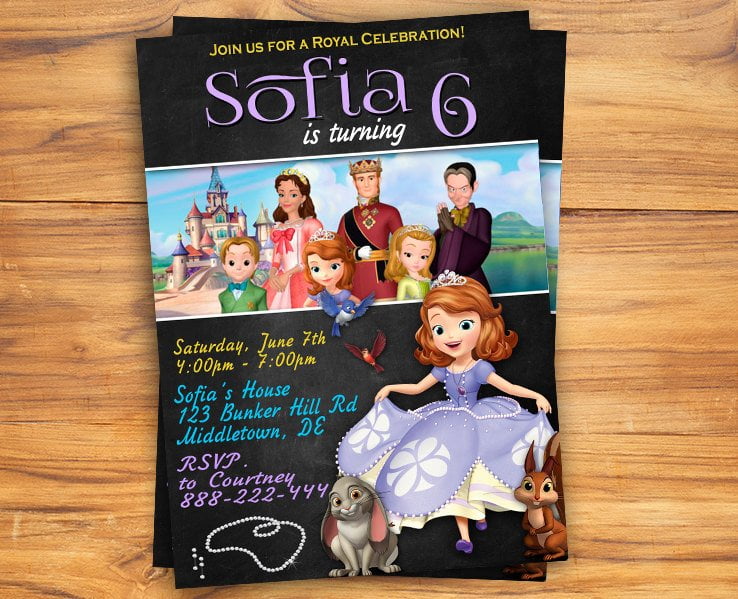


















Sonic invitation
really annoying. no way to download the invite. you download the template link but still can’t get the invite anywhere.
Simple. Click on the invitation, then hold with your finger/right click, and save the image. That’s all!