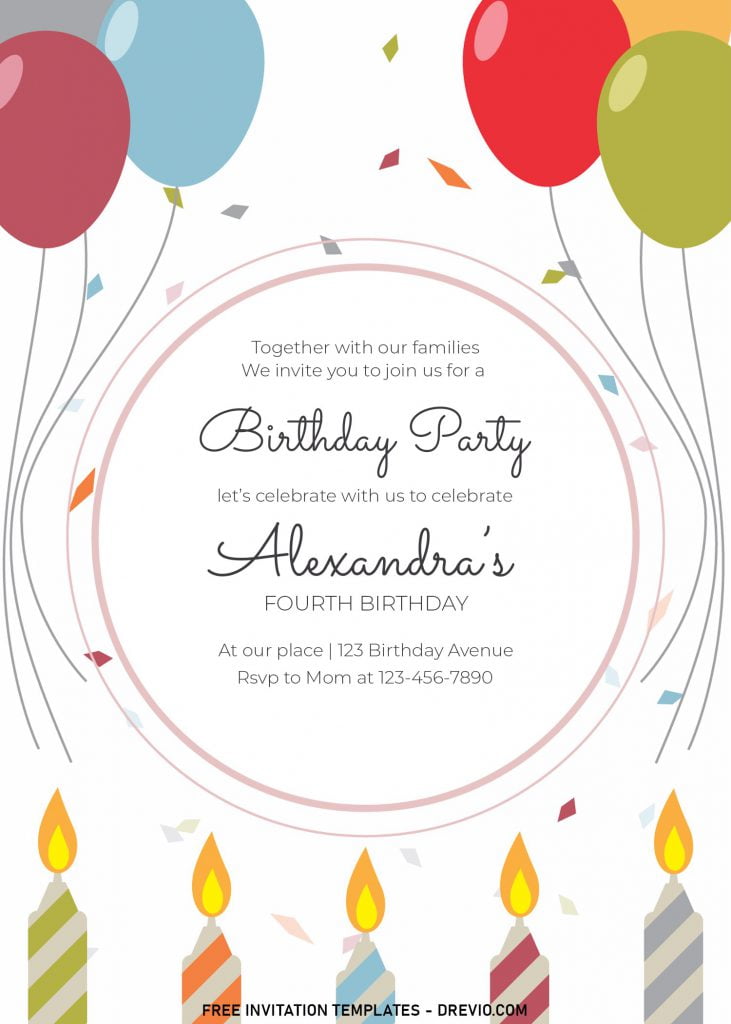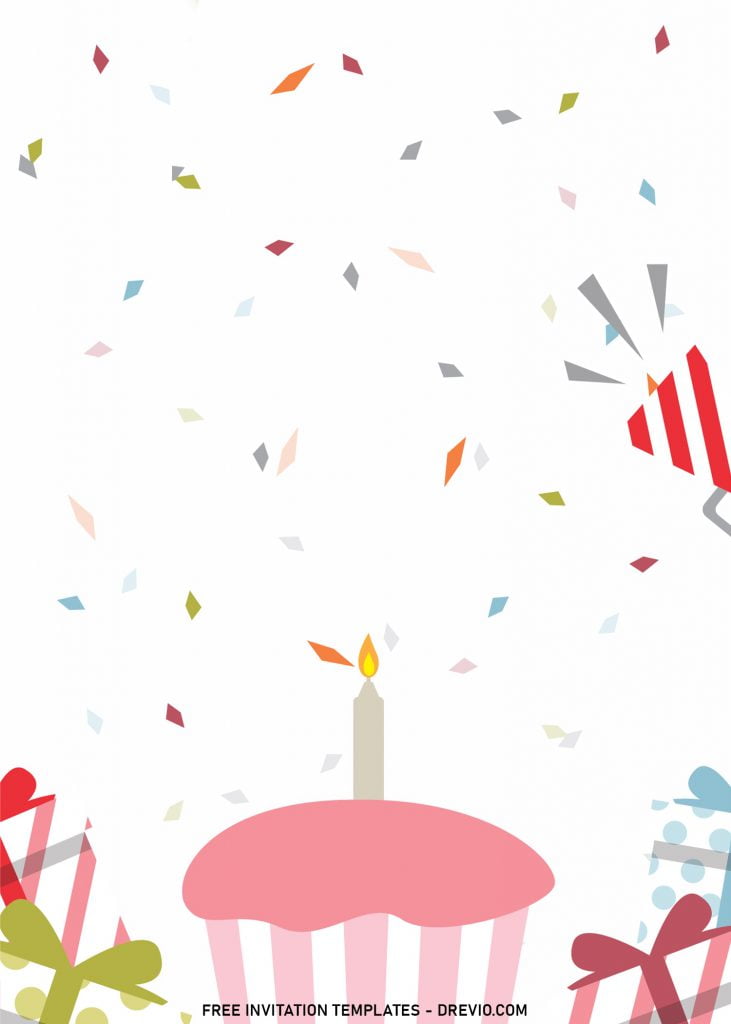If you’re looking for a cool idea from the latest trend, check out these adorable yet so colorful invitation cards that look like a rainbow. We will also guide you on how to download and use it in easy 4-steps. So, first thing first, please check out these ones,
By using this, it will help you sort out only you think it’s best, since we provide you with 7+ customizable invitation card designs. Each card will have their own unique elements which makes it even perfect. Solid white background was my final choice to decorate the main layer, along with bunch of colorful stars to delight it.
All of those elements that I mentioned above, you won’t only have those elements decorated your card, but there is also bunch of other cute elements such as, Colorful Confetti/Party popper, Balloons, Candles, Birthday Cake and so forth.’ve made one of the template with sample text written on it, you can take it as the guide on where to put the information. All files came in JPG File, it’s most used format, especially for Images, so you can easily customize it, like using Adobe Photoshop and Microsoft Word 2007 or later.
How to Download
If you’re ready to keep it as yours, you may need these following simple instructions,
- Right-Click each one of your selection.
- Then Select “Save Image As”, locate the destination folder.
- Click “Save” or tap “Enter” to start the download process.
4-Steps to personalize the template
- Prepare the apps, such as Adobe Photoshop or Ms. Word, then you can open the file with one of those apps.
- To insert text (Ms. Word), you need a feature called “Text Box”, go to Insert tab > Text Box > Simple Text Box.
- To insert in Adobe Photoshop, go to the tools panel and select the Horizontal Type tool. Then click your image where you would like to insert text and type a phrase.
- Print the final version on cardstock paper (5×6) or any printing paper material.