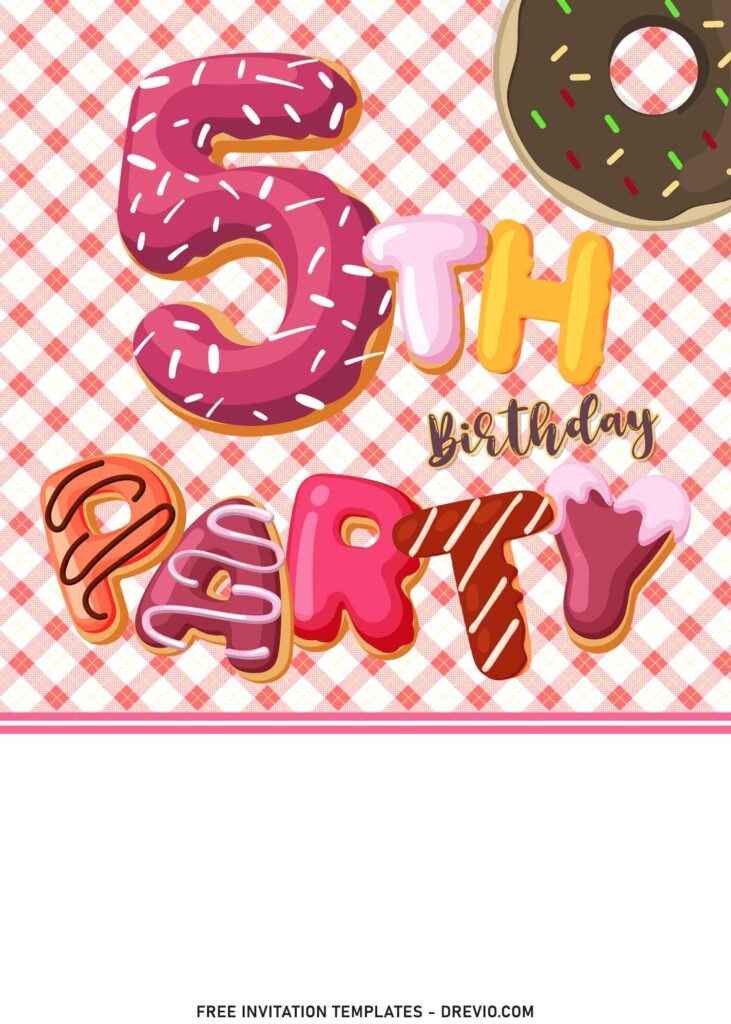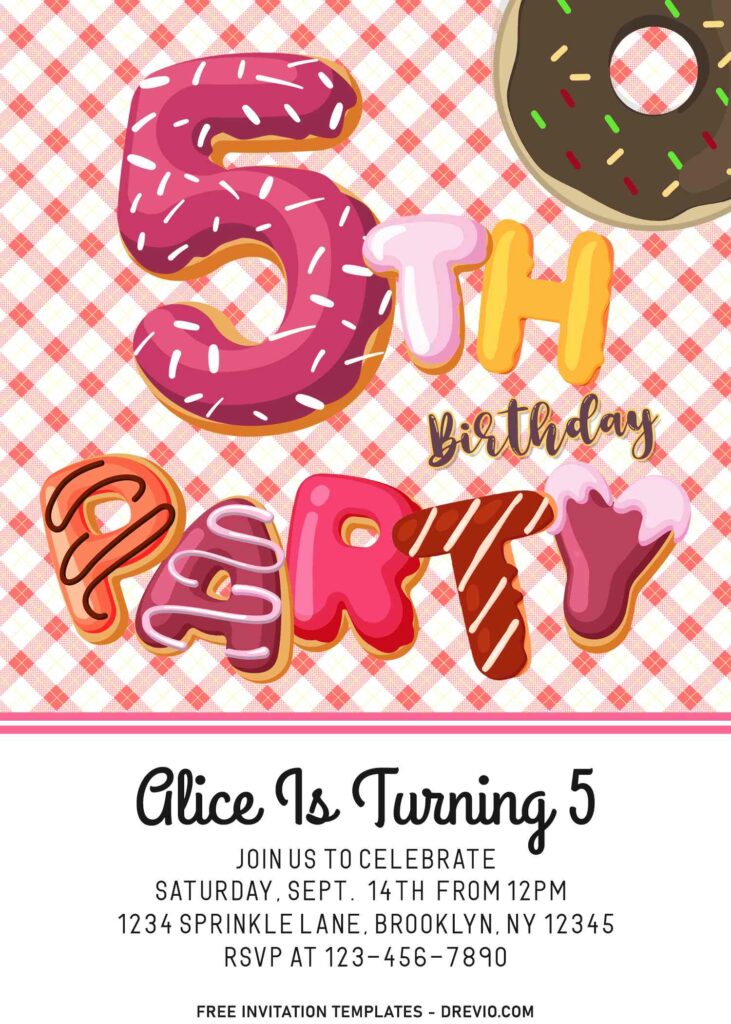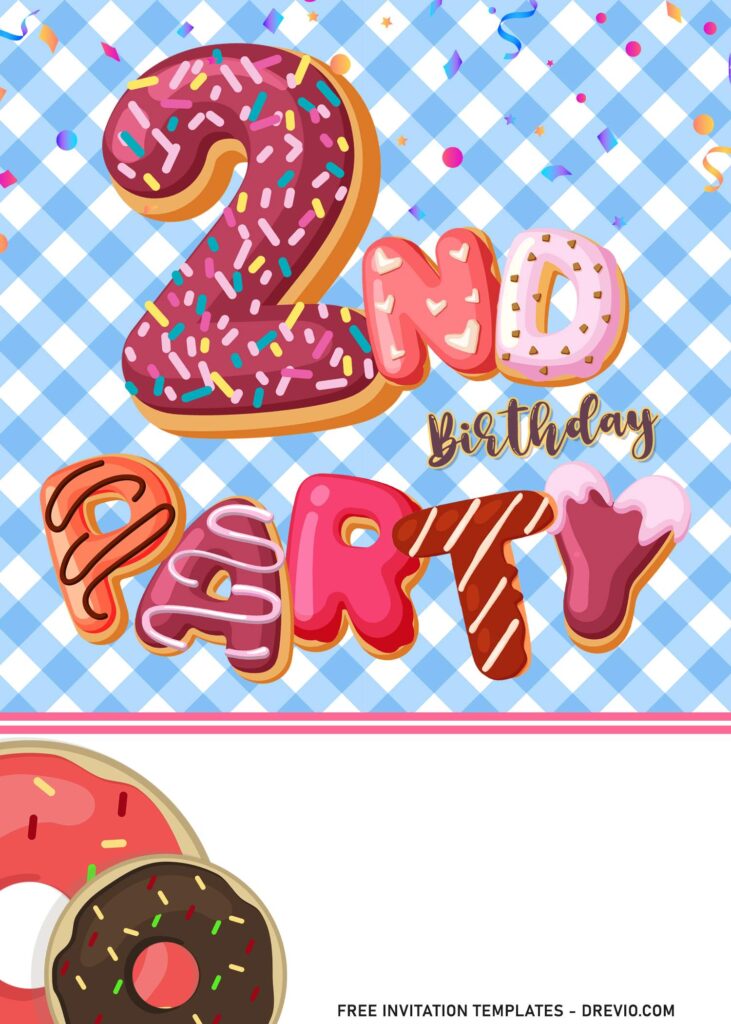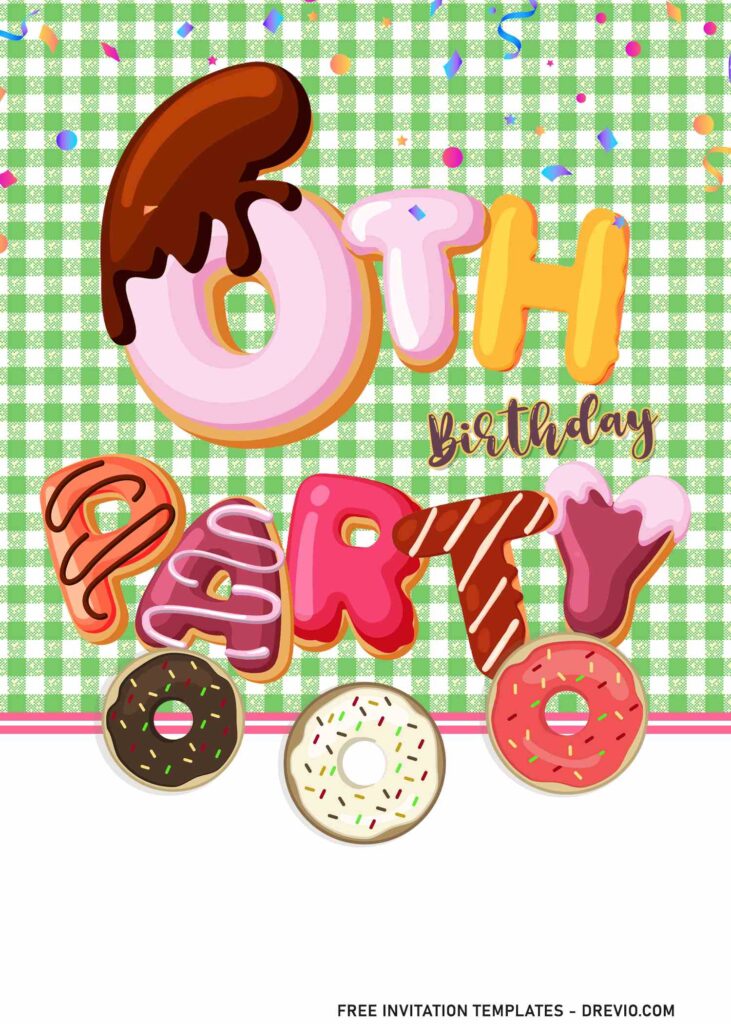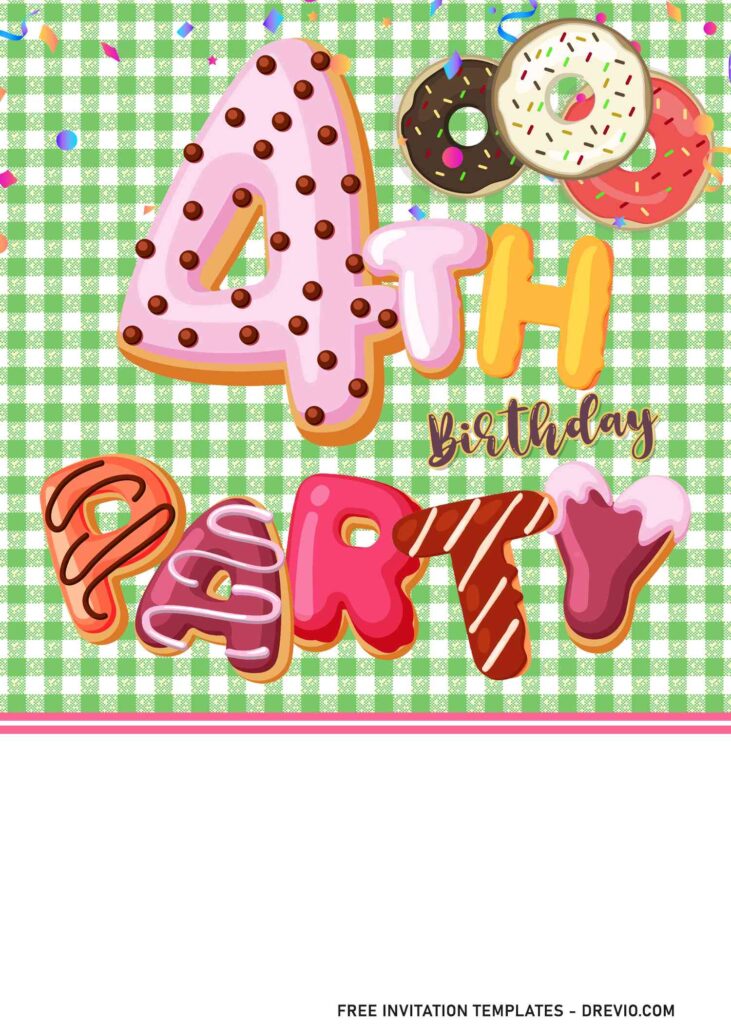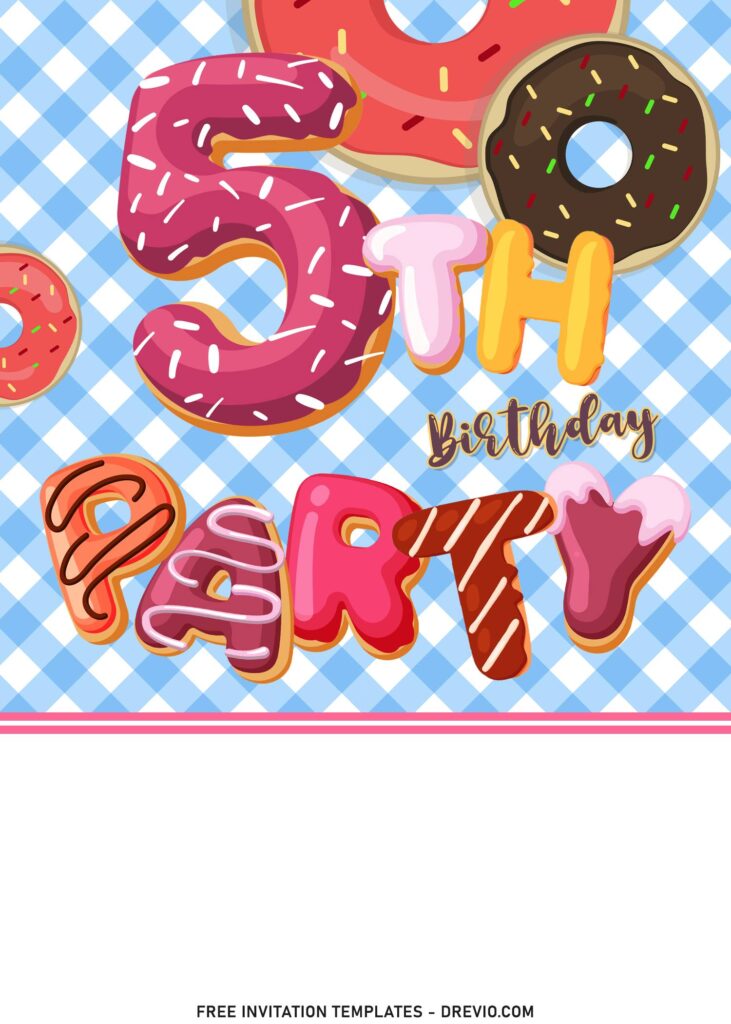The Candy and Donut attack! The rich chocolate stuffed donut will always be the number one cake, despite the fully dipped strawberry waffle stick. It may sound weird, but you know what, this can be turned into whole new thing, birthday party theme? Party stationery? Backdrop? Well, see this following ones to know how fun it is.
In fact, people were actually thinking that they need to pick ordinary theme for themselves or kid’s birthday. “Don’t you think others theme could stand a chance?” yep! It’s surely doable even if you’re a completely new to this. This Donut looks sweet for the kids, it has yummy donut and other sweets in form of decorations and even wording.
What are your thoughts? Isn’t it fun? The overall looks of it is on point. It has lovely graphic/illustrations which inspired by kid’s hand drawing. Besides everything I’ve said earlier, there will be more things to help you make your party stationery both cute and beautiful at the same time. If you got an artist-hand, then you should try to customize the template even more, maybe by adding your text with some, cute pastel color palette.
Beginner’s Guides
- Move your mouse pointer on top of your favorite template or design, then right click on them.
- Select “Save Image As”
- Locate the folder and Tap “Enter” and now the download process will begin shortly.
- Software for editing: Microsoft Word, Paint or Adobe Photoshop.
How to Customize
- First of all, you need to download fonts, or surely you can go with the default font options that Ms. Word or Adobe Photoshop have already provided.
- To open the file, you need either of those apps that I mentioned earlier.
- Open the app first, then go to File > Open > Locate the file.
- To insert text in Ms. Word: Go to “Insert Tab” > Text-box > Simple text box > Type your own text.