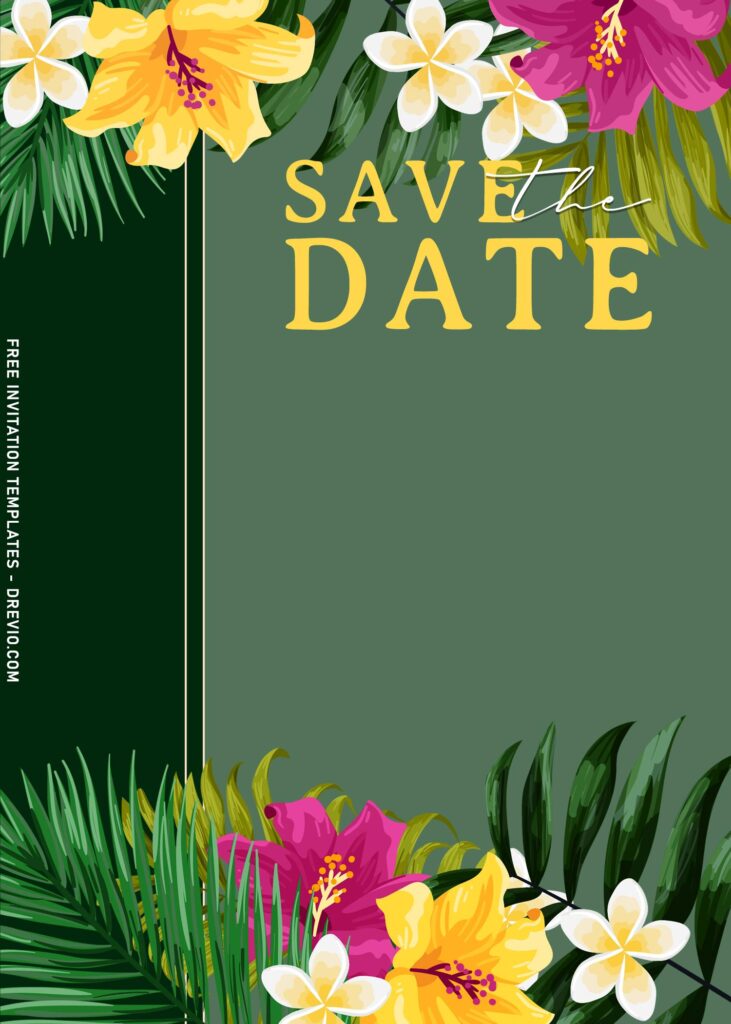Planning a destination wedding in summer season? The Tropical Leaves or greenery should have its magic to set a perfect Hawaiian and relaxing wedding tones which is perfectly fit for the summer trend.
Here we feature the latest items to our latest wedding invitation. But before we go deeper, I’m going to say that this invitation can be used in any events, from birthday to the beautiful nuptial that every brides has dreamed of.
All of these items are easy to personalize with your wedding details and wordings. Look at the preview images and I’m sure you’ll get inspired! There are bunch of leaves here that was inspired by popular and beautiful greenery style wedding invitation suites. It has beautiful lily, Hawaiian sepal and last but not least the palm and caladium leaves.
Beginner’s Guides
- Move your mouse pointer on top of your favorite template or design, then right click on them.
- Select “Save Image As”
- Locate the folder and Tap “Enter” and now the download process will begin shortly.
- Software for editing: Microsoft Word, Paint or Adobe Photoshop.
How to Customize
- First of all, you need to download fonts, or surely you can go with the default font options that Ms. Word or Adobe Photoshop have already provided.
- To open the file, you need either of those apps that I mentioned earlier.
- Open the app first, then go to File > Open > Locate the file.
- To insert text in Ms. Word: Go to “Insert Tab” > Text-box > Simple text box > Type your own text.