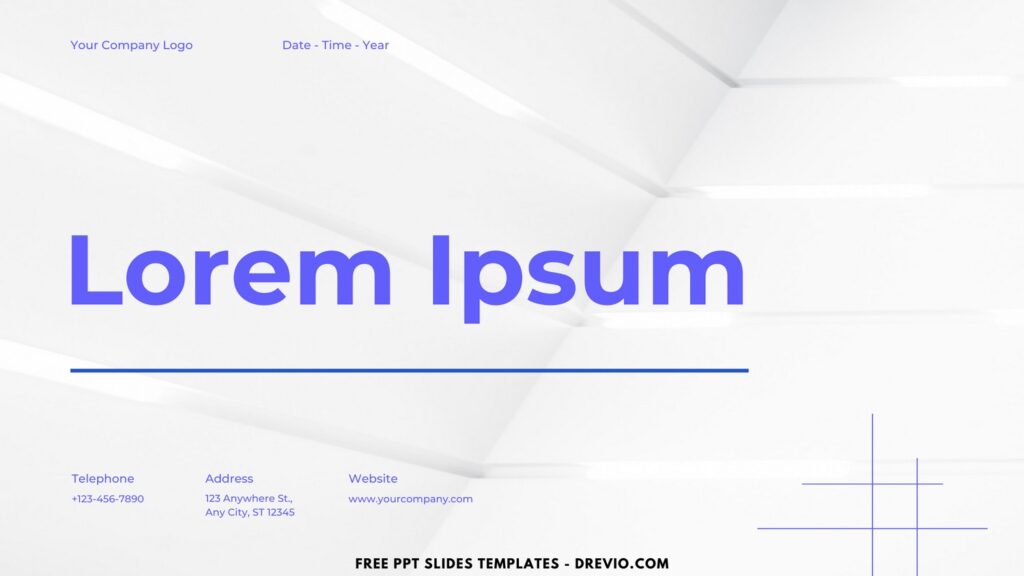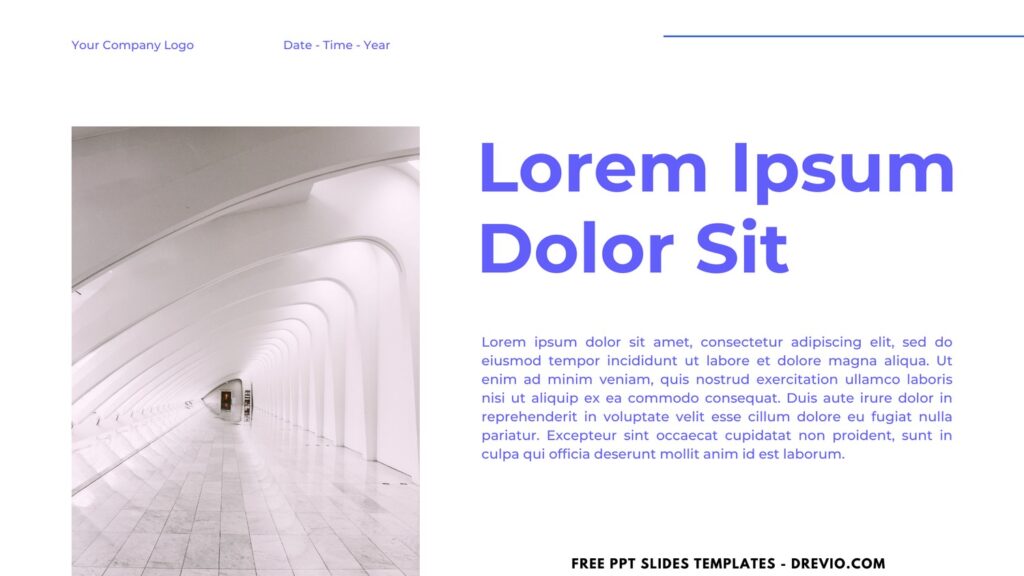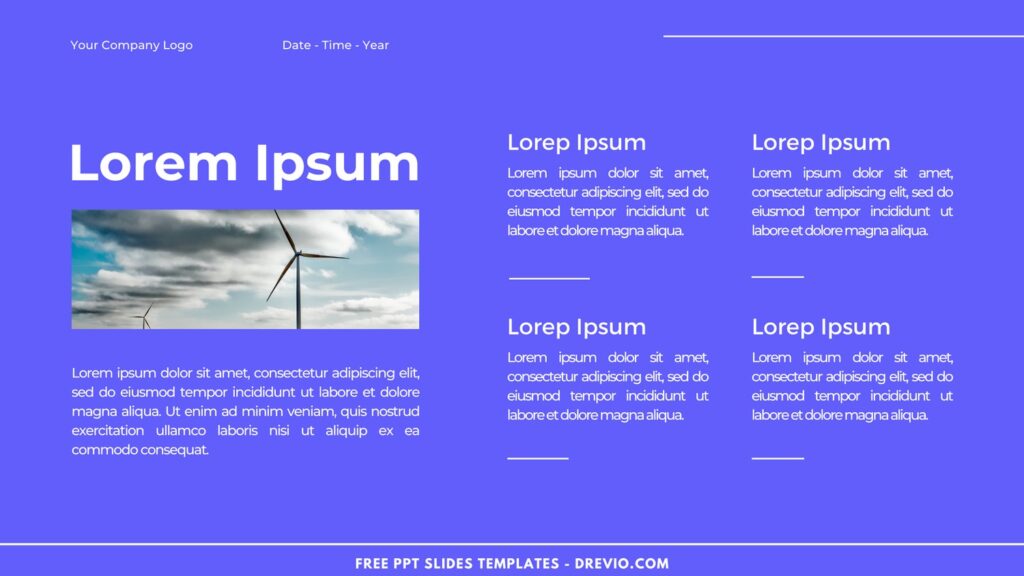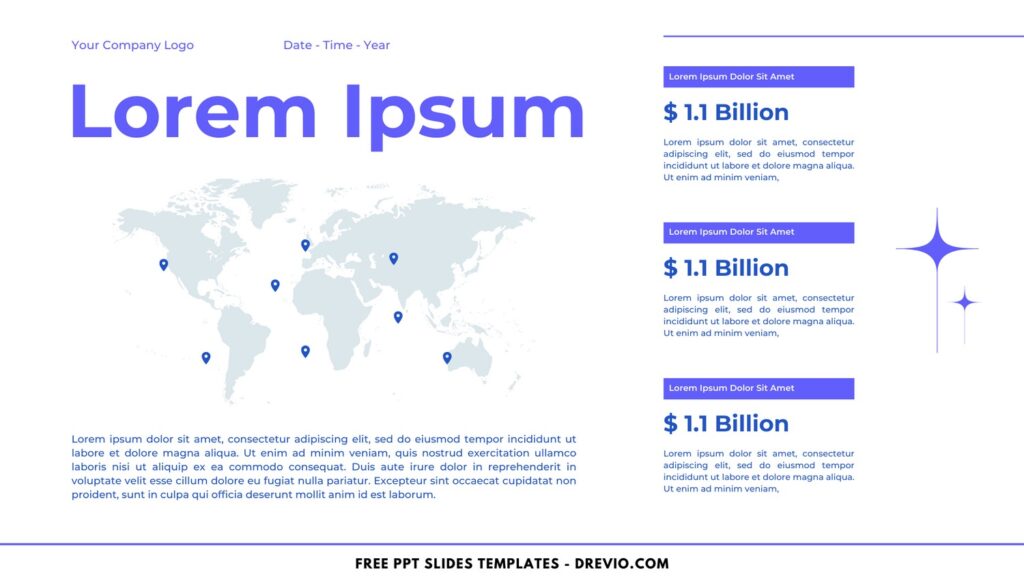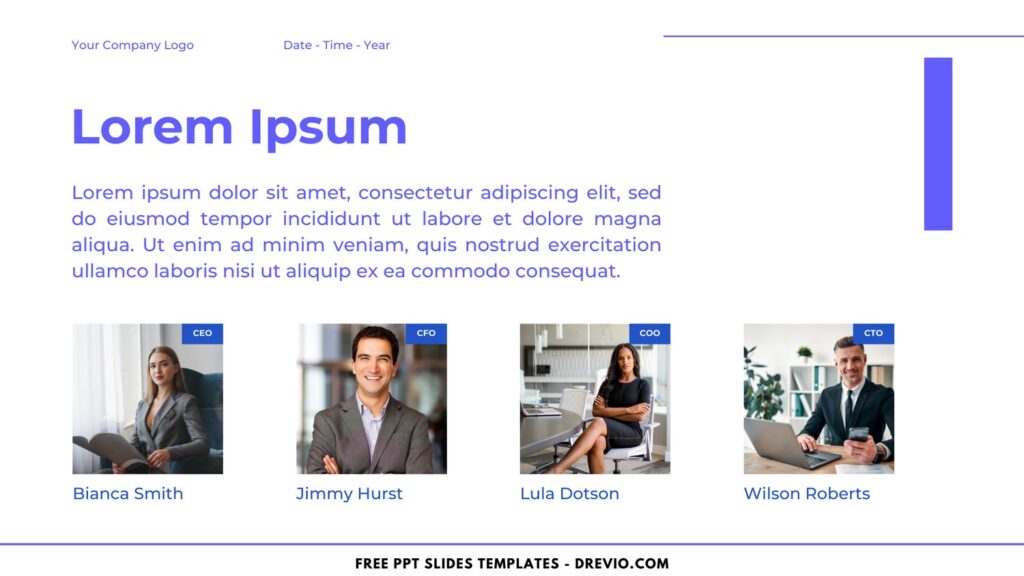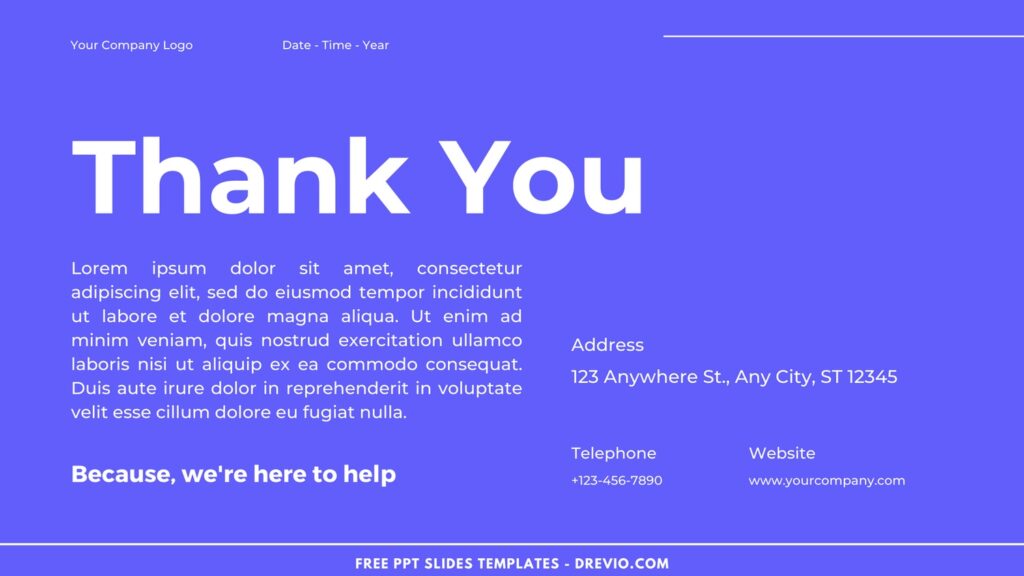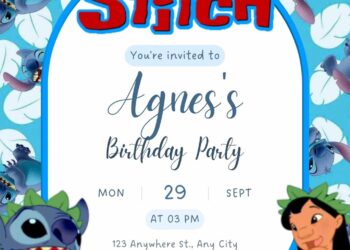When it comes to contemporary presentations, your audience can be greatly impacted by the professional tone and visual appeal of your slides. Presenting the sophisticated, minimalist Canva slides templates with accents of bright blue and white, a design breakthrough that marries sophistication and simplicity. These templates are a strategic component that improves clarity, focus, and engagement—they are not just a background for your content.
As a business owner or creative director in your company, we often imagine stepping into a sleek, sunlit room where every element is meticulously curated, exuding sophistication and tranquility. This is the essence captured by these Canva templates. The crisp white background symbolizes purity and openness, creating a spacious canvas that allows your ideas to breathe. It offers a serene foundation, free from clutter, enabling your message to shine without distractions.
The bright purpleish-blue accents are more than just a splash of color; they are purposeful highlights that guide the viewer’s eye. Blue, often associated with trust, reliability, and professionalism, introduces a dynamic contrast against the white backdrop. It draws attention to key points, emphasizes critical data, and subtly influences the mood of your presentation, fostering a sense of calm and confidence. This thoughtful interplay of white and blue ensures that your slides are not only visually appealing but also strategically designed to enhance comprehension and retention.
DOWNLOAD FREE EDITABLE PPT SLIDES TEMPLATES HERE
Consider a scenario where you are presenting quarterly results to a board of directors. The minimalist white background ensures that your graphs and charts stand out clearly, while the blue accents highlight essential metrics and trends. This color scheme supports a narrative of precision and foresight, reinforcing your role as a competent and visionary leader.
Download Information
This following instruction will show you how to download and open the template. Here they are:
- Option 1: Scroll-up a bit and you should see the provided link that says “Download Free … PPT Slides Templates here”, point your mouse pointer there and click it. Click “Download” and Tap “Enter” to start the download process. Edit the file using Ms. Powerpoint software.
- Option 2: Click the “Customize Now On Canva”, if you prefer to customize and make it even better.