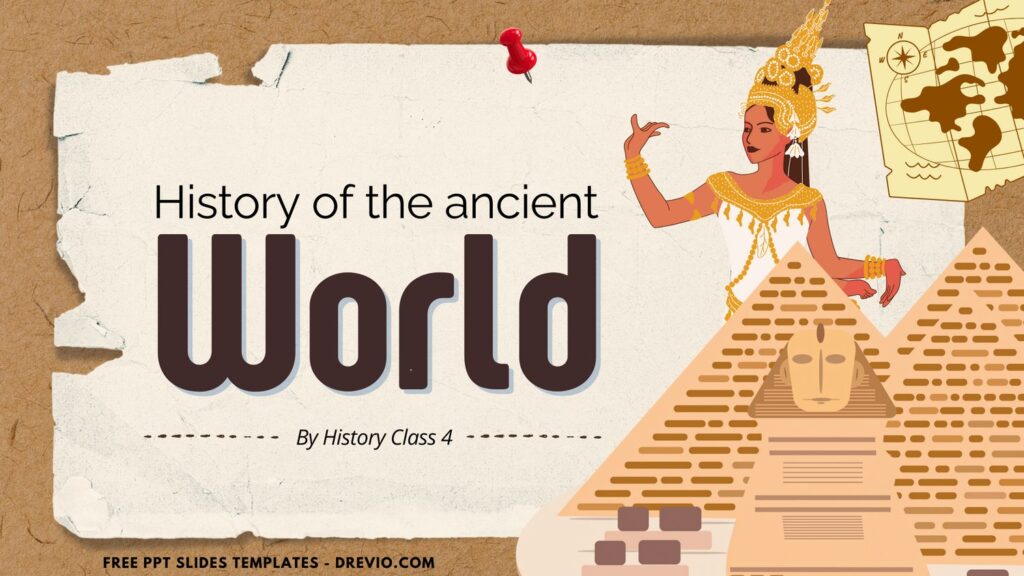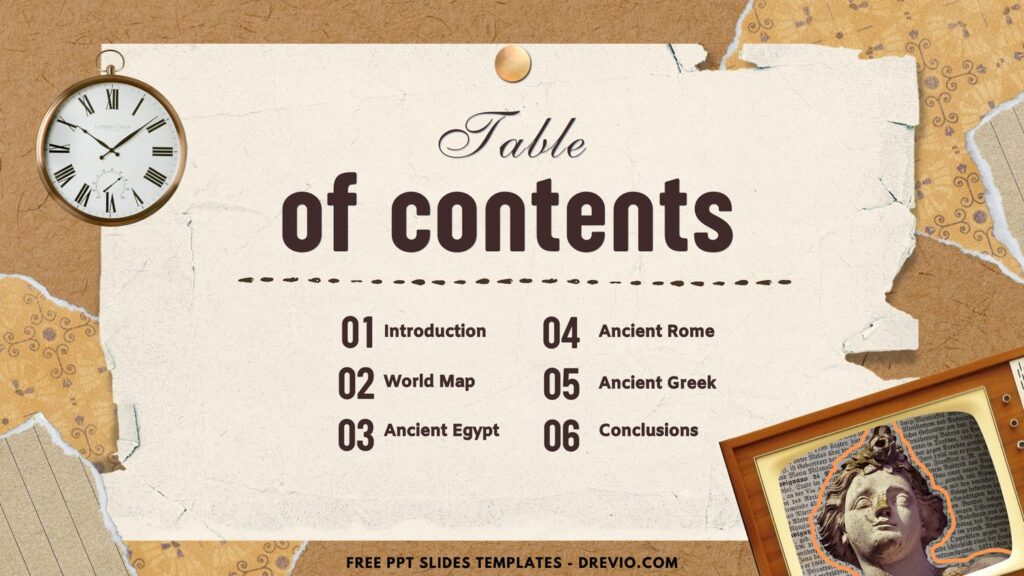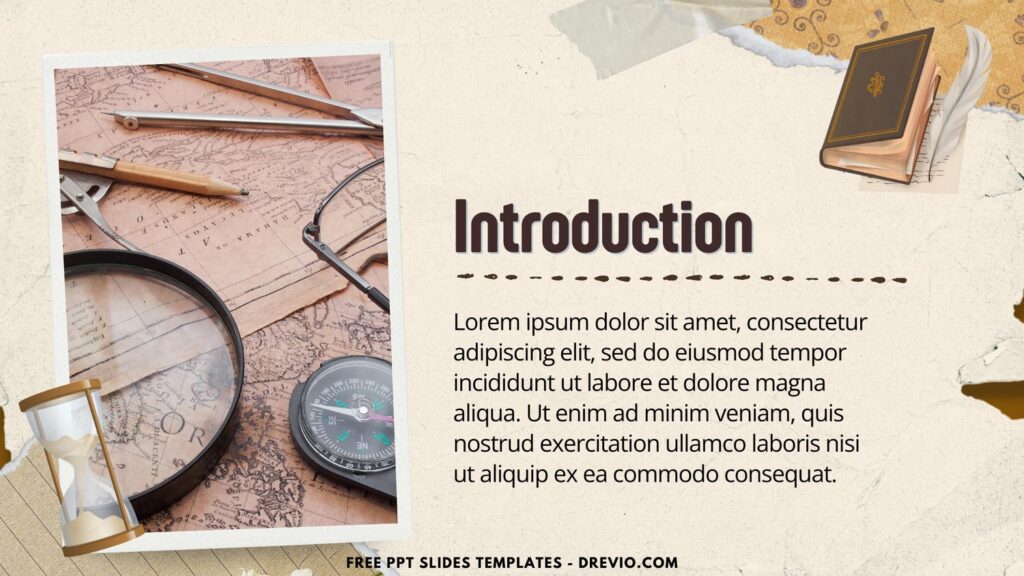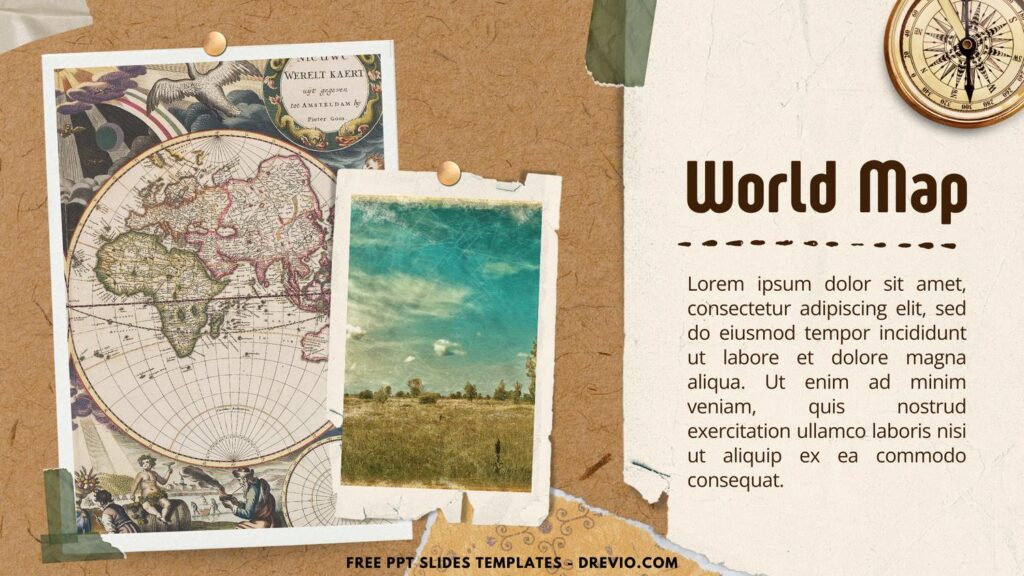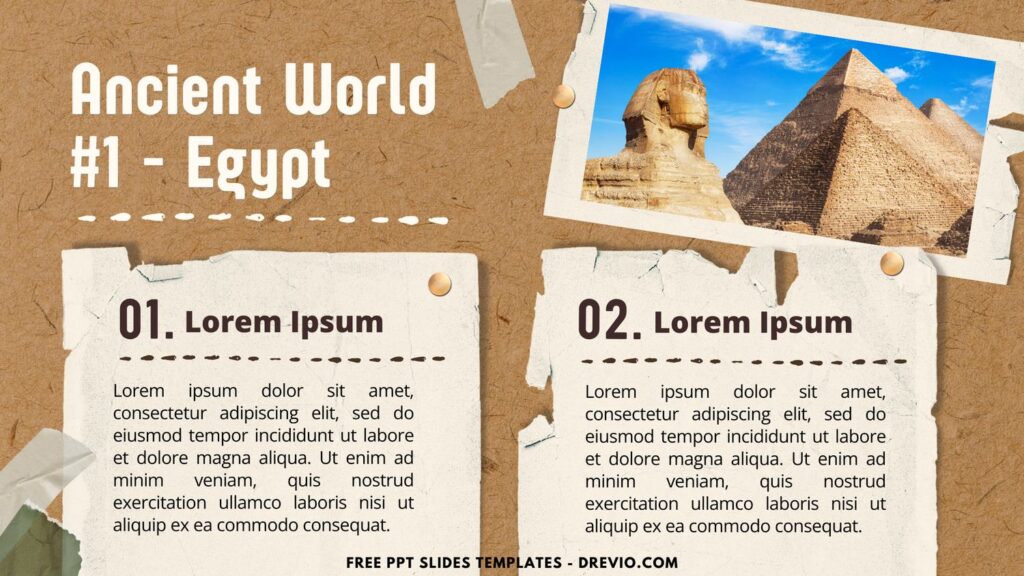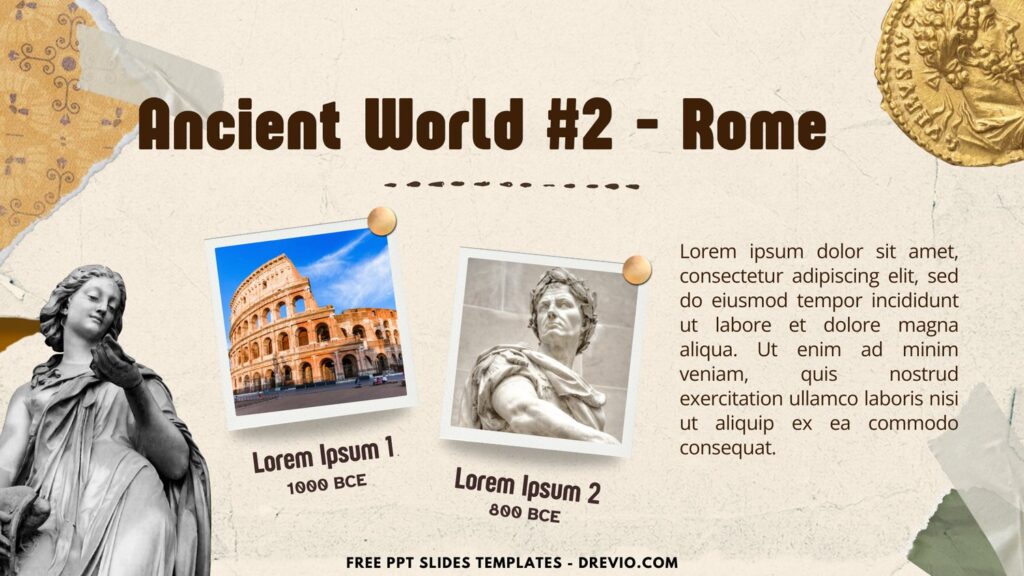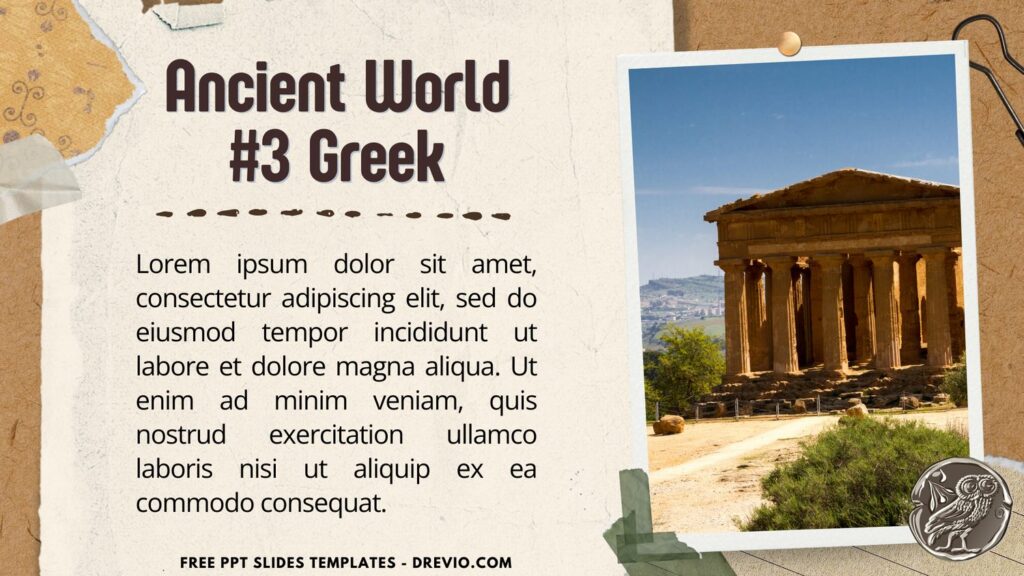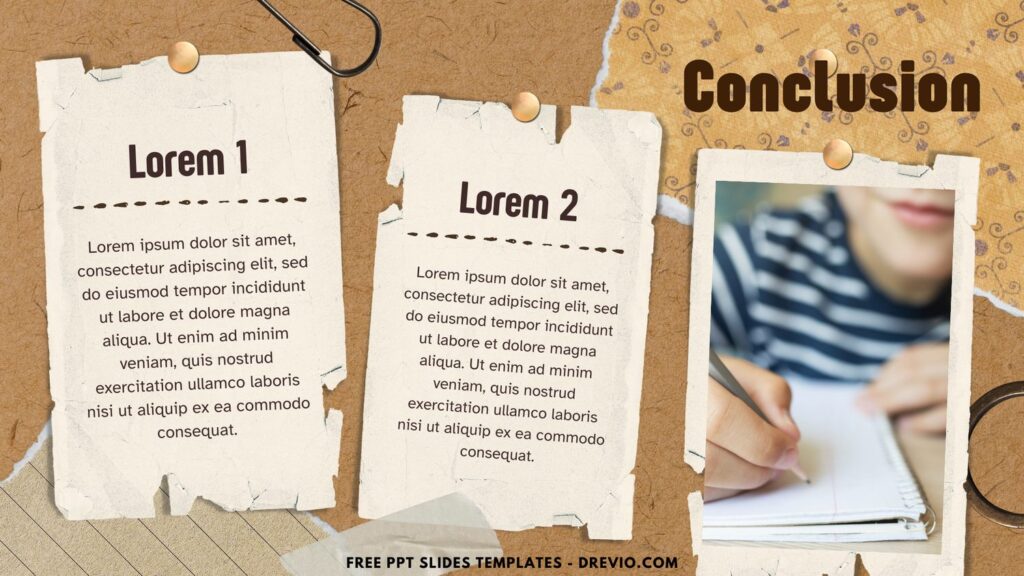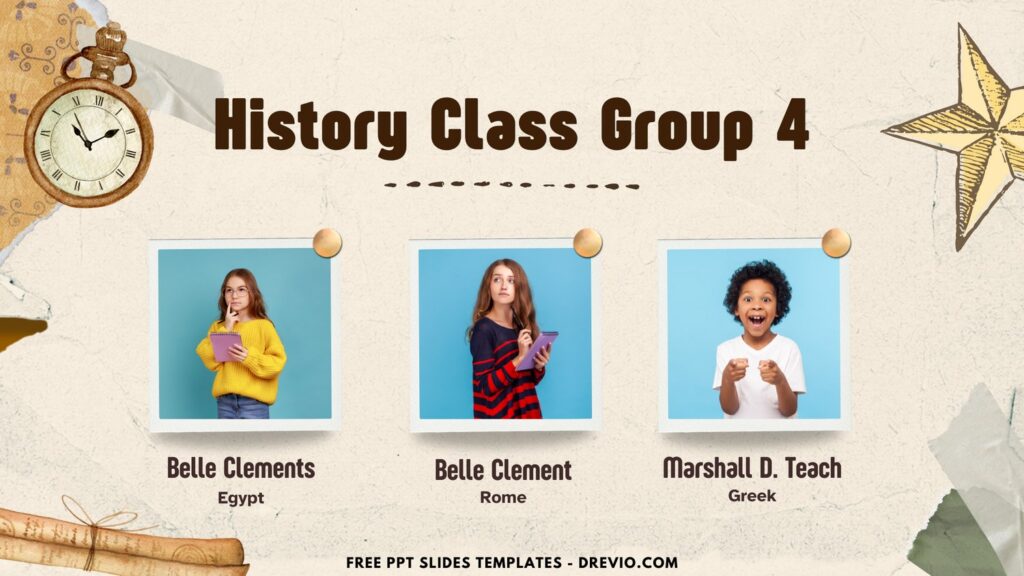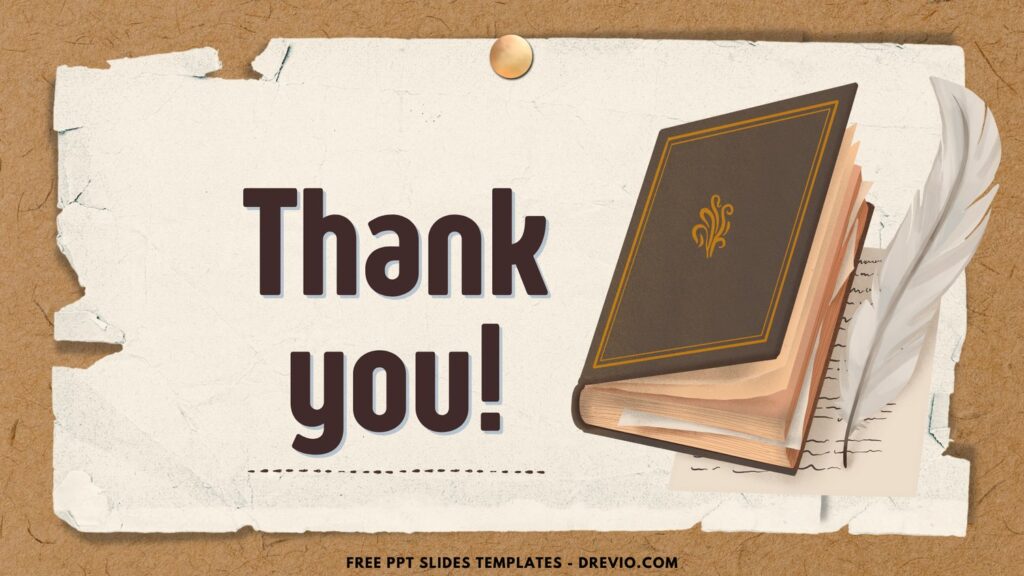Engaging young learners in history can be a challenging task, but with the right tools, it can become an exciting journey through time. A new collection of cute and informative history-themed Canva PPT slides templates has been launched, designed specifically for kids and history class presentations. These templates are perfect for making historical lessons fun and captivating, combining educational content with visually appealing elements.
The slides boast a vintage paper style background, evoking the feel of ancient manuscripts and historical documents. This background sets the tone for a historical adventure, making the content more immersive and intriguing for young learners.
Adding to the vintage charm, the templates are adorned with vintage ornaments and torn paper effects. These design elements give the slides an authentic, aged look, as if they were pages from a historian’s notebook. The torn paper effects add a playful touch, making the slides look dynamic and engaging.
The slides are designed to be informative yet accessible, with a balanced mix of text and visuals. Each slide can be used to introduce historical events, highlight important figures, or explain ancient cultures. The use of clear headings, bullet points, and concise descriptions ensures that the information is easy to follow and understand.
DOWNLOAD FREE EDITABLE PPT SLIDES TEMPLATES HERE
Moreover, these templates are fully customizable, allowing teachers to adapt the content to their specific lesson plans. Users can easily change colors, fonts, and layouts to match the theme of their presentation or the preferences of their students. This flexibility ensures that every history lesson is unique and tailored to the audience.
Download Information
This following instruction will show you how to download and open the template. Here they are:
- Option 1: Scroll-up a bit and you should see the provided link that says “Download Free … PPT Slides Templates here”, point your mouse pointer there and click it. Click “Download” and Tap “Enter” to start the download process. Edit the file using Ms. Powerpoint software.
- Option 2: Click the “Customize Now On Canva”, if you prefer to customize and make it even better.