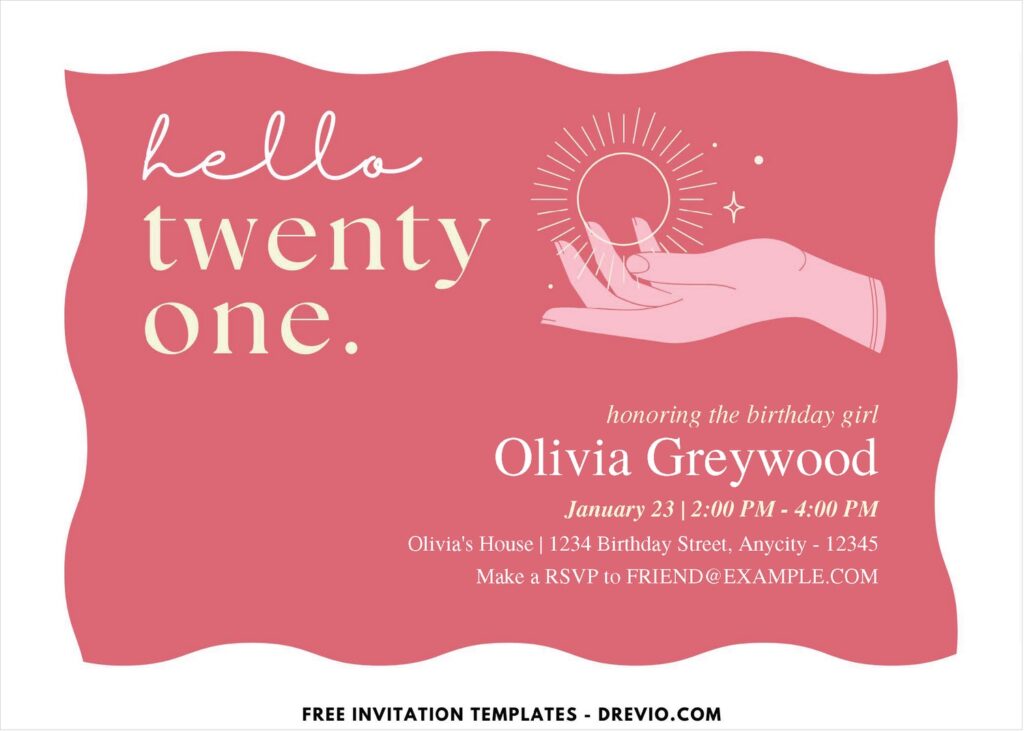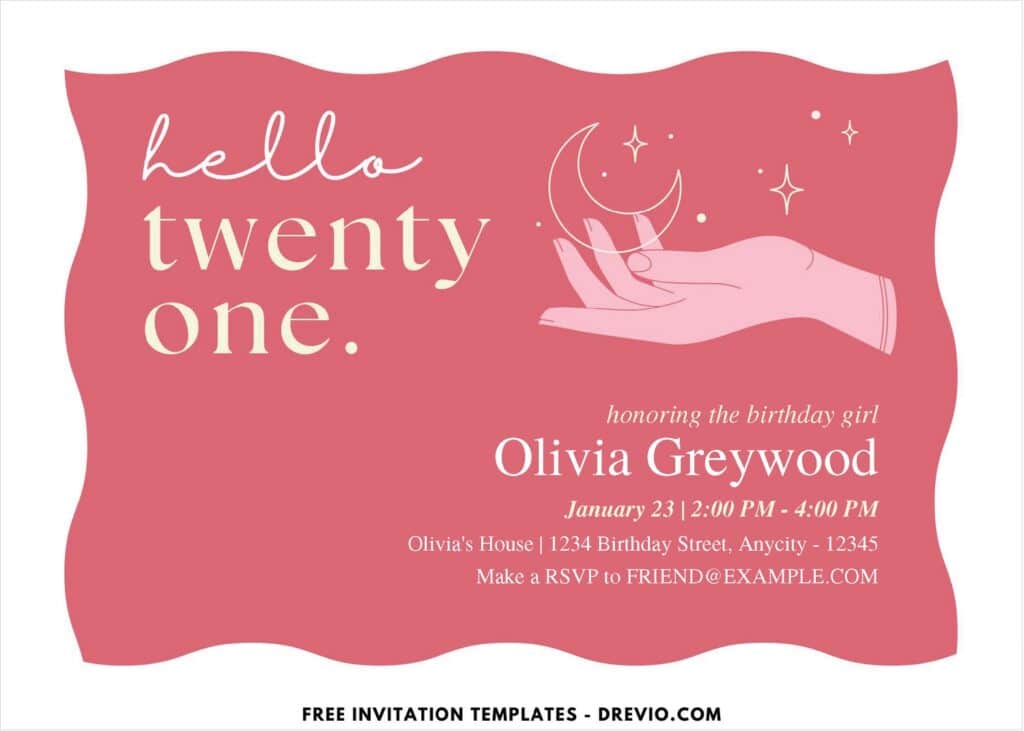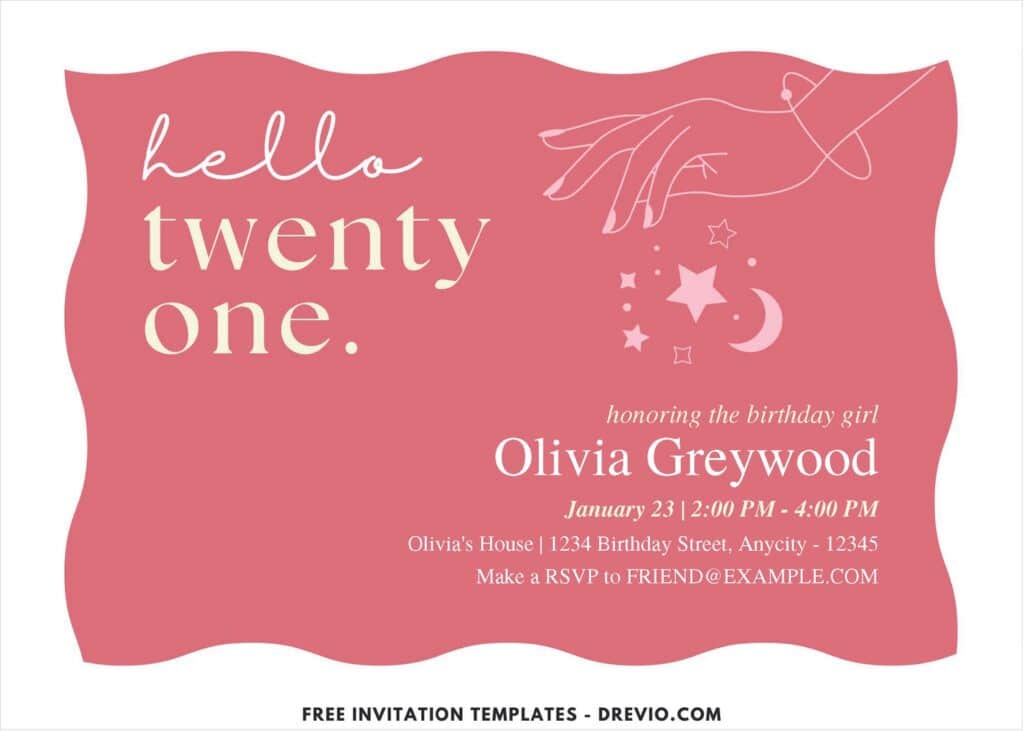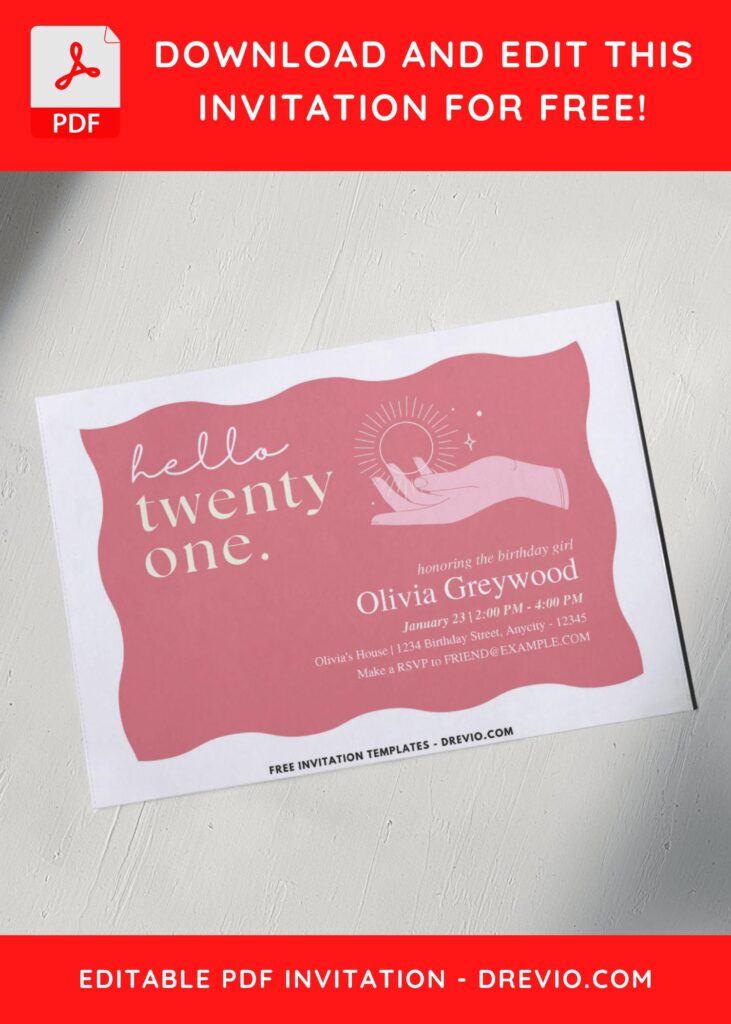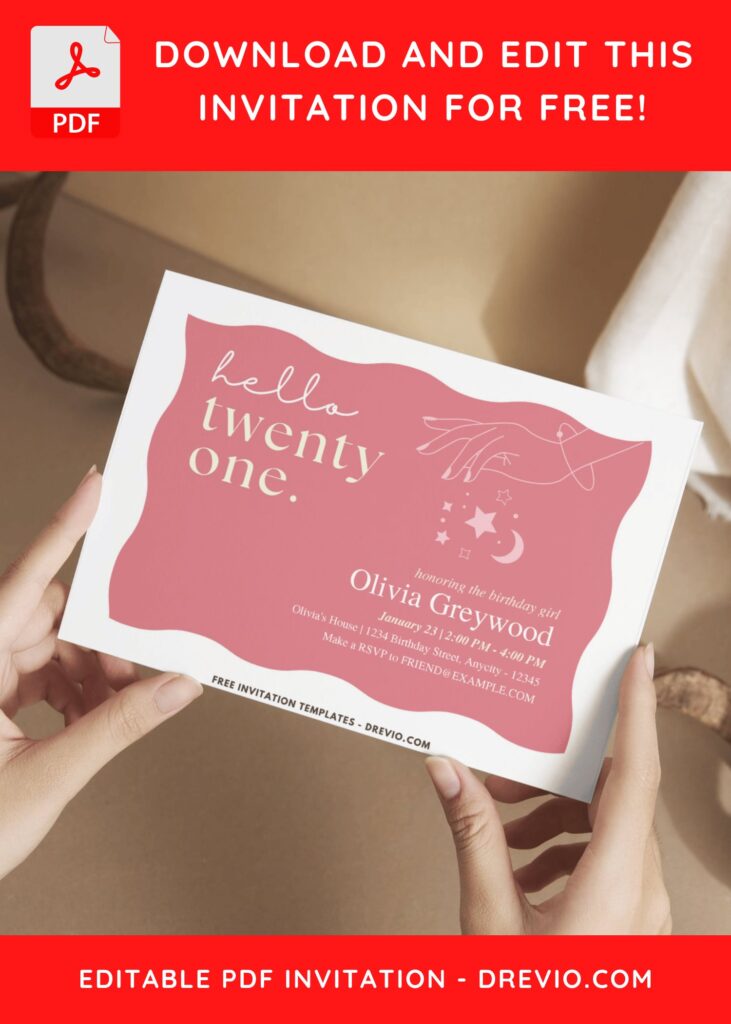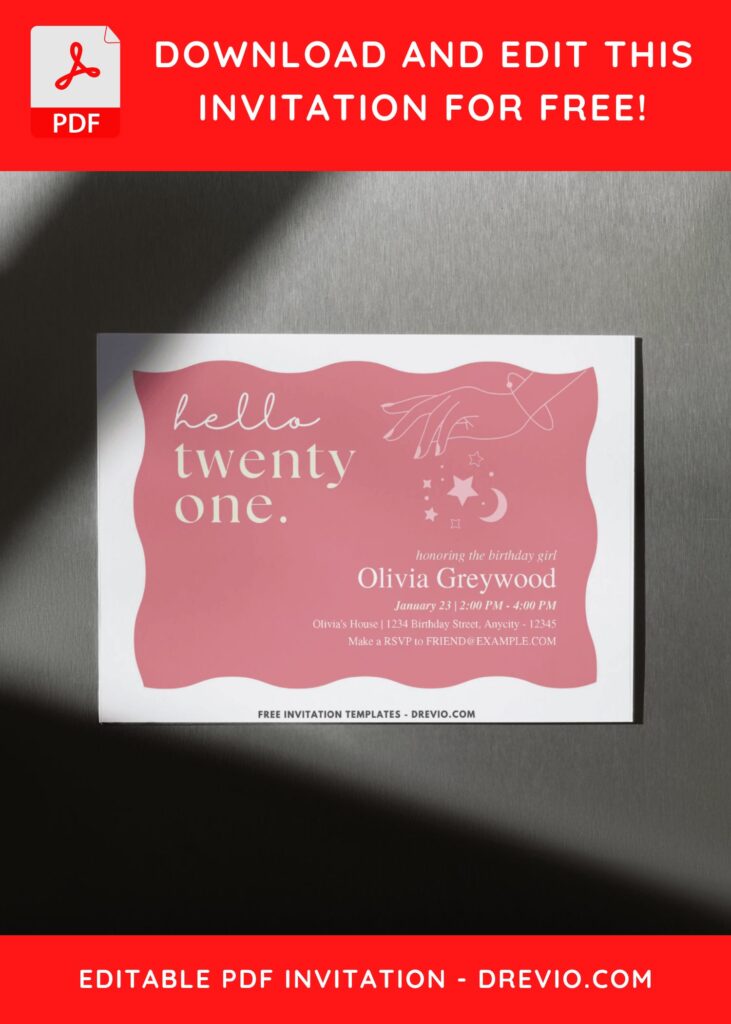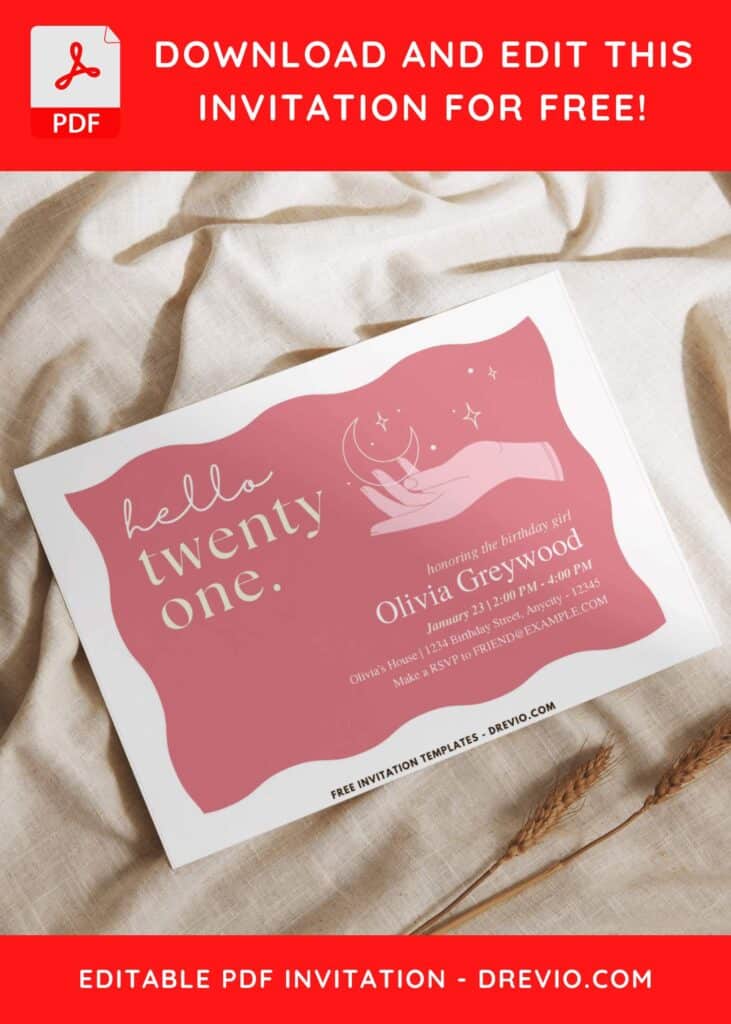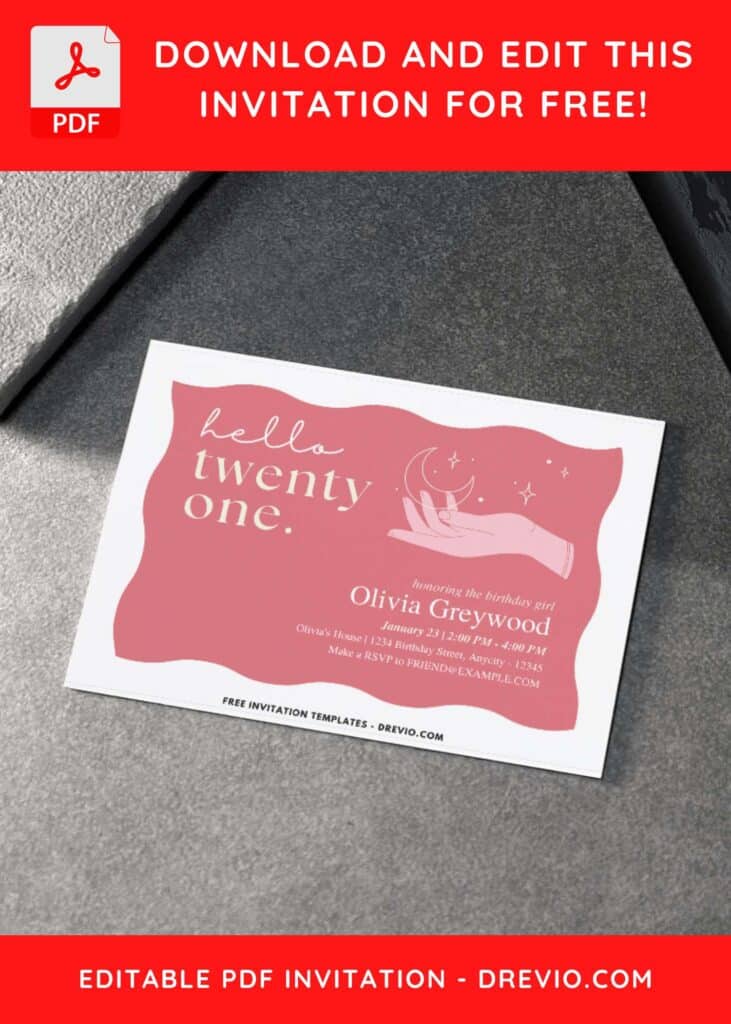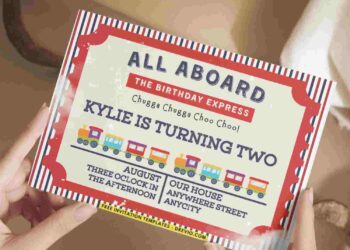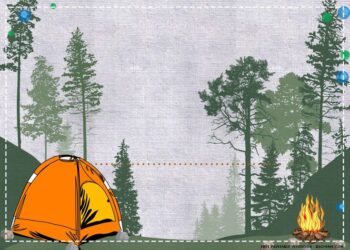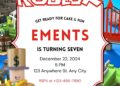Turning 21 is a milestone worth celebrating in style, and what better way to kick off the festivities than with a stunning party, right? Absolutely! According to Cosmopolitan, “when we are talking about party, we can’t leave our party untouched, as it’s like you’re the CEO of big company, and you want everything to look at the best present state of you.”
The magic trend of Boho gives the invitation party a must in the check-list. If you’re planning your own 21st birthday bash and want an invitation that’s both chic and effortless, Drevio has you covered. Even if you’re not a design expert, their beautiful templates make it easy to create a memorable invite that will wow your guests.
Let’s dive into the details of this fabulous design. The template features a whimsical, wave-edged pink background that exudes a playful yet sophisticated vibe. Front and center, the greeting “hello twenty-one.” is written in a stylish, modern font that instantly sets the tone for a fun and celebratory event.
DOWNLOAD FREE EDITABLE PDF INVITATION HERE
To the right, a delicate hand illustration adds a touch of elegance, scattering stars and a crescent moon across the invitation. This magical element gives the invite a dreamy, enchanting feel, perfect for marking such a special occasion.
The simplicity of use of this template is its best feature. This invitation is available for free on Drevio.com and is in editable PDF format. Just download, edit with your information, and print! It really is that simple. You can select the option that most closely matches your theme and style out of the three available.
Download Information
Follow this instruction to download our templates:
- Scroll-up a bit and you should see the provided link that says “Download … PDF Invitation here”, point your mouse pointer there and click it.
- You are going to see Microsoft OneDrive Page in seconds and now you can download the file by clicking the download button or drop-down arrow (Almost on the top right of your display)
- Tap “Enter” to start the download process.
- Edit the file using Adobe Acrobat Reader on your phone or laptop.