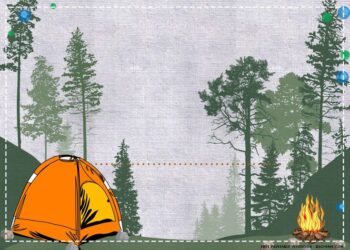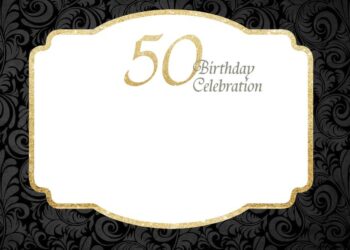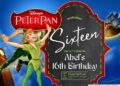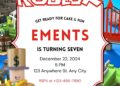Frozen movie is a popular kid’s movie around the world. It’s the story of a fearless princess Anna who sets off on an epic journey to find her sister Elsa, whose icy powers have trapped the kingdom of Arendelle in eternal winter. Her fellows are Kristoff, Sven, and an iceman Olaf.
Because the story is famous among children, you can bring the atmosphere of Frozen story into your daughter’s birthday party. Firstly, you need to decide when and where the party will be held. Secondly, make a list of guests. Thirdly, decide what kind of souvenirs or goodie bags will be given to the guests. Then one day before the birthday party, set the room as a royal party, decorated with snowflakes, white cotton, snowman, and other party decoration which match with the theme. On the special day, prepare a birthday cake in the same theme and prepare food, snacks, and drinks.
Let’s talk about the birthday invitation. You need birthday invitation cards for inviting relatives and her friends. If you’re lazy to go the birthday invitation cards at stationary store nearby, this is an alternative way for you. In this website, you can find Elsa and Friends birthday invitation templates under Frozen theme. We designed the templates into five different patterns. There are Frozen characters and a wide blank space in each pattern. Write the wordings and information by using our free online software. You can get alll templates in this website for free. Further information about how to get the templates will be given in the next section.
How to Download the Templates?
If you’re interested in these templates, you can do simple steps to get them.
- Do you find Download Image button? Click on it and the template chosen will be saved to your computer automatically.
- If you don’t find it, do this step: click on the image – right click – Save Image As.
- Make sure that the templates chosen are saved to your computer.
How to Edit the Templates?
Open http://canvas.drevio.com/start/ and select Open Photo. Here you can use the tools to edit your invitation. We guarantee that you’ll have an interesting experience in editing because it’s very simple. When you’re finished, click Save and your design is automatically saved to your computer.
How to Print Them Out?
- Open the edited design and select Print and fill the form in the menu.
- Check the ink cartridge for the best quality.
- Use cardstock paper for printing. You can buy the paper at stationary stores nearby or online at Amazon.com.