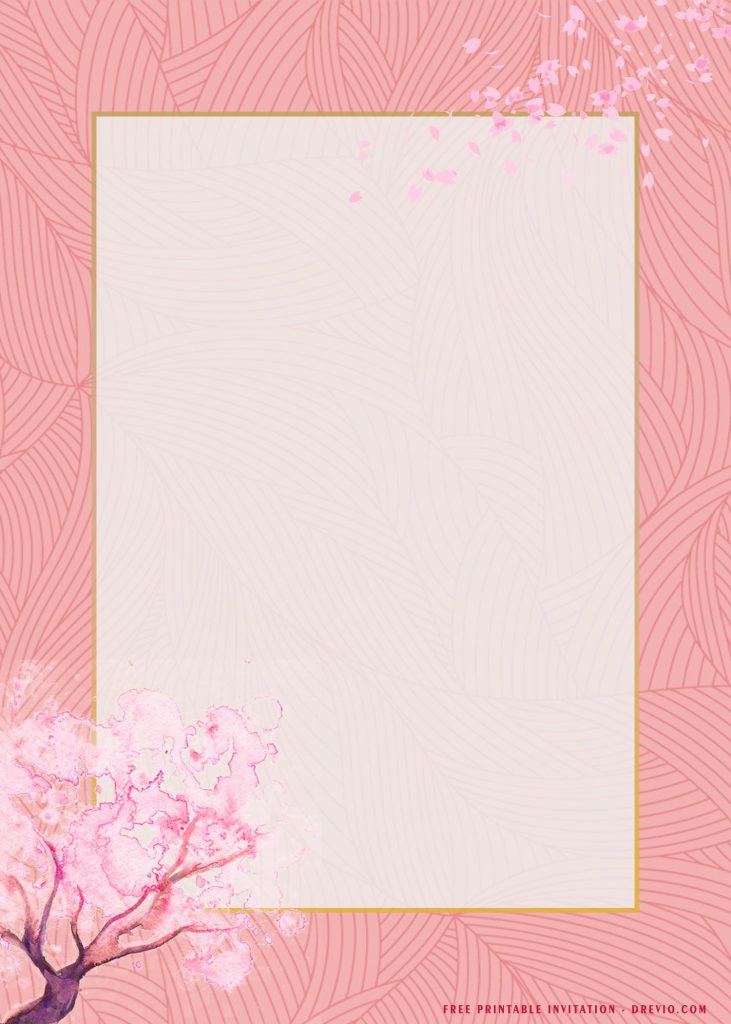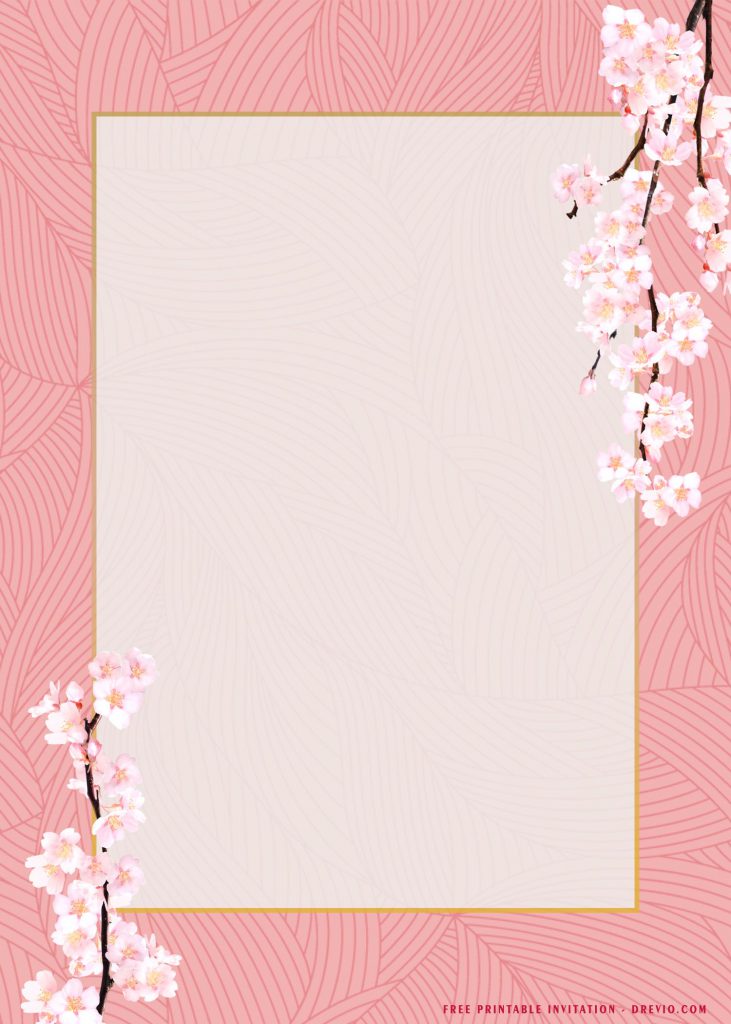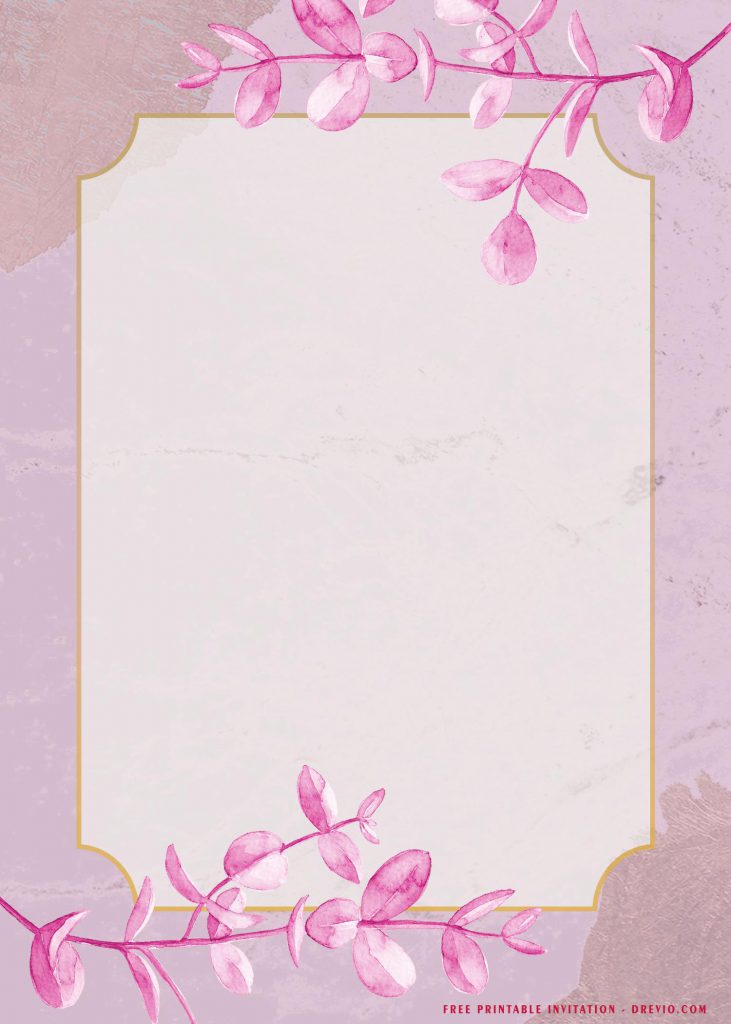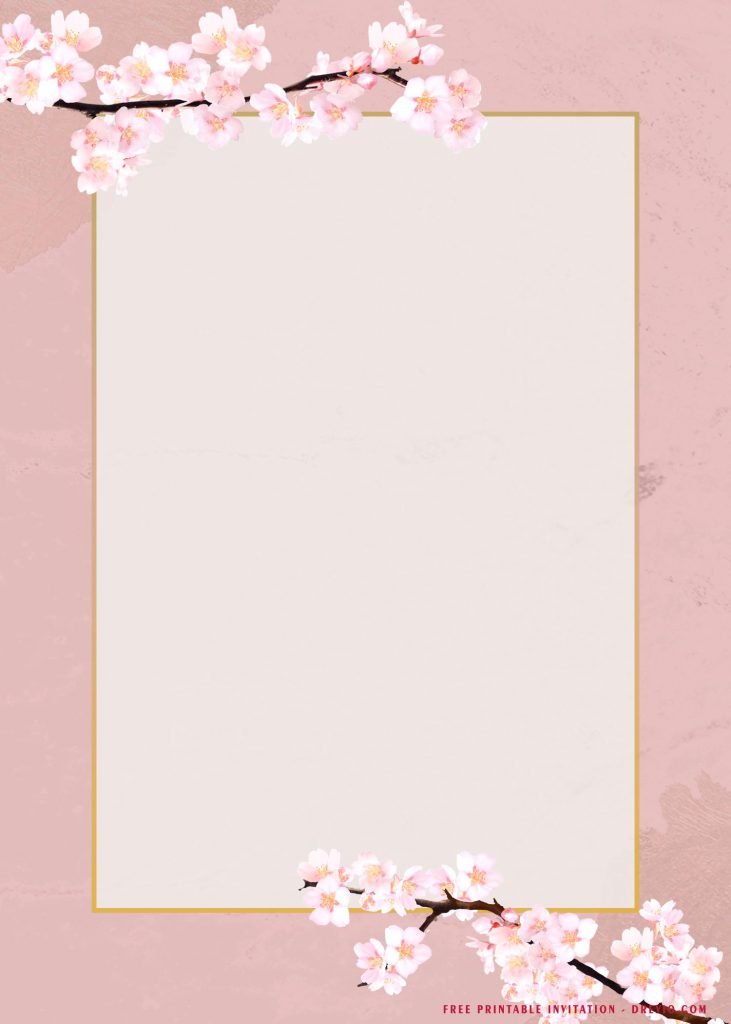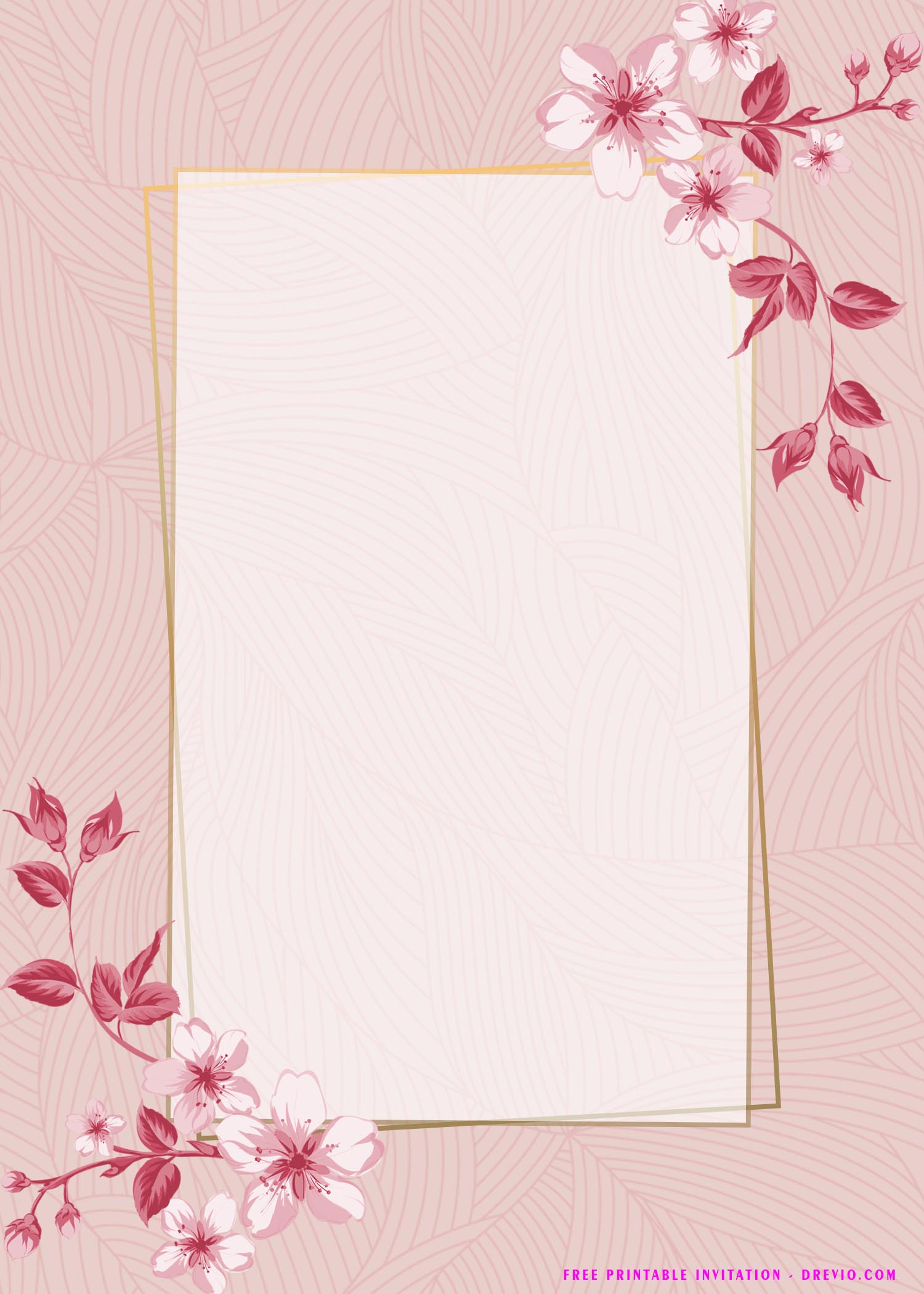This free design template can help you minimize your budget and shorten the long-planning process. A perfectly handmade template design, comes with nice touch of Blush Pink Color and combined with gorgeous Marble and Fresh Palm Leaves texture. Besides that, we also designed six different types of Flower and even the background, too.
From Eucalyptus flower, to the gorgeous Pink Sakura with stunning leaves texture on it. Probably, I can’t say much about these one, but one thing, this template is definitely a complete setup to invite all your guess to come at your joyful and delightful shower party.
How to download our template
To download these beautiful watercolor style template, you can have it for free, by the way, and get ready to put your knick-knacks on it. You can probably need to add your little sweetheart’s photo, and don’t forget to write your party details in the available spaces. Okay, the first steps to download our template would be “Right-click” each one of your selected template, then Select “Save Image As”, locate your default download folder and “Enter” to start the process. Whoops! your template will be saved automatically on your default download location.
How to open and edit your template
We recommend you to use a simple app for editing photos like Ms. Paint if you’re using Windows, or use Preview or Paintbrush if you are Mac user. In this apps, you can put your own preferred text and match your font color with the magnificent pink color scheme, and how it goes? Here they are:
- Open your template and find the “A” menu to insert your text (On the left side of Brush tool).
- To match your font color, find the little eye dropper tool
(It’s located inside “Tools” tab between eraser and magnifier tools).
- Select it and click which part of the image you want to pick the color for, and your chosen color will be selected as the Color 1 swatch and now you can add text on your image and the text color will be matched with lovely pink color.