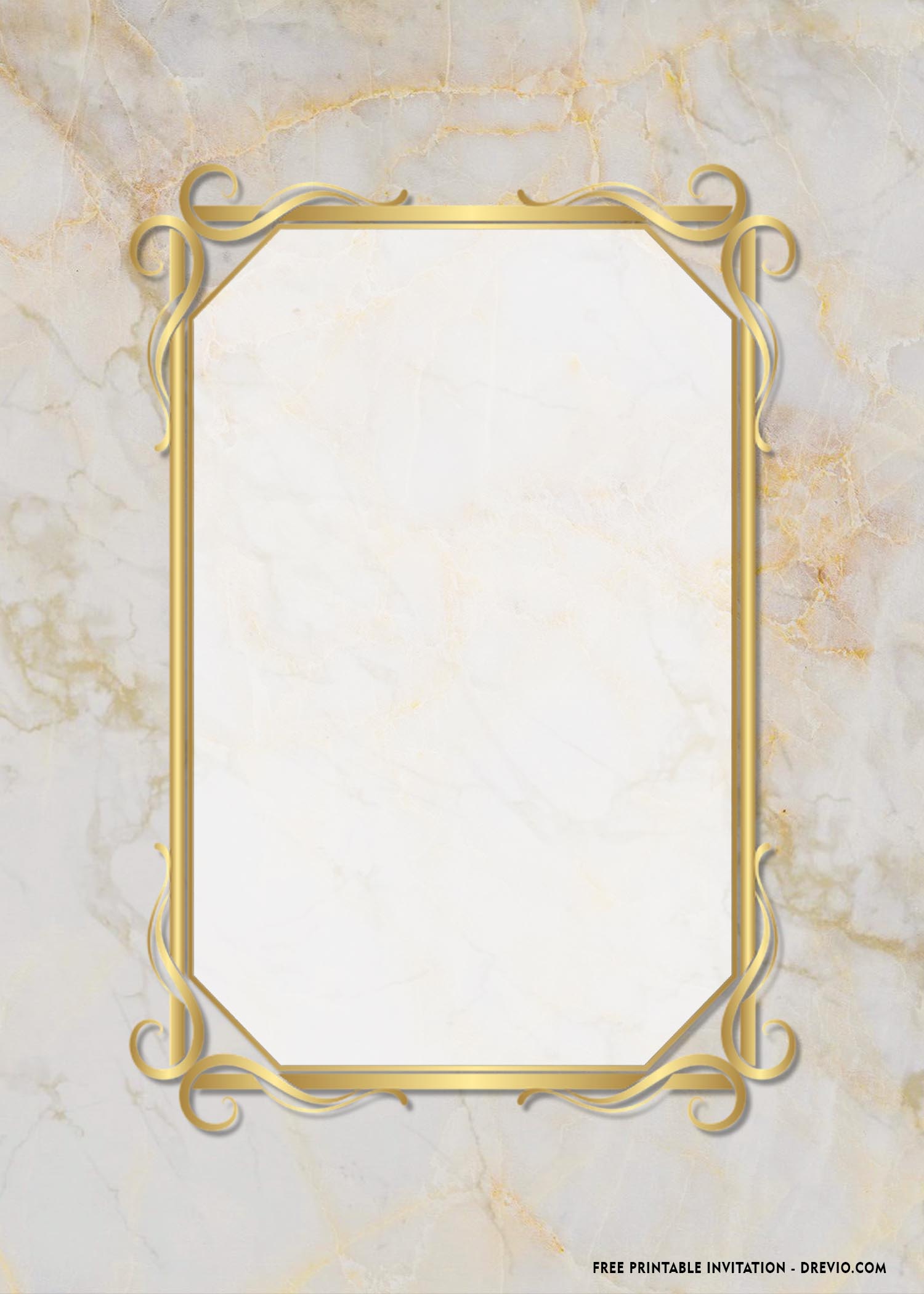Are you tired of looking for a single design that represents you well? For decorating your party invitation and impress every guests as well as encourage them to come. You may feel shaken and a bit sad, but you don’t need to feel stressed, by the way, because we’re here and ready to help you anytime. So, make sure to read this whole article, and don’t forget to leave a comment in down below.
Okay, for today’s article, I’m gonna share a perfect yet simple design for you. This templates have decorated with such beautiful Marble Texture-style on its background, and on top of them, I’ve drew six different types of shapes, from Ellipse, to rectangle shapes. On each “shapes”, you’re going to see and get various Foliage, it depends on which ones that you’re going to use, for example, eucalyptus leaves, green fern, and bunch of other foliage.
By using this template, you don’t have to spend your cash, and instead of paying or buying custom-printed invitations, why won’t you make your own invitation? Using your own laptop for editing, and print them using your old-printer, and it’s easy for sure. The average cost of custom-printed invitations is ranging from $3 to $20/piece, and it also depends on what kind of paper that you’re gonna use. On other hand, if you choose to go with DIY route, and use our template, it will cost FREE! You’ll only need to buy a bundle of Card-stock paper and you’re good to go.
But before you could jump to another process, you have to download the template first, and you can have a look at these following instruction below,
- Right-Click each one of your selection.
- Then Select “Save Image As”.
- Locate the folder or where the file is going to be saved in your device.
- After that, click “Save” or just tap your “Enter” key to start.
Once the download is finished, you need to open the file, I’d like to suggest you to use third-party apps, such as Adobe Photoshop, Corel Draw, or Picsart. If you haven’t had enough hours in editing or anything that requires skills for editing, it would be better if you use simple apps such as, Microsoft Word, Paints (Only Available in Windows), or Online Photo/Image Editor.