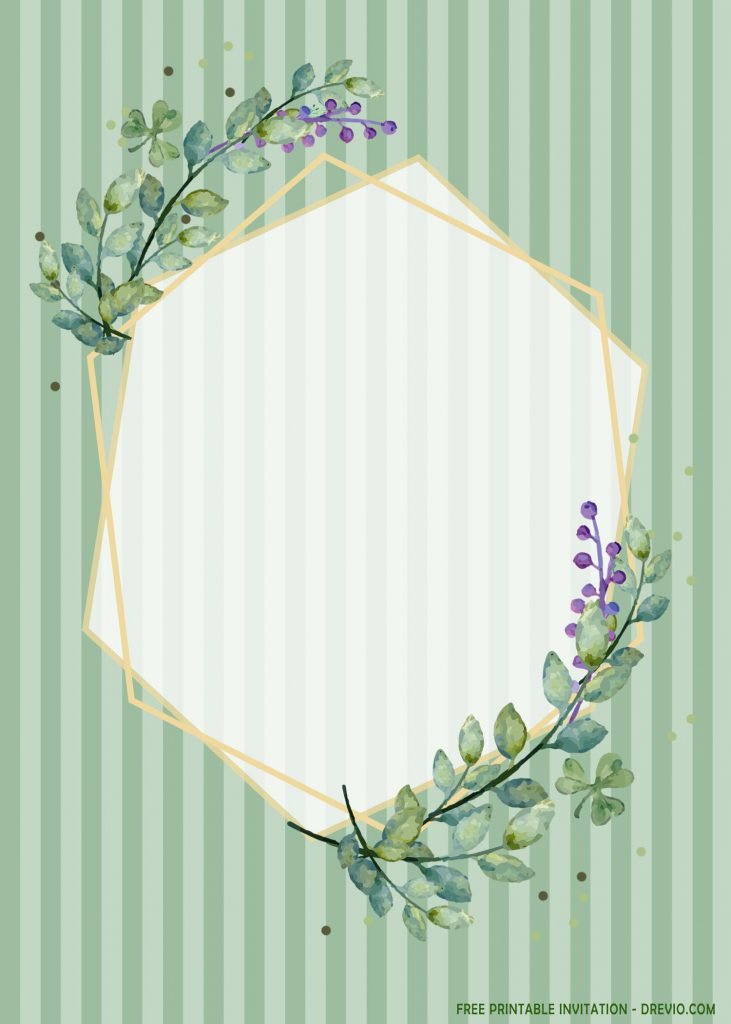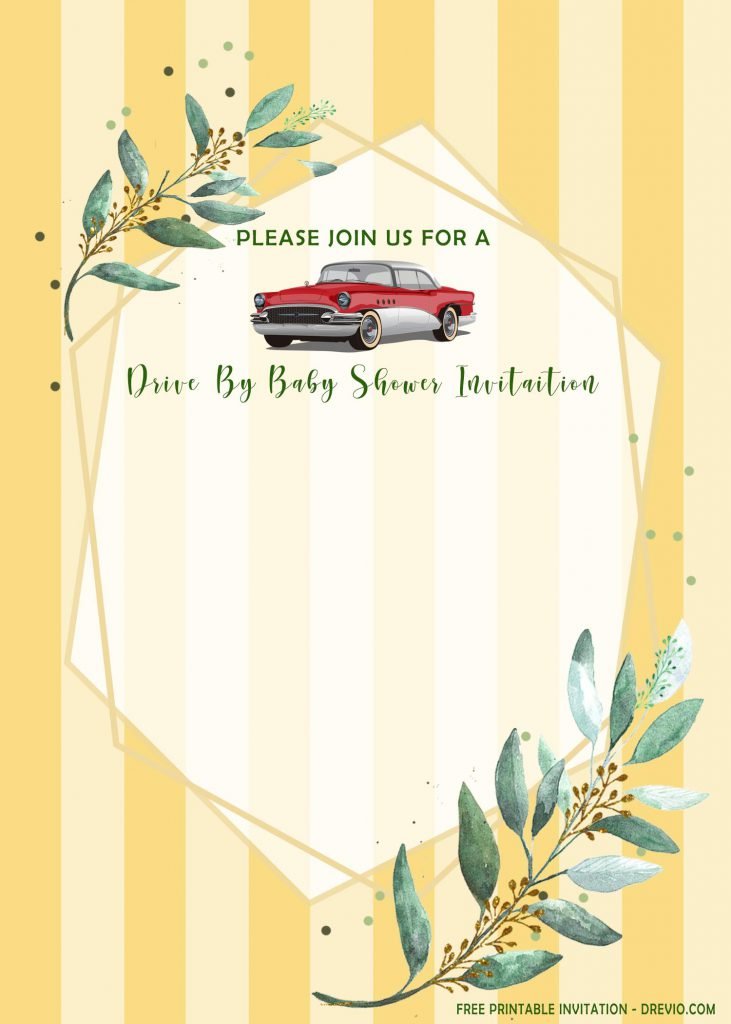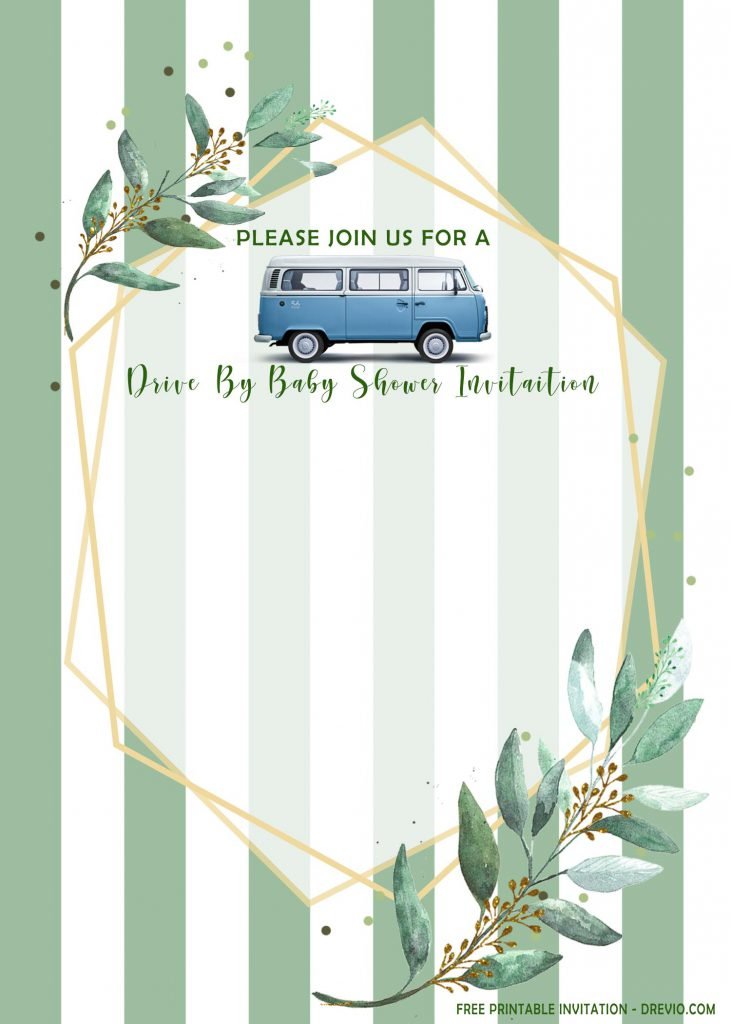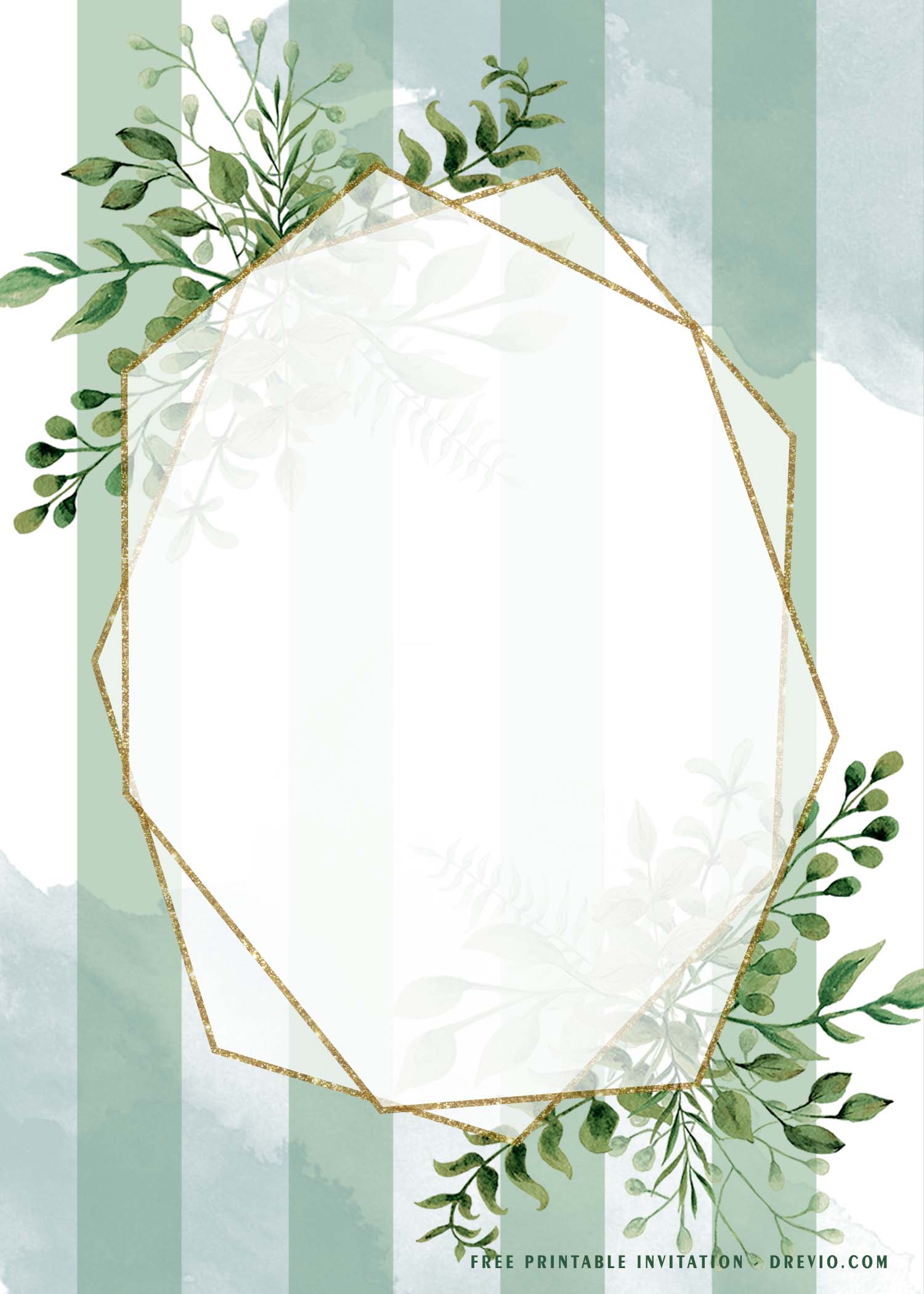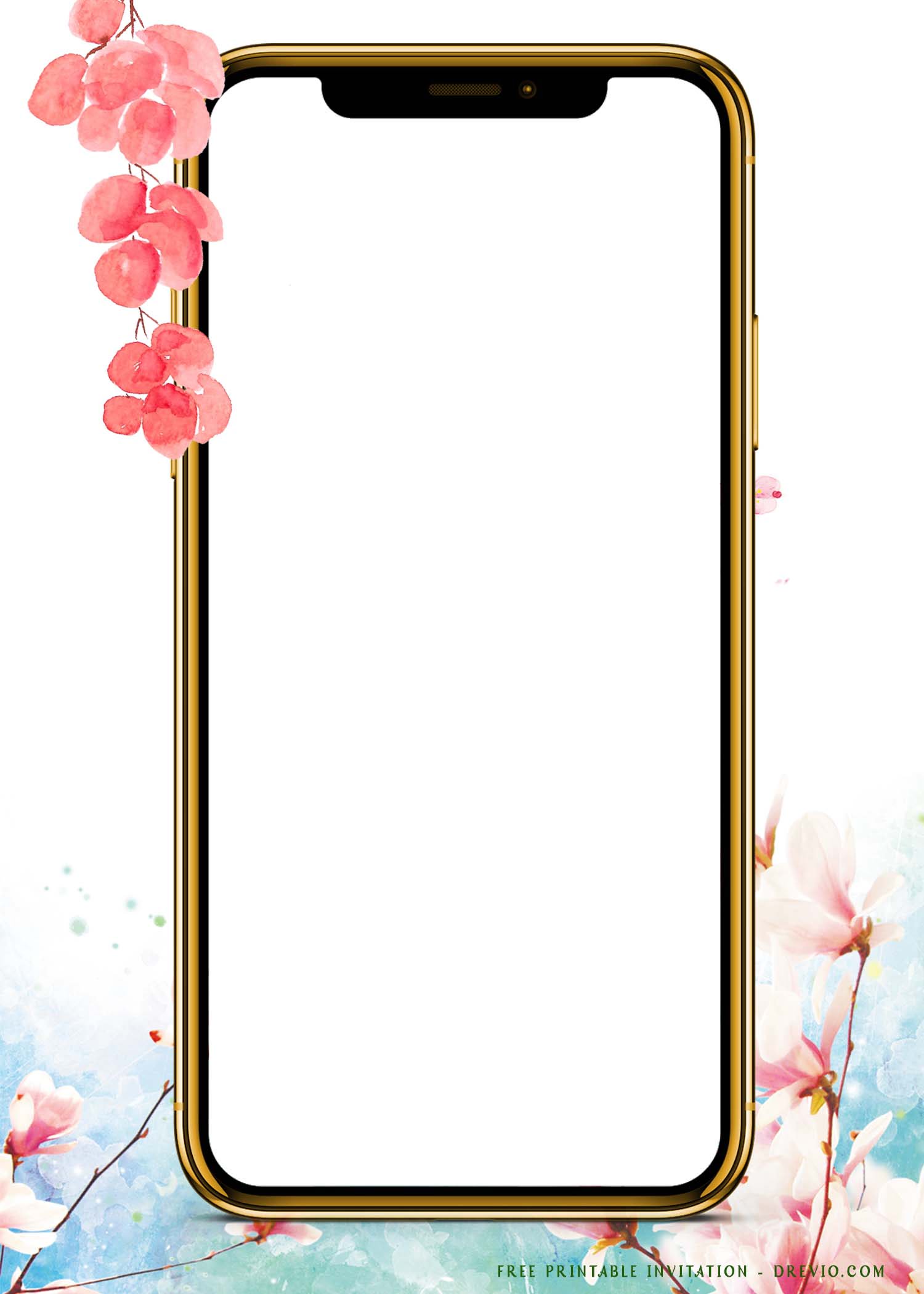With all unprecedented thing that happens lately, we’ve have been pushed to step on “a new thing” that we almost haven’t ever seen it before. Keeping the distance is what we have to do now, it’s god damn hard tho. This one also hits the “Party” industry. Imagine that we want to spend our time in celebrating a new-born baby which your best friend recently had birthed, and we can’t help to, and at the end we just ended talking by phone.
Anyway, through this unprecedented moment, there is a new thing that came up and took the news recently, approximately 2 months ago, maybe. Yup! That’s right, many people were doing a completely opposite of what we usually did, and those things were called as “Drive by” party. A perfect solution and newest craze for us, who wants to celebrate our momentous moment with our friends and a little bit of “Unusual” concept; by driving by your friend house, along with Fun “Decoration” on our car. If you also want to nail it, then you have to a look our design for party invitation, as well as useful tips to make it even perfect.
Here’s what a drive-by birthday party invitation looks like
This template was inspired from the latest trend which happens lately. It has six different design, it means they have their own unique design, background, decoration, and so on. Let me so you how it goes, (See below).
Did you see that? It looks awesome, doesn’t it? Of course, dudes. Each design is decorated with cute Vertical lines/stripes, from Green and White combination, to gorgeous Gold and Flashy Yellow combination. All of them are free! Besides those stuff, you’re going to get stunning Flower decorating its Text-Frame, along with cute drawing of Car, to show everyone if your party is going to take “A brand-new” concept; Drive by Party.
How do I use them?
It’s pretty simple though, you only need to download the template (Right-Click and Save Image As), then add all the details of your party, like Where, When, and so on. You can use Adobe Photoshop to edit our template design, but if you’re new to this field, then you can probably go for a simple apps like Microsoft Word, or Paints.
Once everything is done, you can prepare all the “Printing” material, like Printing Paper, Ink, Scissor, and so on. I usually use Card-stock paper, it may seems a little bit expensive than the other ones, but those paper are great and really worth the price.