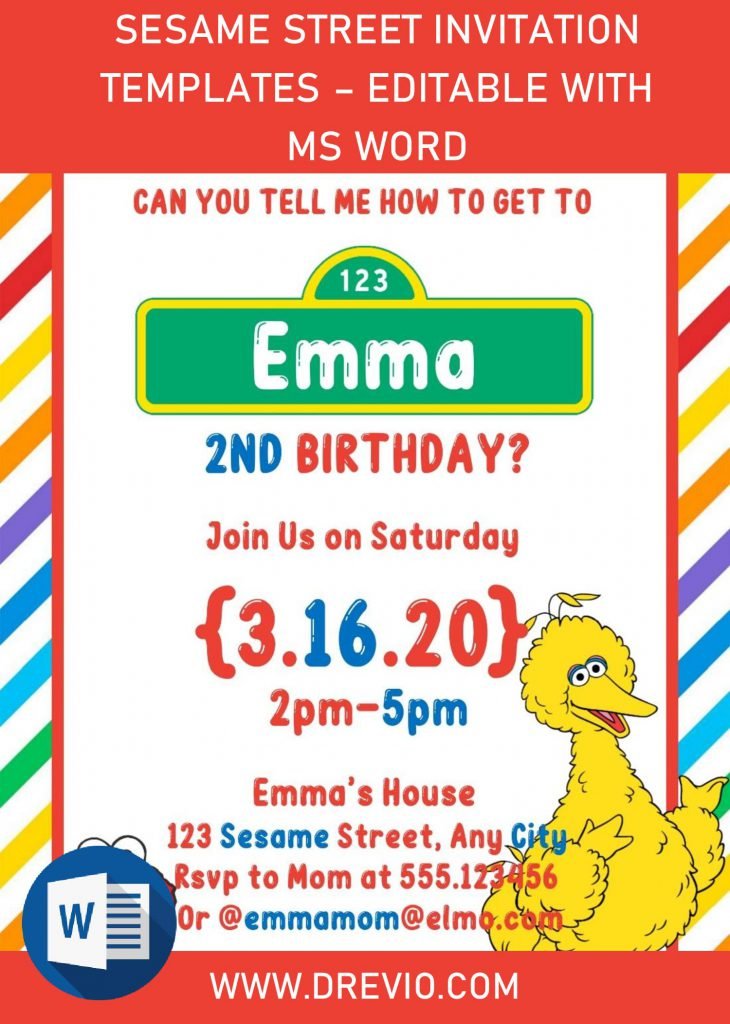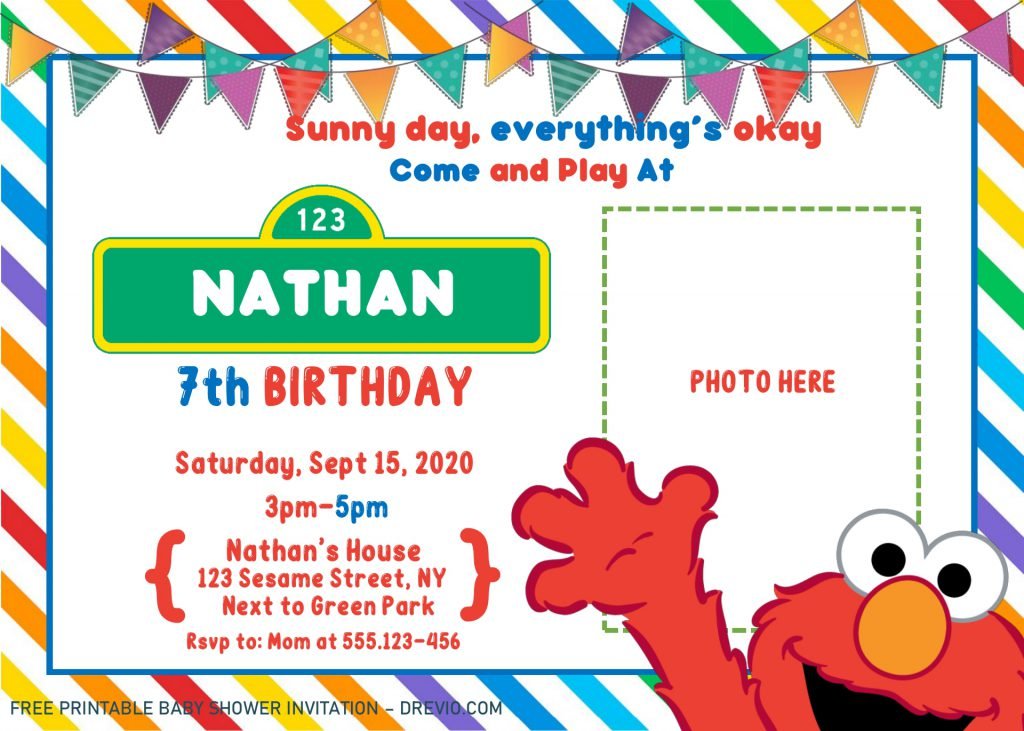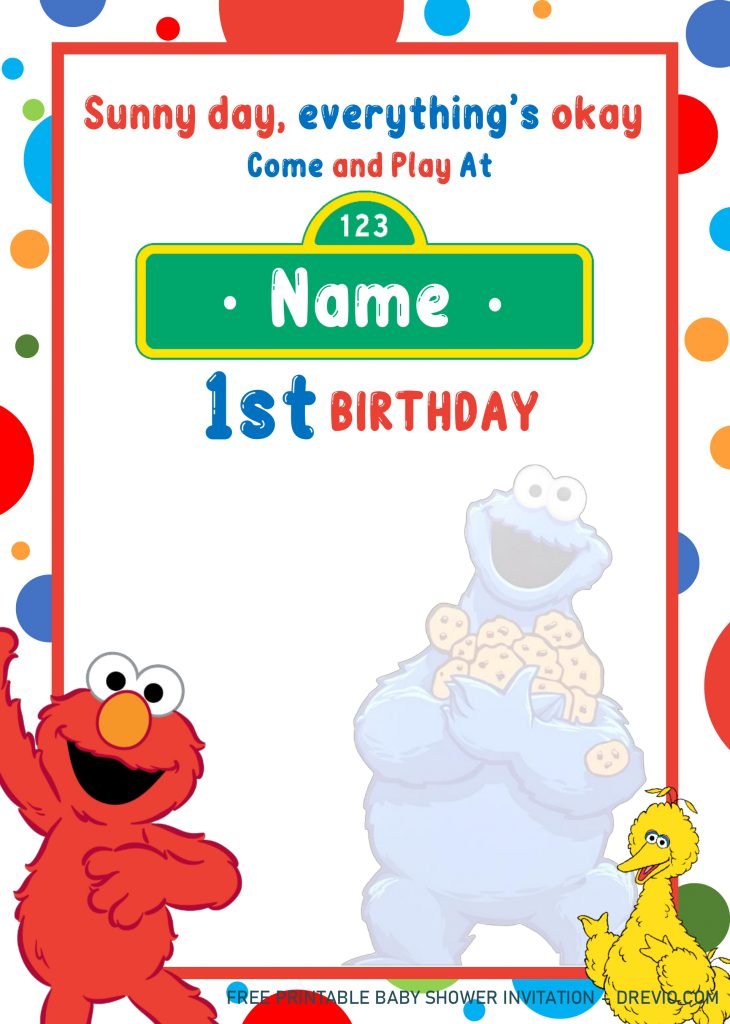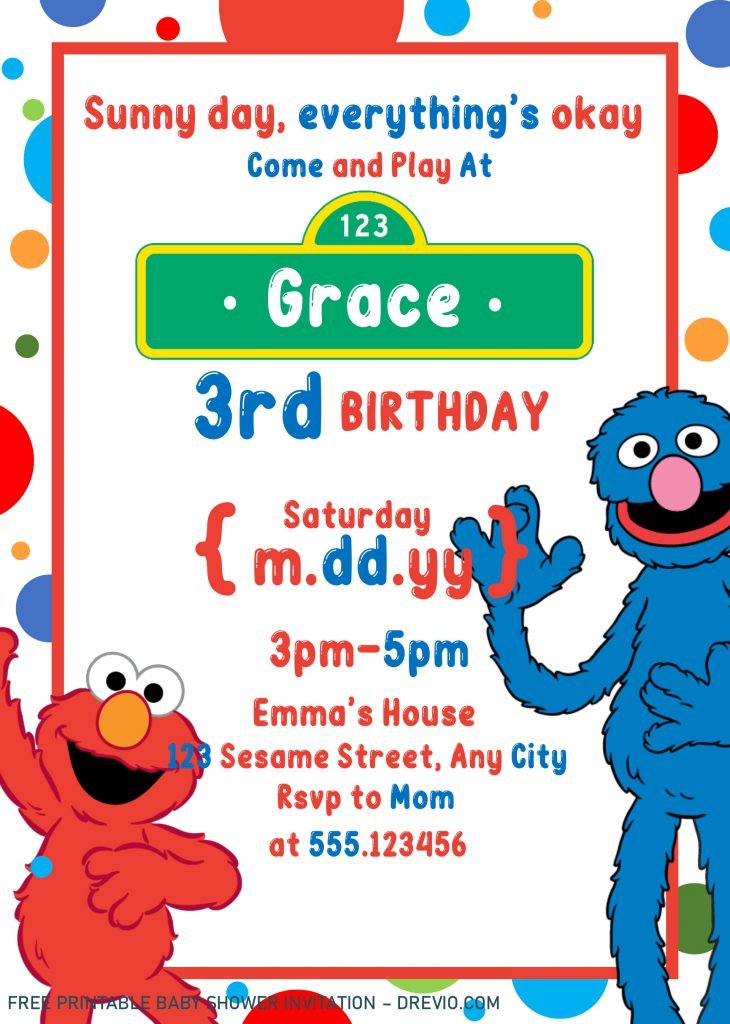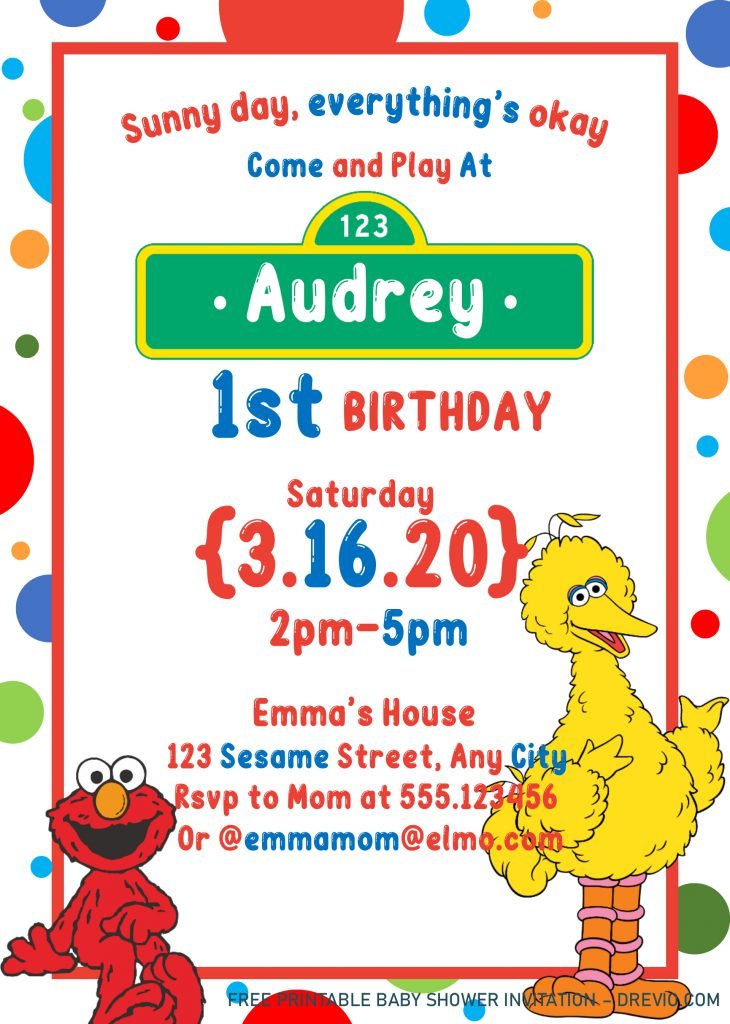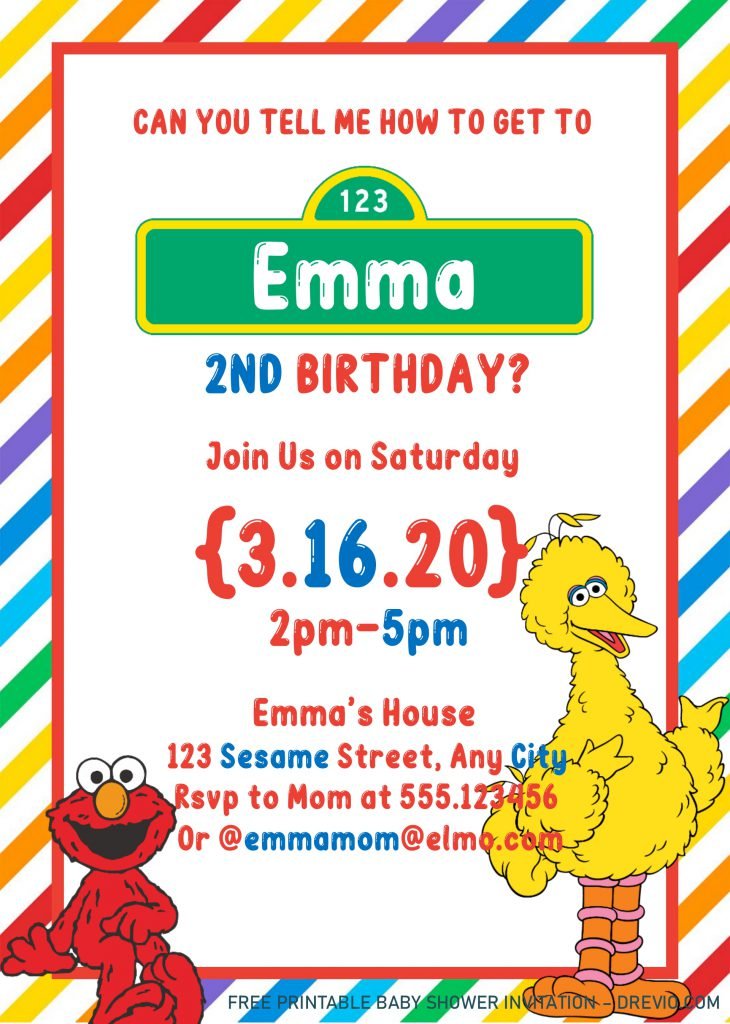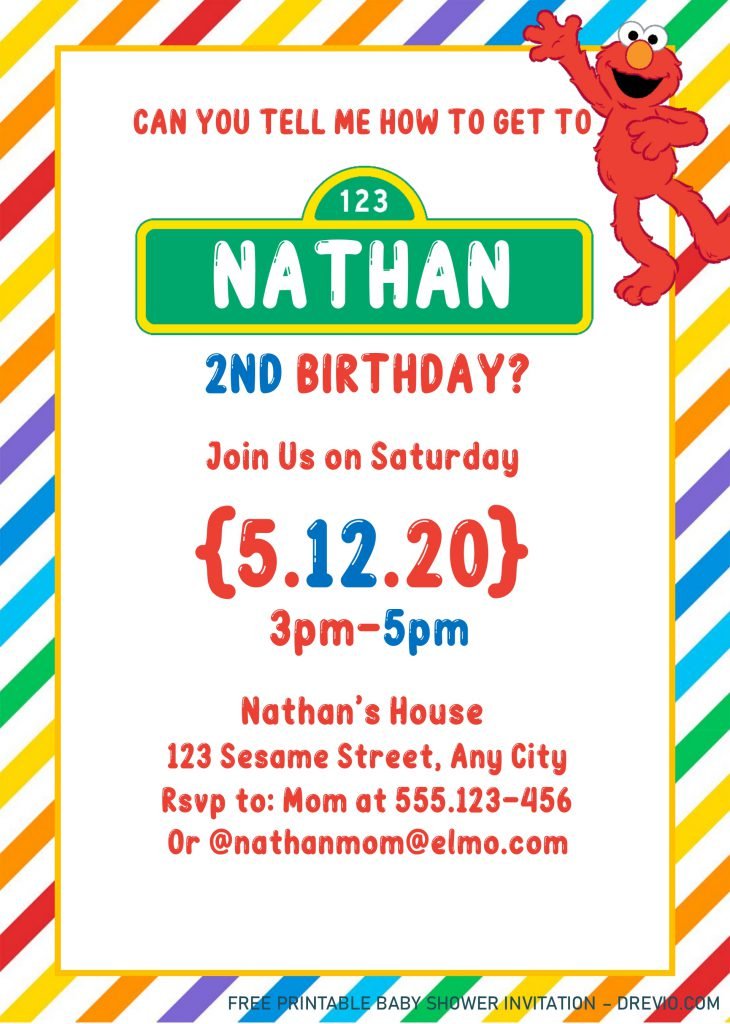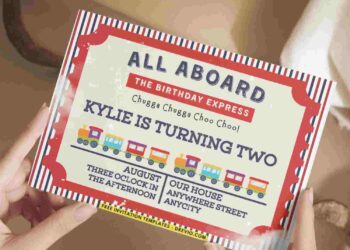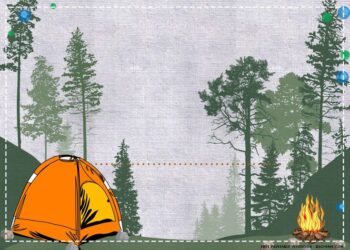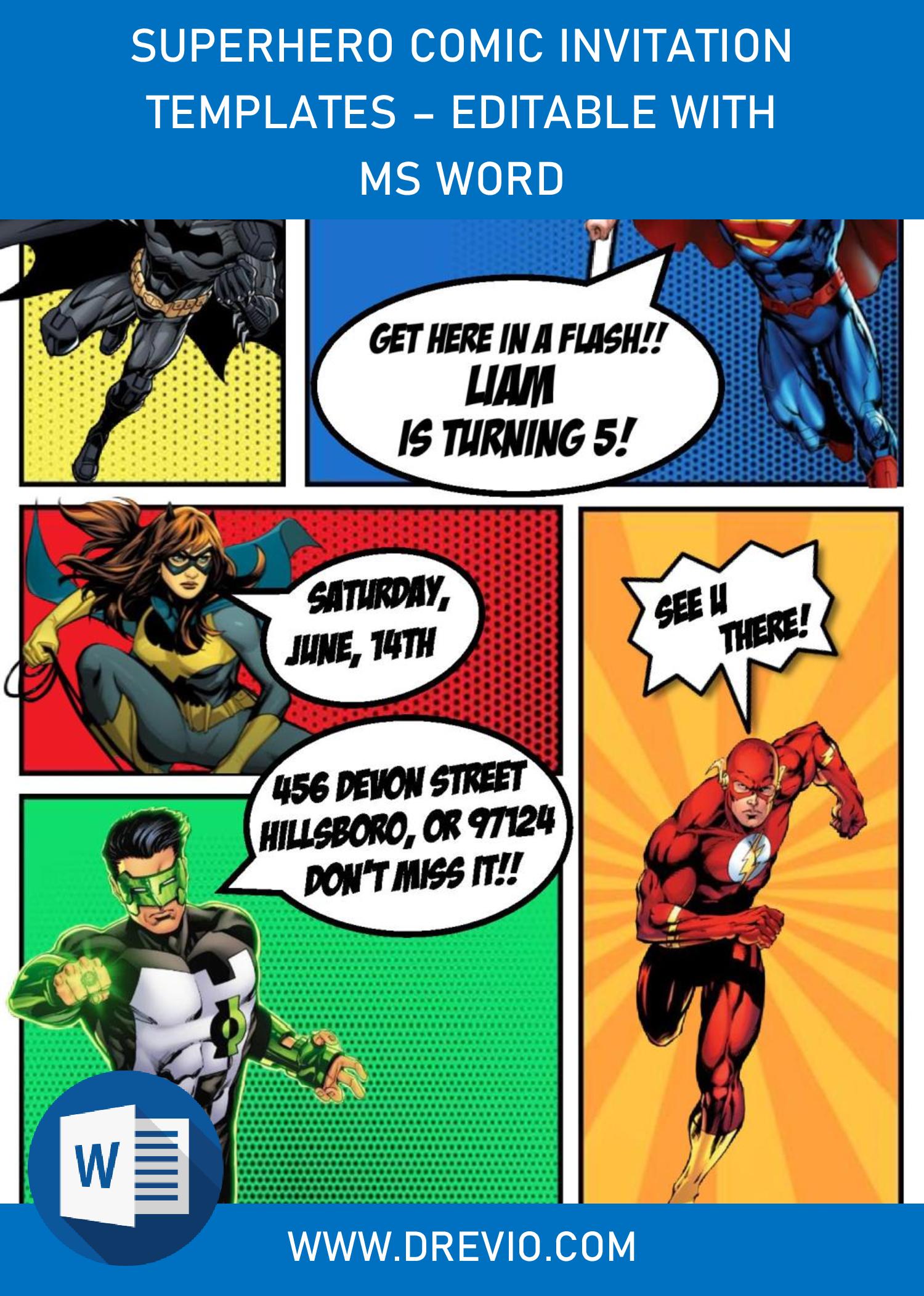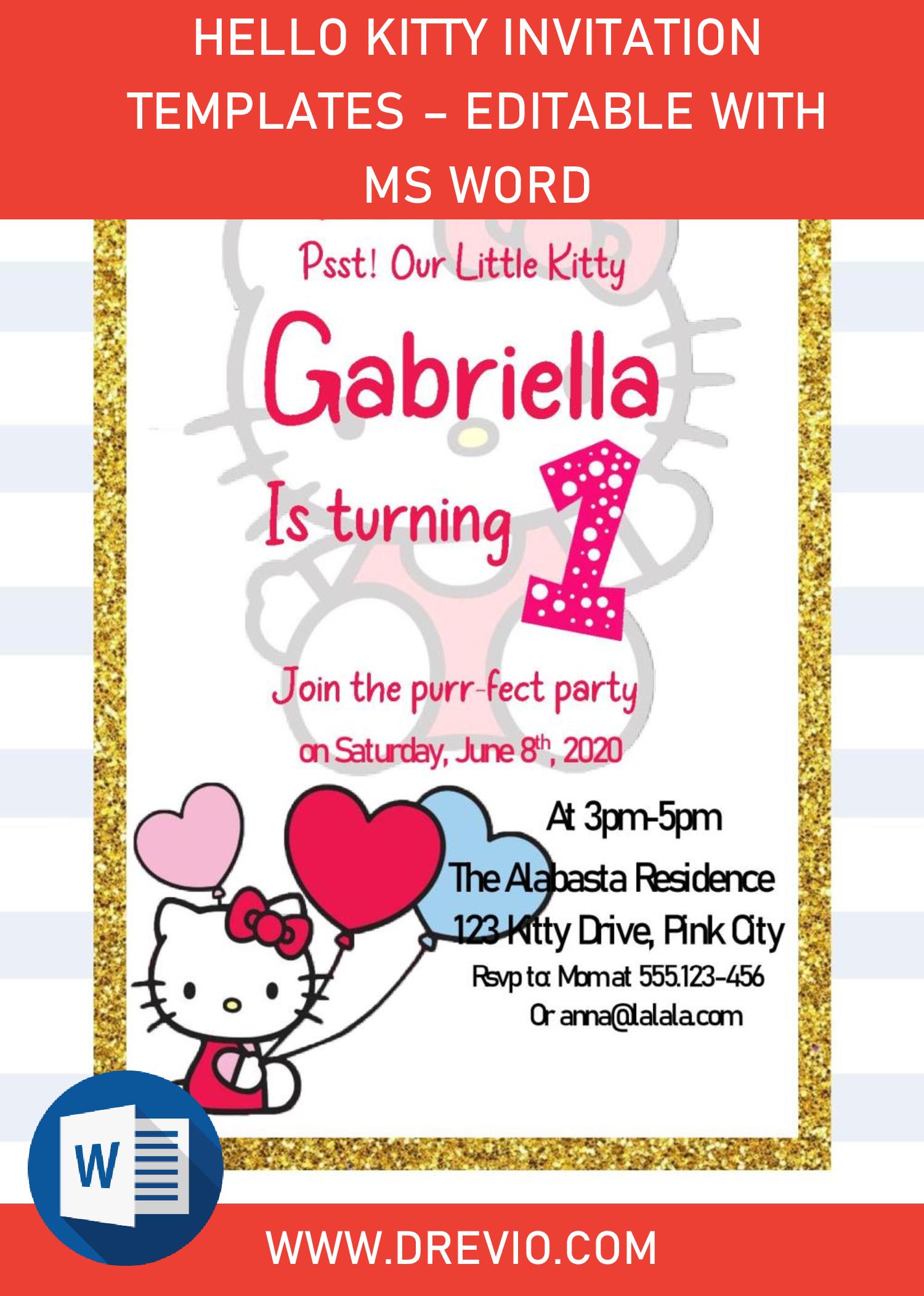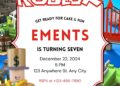Hi buddies! Today, we’re going to learn how to craft our own party invitation card without having to prepare and do bunch of things as well as keeping the budget as low as possible. Yeah, it’s possible though. You’re going to love it, for sure. So, I hope enjoyed today’s article, folks. happy reading!
How do I make my own invitation card?
Actually, there are many ways to be able to do that, but there is one particular thing you need to try. You probably have heard this before, DIY paths, by choosing this path, you definitely have a better chance to nail it with pretty less-decent of money.
Here they are,
Today’s designs are specially made for you, folks, for those who can’t bear to sit in front of your Monitor, for so long, just for designing your party card. This template featured the current items which is one of the most demanded “decorations”, lately. A portrait orientation card, which has “Flat UI” concept, it is sort of design style that uses simple/minimalist, two-dimensional elements and bright colors. You can see that through its entire design, like those colorful Diagonal Stripes on its border, its Fonts, and cute illustrations; Elmo, Big Bird, & Cookie Monster.
Another good aspect in these card is, this templates are coming with “Doc” file format. Which means, you got the option to personalize every aspects/objects in these template to match your own personal information. For example, those “wordings” are customizable, you can insert all the detailed information about your party, right there, by inserting new “Text-box” or replacing the provided ones with your own words and favorite Font-style as well as color.
Download Docx Templates Here
With all those cool decorations, by using this template, you can imagine how cool that is, crafting your own invitation card, in just a couple of minutes. You can do all these stuff at your home, with your own laptop and printer device. How cool is that? Absolutely. Then, why don’t you get this thing started? Check our download instruction below, to begin your journey.
How To Download
- Click the download button Above.
- A new page will be shown up (G-drive Page)
- All files have been compressed into a single Rar file.
- Click the download button and hit “Enter” on your keyboard.