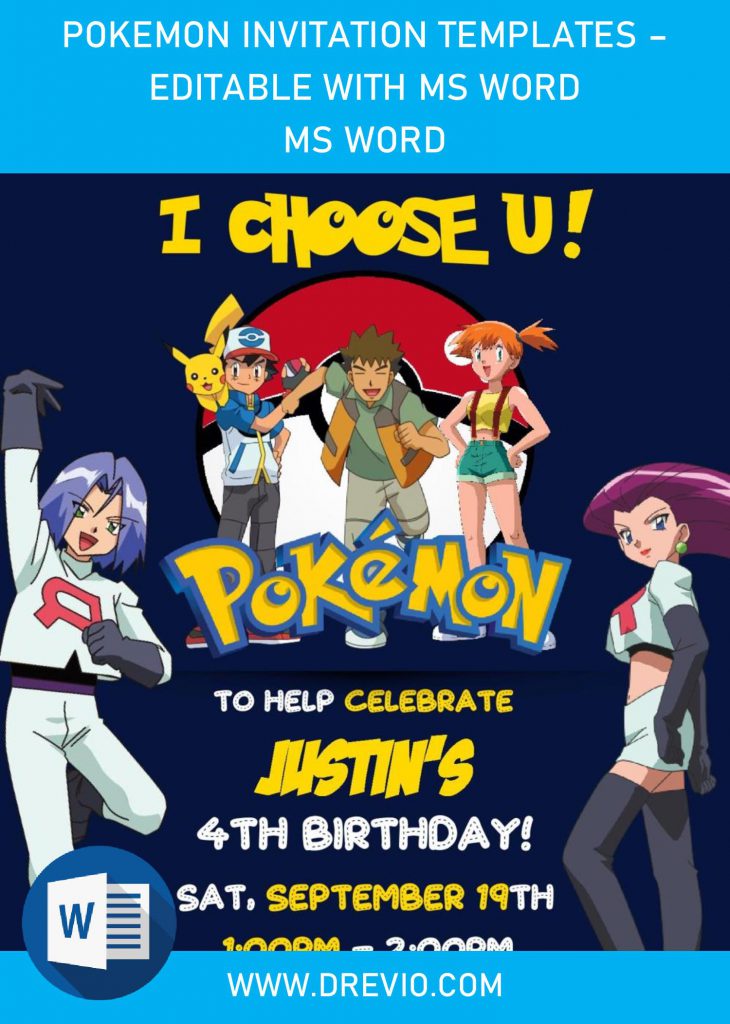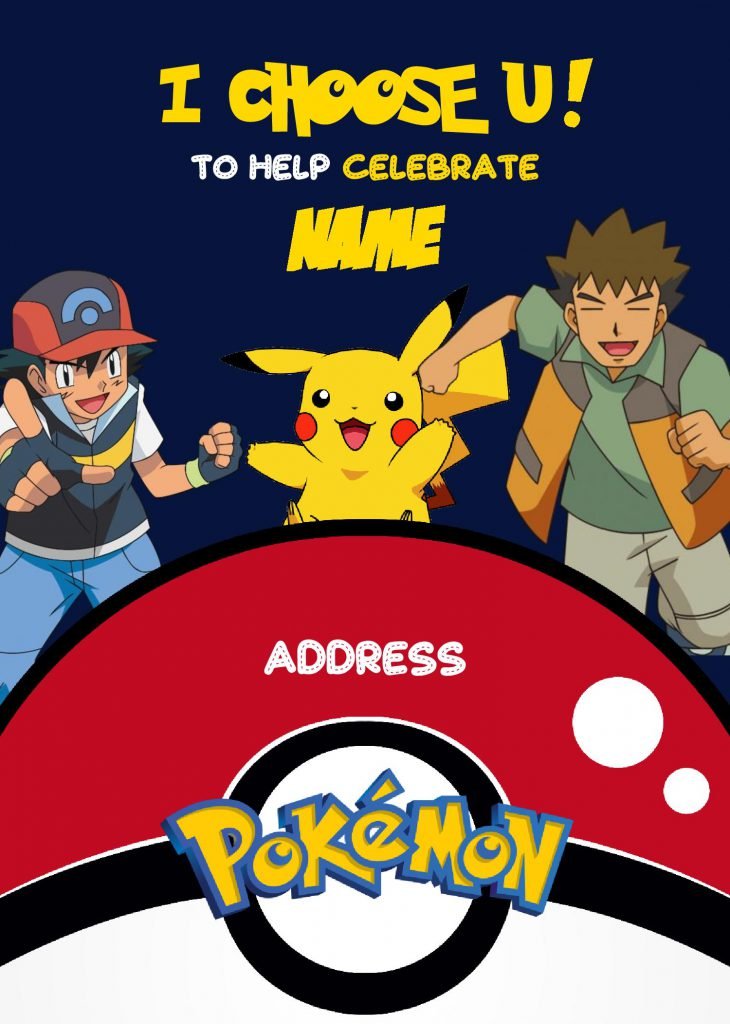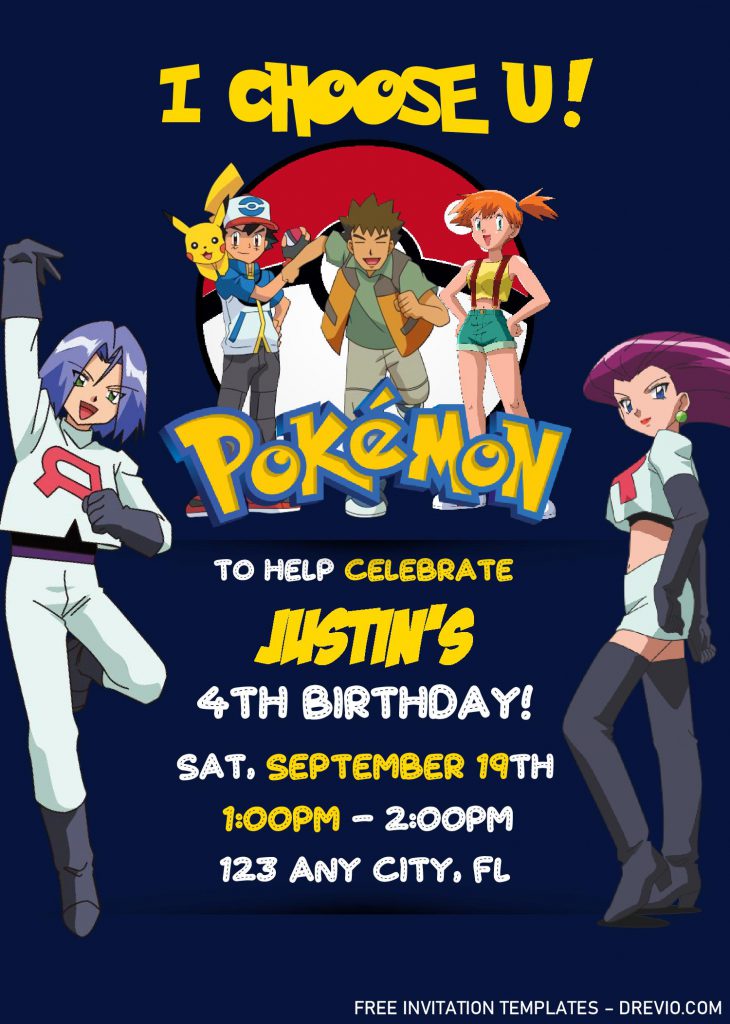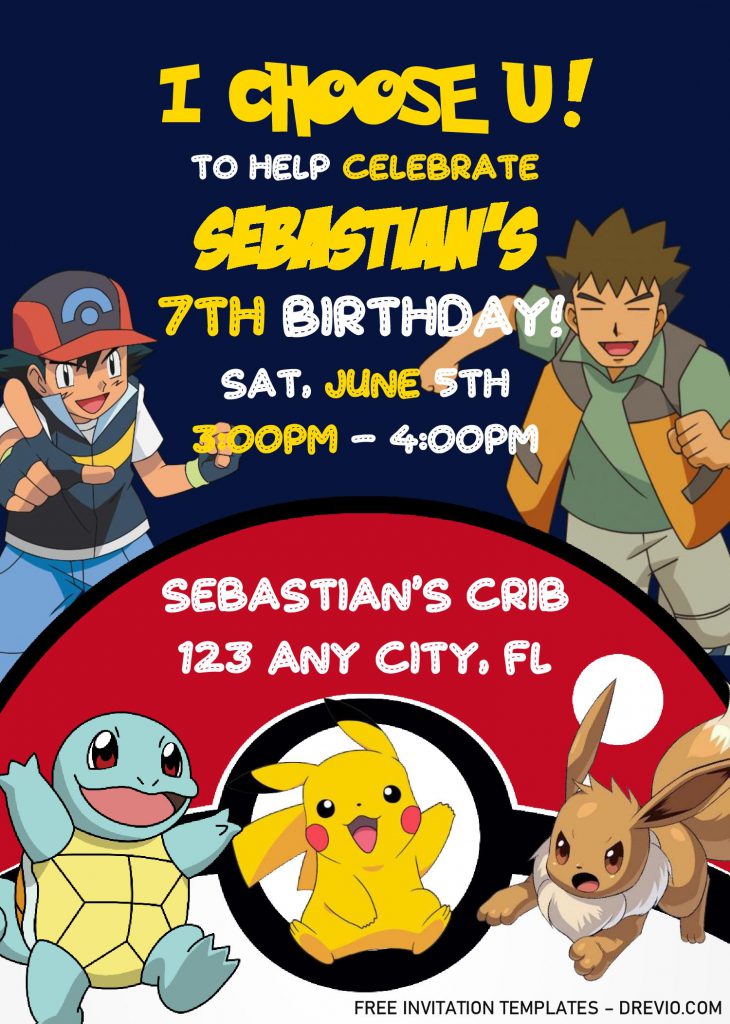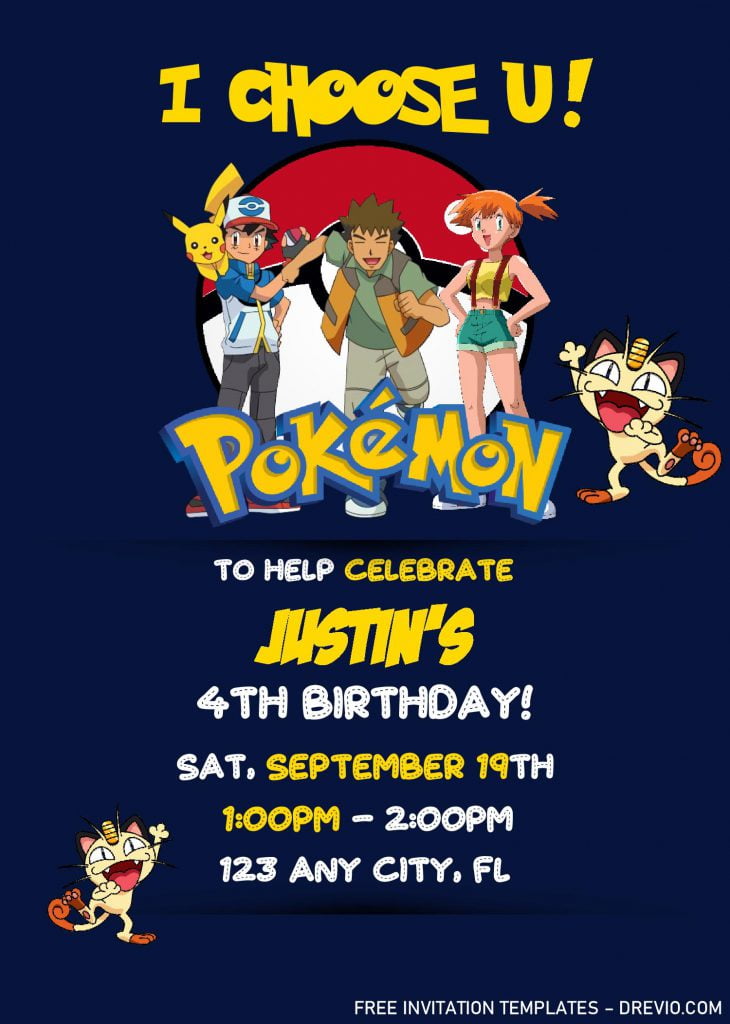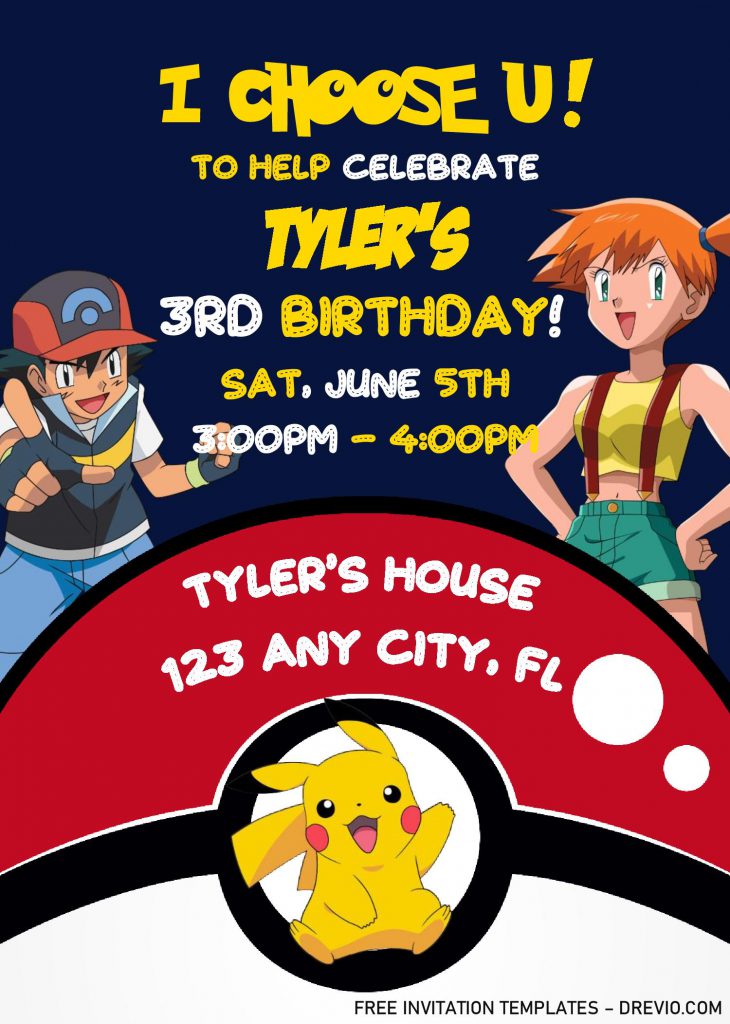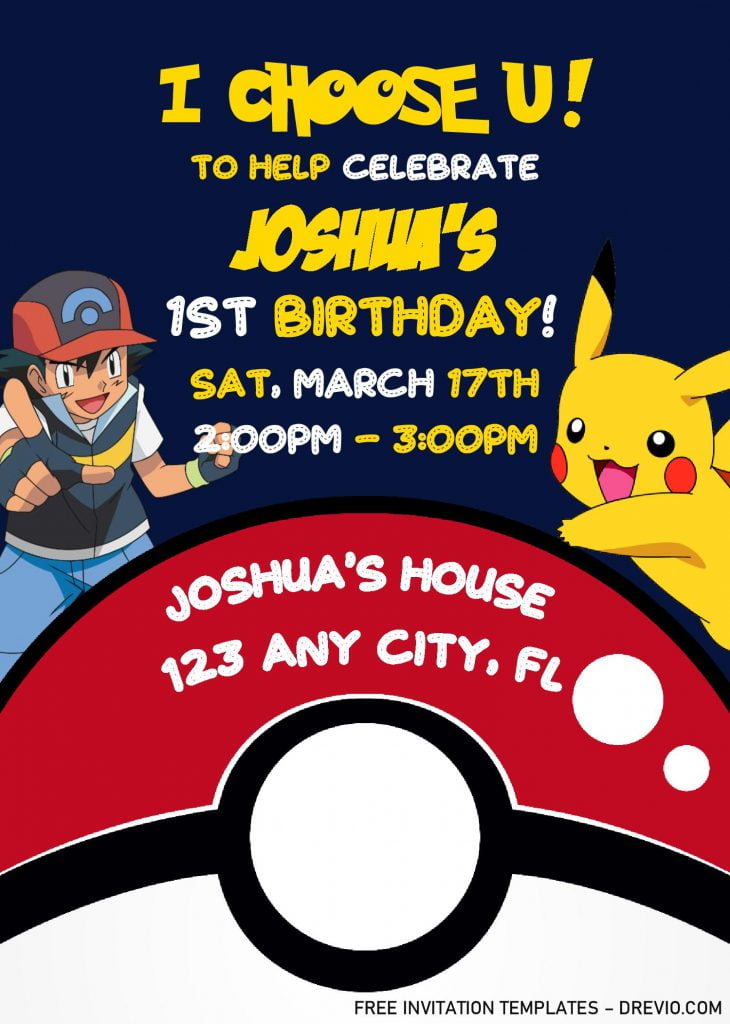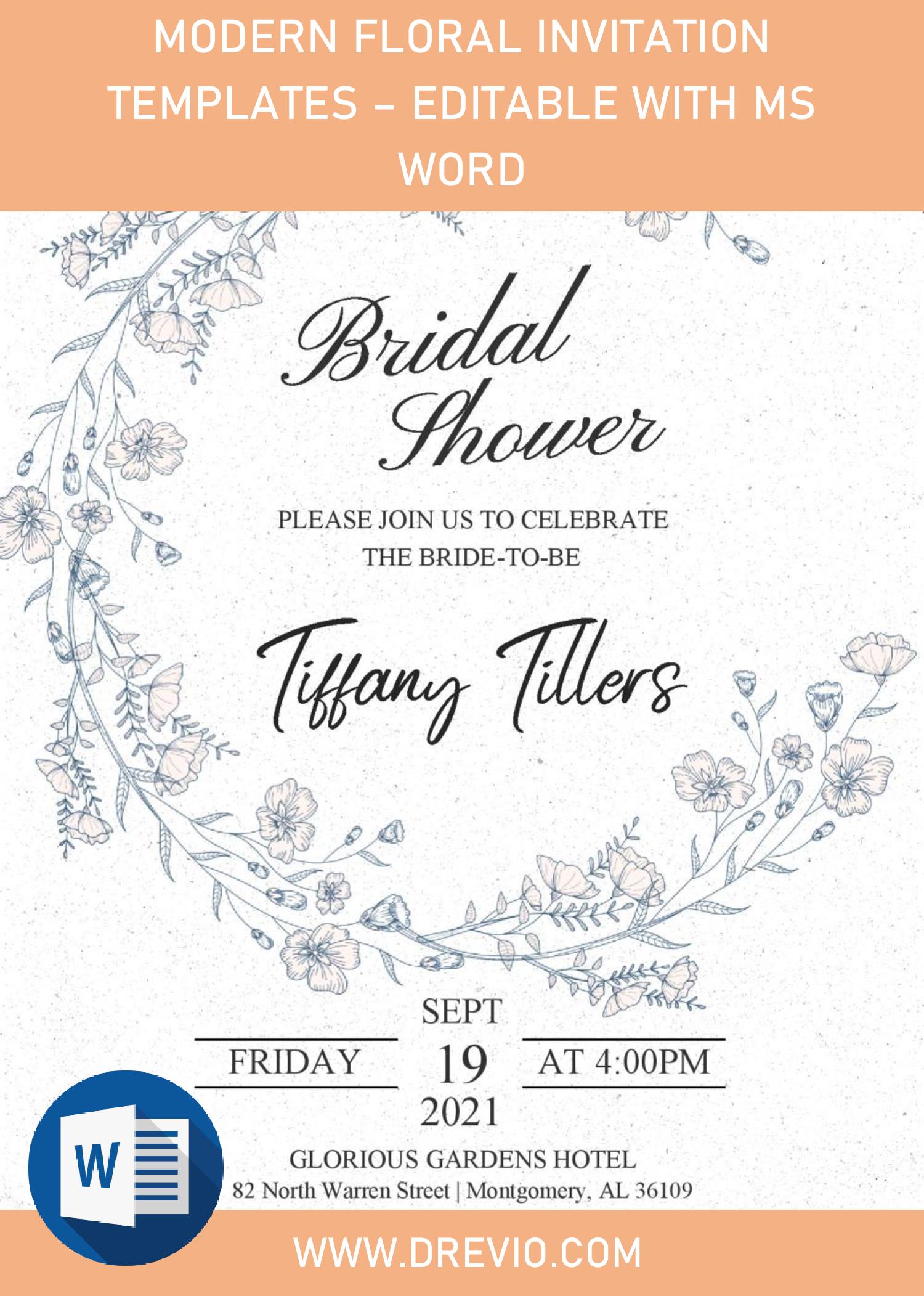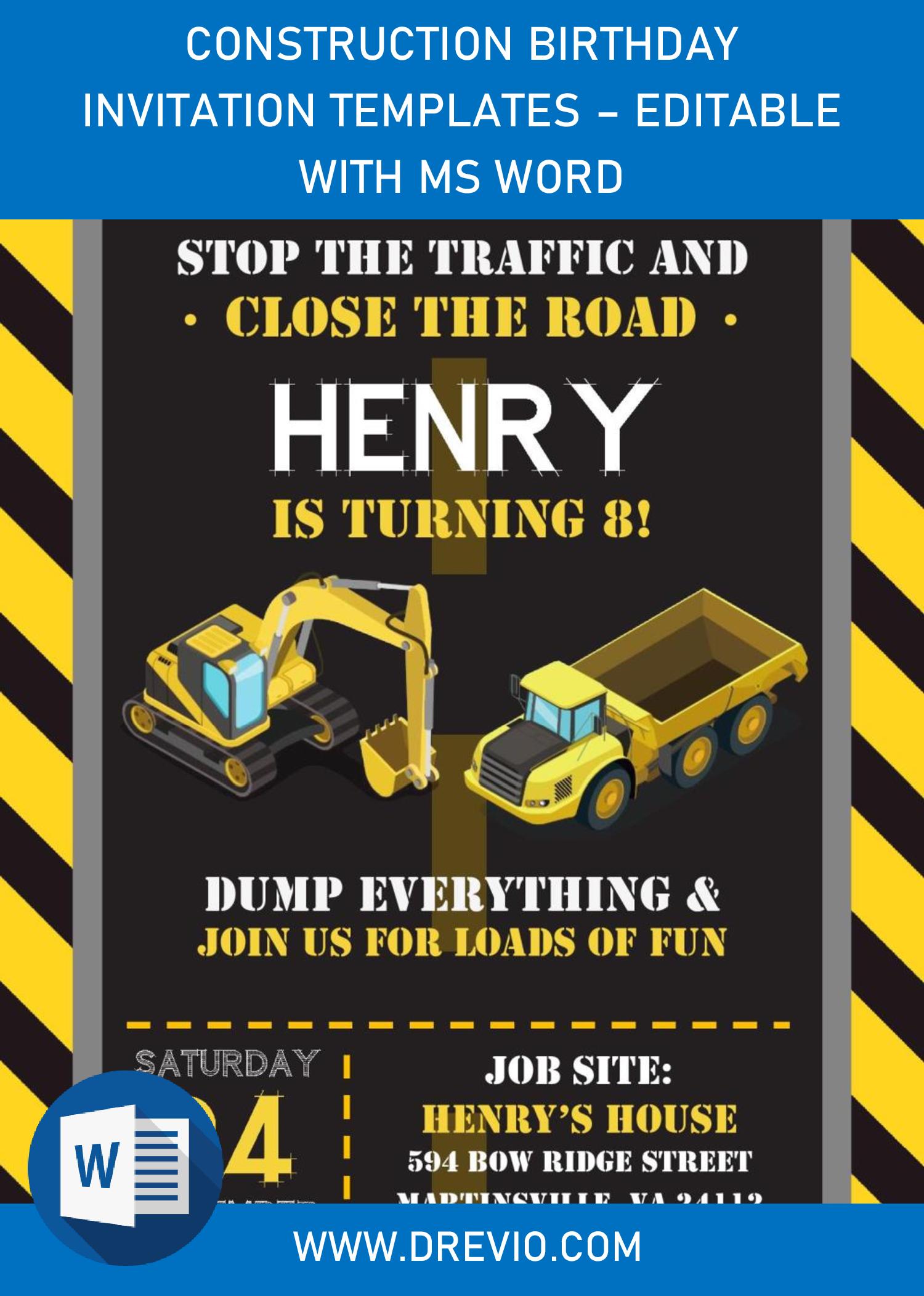Hi, guys! Finally, I’m able to say hi through today’s article, for y’all my loyal audiences! Okay. Today, I’ll show my latest “template” and it becomes one of my favorite designs to date. Yeah! And I’m going to teach you how to use it properly and as effective as possible.
As we can see, today’s design was inspired from the timeless Anime-series, and you already knew that well, for sure. Yup, this template has Pokemon theme, and as always, there will be six different designs and it will be editable with Ms. Word. So, without further ado, let’s talk a bit about the details.
This template comes in portrait orientation, with “Deep-blue” colored background, and giant “Poke ball” right at the center of the card. For the “wording”, I’ve prepared a couple of super-cool fonts for you, and sure, you can change it to whatever you want. Besides that, you also got many cute and awesome graphics of Pokémon’s characters, such as Ash, Pikachu, Brock, Misty, Bulbasaur, and so forth.
If you already had your “target”, then you should read the “next instructions” below, folks.
DOWNLOAD POKEMON TEMPLATES HERE
INSTRUCTIONS
A. How to download
- Click the provided link above (Blue-colored text).
- Locate the destination folder, or just leave it as it is.
- Click “Save”, or hit “Enter” key. Your download will begin shortly.
- Extract all the files with Winrar or 7Zip.
B. How to edit
- Install all fonts inside the “Fonts” folder.
- Open the file, Right-click the file > Open or Open with Ms. Word.
- To add text inside the pre-existing text-box: Click the center of the box, and type your text.
- To add new text-box: Go to Insert > Text box > Simple text box.
C. How to print
- Prepare the material
- Paper: Card-stock/Cotton Paper.
- Tools: Scissor, Tape, Cutter, etc.
- Once you’re done editing, while still in Ms. Word, Go to File > Print
- You’ll see bunch of printing options, like how many copies, the sizes, and so forth.
- For the printing-size, as it has portrait orientation, and I’ve set them in 5×7 format, so you print these invitations on any white 8.5″ x 11″ paper and cut them or directly on 5″x 7″ photo paper.