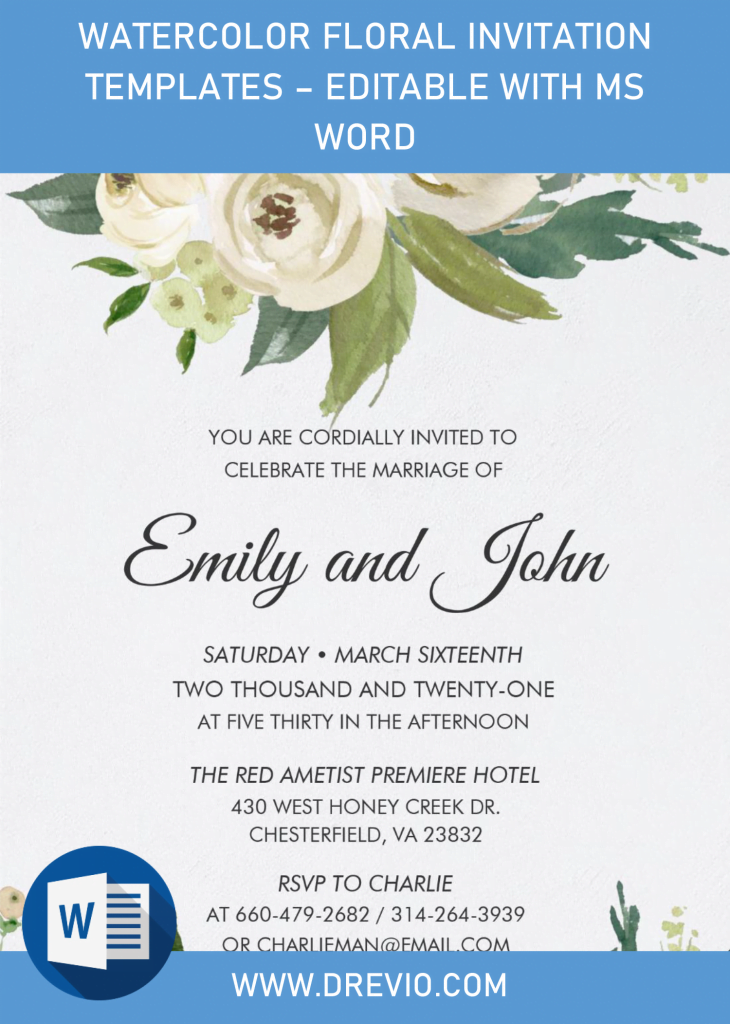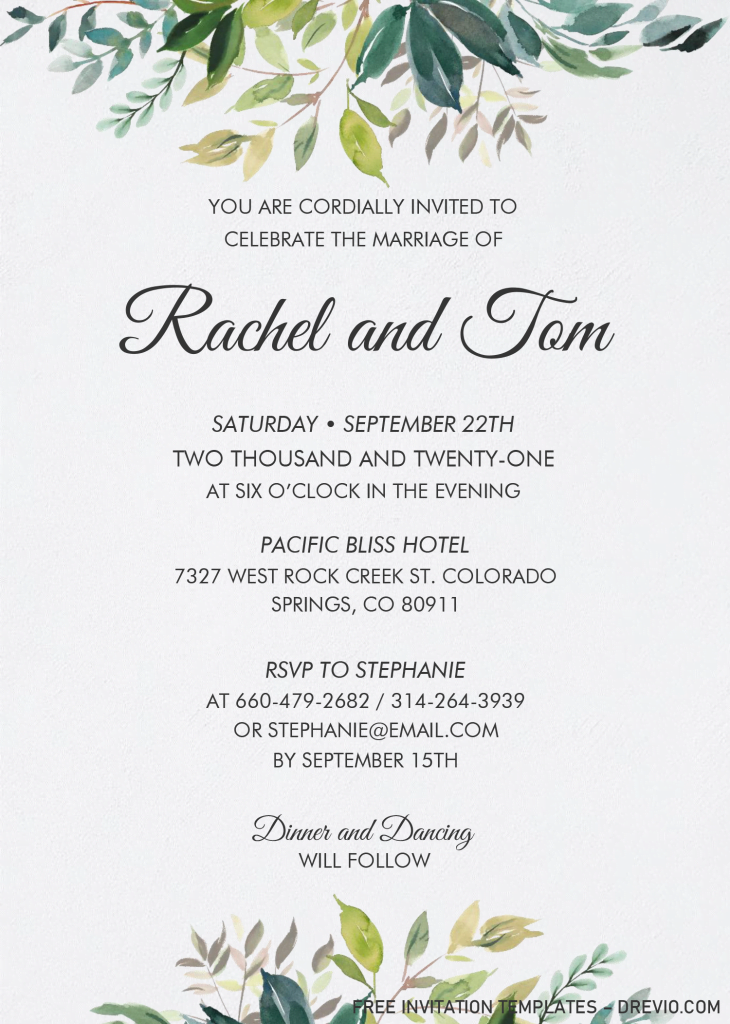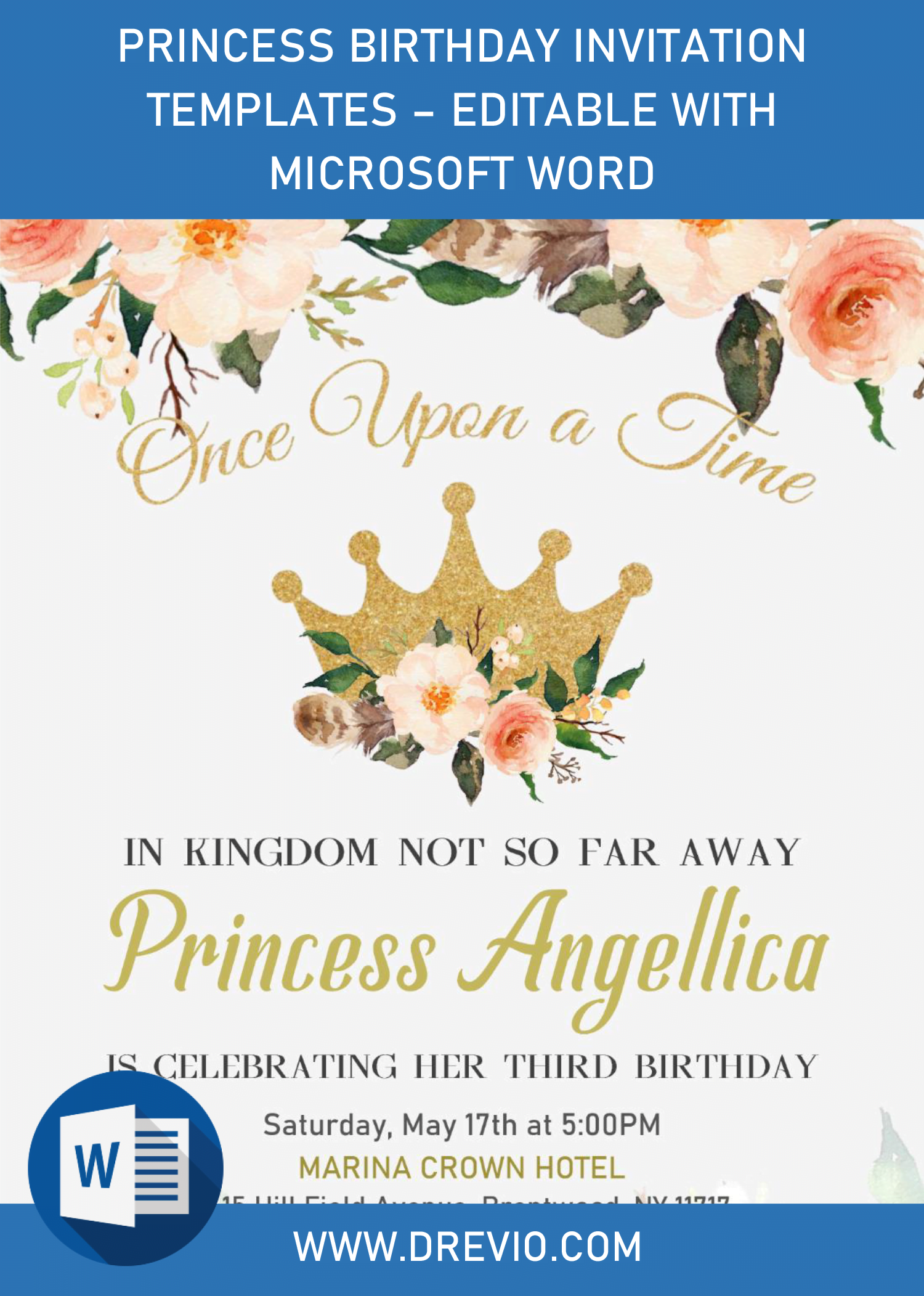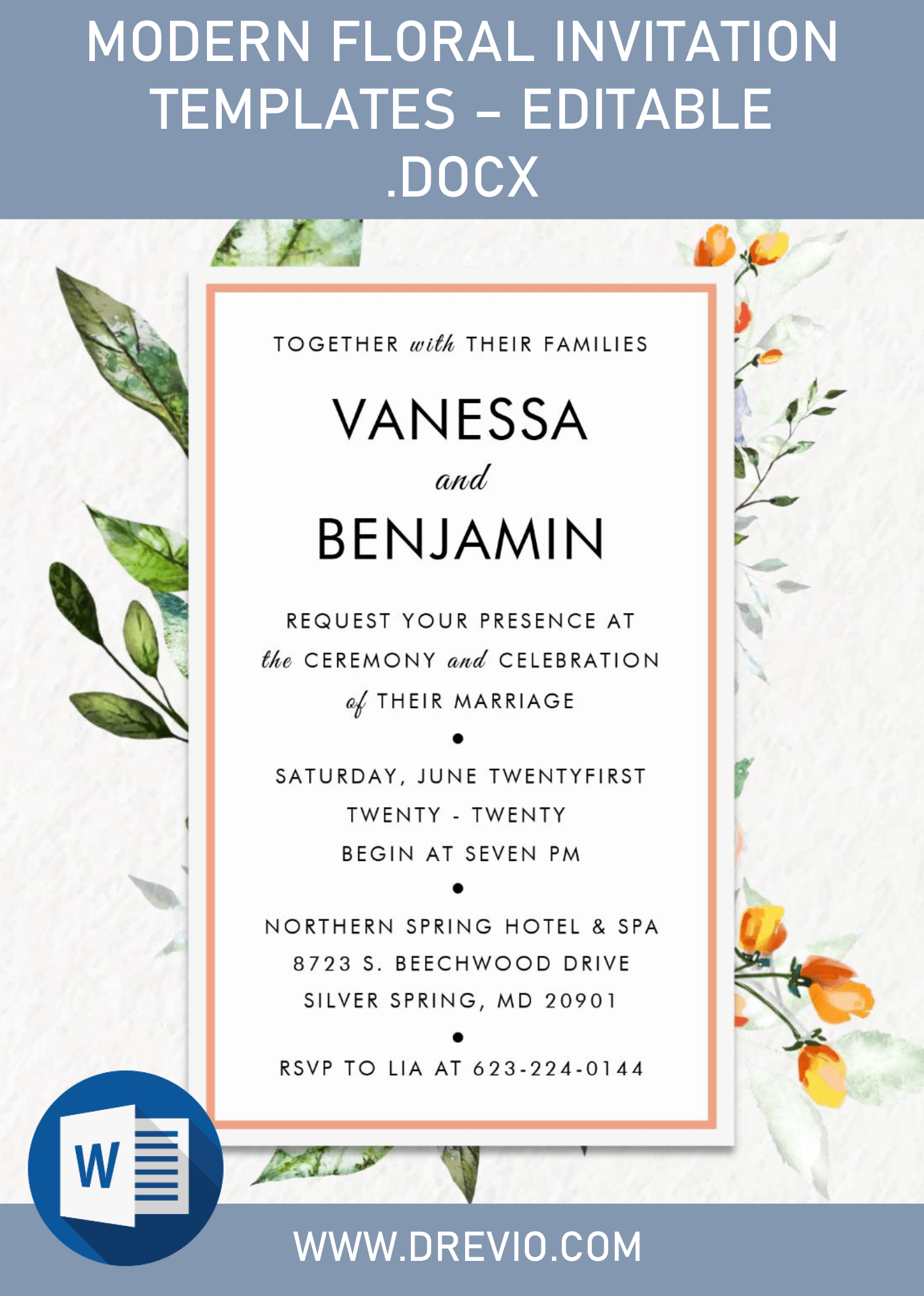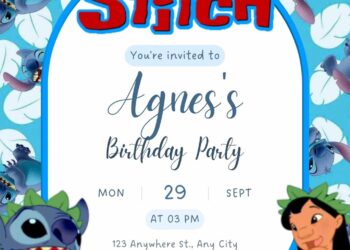Today is another good day to share our happiness, and well that being said, what do we have here? By the way, last time I’ve posted a couple of templates that will be perfectly fit for your little boy’s birthday. If you haven’t checked it out yet, you can see that, here. Okay, let’s move to our templates for today.
As we can see, this template features one of the most demanded “theme” or “concept” as the decoration of Party Invitation card, and you can easily find it in Wedding, or any sort of formal occasions. Thus, we want to bring that into our template and share it with you all. On top of each template, you will be presented with gorgeous “Greenery” Floral and not only that, you also got it in such beautiful “Watercolor” style. What a beautiful piece of design, doesn’t it? Absolutely. You also have six different options to choose, all of them were included to the package, it’s free and editable with Microsoft Word.
Do I need to use Photoshop?
Nope, you don’t have to do it with Photoshop. I’ve designed it, patiently made and arranged it with Ms. Word, so you can do it either. I bet you already had that app installed in your PC or Laptop, right? So, what would you next? You need to download the template, and I’ve wrote the instruction in down below.
DOWNLOAD DOCX TEMPLATES HERE
Download Instructions
To download our template, you may need this following instructions, as follows:
- Click the provided link above (Blue-colored text).
- Locate the destination folder, or just leave it as it is.
- Click “Save”, or hit “Enter” key. Your download will begin shortly.
- Extract all the files with Winrar or 7Zip.
Once the download process is finished and you done extracting the file, then Open the “Fonts” folder, make sure to install all of them. If you done with that, now you can start the editing session, by opening the file with Ms. Word. Let’s skip a bit to the “Final” step of making our own invitation card. The final step is printing our file, you can pick Card-stock paper as the medium of your invitation card.