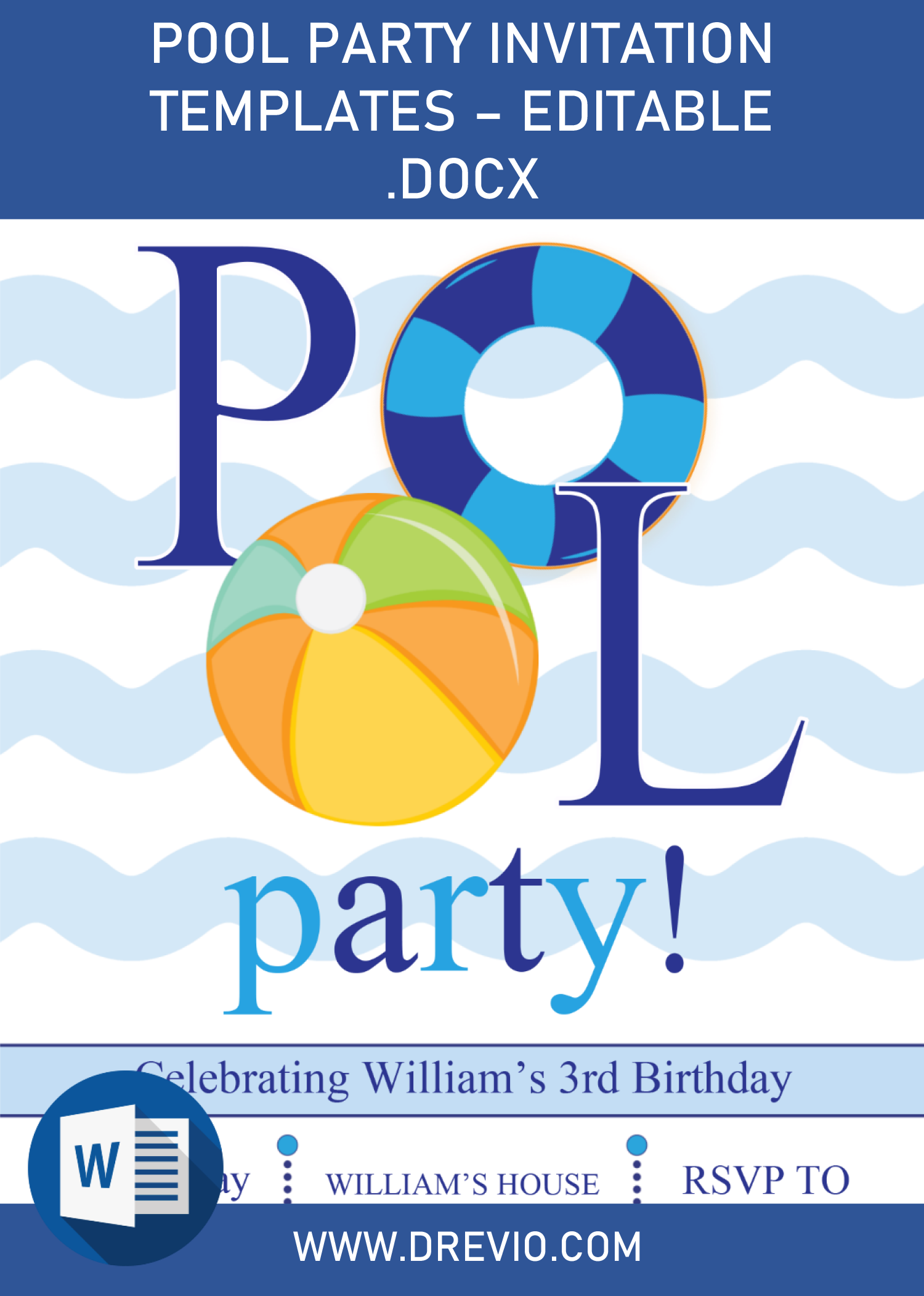Now we’re entering the early phase of Autumn season, now the weather is a bit friendly, and for me personally, this time is perfect to say goodbye to the end of Summer with mini gathering with my friends and neighbors. You can do it as well, and it doesn’t need a massive budget though, you can host your party at the backyard and grill some meat for the guests.
By the way, I’ve good idea for that, because last night, I’ve designed six templates and it’s perfect for your upcoming Summer Party. Do you want to see it? See below…
Grab all of these for free, and for beginner out there, you don’t have to be afraid to use our template, because you can simply edit our template with Microsoft Word, and I bet you have been familiar it already. Each templates have beautiful Tropical style background, which has Green Monstera leaves, Dried Palm Leaves, and so forth. For the detailed specs, this template has 5×7 inch format, HD Quality, and comes in Docx file-extension. For the main layer or background, I left it by default, in stock white, if you want to change it, of course, you can do it.
DOWNLOAD SUMMER PARTY TEMPLATES HERE
How do I download the file?
- Above this instruction, you will see big, blue-colored text, click that “download link” and you will be directed to Google Drive page.
- Then click the “red” button, or drop-down arrow (on the far right), to download the template.
How do I print the file? What’s the best printing paper?
- DIY
- Open the file with Ms. Word, and go to File > Print > Fill all the printing options. Don’t click print button for now, let’s move to the next step first.
- Make sure your device is able to handle the job. Pay your attention to the Printer Cartridge, Feeder, the cable connection and so on. Print on 5×7 inch format sheet, or directly onto card stock.
- If you have passed the requirement in above, then you can print the file by clicking the “Print” button in Ms. Word.
- If you’re considering to get a professional to handle the job. It would be better for you to do a little survey on Google, based on the average rating that the printing shop had.