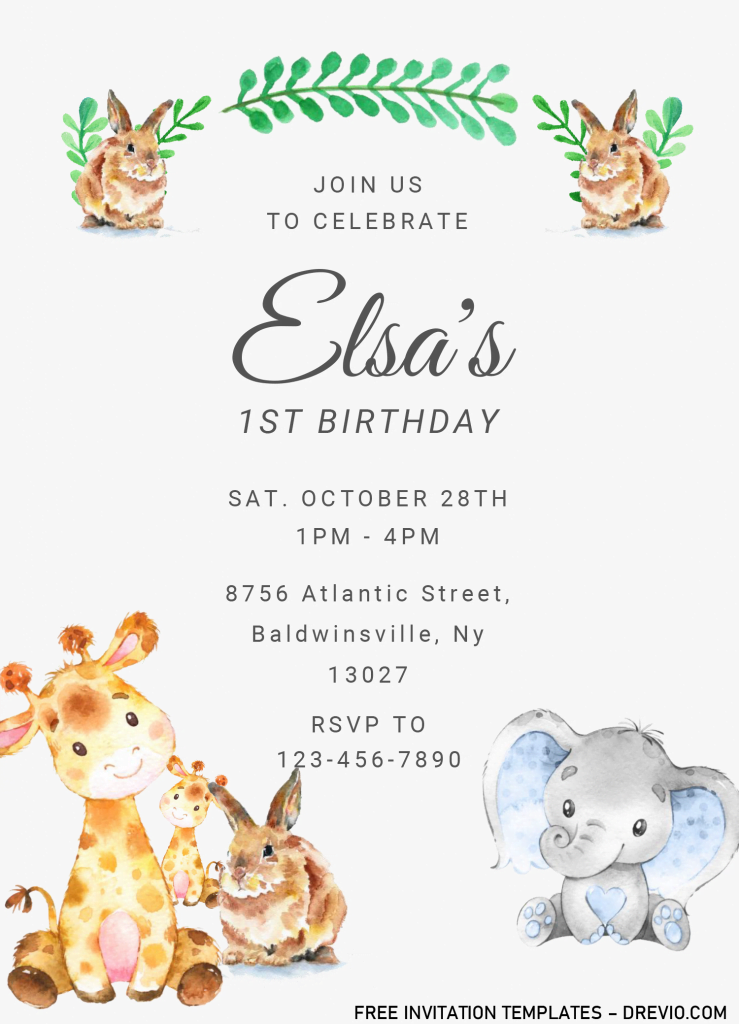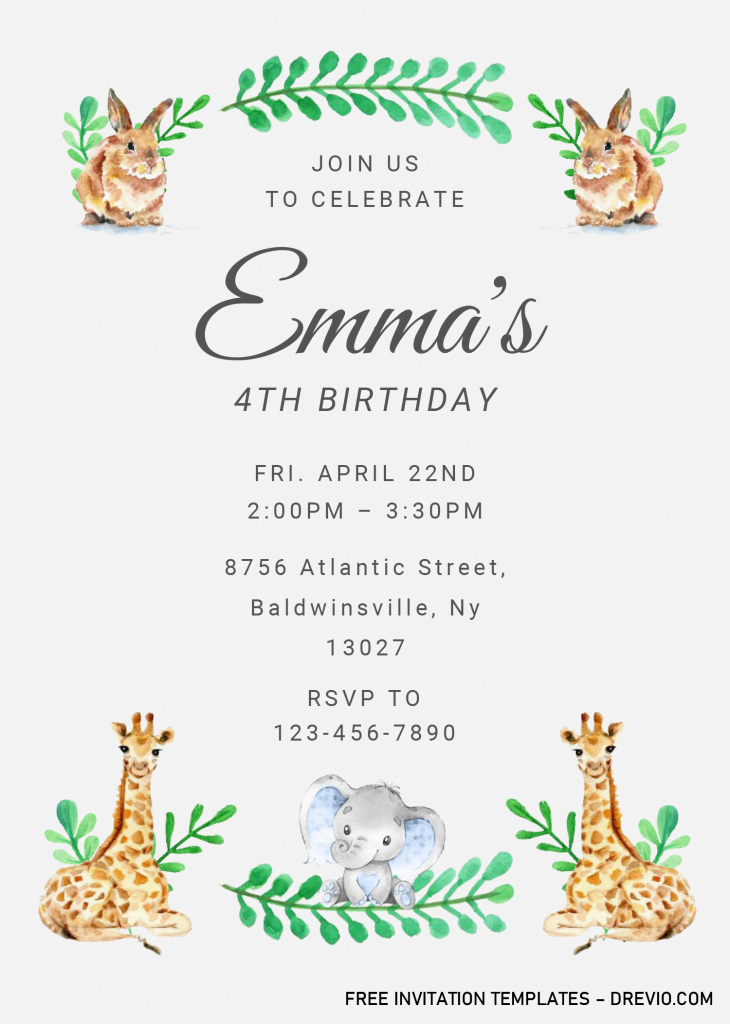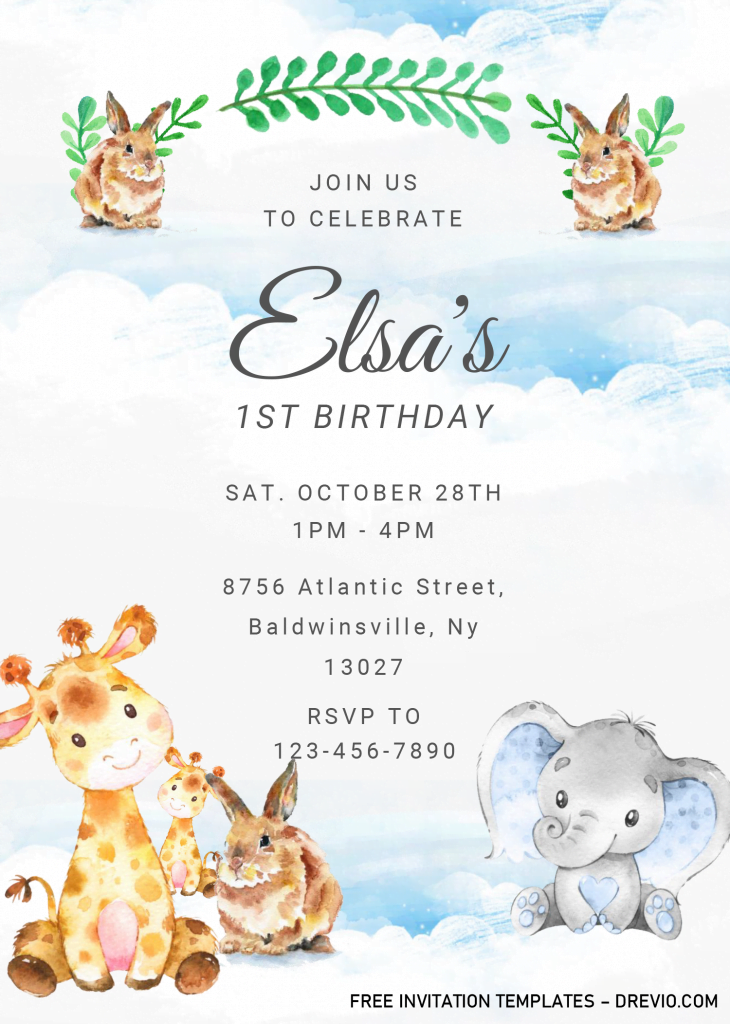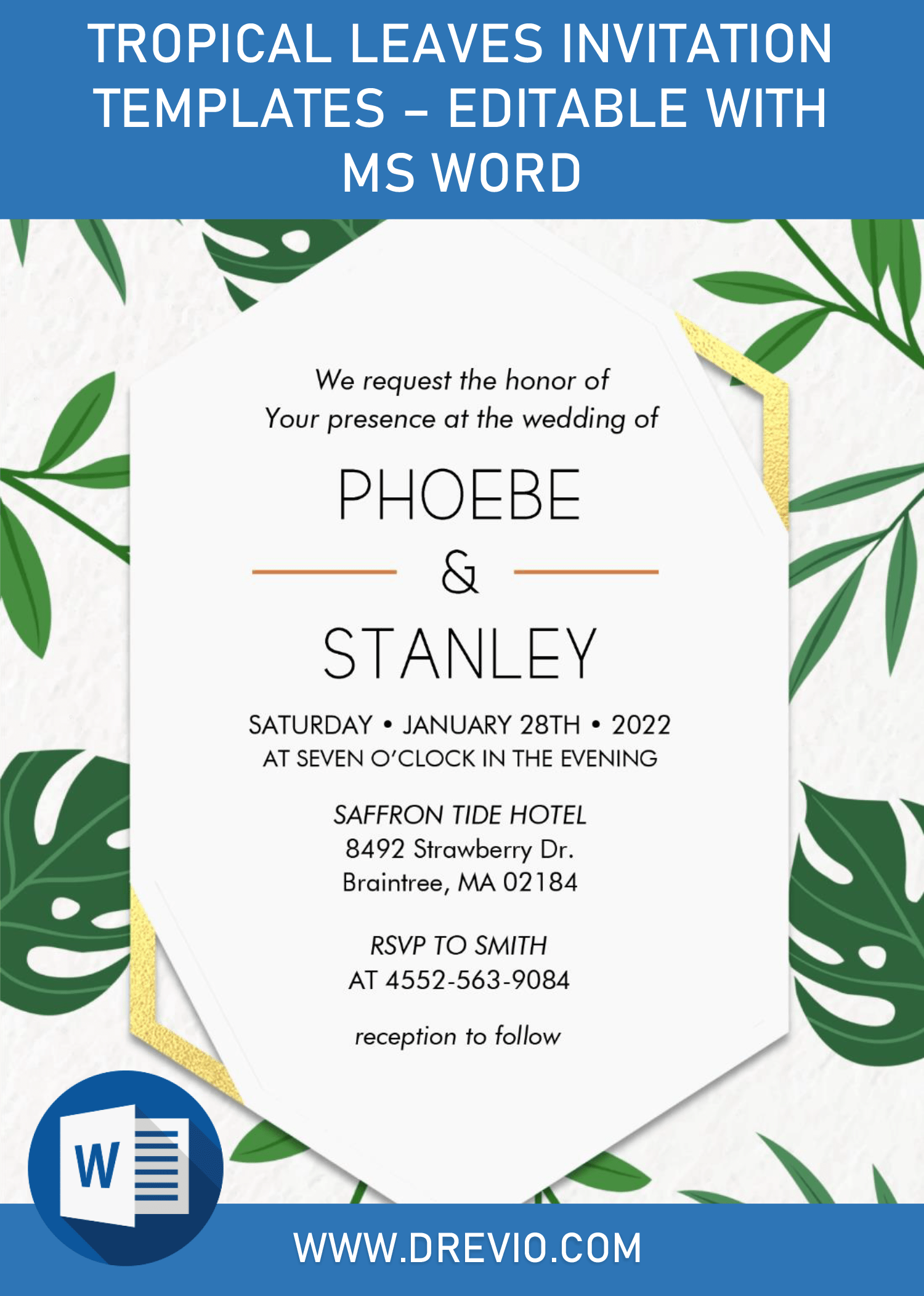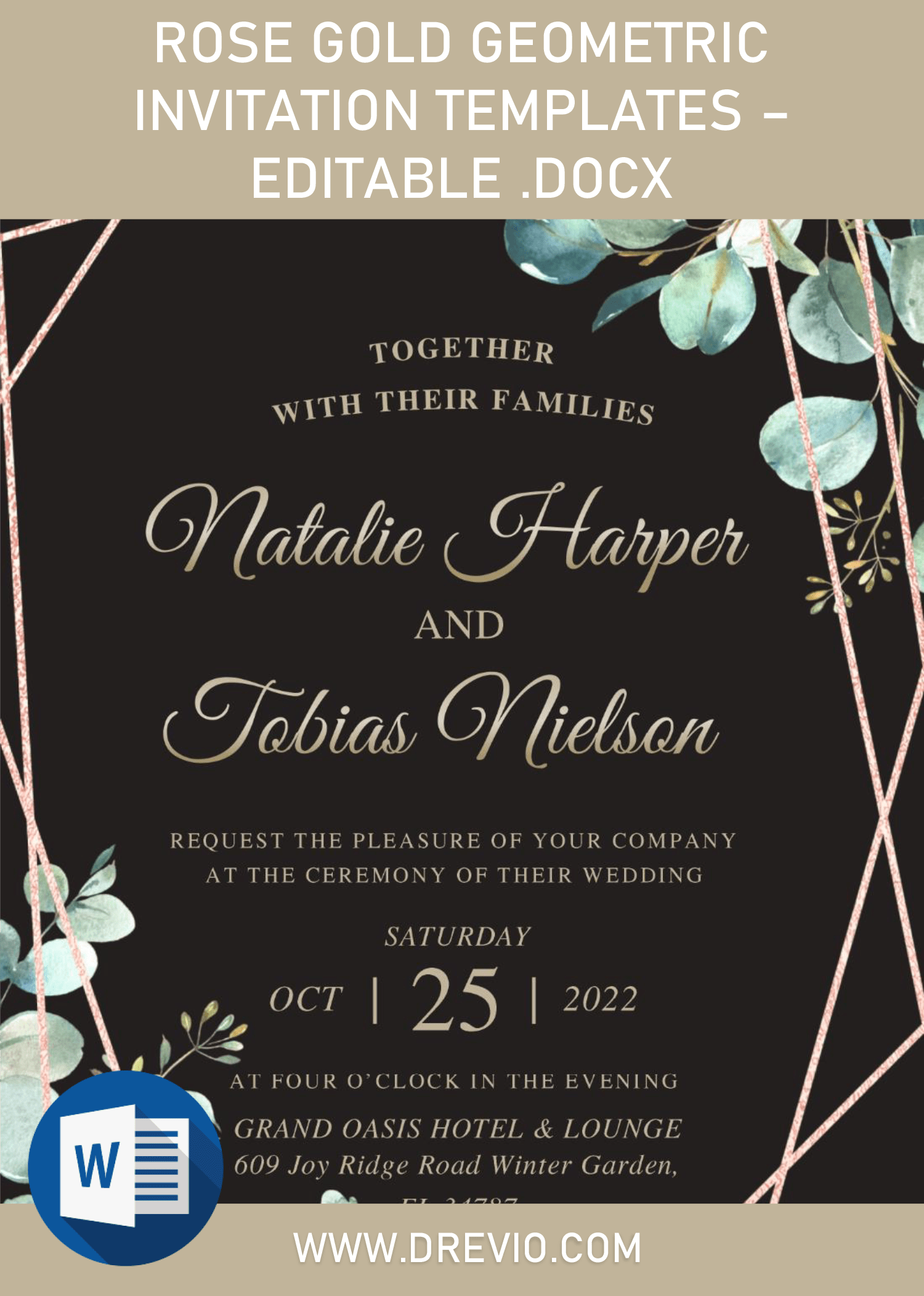It’s been a while, since posted some design with adorable Safari Animals theme in it. In this lovely Fall, I’m glad that I could made another Safari Animals invitation card for you. So, without further ado, let’s see how beautiful this template is.
This template features Modern design, so as expected, it has pretty much room for the White spaces. In each templates, you will get adorable Baby Animals, such as Baby Elephant, Giraffe, rabbits and so on, in stunning Watercolor style. For the wording section, I’ve wrote that one for you, and it have been written in classy Typefaces, so what you need to do is, just replacing the sample text with your own.
Which apps do I need to use?
The answer is pretty obvious, by the way. All templates in our site have good feature, which is editable with Microsoft Word. Really? Yeah. I’ve been working on this feature for a while, and it turned out to be great, especially for beginner, so they can easily edit and insert their own text or information.
DOWNLOAD DOCX TEMPLATES HERE
How to Download
- All files were stored in our Google Drive, so you need to click the download button (Above) to gain access to the template.
- Once you landed on that page, Choose & Click Download > Locate the folder and tap Enter to start the download process.
- Install all files (Font/Typeface) inside Fonts folder
How to Insert Text
- Unpack the file, and make sure you’ve installed all fonts inside the Fonts
- Open the template you’d like to use with Microsoft Word 2007 or later.
- Please Note this: There are two ways to insert text, (1) by replacing text inside the pre-existing text box, (2) adding new text-box.
- To add new Text Box, Go to Insert > Text Box (Dropdown arrow) > Simple Text Box or Draw Text Box. Basically, I’d use the Simple text box, because I think the Draw Text Box, it’s pretty useless option, because we’re always able to move/drag/copy/resize the box. Unless you want to draw your text box in unique shape, like Pentagon or sort of. Hahaha.
- Before I’m off, I’d give you one last suggestion and it is, print the template on 5×7 Card-stock paper.