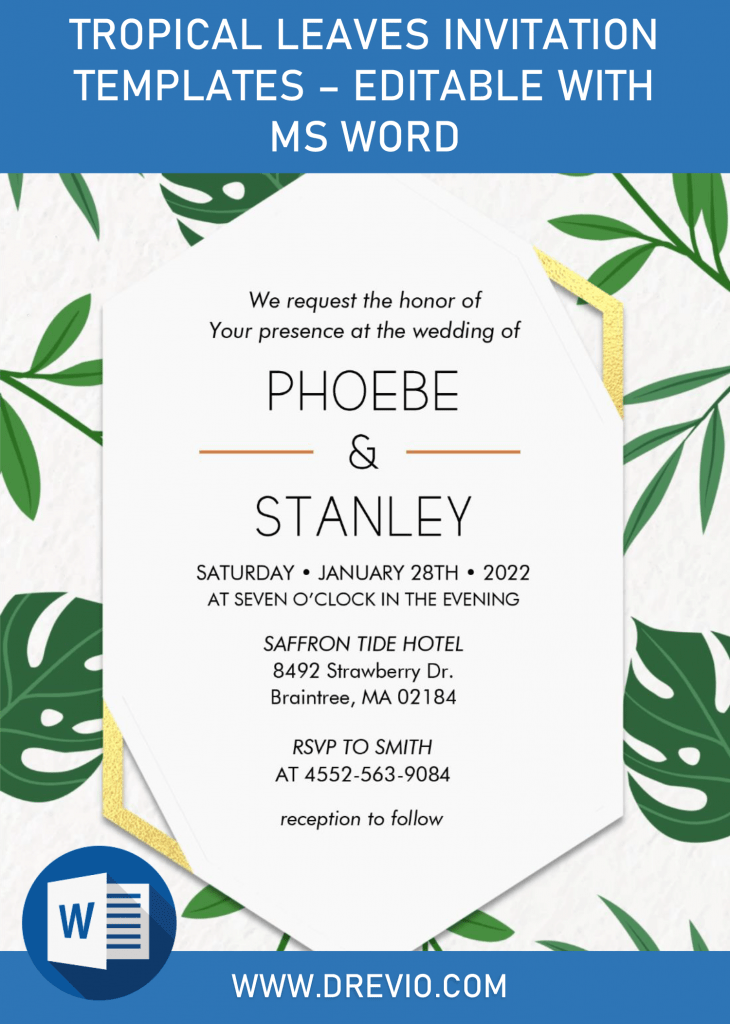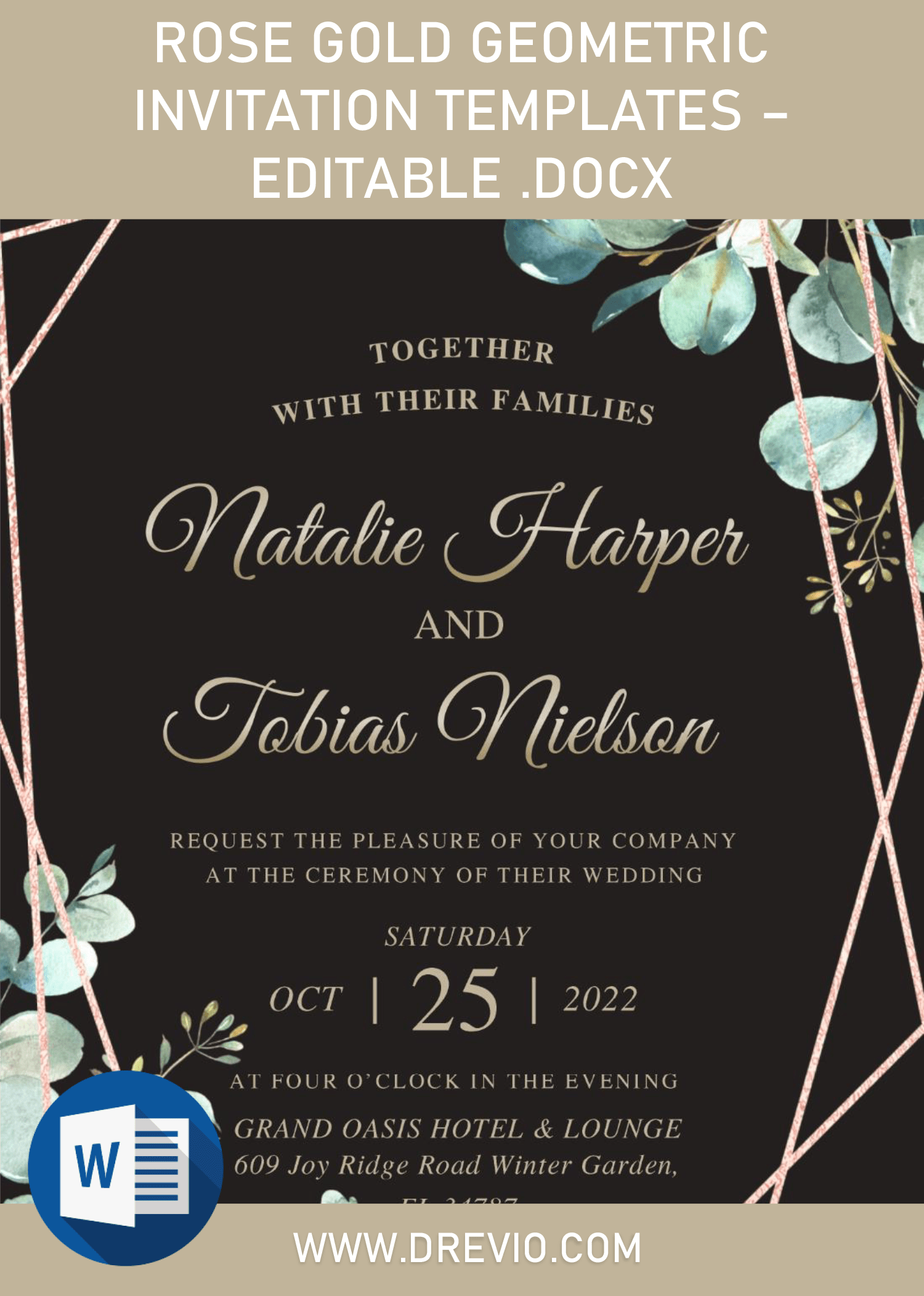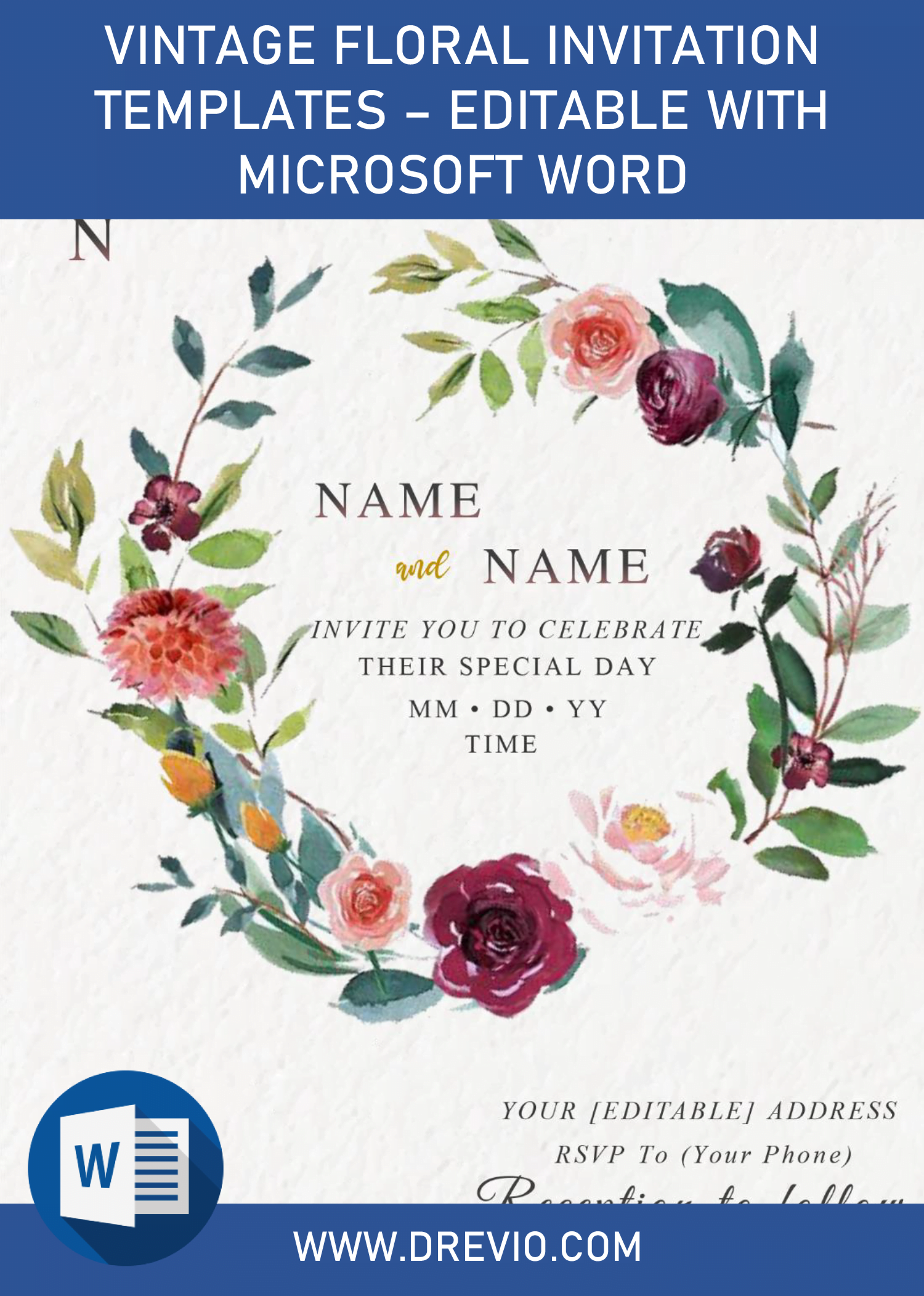As much as I adore sort of Modern – Industrial concept, I have got to say that this Tropical Leaves concept is one of my absolute best, it looks so neat and beautiful, and it’s able to work at almost numerous events. From Wedding events to Baby shower, to shower the mommy-to-be and her baby with sweet gifts and warm wishes.
As for today, you will see something different from the previous ones (Elegant Orchid & Glitter Princess), because today you’re about to see beautiful and cool design for your Summer Party. Let’s have a look at these …
It comes in handy 5×7 Docx format, so it’s editable with Microsoft Word, and for me, nothing is easier than working with this one, it’s kind of doing our homework or like when we do annual report at work. This tropical leaves, as usual, there will be six of them, has White canvas layer, and Exotic leaves, which makes it a perfect background design.
To accommodate all the detailed information of your upcoming party, I’ve made a White Hexagon shape text box, on the top right – and – bottom left, there are some cutouts, to display a dazzling Gold Frame underneath that text box. By the way, it’s pretty large space to be packed with your information, and as it’s editable with Ms. Word, you can directly replace the sample text with no-drama (like having to install certain apps or sort of).
DOWNLOAD TROPICAL LEAVES DOCX HERE
How to Download
- First thing first, you need to access the file, which has been stored in our Google drive account. To gain access to our G-drive, you need to click the download link in above.
- In a couple of seconds, your will be directed to Google drive Download Page, click the blue download button.
- Locate where you want the file is going to be placed, then tap “Enter” to start.
When the download process is finished, open the file with WinRar or sort of, and open the Fonts folder, in there, you will see a couple of fonts, those need to be installed first before you able to start the editing session.