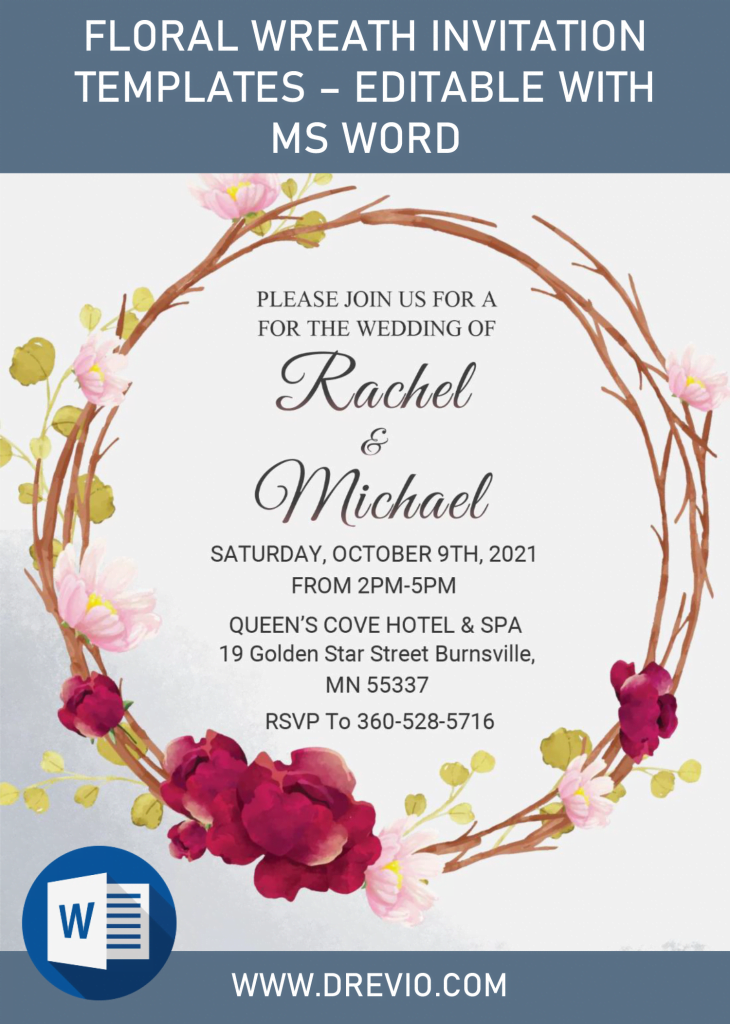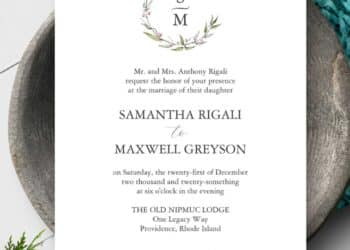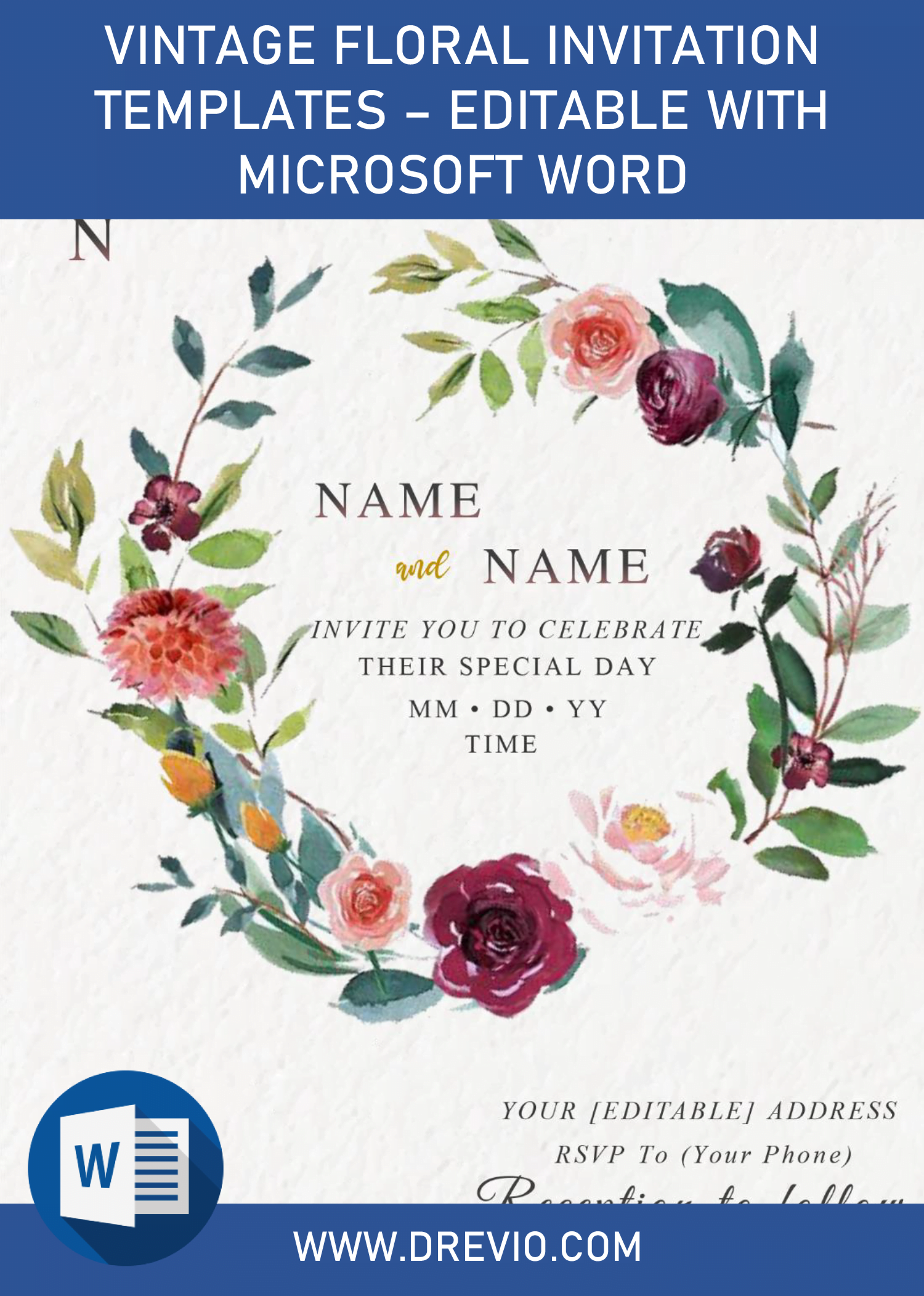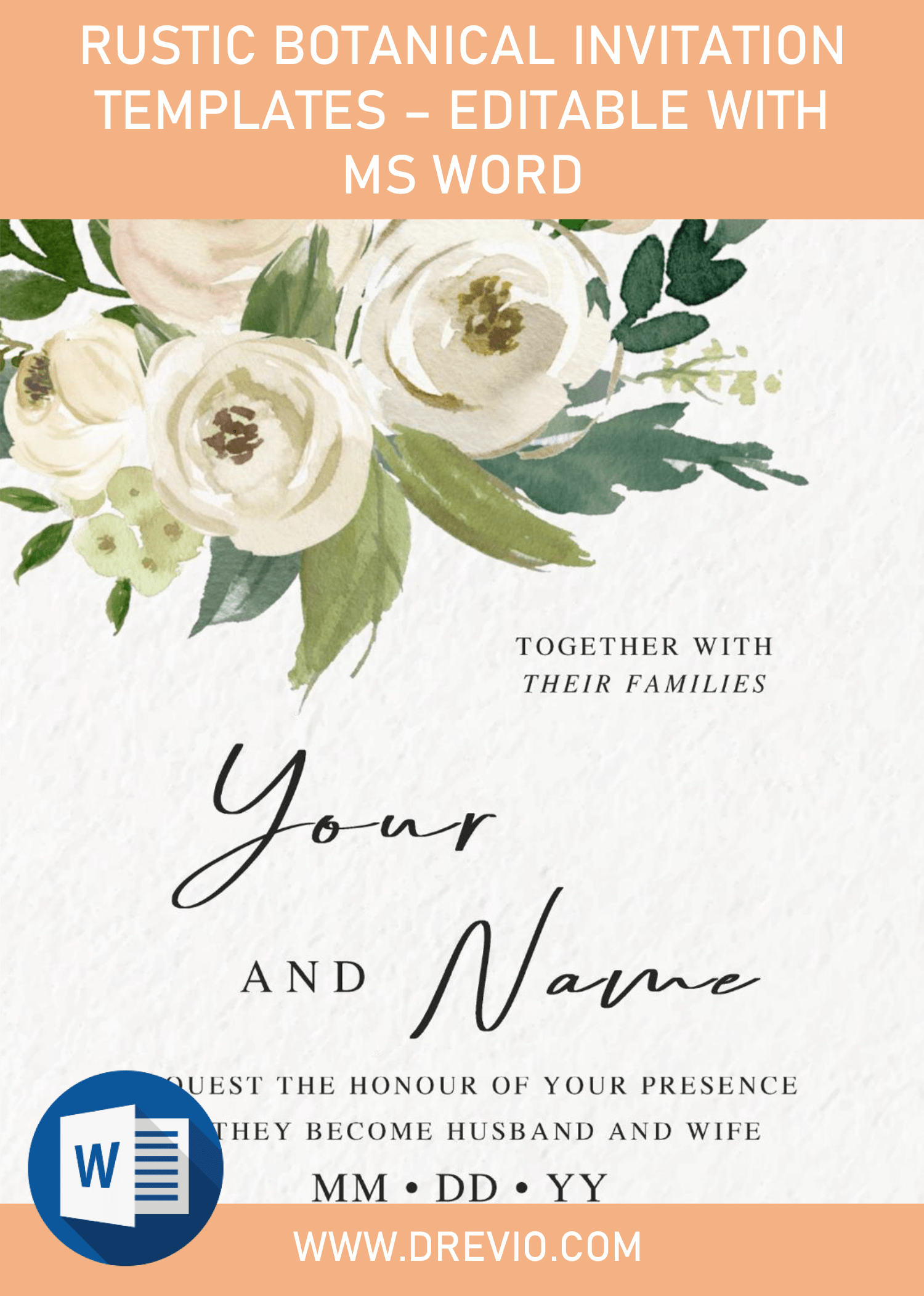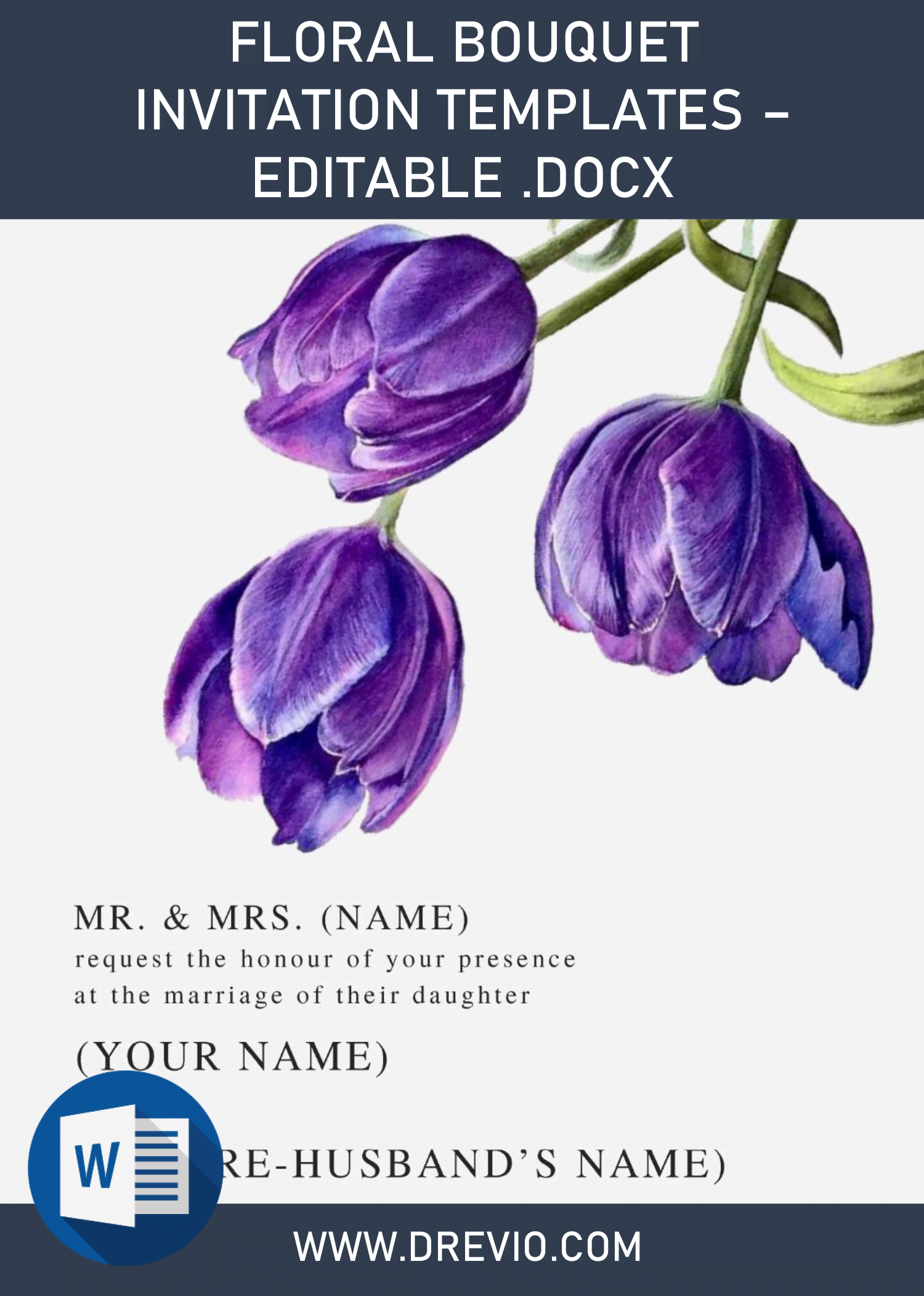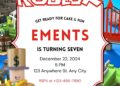Now, it’s what you’re waiting for. Another day, another good design! Today I’m going to share a few templates from my September project’s list. Well, fall breeze gave me an idea to make this following design.
I decided to make something autumn inspired for my front door. I am loving the floral frame trend found especially in the print world (invitations, etc), and wanted to make my own version from that.
Your party will have beautiful invitation card and sure everyone will be wanting to be in your guests list. This template features Floral frame / wreath, which is so popular lately. And you will understand why this one has become everyone’s talks. Each templates have beautiful “Floral Wreath”, from Roses to Peonies, painted in soft color finished, so it will give classy and elegant vibes to your invitation card.
For the background / main layer, you will get two different options, the first one is White Canvas style background, and the last but not the least, Plain background with some shades on it.
DOWNLOAD DOCX TEMPLATES HERE
Here are a few things you need to do:
I will make it as simple & short as possible, so you won’t get bored when reading these instructions.
How to download
You should see big download button above this instruction, once you clicked that, you will be directed to the Google Drive Page. Click Download > Locate the destination folder > Enter or Save to start the download process.
Editing.
To be able to edit or customize it, you should have installed, for at least Microsoft Word 2007 version or above. Now you can edit and insert your text. There are many ways to add text in Microsoft Word, but the easiest way is by adding new text box, so you can also move it to wherever you want.
Printing
If you prefer to do it by yourself, you can print it on card-stock paper, it provides a tons of advantages that the other won’t. Just in case, if you decided to hand it to professional (Printing shop/depot), it can cost somewhere around $1-$3/piece.