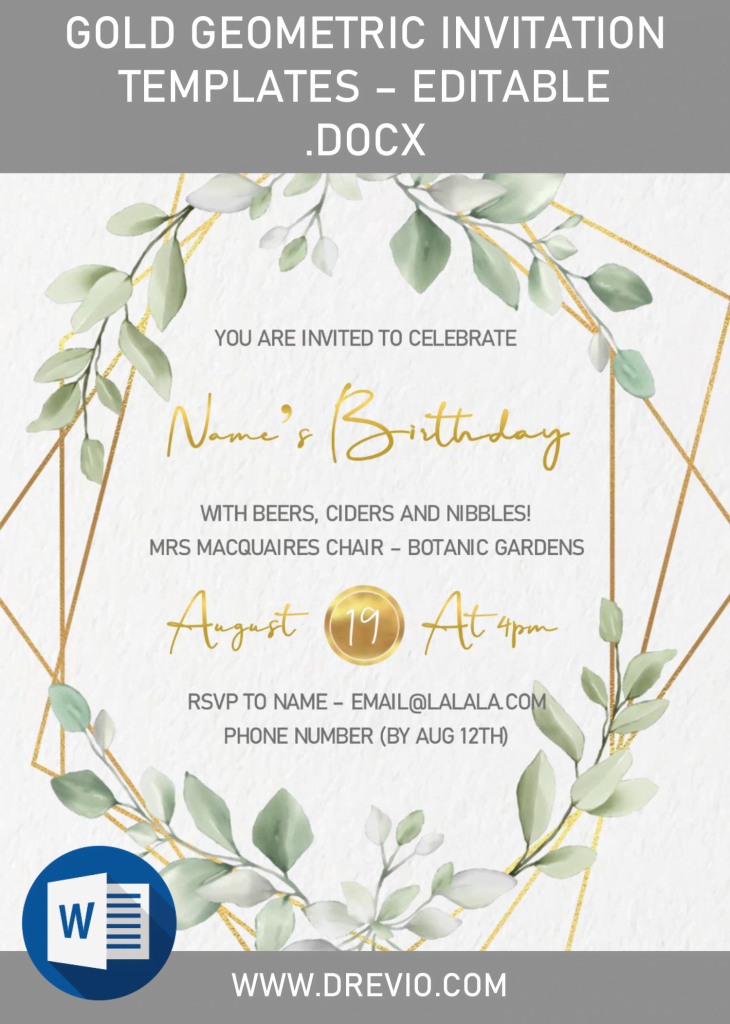What do we have in today’s article? You will get two main elements, which is the trend-setter of today’s best invitation card design for Wedding and Birthday party.
Love the idea of geometric wedding décor? We’ve pulled together some of our favorite invitation card elements in below. Let’s take a look at these!
The card will have gorgeous Green Leaves graphics, placed on top of the Gold Geometric Pattern (Frame). Those leaves are my favorite; Green Eucalyptus leaves, which has tons of great meanings behind it. For the next element (background), Canvas texture was the chosen one for this design, it provides clean looking “design”, but to add more “variety” to the design, some of them also had the “White Marble” background.
The obvious reason why people tend to pick this for their party concept is, no-one can resist its beauty. From hanging hexagonal flower arrangements to triangle-topped tiers and terrarium centerpieces, geometric-inspired weddings are the coolest — unique, hipster and chic all rolled into one.
Aside from all the details I said in above, our template also had another great feature. What’s that? Our template is editable with Microsoft Word, so even for beginners with Zero experience in editing are able to do it just fine, at home and use their own device (PC, Smartphone, and Printer).
DOWNLOAD DOCX TEMPLATES HERE
How to Download:
- FYI: We have stored all materials in our Google drive account and archived it into Rar file, and I can guarantee you that is 100% safe from virus.
- The download button is placed above this instructions. You will be directed to Google Drive page, once you clicked that. Then Click Download > Save.
Printing Guidance
Let’s make it short. The best paper that you can get on market is Card-stock paper, Why? The reason is simple, you will get tons of advantages that others won’t. It has that “premium” feels, it doesn’t bend as easily as others, so somehow you will be proud to have that as the material. So, print the template on 5×7 card-stock paper. How to print it? While still on Ms. Word home screen, go to File > Print > Fill all the settings > Print or tap Enter.