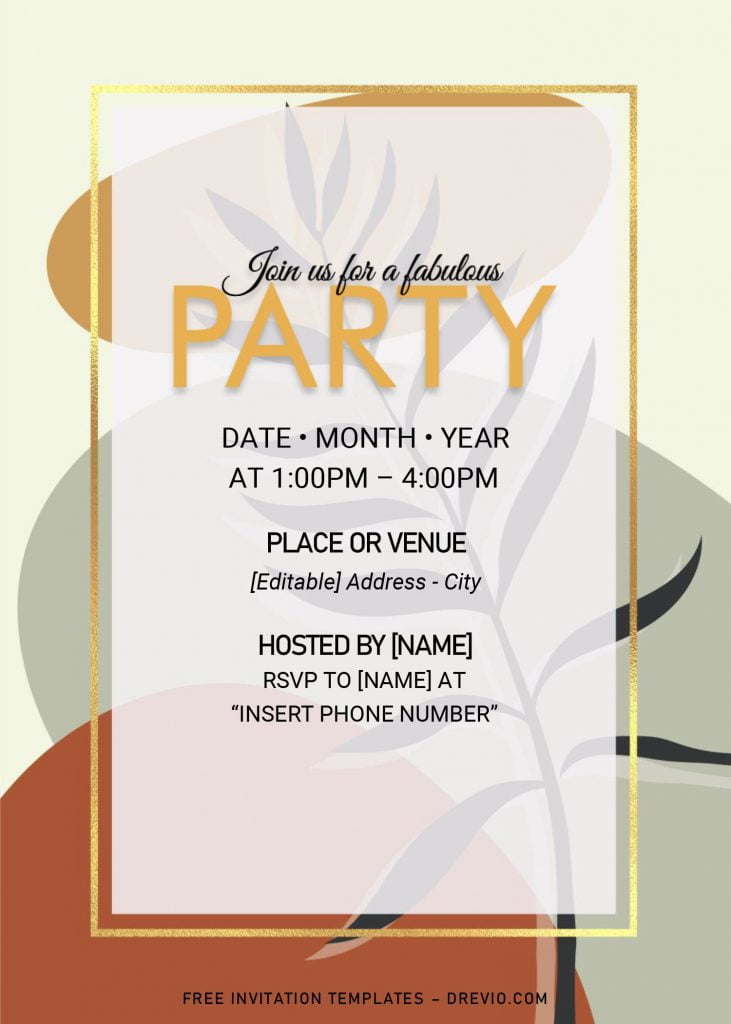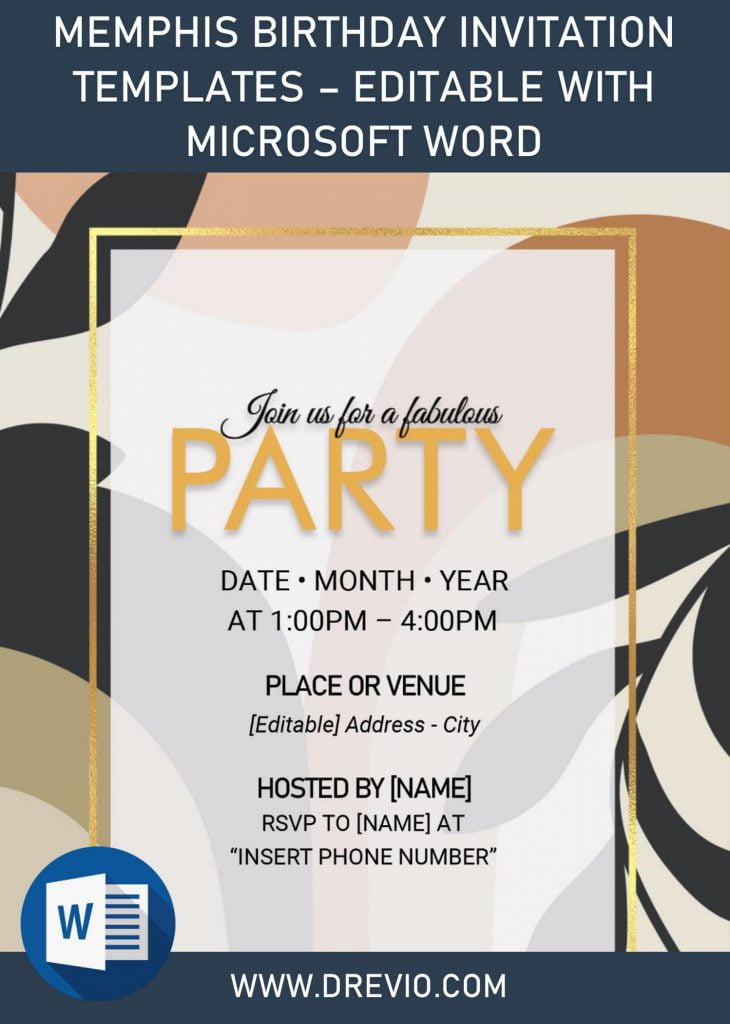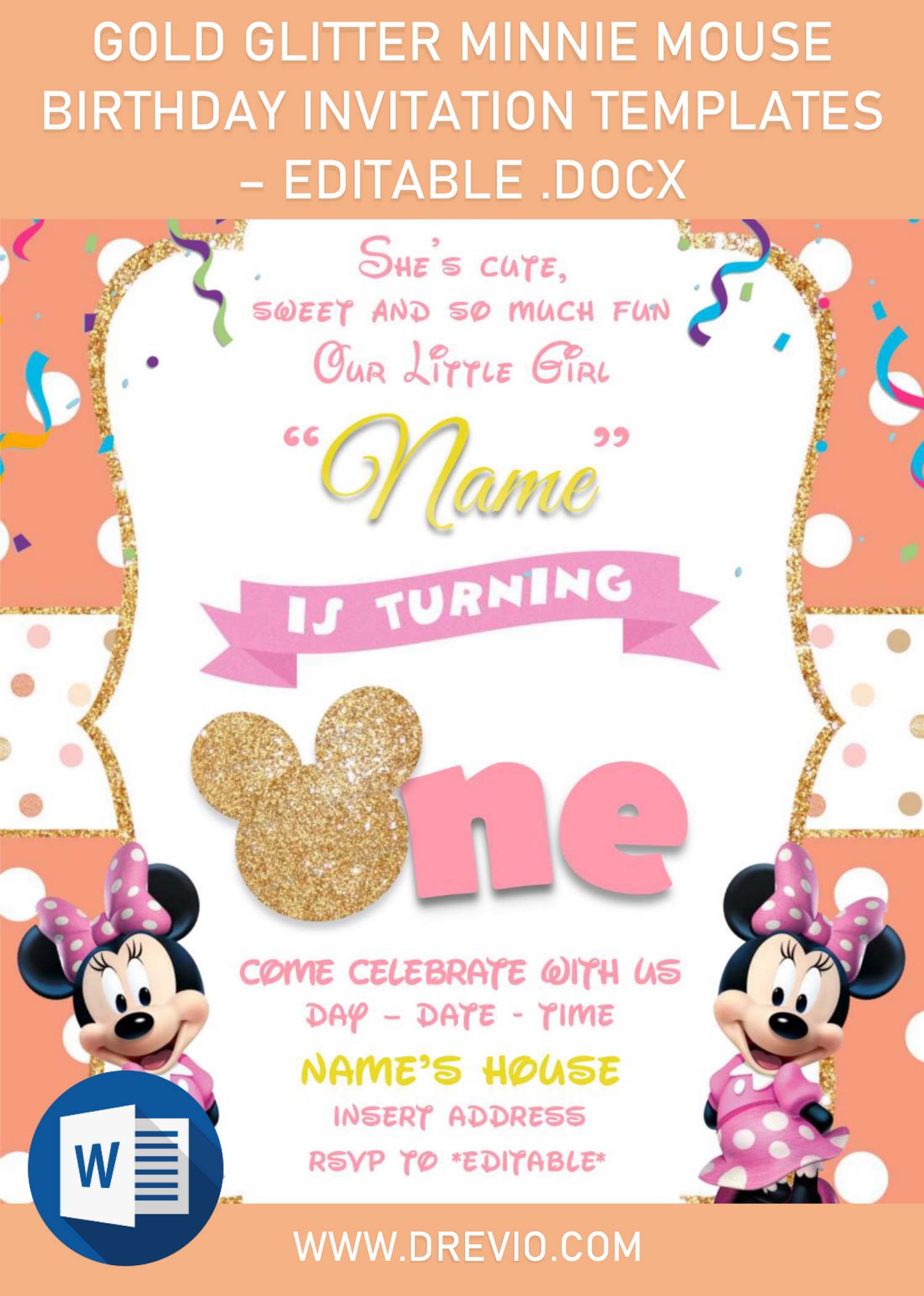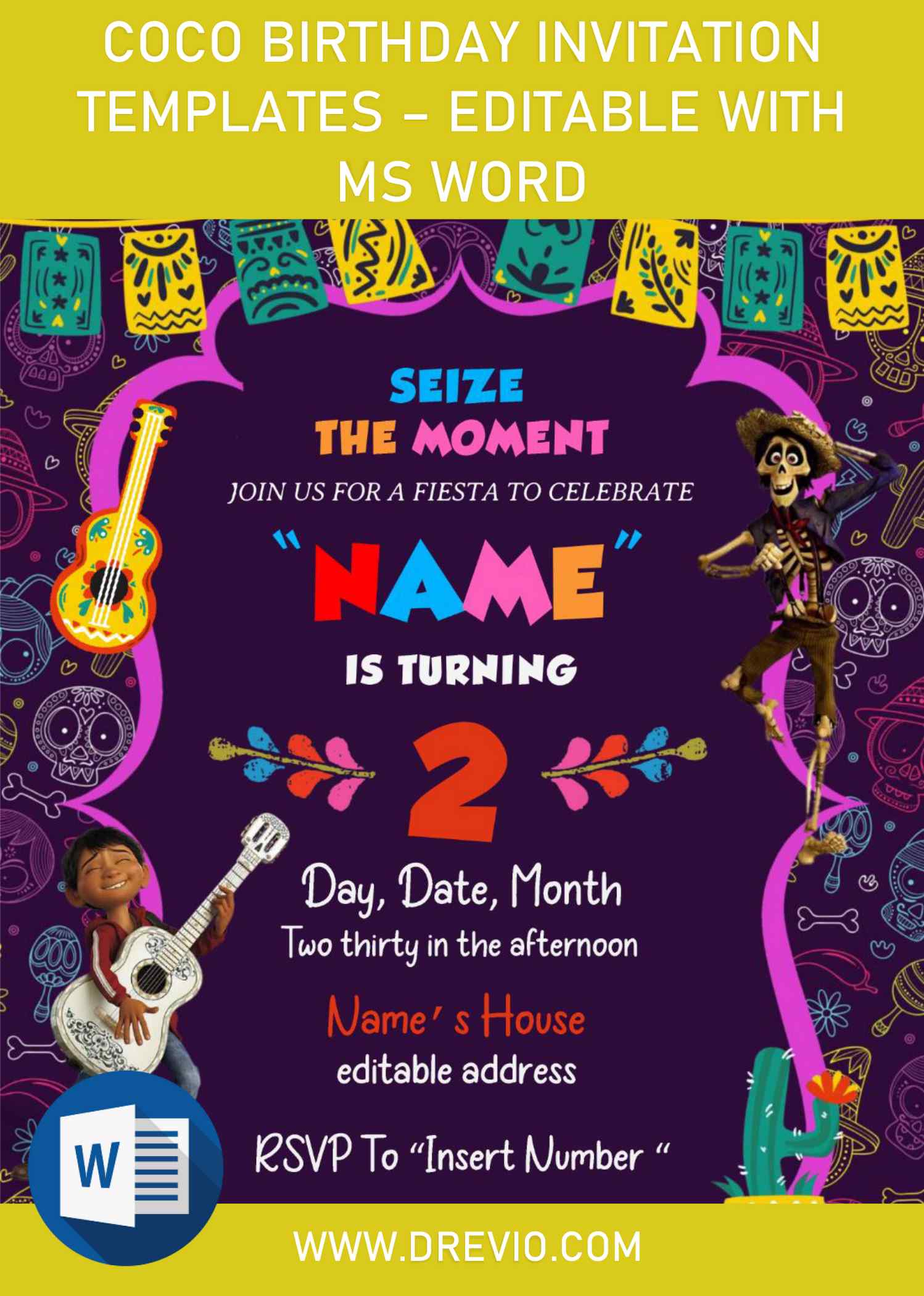What’s Memphis Style?
The Memphis Style is one of the most instantly recognizable design styles (According to Tutplus). It’s known for its use of bright neon, primary and pastel colors, geometric shapes, and bold, repetitive patterns. the Memphis design itself was inspired by the classic and aesthetic 1980s, and in recent years it’s come back into fashion in a big way, so what can we learn from this major design trend?
This gave me another good idea which is creating my own version and put into elegant and artsy looking invitation card. Well, you can also do it with fun! Since it’s editable with Ms. Word, and you can do it easily even at home! Don’t miss this chance, let’s have a look at these, and see how good this design for your future events.
It features simple repetitive shapes, made in Flat UI and painted in bold and soft colors combination. Those color gives astonishing result, which resulting great contrast projection between each elements. Aside from these charming abstract patterns, this cards also have stunning text box design.
Text-box is the place where your detailed party information will be placed or displayed. While text-box is the base, there is another element called as “Text-Frame”, perfect to highlight your information. I made it with Minimal concept design ideas, so it has flat edges and dazzling gold finished.
DOWNLOAD MEMPHIS BIRTHDAY DOCX HERE
Download Instruction
- Above this, you are going to see blue-highlighted text, that’s the key to get access into our Google drive, which you’re going to need to download the template file.
- Once you click that, click another “download” button, locate the destination folder, or just leave it as it is.
- Click Save or Enter (If you use laptop or PC), and the download process will begin shortly.
Here are a few things you need to do
- Important: Unpack the file with any Rar file opener and install all provided fonts.
- Insert text: Use Microsoft Word to insert text, at least the 2007 version and it would be fine.
- How to print: Prepare the printing paper first. While in Ms. Word, go to File > Print > Fill all the setting > Enter or click Print.