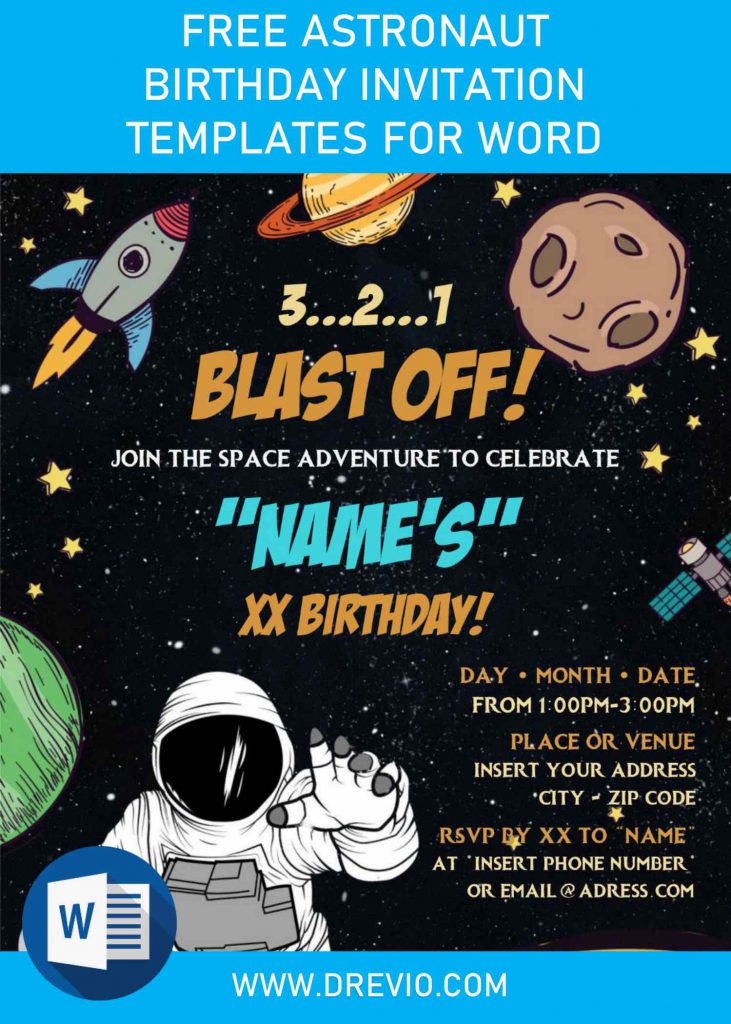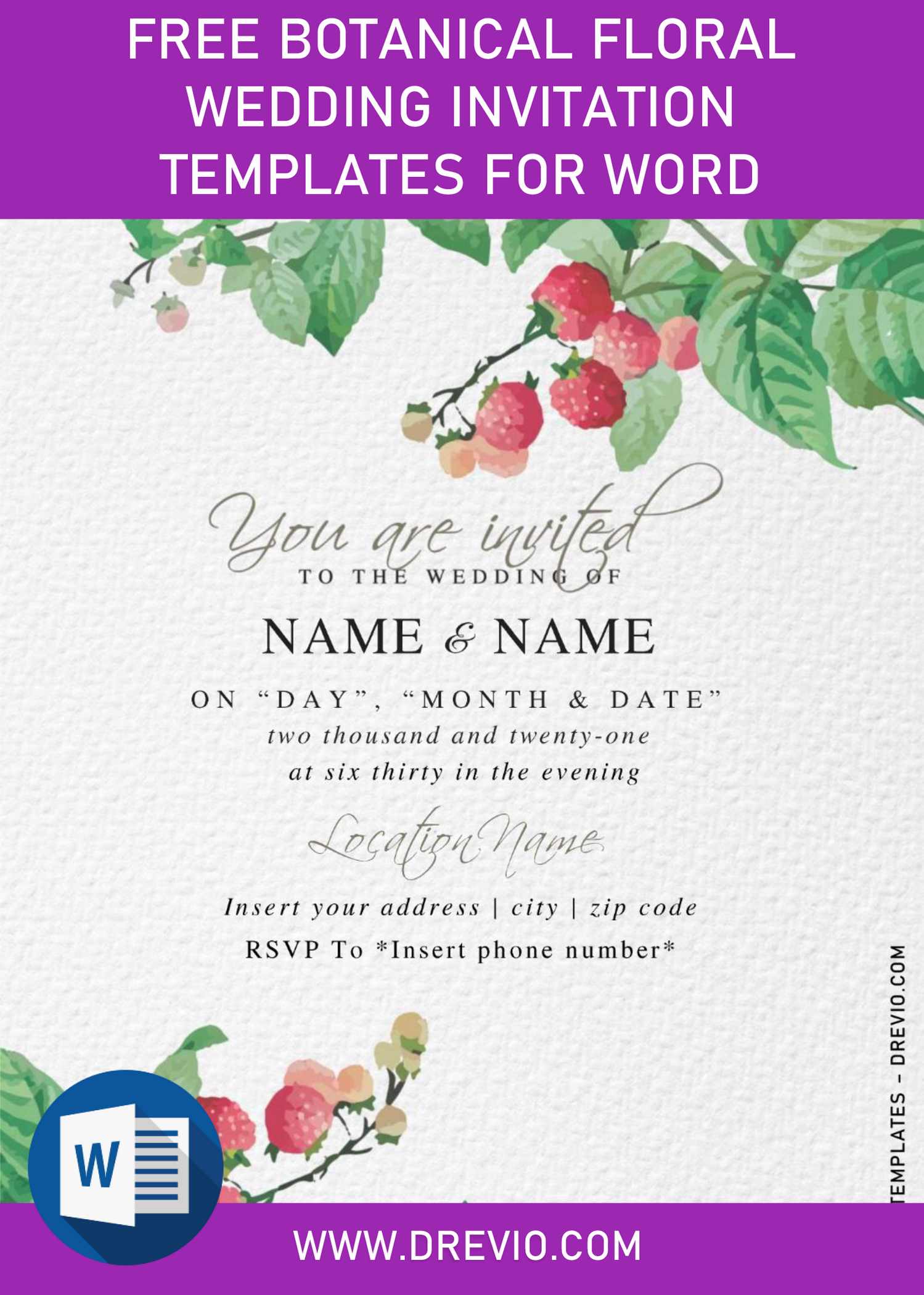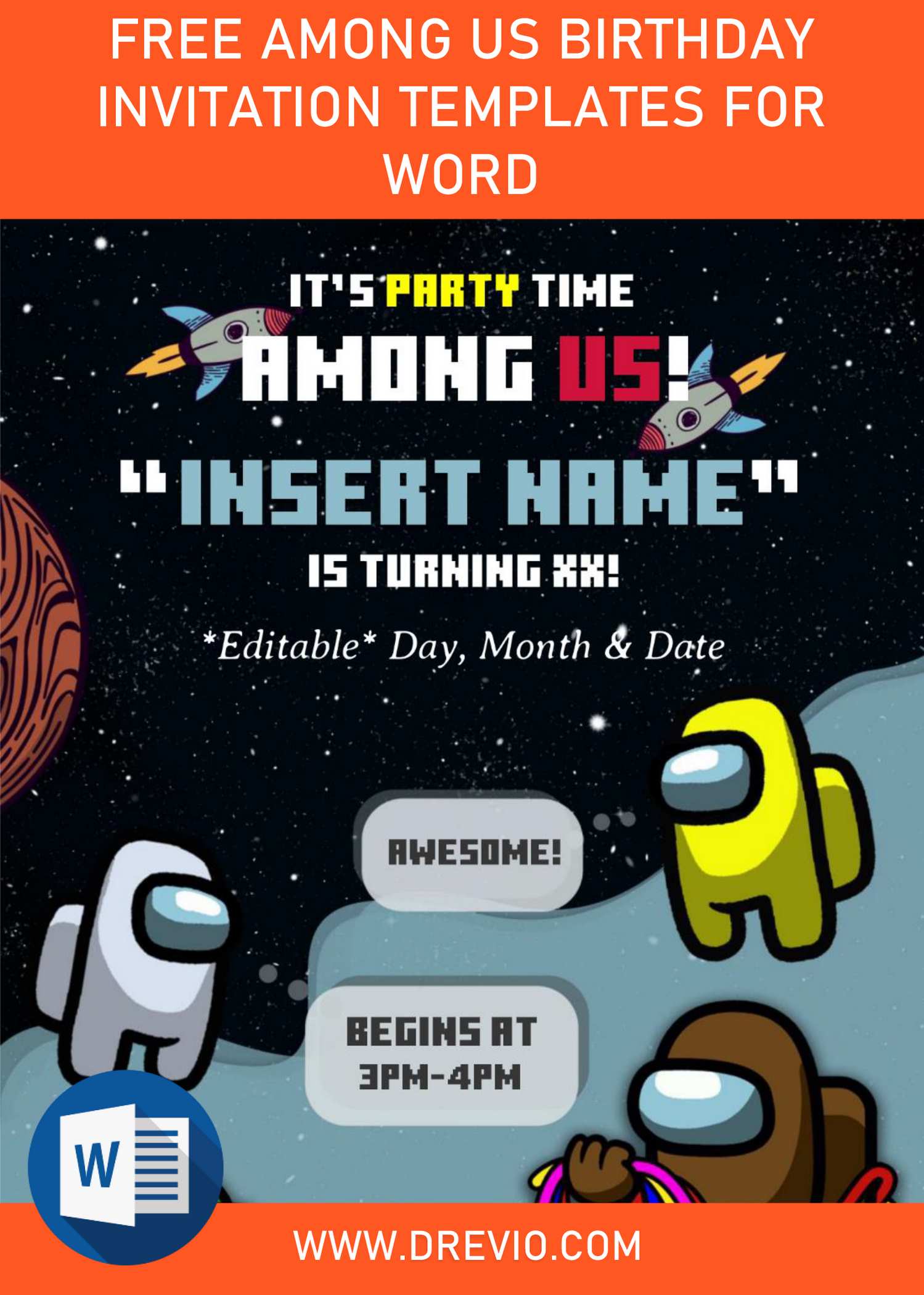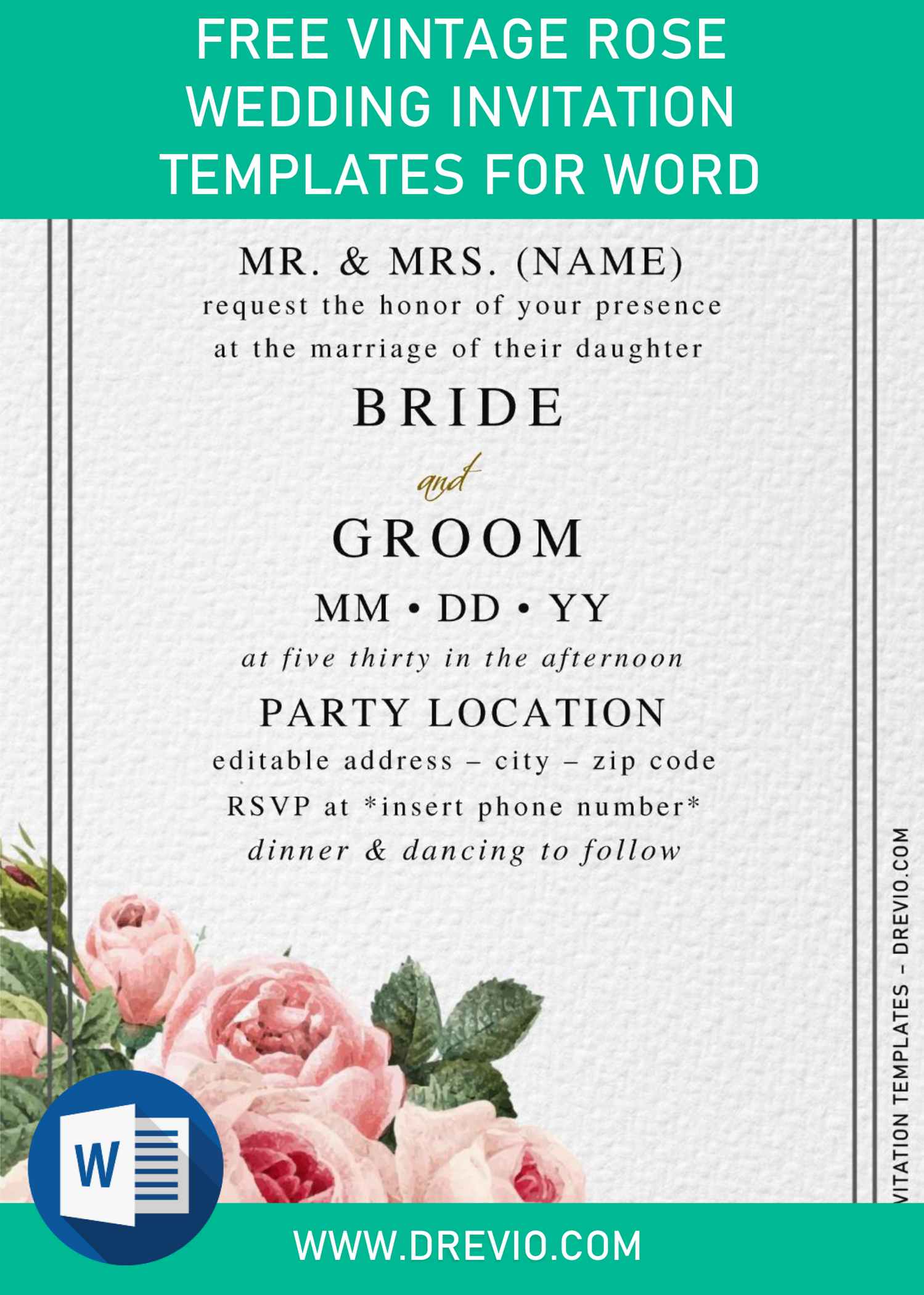So, your little one is asking for an outer space themed birthday party, but you don’t know where to start in the planning or designing the invitation card. No worries, we’ve got you covered. Check out this list of six Astronaut or Outer space themed party invitation card for your kid’s birthday.
It has super cool and fun design; it was taking place at Outer Space where all the starts shinning bright throughout the deep black space, and the little astronaut is in fun exploration to other planet. It has six different styles, which means, you will have a plenty of option to choose, and most items or elements are interchangeable between each other’s, because our template is editable with Ms. Word, so you can do that so easily.
Get ready to be invaded by your little space explorer’s friends and they will stay overnight and having a good time at your home. By the way, in the making of this awesome card, we cared every details, as we can see, there are bunch of cute elements related to space or astronomy. For example, awesome illustration of our lovely planet Earth and our satellite, Moon.
At the center of the card, there is an available space for you to type your party details, I’ve written a few of examples, so you can put your information in order so quickly and easily.
DOWNLOAD ASTRONAUT BIRTHDAY TEMPLATES HERE
How to Download
- First of all, you’re going to need a link to get access into our Google drive storage.
- To get access, click the download button in above, and wait for a while.
- Once you landed on Google drive page, click Download > Locate the folder > Save or Enter.
- The download process will be automatically started, if not, do the whole process once more.
- Open the file (using WinRar or any Rar file opener), then open the Fonts folder, in that folder, you’re going to get bunch of font files, install all.
If you done with the customization or editing and set the size and orientation of card. Finally, you are ready to print it, connect your device to your printer. After that, you can click the “print” button on your computer and wait for a second. Then, your invitation card will come out fresh from the printer and it’s ready to be distribute to all of the invitees.