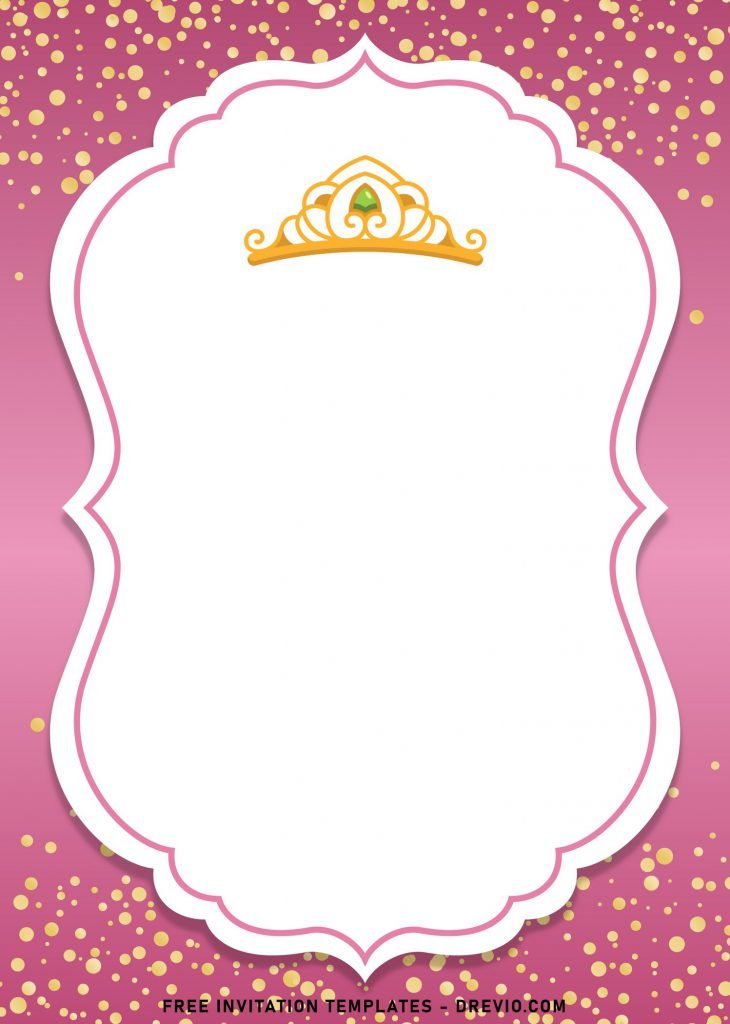There is a good way to highlight your party, giving an insight “look” to your guest of how you are going to arrange and set the party. And it won’t cost you tons of money, what was that? Hmm, what if you see it right way? Here is a little secret to enhance your party up with one of these out of seven beautiful invitation card design,
This template sells out its “elegant” and “cute” elements to attract attention whoever reads it. If you still remember a few words from my last post, which I have told you one of element which is proven to be “popular” item to be used as the base layer of their text information. Yep! It’s the bracket style text box design, which I place it right at the center of the card.
The text box itself won’t put you aside, cause I also added a couple of things to improve its design, such as Princess’ Tiara, Pink Border and if you take a closer look to the design, you will discover that those text boxes have “drop-shadow”. This specific “effect” is useful to highlight the element as well as giving a bold looks to the card.
Anyway, you might have this question in your head, “Where did the “Confetti” from the title go for?”, As you can see, it was presented in the background layer of the card. I drew bunch of ellipse shapes, painted it in gold and last but not least, I sprinkled those shapes on top of charming “Pink” layer.
Download Instruction
- Choose your favorite template
- Click on each one of your selected template
- A pop-up page will appear so you will need to wait for a second
- Right click those image or template
- Then choose “Save Image As” and Tap your “Enter” key to download it
- Now your template will be automatically saved
You may have a question about “How to edit the template” Right? If so, we suggest you to use a simple application, like your default windows app (Microsoft Word and Paint). Besides that, we recommend you to pick card-stock paper as your printing material, because it’s commonly used for this type of occasion and has good durability.