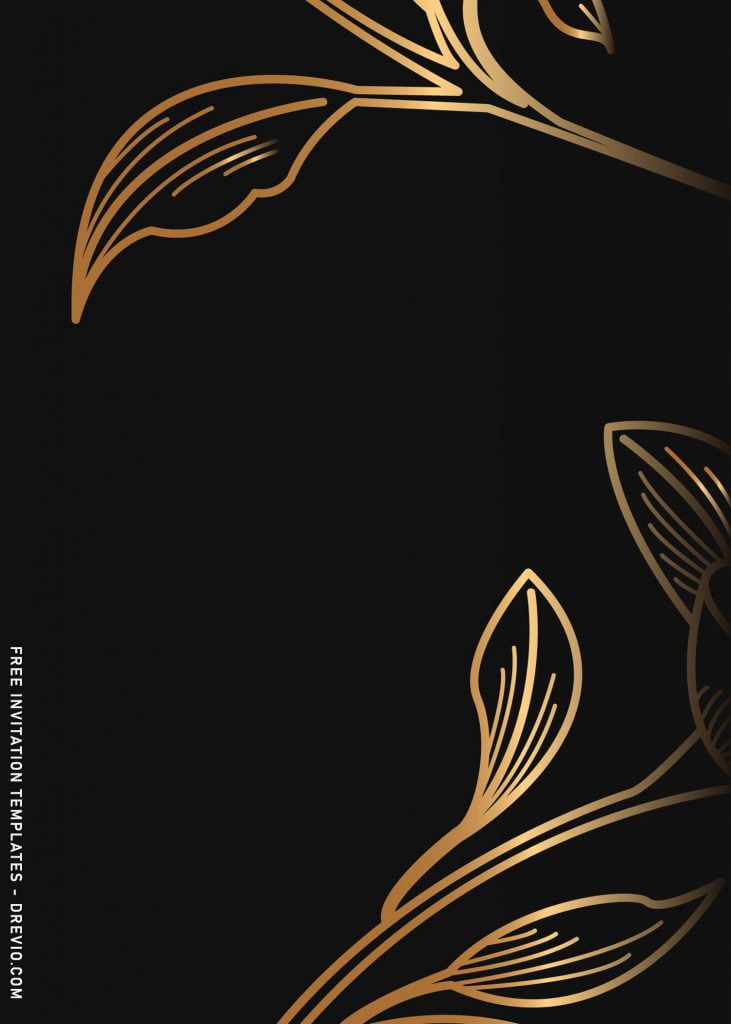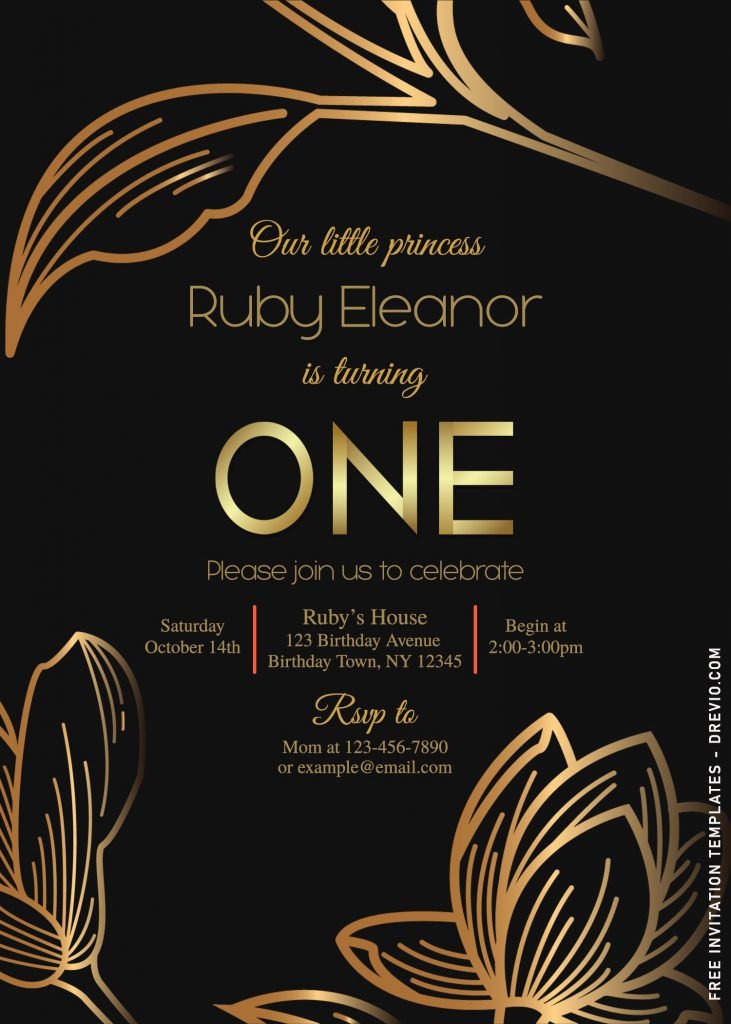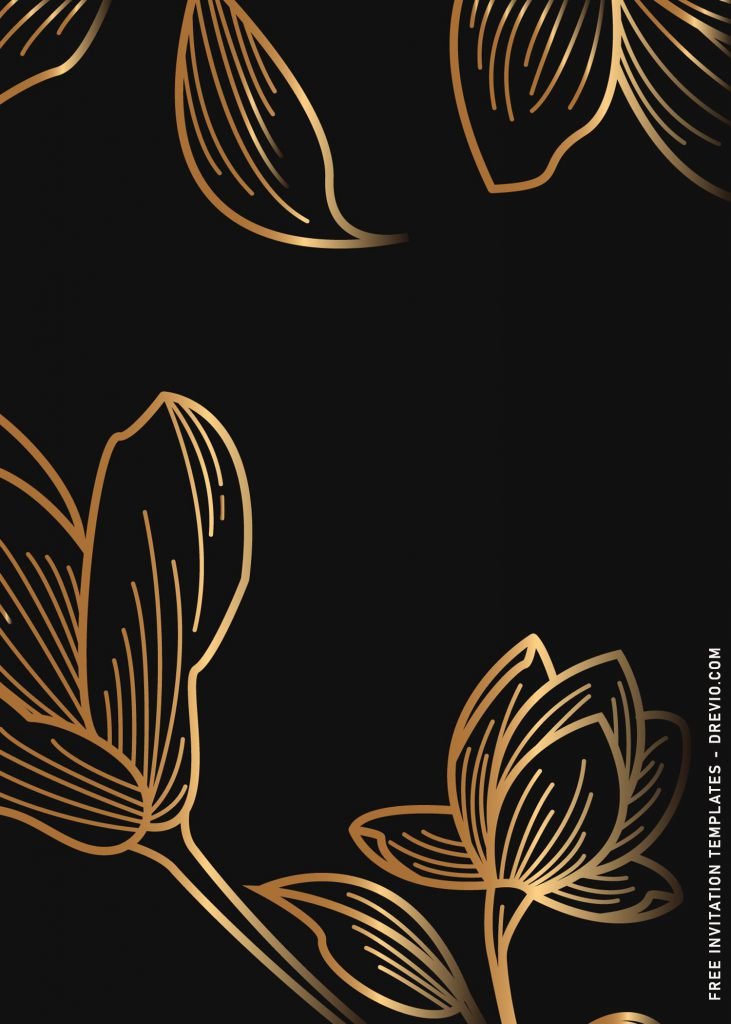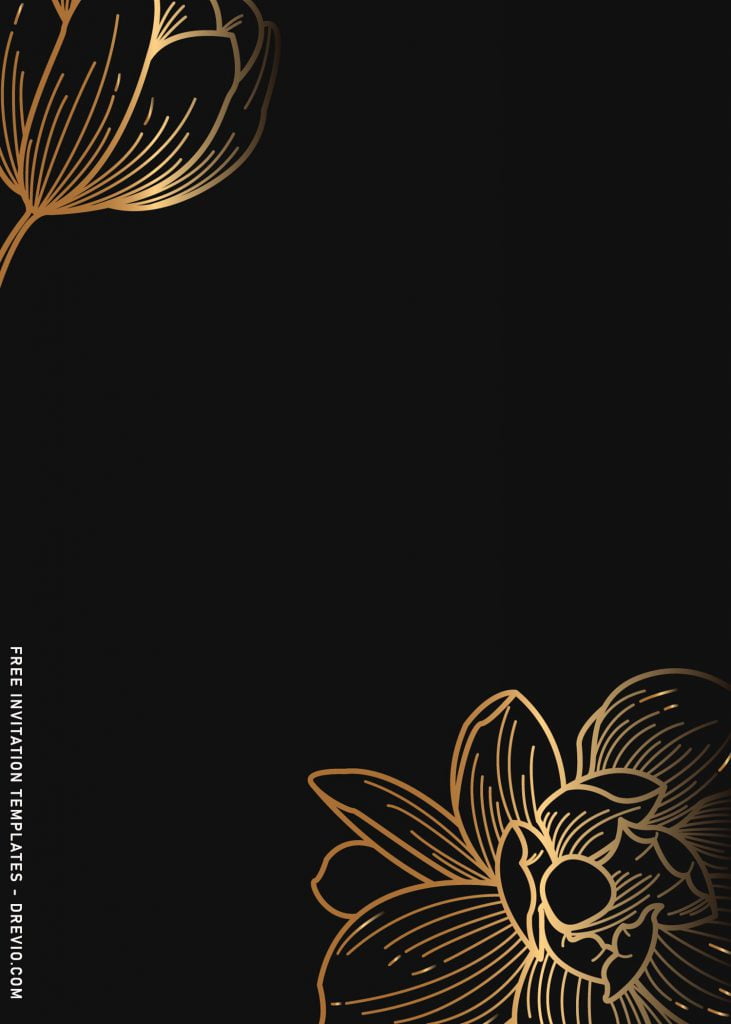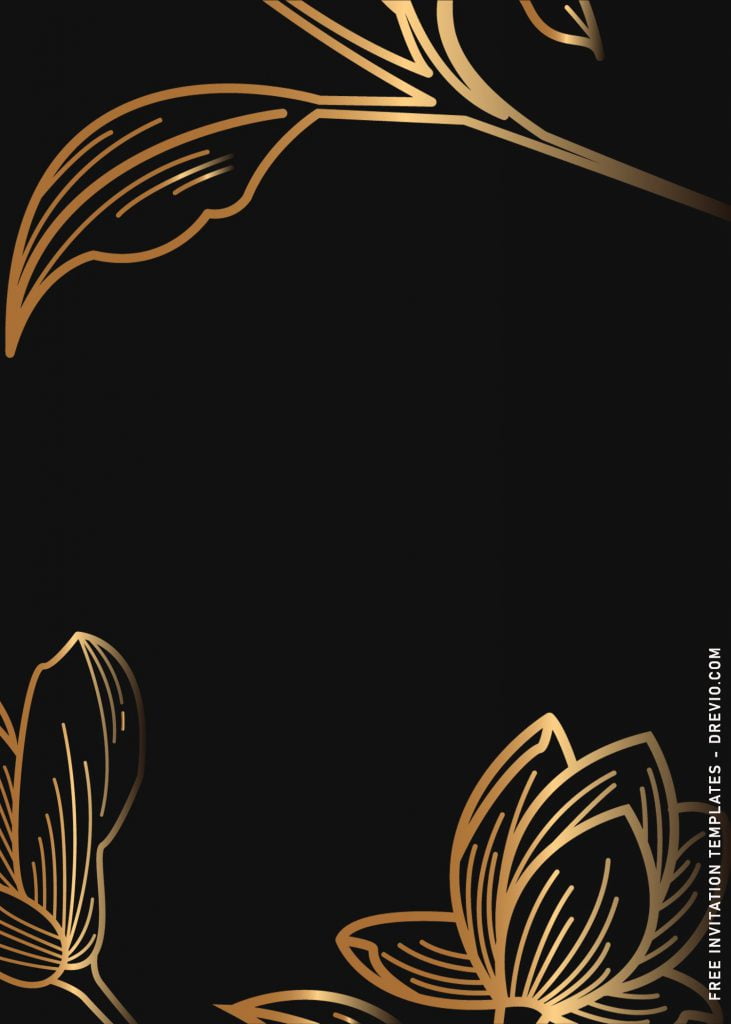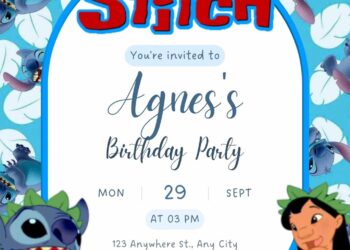Here comes another great collection of our new project of “Free Luxury Invitations”. This template is glittered by shiny gold foil and it’s not done here. The template also has many things to surprise you even more. To discover how gorgeous it is, as well as how you can get it for free, please let’s have a look at this,
You might be thinking that this design does look so beautiful on its own way, if you say that, then I’d say thank you and appreciate that. Actually, this design was requested by one of my friend, I’ve made 8 different kinds of template design, and one of them is this one. The beautiful gold really does the “magic” for real, because my friend who asked me to create this also picked it and the story is beyond awesome!
Each elements in there were created in certain way and infused with gold foil texture to make it looks shiny yet so elegant no matter which angle you’d see it. Thanks to its “dark” colored theme on its background, the overall design could be more prominent, such as the additional element (Gold Floral Leaves).
By the way, I almost forgot to mention it for you if this collection comes in 8+ Luxury template designs, with one particular template design that has written sample text to guide you on how to perfectly order and write your party information. Since the template itself was more into “Modern” style, I think it’s necessary for you to use simple font or typeface, rather than picking “Vintage” hand writing style font. You can easily get those fonts on the Internet and find a good one that is free for personal use (like our template designs).
Download Instruction
- Choose your favorite template.
- Click on each one of your selected template.
- A pop-up page will appear so you will need to wait for a second.
- Right click those image or template.
- Then choose “Save Image As” and Tap your “Enter” key to download it
- Now your template will be automatically saved in minutes. (30 seconds – 2 minutes). According to your own Network connection.
- After the download has finished, check the file by opening it using either Adobe Photoshop or Microsoft Word or Paint (Only available in Windows).