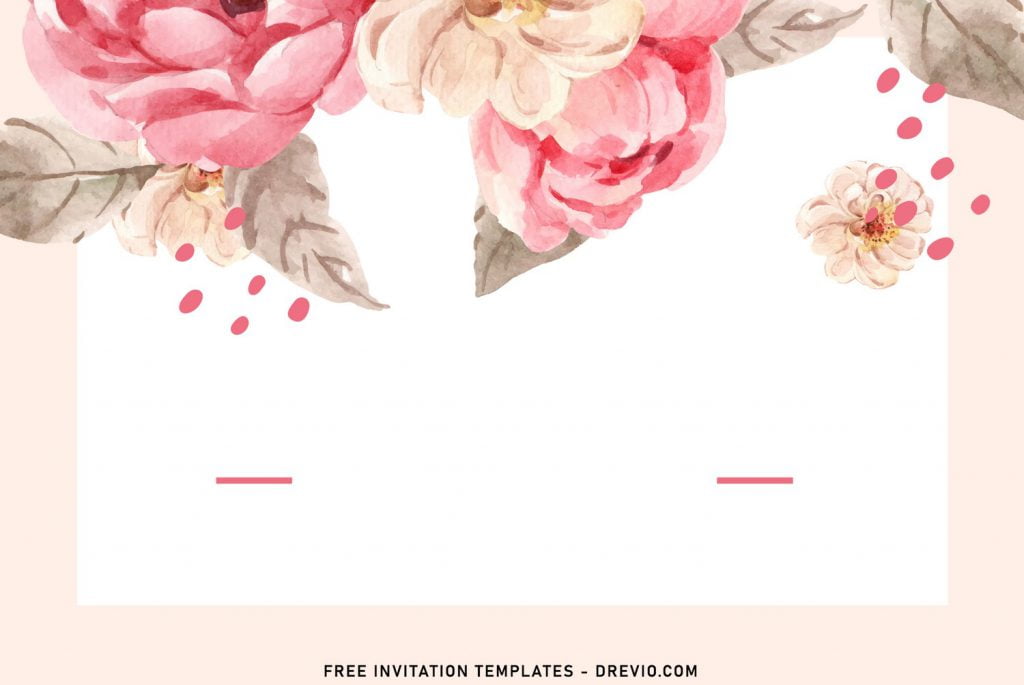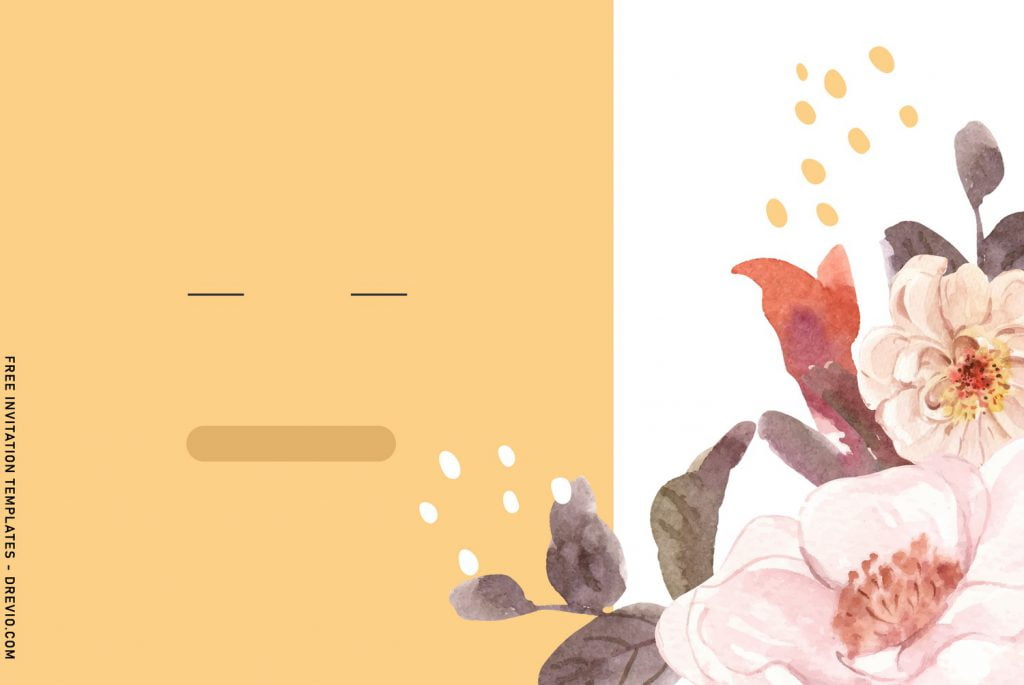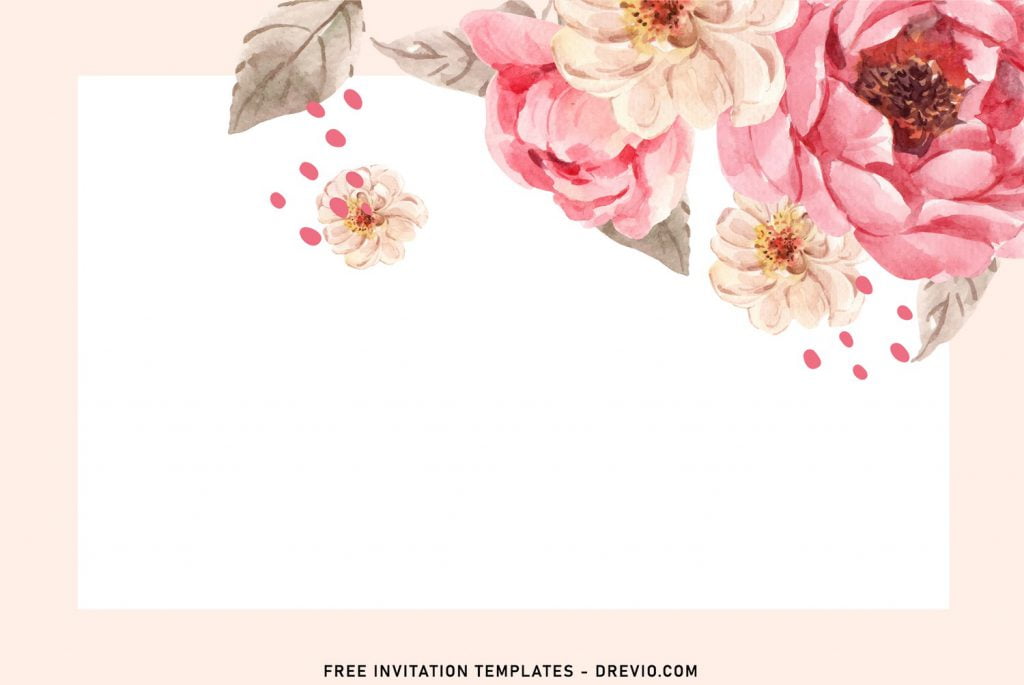Bring the outside in with this whimsical garden event inspiration! Everything from a stunning invitation suites that makes your guests jealous to a fabulous idea to adorn your party décor. We got you covered and it comes with no cost. Anyway, whether it’s wedding or birthday, those are still a big event and nothing more exquisite than taking the spotlight at Botanical Park/Garden.
If you’re a flower enthusiast like me, I think we both agreed that flowers are not only great for our party décor, but it also helps us deliver the implicit message of our party to our special guests. For example, (See below),
This collection was enhanced by Brightly and Vividly colored flower arrangement. The flower itself consists of commonly known flowers, such as Roses, Magnolia, etc. It offers such deep and rich story like experience of pure emotion and compassionate love toward the loved ones. Girls and mums, please bear in mind that you can use and personalize this into various events you wished for. My sister also had used this particular concept for her friend’s party, and her friend’s feedback was positive.
Through its name, 7+ Whimsical Garden inspired invitation, I think anyone of you already had guessed what would be in there correctly, but have you thought if there will be Butterfly and Bird in there? I think it surprise you, weren’t you? 😂
Download Instructions
- Right-click each template you desired.
- Select “Save Image As”, then locate the folder.
- Click “Save” or tap your “Enter” key.
- The download process will begin shortly.
How to Insert Text in Photoshop
- Open the file first, by opening the Adobe Photoshop and Go to “File” > Open. In the next dialog, browse our template and click open.
- Go to the Tools panel (It’s vertically displayed on the left side of your screen), select the Horizontal Type tool. Click your image where you would like to insert text and type a phrase.