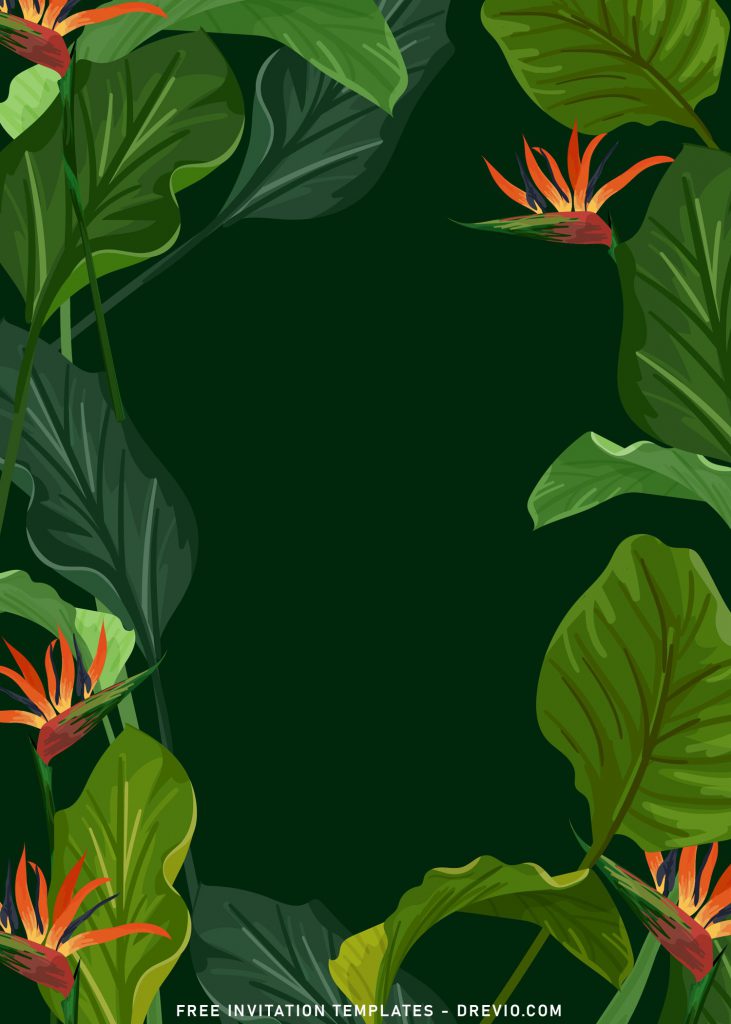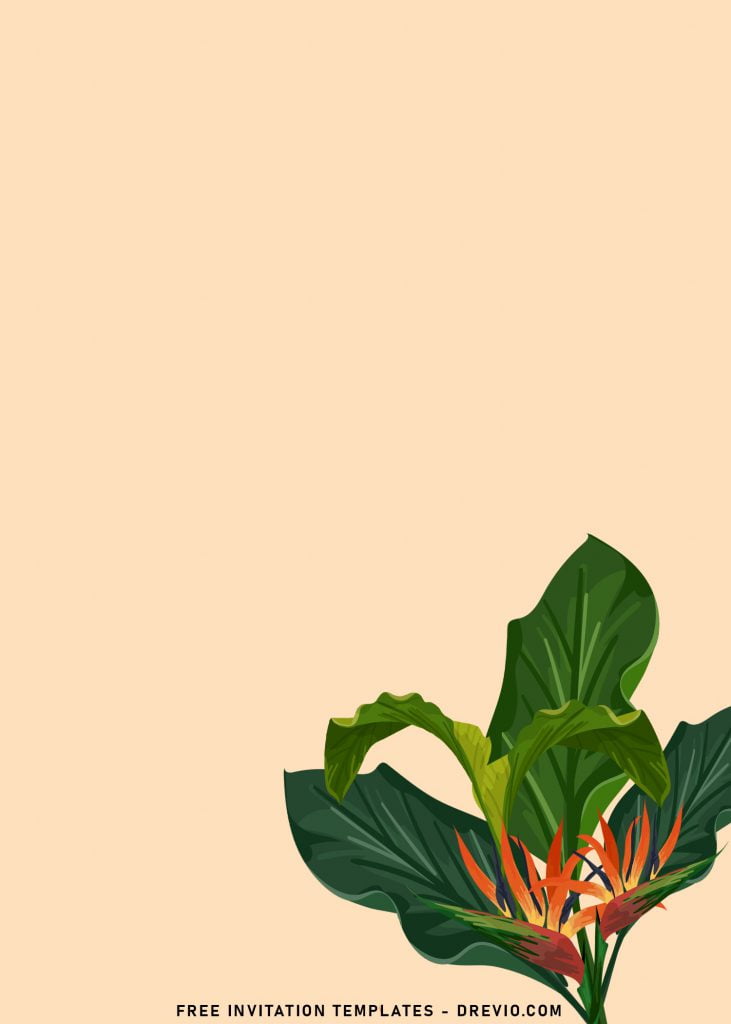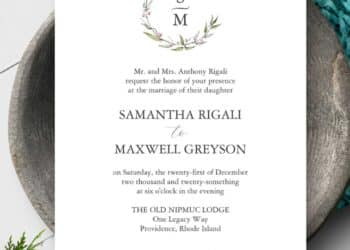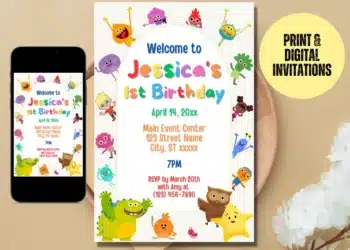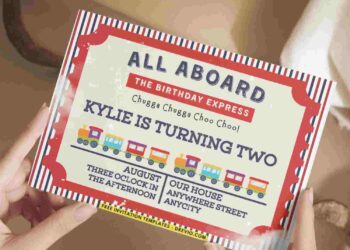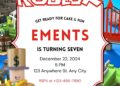To others, it’s absolutely right to hire party planner to set up your party and some people also find it unnecessary since we are also able to do it on our own. Well, whether you keen on hiring someone or doing it by yourself, the party still meaningful to both you and your loved ones. In order to get more “meaningful” aspect for your party, you could take this moment as leap frog to make your own party stationer (Invitation). How? Let’s find out here in today’s post.
If you had listed Greenery as your party theme, this whole collection won’t make you feel bad at all. Why? It’s solely because of the gorgeous presentation that this collection had, from the top – to – the bottom. This invitations had attractive piece of decorations. As you might already noticed it, this template features beautiful Greenery surrounding the card (as well as your future text).
The bold overall color provides the collection with both elegant and modern element that people in these days are loving it so much. Why? it’s indeed that many of us are gravitated toward Green for fairly obvious reason. It brings us closer to nature, it creates a soothing presentation that looks gorgeous from any directions and last but not least, the Greenery is quite easy type of color to adjust and work with.
How to Download
- Firstly, choose your favorite design, then right-click that preview image.
- Select “Save image as” and Locate where you want it to be saved in your device.
- You can leave it as it is, and open it later when the download is finished.
- Open the file with third party apps such as, Adobe Photoshop, Microsoft Word, Microsoft Paint, Corel Draw and so forth.
Once the download process is finished, check the file and you can begin the editing process by opening it (template file) with Adobe Photoshop or Microsoft word. Print the final draft of your invitation card on any printing paper you have chosen. For me, I’d rather to use a quite pricey paper for better quality than using a cheaper ones but sacrificing the quality.