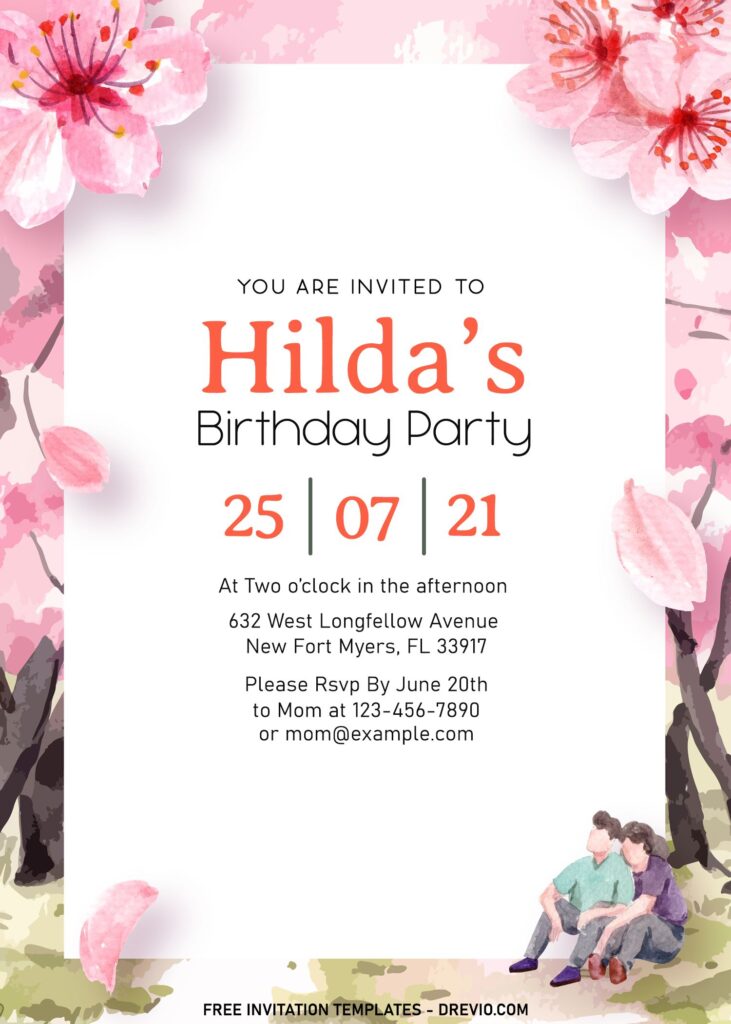Today’s design was inspired by a cute rom-com movie that I have been binge watching it for a while. Usually, there will be literally no one could argue with me over TV in my room 😂, but last week, I finally woke up in hurry to find my laptop and started to create this beautiful invitation templates for you.
Here’s what I do have for you,
This template has really beautiful and yet unique layout. First of all, you are going to see the card was everything about Cherry Blossom or Sakura. You got it right, though. To be more specific, every sides of the card was simply embellished by the gorgeous blush pink flowers. Meanwhile, to help the card maintaining great ration between each elements, as you can see, I’ve successfully dealt with it by adding simple, white rectangle text box to be the place to display your party information.
At first, I wanted to have a sort of beautiful line of Sakura trees and shortly while later, I decided to change the direction into more general concept which lead the result of the card prettier and easy to understand for general.
Download Instruction
- Choose your favorite template.
- Click on each one of your selected template.
- A pop-up page will appear so you will need to wait for a second.
- Right click those image or template.
- Then choose “Save Image As” and Tap your “Enter” key to download it
- Now your template will be automatically saved in minutes. (30 seconds – 2 minutes). According to your own Network connection.
- After the download has finished, check the file by opening it using either Adobe Photoshop or Microsoft Word or Paint (Only available in Windows).
What should I do once the download is finished?
Once everything is done, you can prepare all the “Printing” material, like Printing Paper, Ink, Scissor, and so on. I usually use Card-stock paper, it may seem a little bit expensive than the other ones, but those paper are great and really worth the price.