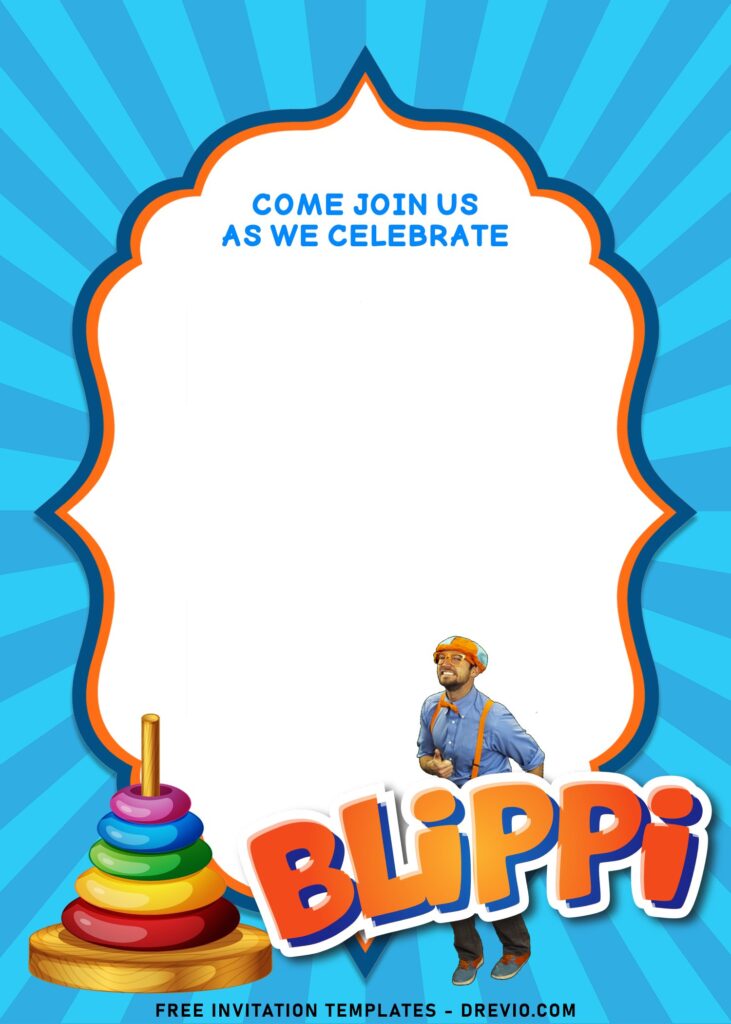Hang on a second for practical and clever ideas for best party invitation. If your child loves watching Blippi on TV, I’ve got him ready for your kid’s upcoming birthday party. To get started on a beautiful journey to host a fantastic Blippi birthday party, why don’t we have a look at my favorite Blippi invitation templates?
Today, let’s cheer the day up with this cute and cool invitation card for kids at all ages. The fancy blue and burst effect were adorning the background design, and topped with matching blue and orange text frame.
Doesn’t it remind you to something similar? to typical kids’ birthday invitation card? No, it doesn’t. Because this template also has the adorable Blippi in cartoon graphics, along with some toys to help fill the unnecessary empty spaces. As you can see, all of those elements work in harmony adorning the text (see the preview).
How to Download:
- FYI: All of our template designs are either provided in JPG or PNG, which means you don’t have to do this and that just to make it works for you.
- To download the file, click each of your selection and right click the image
- Then select save image as and tap Enter to start the download process.
Printing Guidance
Let’s make it short. The best paper that you can get on market is Card-stock paper, Why? The reason is simple, you will get tons of advantages that others won’t. It has that “premium” feels, it doesn’t bend as easily as others, so somehow you will be proud to have that as the material. So, print the template on 5×7 card-stock paper. How to print it? While still on Ms. Word home screen, go to File > Print > Fill all the settings > Print or tap Enter.