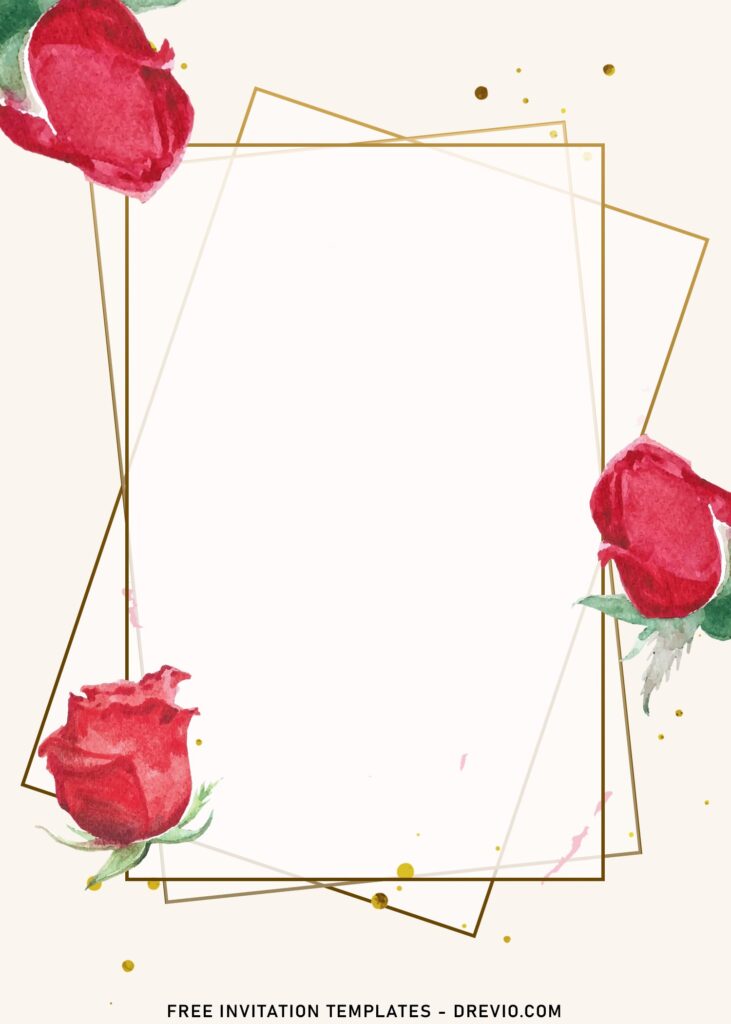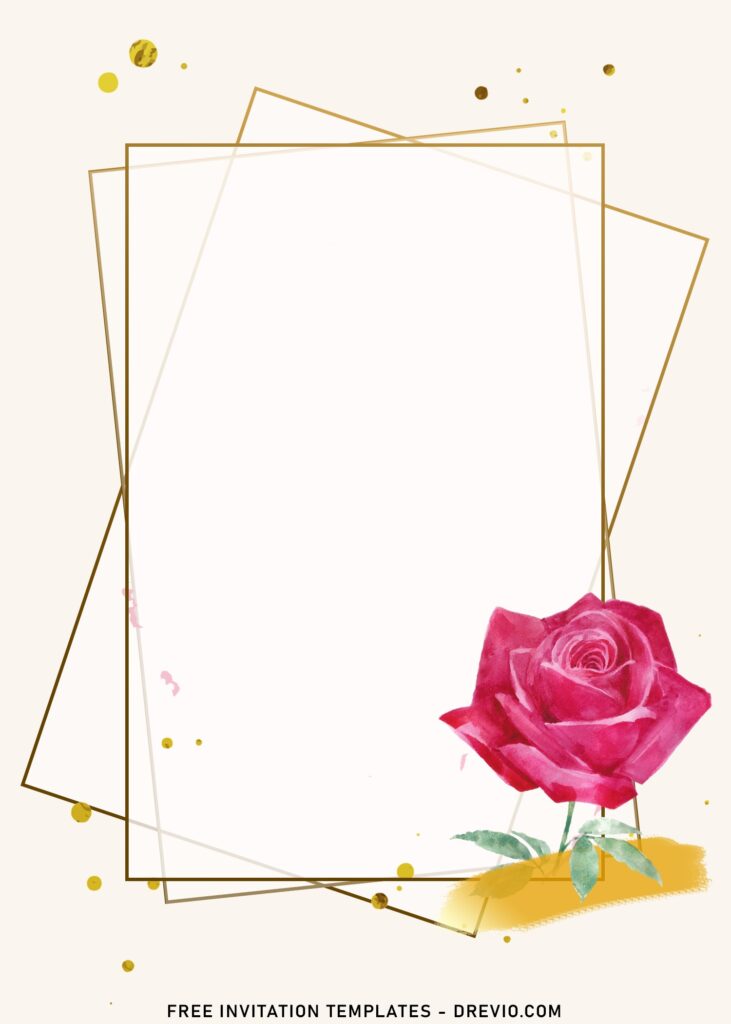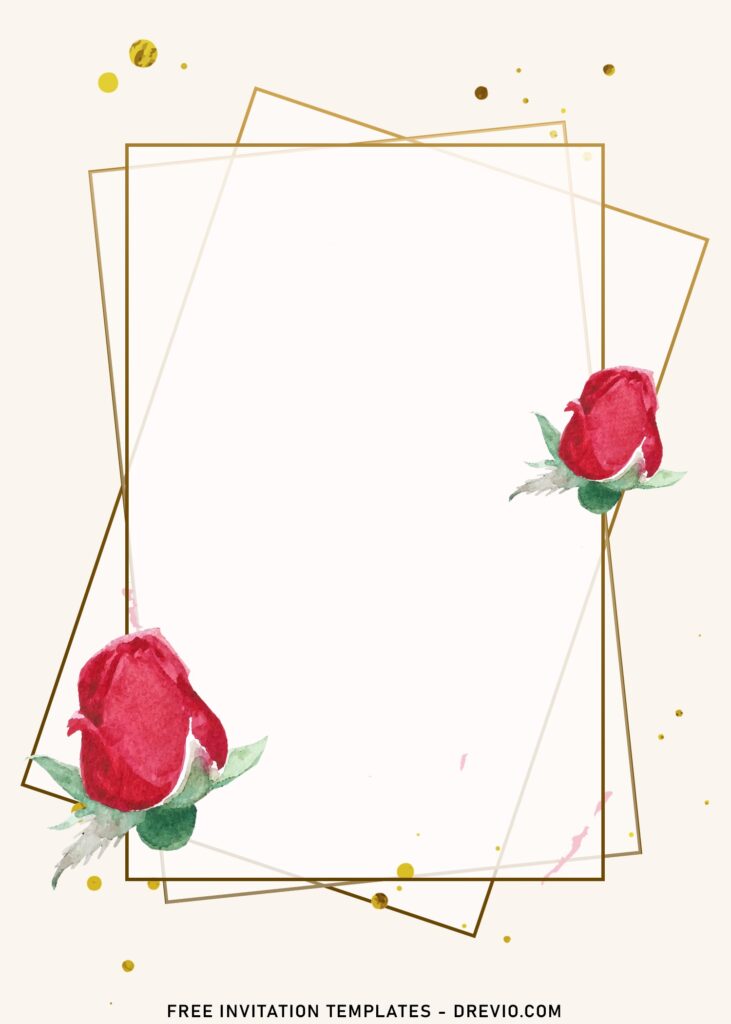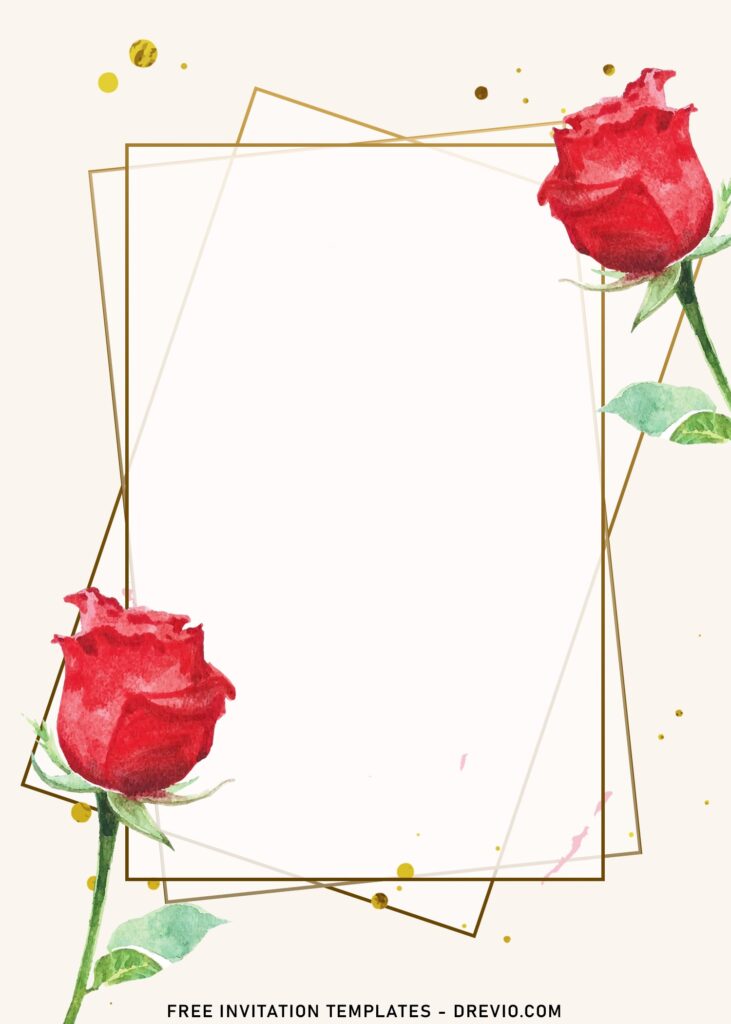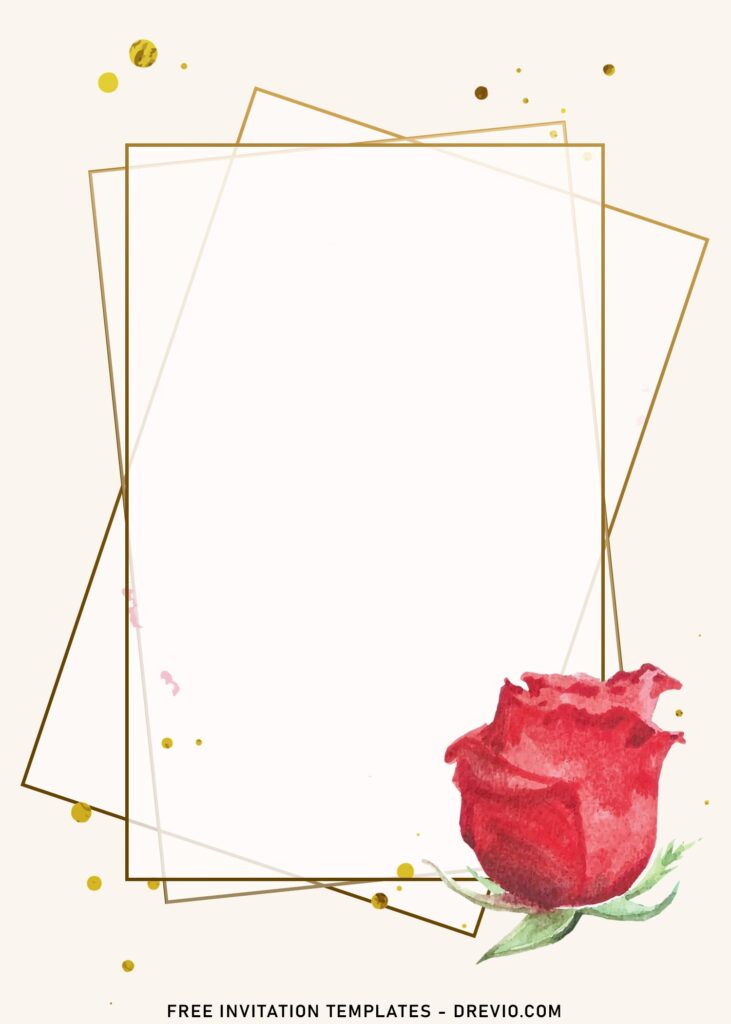With crisp air, aesthetic string lighting, romantic photobooth, cozy decor and flowers’ scents, it’s hard not to love a spring or garden themed event. Saying “I do” during the months calls for elegant, seasonal details—like blossoming flowers, sunny day, pine trees—we can get started by featuring it in our party invitations. The cheapest way that has the lowest risk compared to party décor.
Here, we’ve created based on our favorite festive invites for your upcoming wonderful event.
There are seven templates here, which you have the freedom to pick all of them as a whole set, from party invitation to thank you card. Isn’t that awesome? Absolutely! The fresh vines were opted out here. In exchange, we involved the use of Flower or Floral decorations. Here we decided to pick a lovely romantic rose in unique and charming, watercolor style, combining the bold and attractive tones.
This collection also has its elegance which we can see it through the stunning geometric text frames placed right at the center of the card with stunning gold splatter and brushes that sits on some of its corner.
How to Download
If you’re ready to keep it as yours, you may need these following simple instructions,
- Right-Click each one of your selection.
- Then Select “Save Image As”, locate the destination folder.
- Click “Save” or tap “Enter” to start the download process.
- Prepare the apps, such as Adobe Photoshop or Ms. Word, then you can open the file with one of those apps.
How to Customize
- First of all, you need to download fonts, or surely you can go with the default font options that Ms. Word or Adobe Photoshop have already provided.
- To open the file, you need either of those apps that I mentioned earlier.
How to Print
- Both in Ms. Word or Adobe photoshop are having the same method in term of printing images.
- Go to File > Print > Fill all the settings.