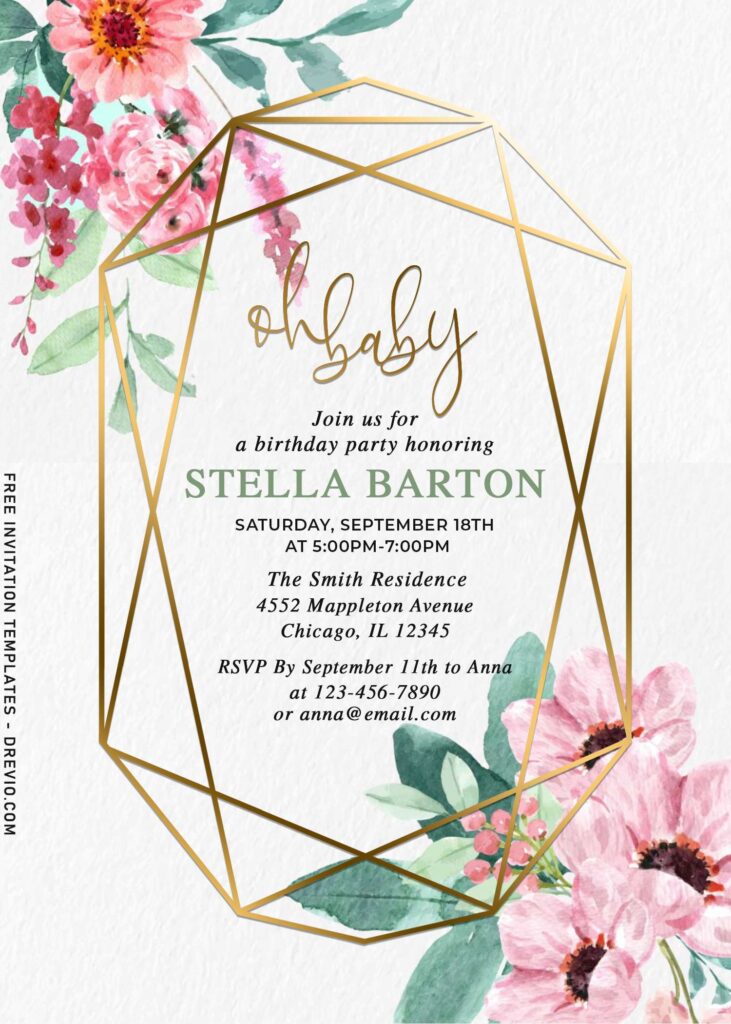To improve the appearance of any party stationery suite, from wedding to baby shower stationery suites, you certainly need to have a few changes over the time. I’ve designed another “collection” that you can use to replace your old invitation card design with this modern and elegant design after days of labor and a lot of cooperation from my sister and husband.
Making your own invitation card will undoubtedly take several attempts to get right. Meanwhile, thanks to the advancements in technology, you may now make your own invitation card by starting with a template design as the base or foundation of the card. Here are a few free template designs that you may download and use.
Unlike others, this template design will captivate everyone though, especially if you are bride and, in a mission, to find great design for your wedding invitation suites. I don’t know what words that could describe how stunning this invitation is. The moment you bring and hand them to your guests, you will definitely see a good impression from them.
This one is on my top 5 of my favorite design all of time. Thanks to its simple design, beautiful color scheme, greenery leaves/foliage along with the combination of “Gold” frame really makes this stunning design is a perfect solution to invite all your guests to come. For sure, they will be very happy to hear and see how beautiful your invitations are and can’t wait to see your delightful party.
How to Download
If you’re ready to keep it as yours, you may need these following simple instructions,
- Right-Click each one of your selection.
- Then Select “Save Image As”, locate the destination folder.
- Click “Save” or tap “Enter” to start the download process.
- Open and edit the file/template with Adobe Photoshop or Ms. Word or Paint.
If you choose to send out the invites digitally, like using social media platform, it’d be much easier for you to do that. Since the file has JPG format, you can even download or edit the template file in your smartphone, insert your text onto the template and send it to your guest through Twitter, Facebook, Instagram and other type of social media platform you had.