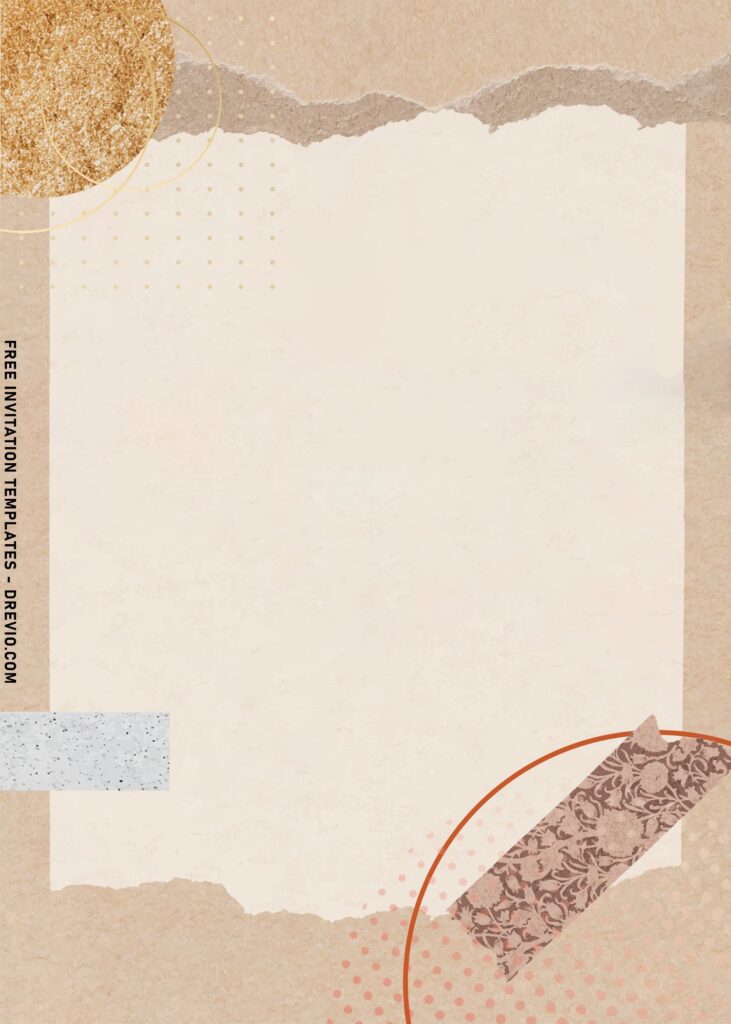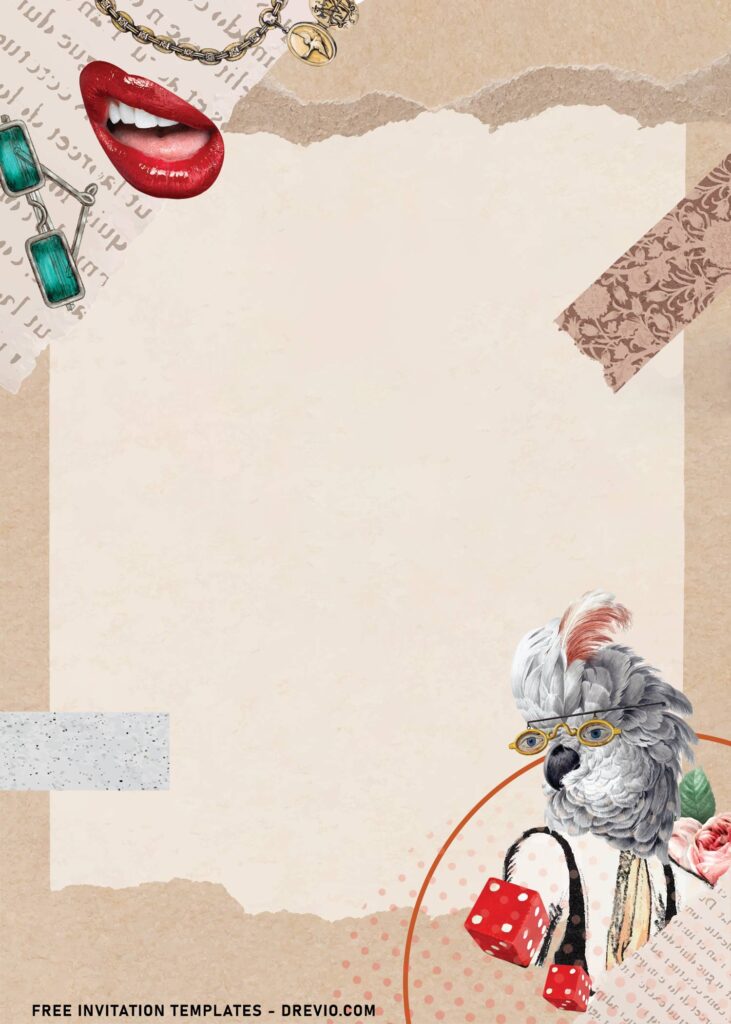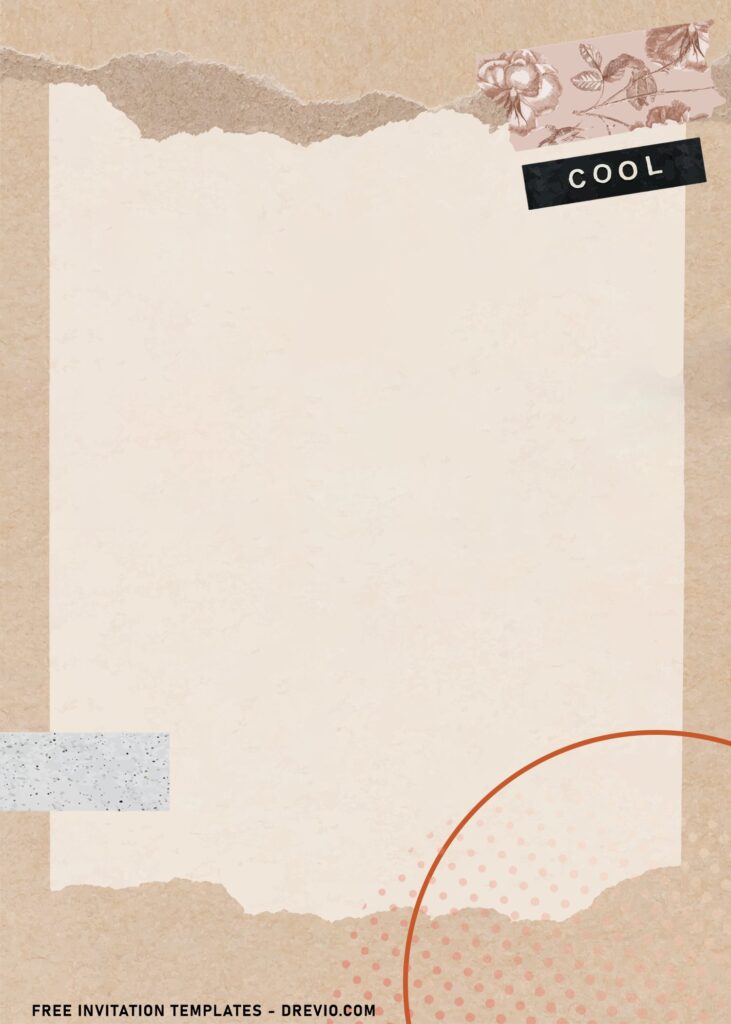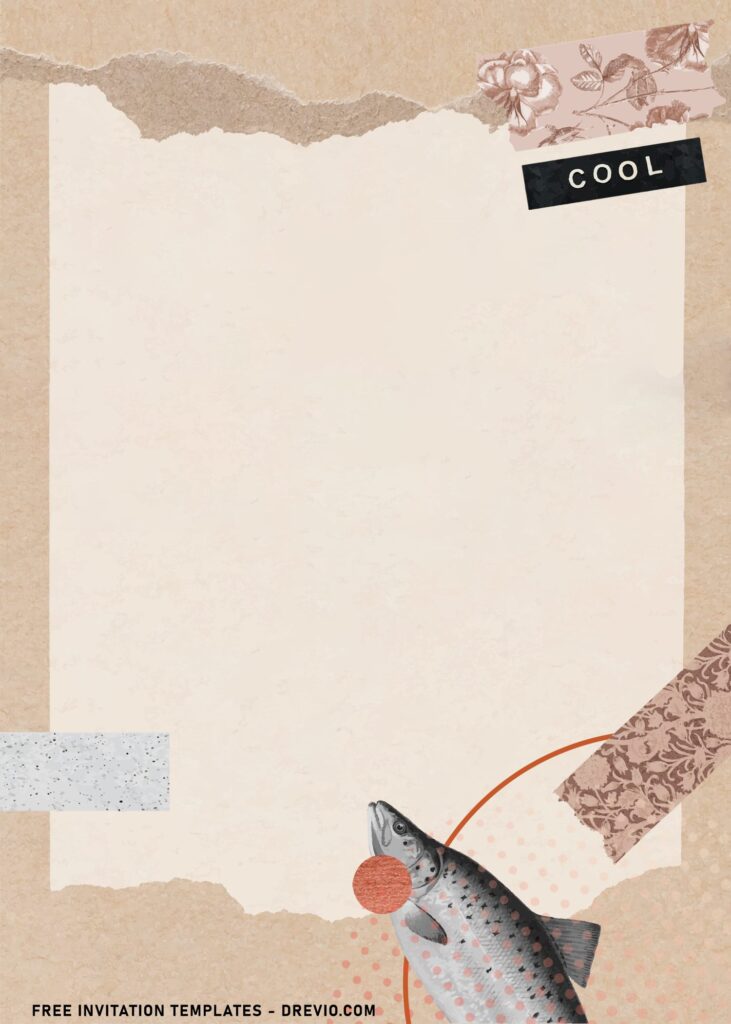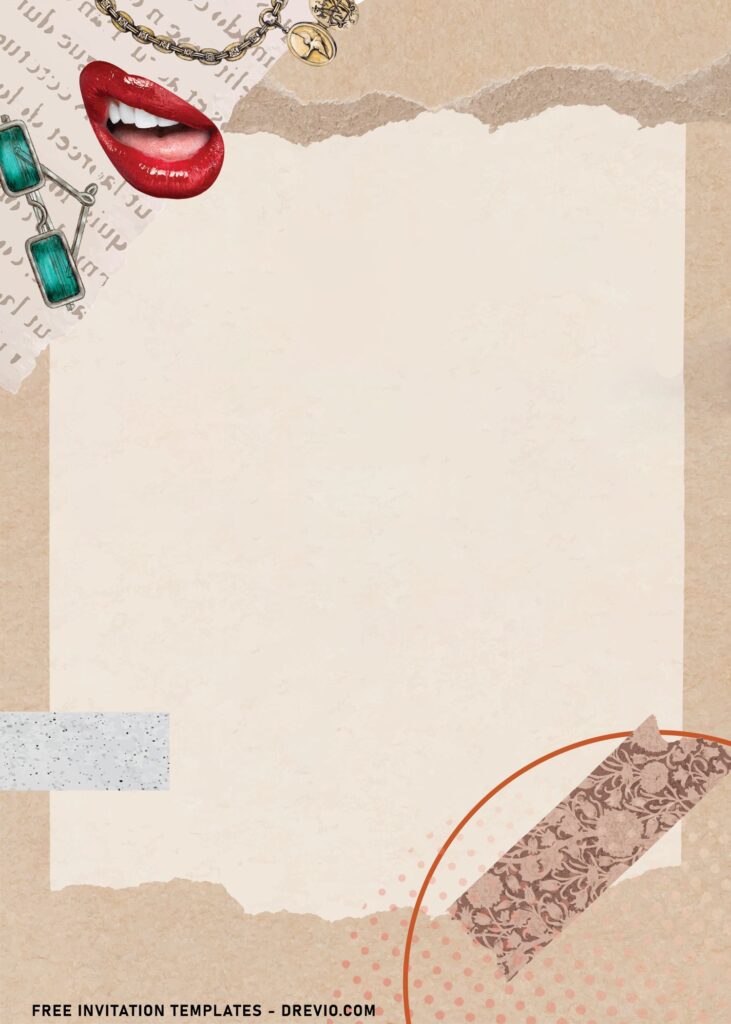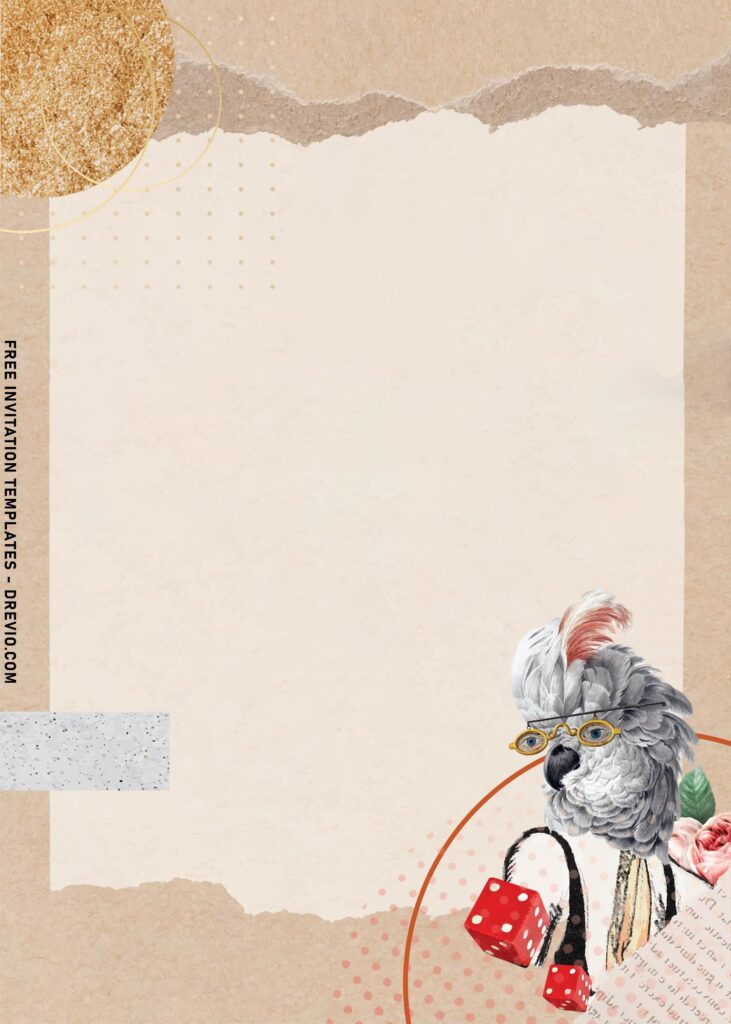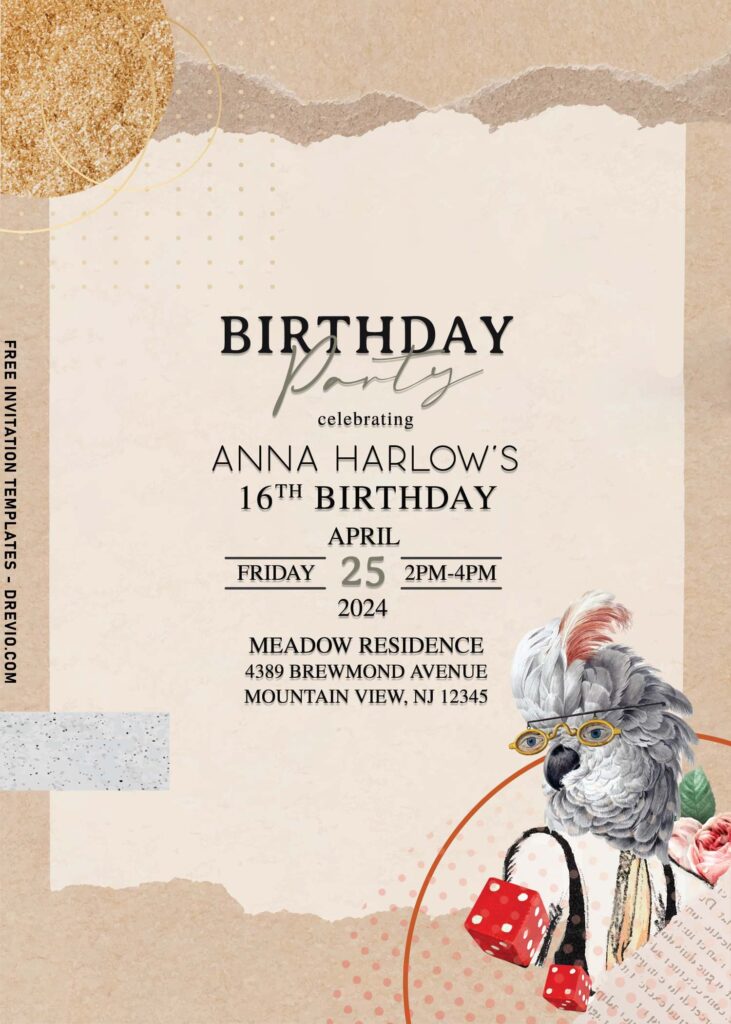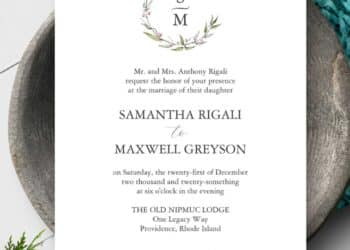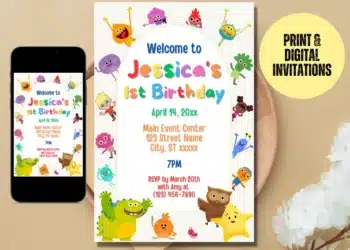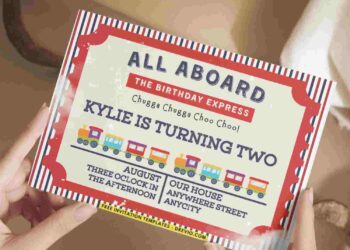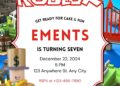Who among us wouldn’t appreciate a smidgeon of fresh idea for party decor? There are thousands of concepts that offer a pleasant change and renew the entire design in a world dominated by stone, colorful flowers, and bold foliage plants.
Do you know collage design?
When it comes to the modern feels, we can take some benefits from the latest trends. What are they? Yep! It’s collage design. a work of art created by binding numerous photographs and papers to a backing. However, collage design does not stop there. Collage comes in a variety of techniques and expressions, and I have brought them into today’s design. Can’t be eager to wait? See below.
A dash of pastel tone and gold accent, this party invitation will go beyond everyone’s expectation. I love everything when it’s set or placed right. I went through all the process to make sure each items in our list comes with fine-tune elements.
As we can see, this collection offers so many things, from the aesthetic looking “owl”, to the torn-paper like background. The rest? I wish I could point out every single of them, but my knowledge doesn’t let me name it for you (lol). Needless to say, I could say this collection which also features glitter gold elements do make everything blends really well, fusing the modern with luxury. What a perfect piece of art for modern couples!
Beginner’s Guides
How to Download
- Then tap “Enter” to start the process.
- Select “Save image as” and locate the destination folder.
- Left-click your favorite template, then right-click it.
- Tell me which one is your favorite design (Oops, it’s joke :D).
How it Works
- To add text, you’ll need to insert new text box in Ms. Word or Text tool in Adobe Photoshop.
- Text box: Go to Insert > Text Box > Simple Text Box > Type your text.
- Text tool: Go to the tool panel (Left ribbon) > click “I” > then click it anywhere, where you want the file to be placed.