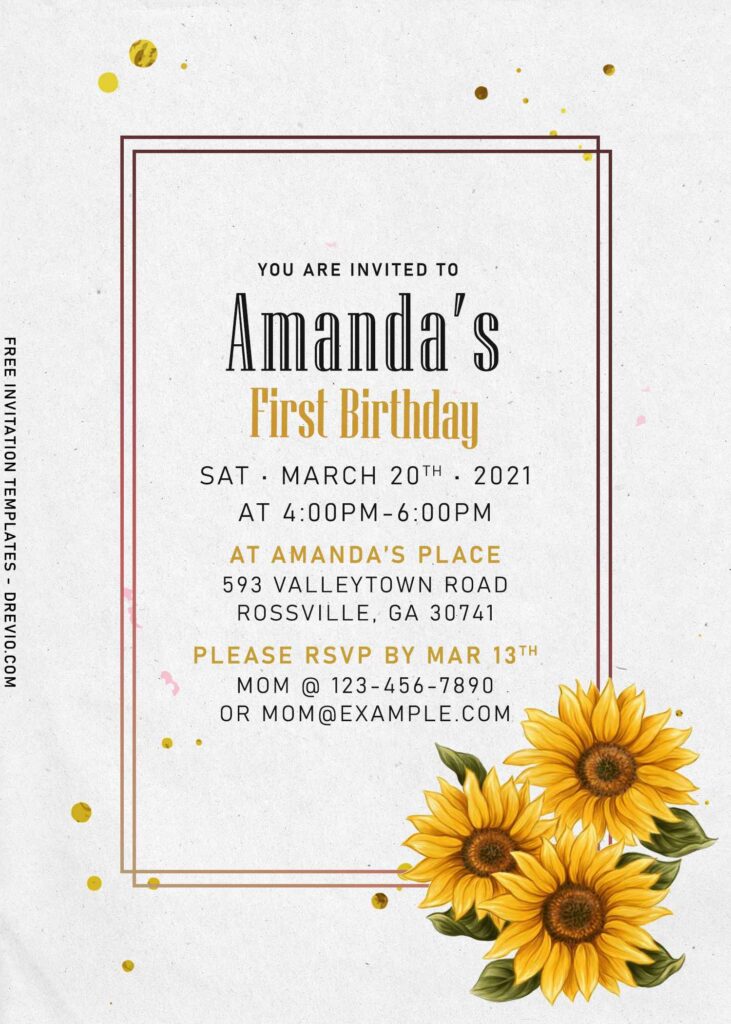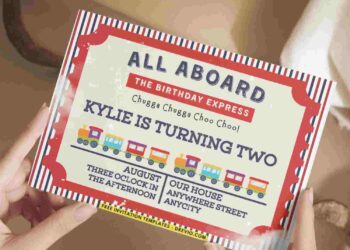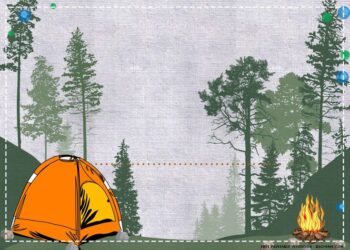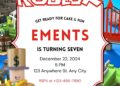The word “summer” has become more popular and popular, especially when we are native to southern hemisphere. There are many people who take a liking to Summer plant, such as the famous Sunflower.
To set brighter tones to your party, as well as sets the mood up, you can mix and match plenty of things for that. One of my favorite was pouring my creativity on party stationery (Invitations) and you can do that as well. Do you want to know the secret? Let’s discover how it goes here in this post (See below).
When it comes to appearance and character, Sunflower, it can be perfect to resemble your party this Summer. First thing first, let’s appreciate what’s in this template collection, it was done under my daughter commands, it looks beautiful, isn’t it? The base layer was quite simple, I put simply white canvas texture and I added a little touch of gold sparkles, so it does resemble like a stunning painting on a white canvas.
For the main spotlight, I chose to add enchanting illustrations of Sunflower in a bunch of styles, watercolor finished, and there is one more for you. I added a little extra bonus for you, did you see the sample text in one of the shown preview image? Yep! You can take it as guide to help you write and place your text in great order.
How to Download
Right Click your selected templates – Wait for a moment. Then Right click once again – Choose “Save Image As”. Locate where the file will be saved in your device and tap “Enter”. Open the file with Ms. Word or Photoshop.
Editing
Please note this. Before you get into the editing, you must prepare what kind of fonts you would like to use. If you are like to use fonts that was shown in the sample text, you don’t have to browse font any more, since it’s already come by default in either Ms. Word or Adobe Photoshop.