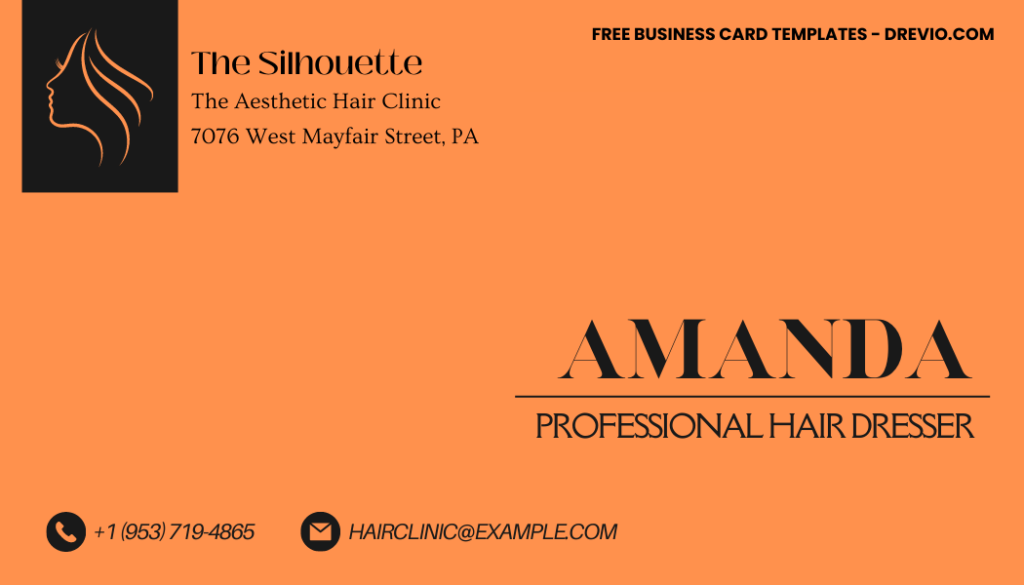What to include in professional business card?
Consider how the design will enhance your message. Are you tempted to use rounded corners because all the cool kids are doing it? Perhaps not using this technique would make your card stand out more.
Need some ideas? You can sparkle your business card with letterpress printing. This type of printing suits softer paper stocks that will take the impression well to create a pillow emboss, but you don’t want a business card that looks dog-eared after a few moments in your pocket. How the design should be? You can take a look at these examples,
This collection is a great example from us. It will mostly highlight your company information (Company’s name, address, contact and more). The back of a business card is often ignored, but not here. This business card template also offers the design of the back of business card. It can be a great place for extras that make your card even more memorable. Make it relevant to these days’ trends, thanks to its extra-ordinary design.
Minimalist design ideas are the sole inspiration here, giving me good answer to feature bright orange for the base and stylish typefaces/font-styles to double the “elegance”.
Beginner’s Guides
Follow this instruction to use & download our templates:
- Scroll-up a bit and you should see the provided link that says “EDIT NOW ON CANVA”, point your mouse pointer there and click it.
- You will be directed to Canva page in seconds and now you can instantly edit/customize our template designs and download the file.
- How to download: Move your mouse pointer onto the “File” button (top-left) > Download > File Type > Choose One (e.g. PNG or JPG) > Click the Download button.