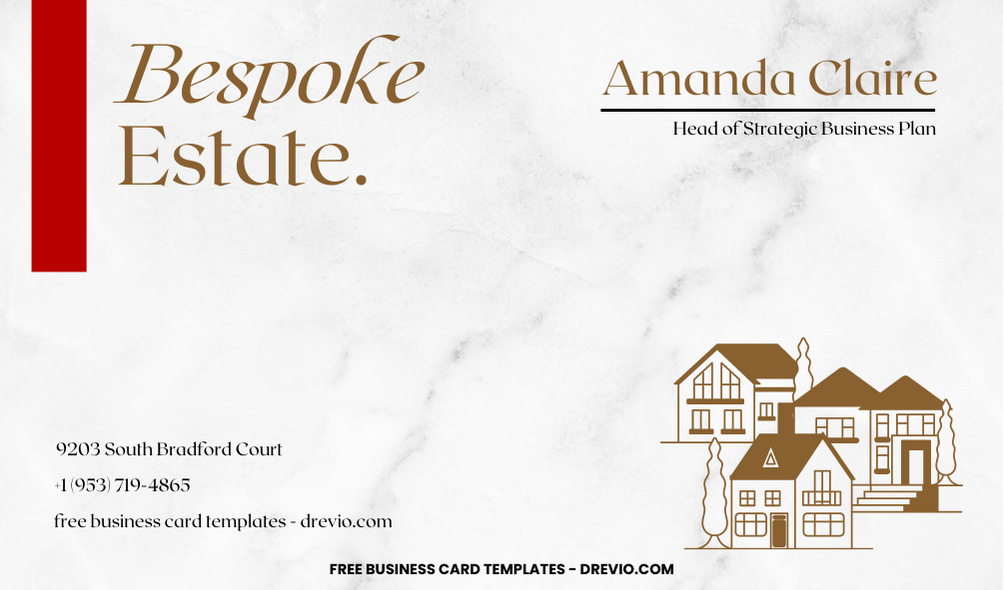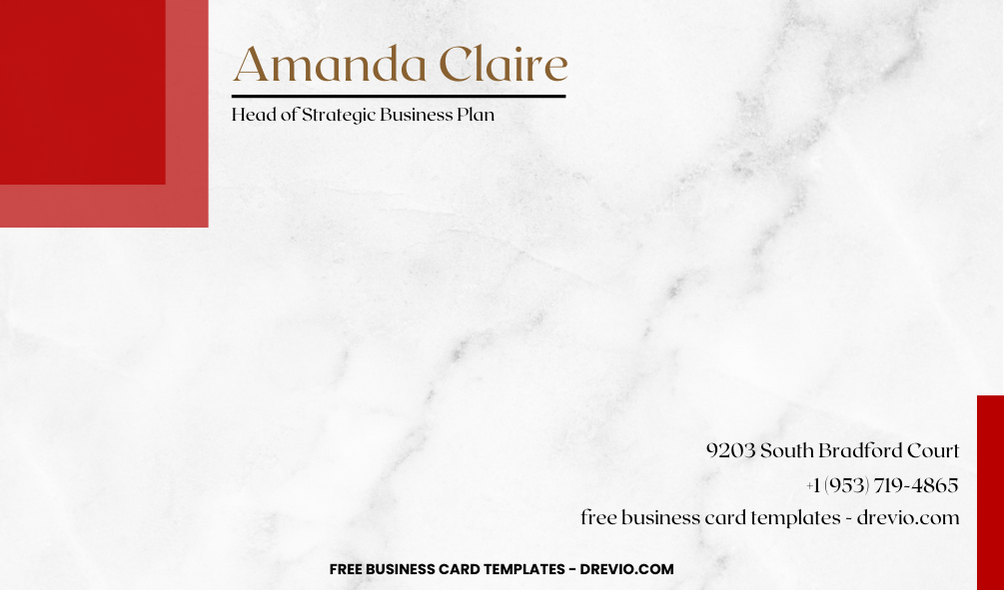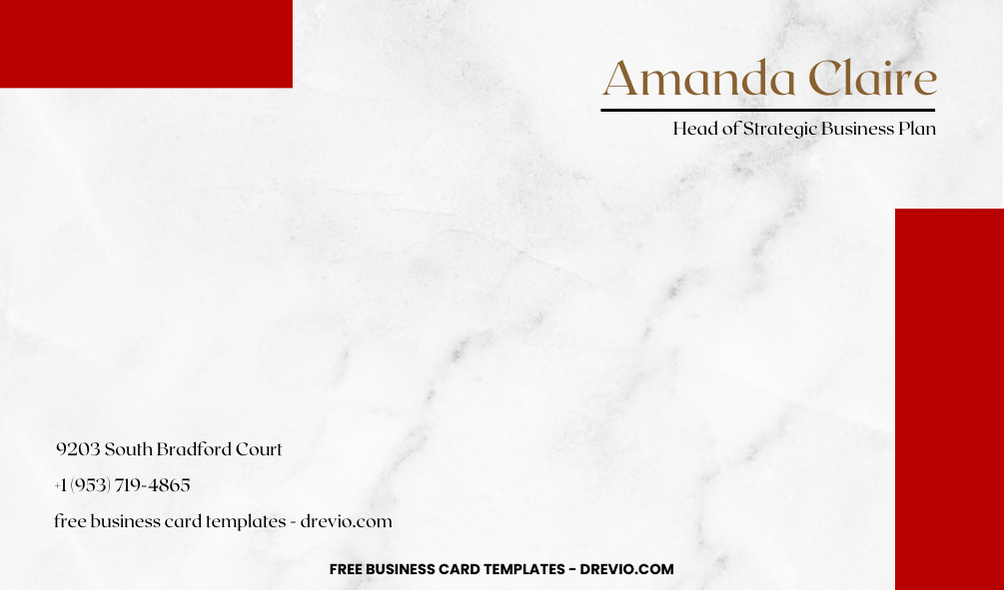Less is more with minimalist business card designs
Sometimes, less is more, and that applies to business cards too.
Why choose a minimalist design for your business cards?
The minimalist look has a lot of meaning – that may sound a little deep for something as mundane as a business card, but when it comes to sharing your painstakingly designed minimalist business card, you’re not looking to be mundane. Here are some examples to help you understand the ideas:
‘Tidy room, tidy mind,’ as the saying goes. This design is screaming Simple, clean design that conveys the impression that “everything has a place” and that your company knows exactly what it’s doing. You don’t rely on flashy design or heaviness; you simply say what needs to be said, no more, no less. When potential clients see your minimalist business card design, they can expect a smooth, easy, and clean overall experience.
Beginner’s Guides
Follow this instruction to use & download our templates:
- Scroll-up a bit and you should see the provided link that says “EDIT NOW ON CANVA”, point your mouse pointer there and click it.
- You will be directed to Canva page in seconds and now you can instantly edit/customize our template designs and download the file.
- How to download: Move your mouse pointer onto the “File” button (top-left) > Download > File Type > Choose One > Click the Download button.
To get things done in shortest time with minimum revisions, important!
You need to prepare you Company’s Logo, Information as well as whatever you want to add on your floral business card design. People normally use 3.5″ x 2″ business card size. If you need different size you can simply adjust it in Canva Editor app and check with your printing shop what size they accept.