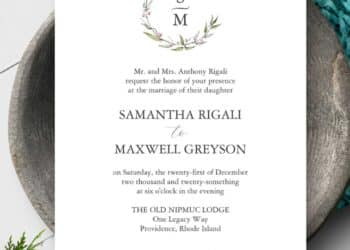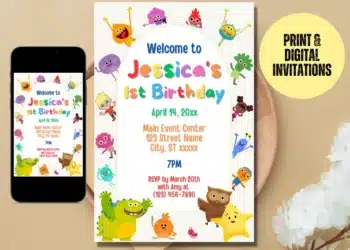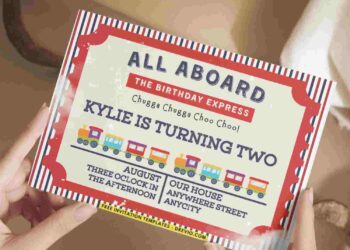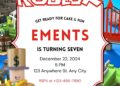Come friends! We are going to have an amazing adventure because the fun is here! Who doesn’t know about Phineas & Ferb, right? With its catchy tunes, ingenious contraptions, and zany characters, this beloved series has captured the hearts and imaginations of kids and adults alike. Now, it’s time to bring the magic of Dan Povenmire and Jeff “Swampy” Marsh’s creation into the real world by hosting a “Phineas and Ferb” birthday party that will leave your young adventurers talking about it for years to come.
Imagine a day filled with laughter, creativity, and boundless summer fun, just like in the show. Whether you’re a parent planning a surprise for your little one or a dedicated fan embarking on an epic celebration of your own, this article is your guide to creating a “Phineas and Ferb” extravaganza that will have everyone saying, “Yes, yes it is!”
But what kind of birthday party is that if they don’t have an invitation? For Phineas & Ferb birthday party, you also need an invitation. A special party need a special invitation, here we have FREE Phineas & Ferb Birthday Invitation Templates that is a package of wonder that feature Phineas & Ferb will be the perfect choice for your birthday invitation. With adding a little touch on the themes that is a superstar theme, you will definitely being a superstar when your birthday comes.
From decorations that transport your backyard into the animated realm of Danville to mouthwatering treats inspired by the show’s quirky characters, and a slate of activities that could make Phineas and Ferb themselves proud, we’ve got you covered. So, let’s dive headfirst into the extraordinary world of a “Phineas and Ferb” birthday party, where every day truly is the best day ever!
And because the invitation we present to you today is a package that can be use immediately, here we will gave you a little guide on how to have your chosen invitation and make your party become complete and then leaving a memorable memory.
First, choose the one that you like the most then right-click on the chosen invitation. When a new option tab comes out, choose the one with ‘save image as’. Save it in your device and done your invitation finally yours. And then you can add party information by using Microsoft Word or Adobe Photoshop to add them. It’s very simple and easy, right? And if you want to edit them with an easy way, we have a template for them here.
If you want to know more about this theme, we have more here and here. Just click on those links and you will get there immediately. Happy planning!