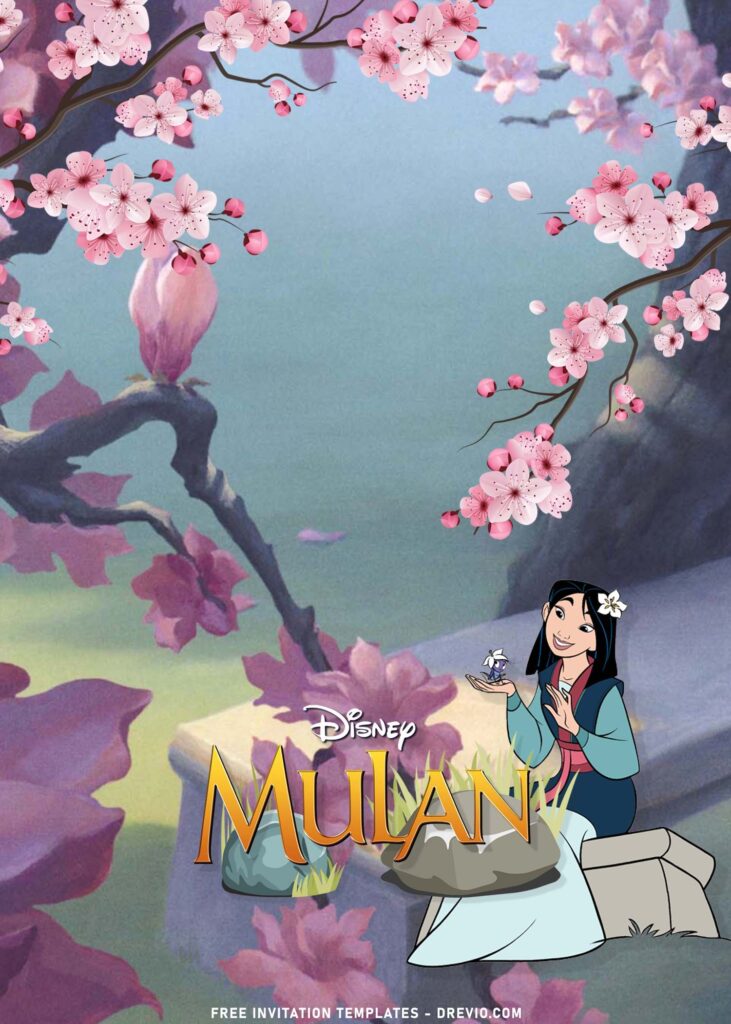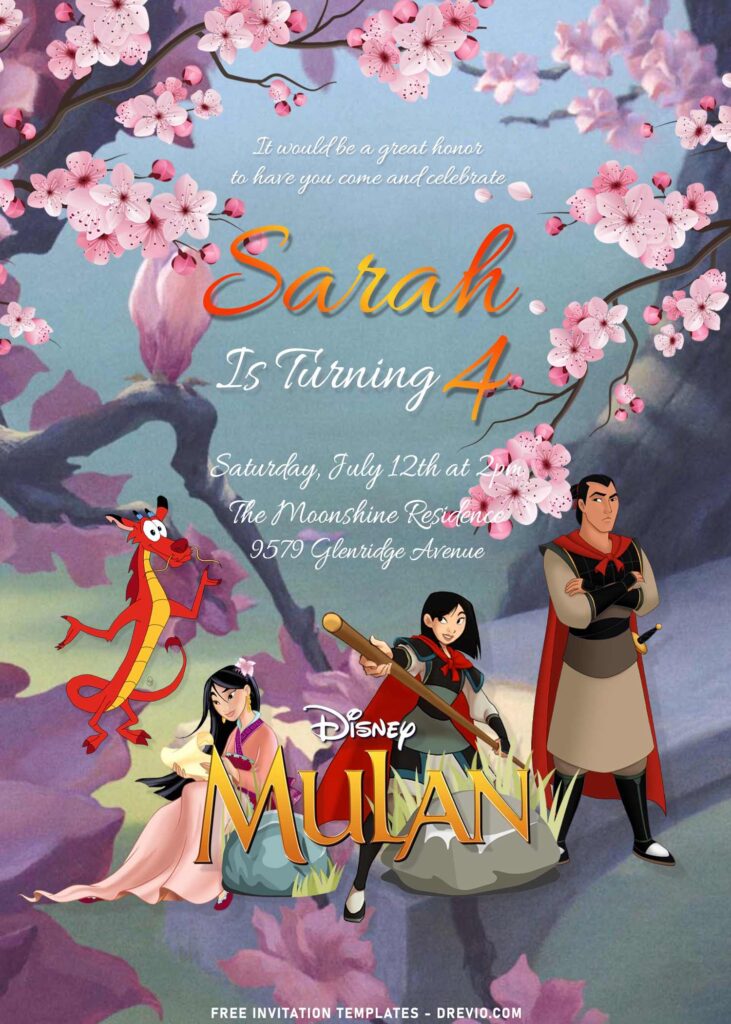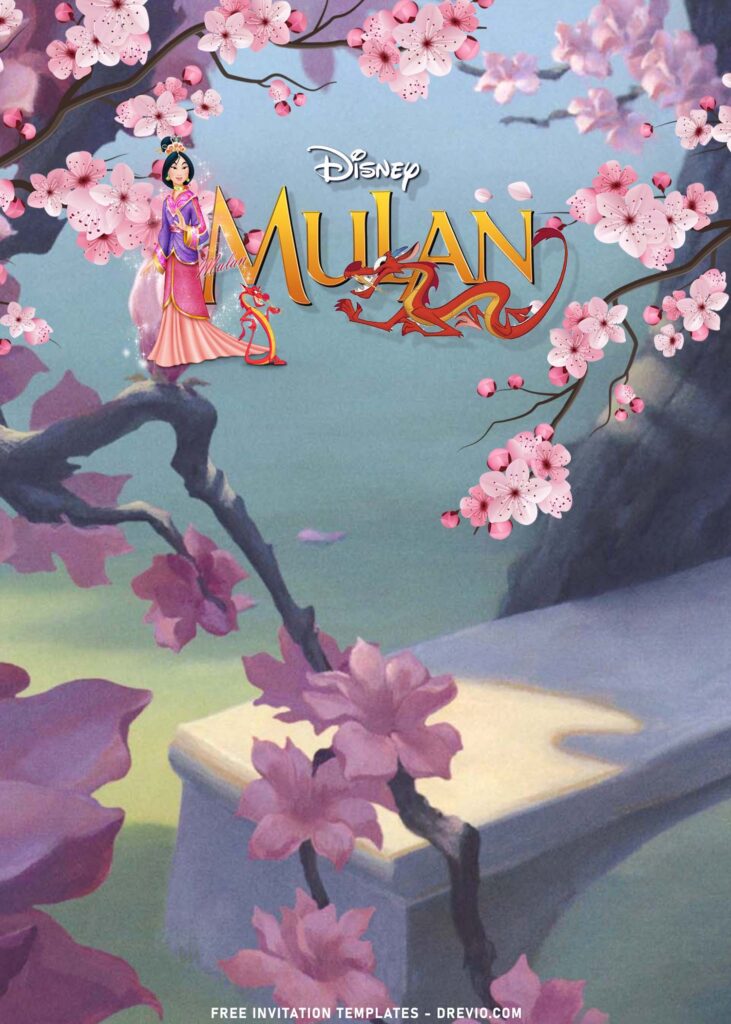Do you feel the hype of Live Action: Disney Mulan? OMG. If you notice how big it is, especially in my country, you will be impressed how many people here turn this beautiful movie into a perfect theme for their kid’s birthday. Do you want to see it and want to try whether your kid like it or not? Let’s take a look at this.
 
By the way, I’ve made a couple for you, and Mulan as well as other characters such as Li Shang and Mushu the dragon. Besides that, with such beautiful Sakura Tree background, you can still fit in your party information as shown in the preview image. I’d suggest you to use gold text to make it crystal clear enough for your guest to see.
Are you ready to craft your own invitation card? Alright. I’ll tell you one last thing, before we proceed to next step (Editing & Printing), you need to download the template, and here’s how it goes,
How to download
- Choose your favorite design, then Right-Click the template
- Select “Save Image As”, Locate where the file will be saved in your device.
- After that, hit “Enter” or click “Save”, and the download process will start automatically in a few seconds.
- After the download has finished, check the file by opening it using either Adobe Photoshop or Microsoft Word or Paint (Only available in Windows).
- Keep reading this post to find how to edit and print the template.
How to edit
- In Ms. Word: Go to Insert > Picture > Choose the template
- In Adobe Photoshop: Go to File > Open > Choose the template
- To add text, you need text-box if you use Ms. Word. (Go to Insert > Text box > Simple text box).
How to print
- Prepare all the tools and materials.
- Once you’re done editing, while still in Ms. Word, Go to File > Print
- You’ll see bunch of printing options, like how many copies, the sizes, and so forth.
- For the printing-size, as it has portrait orientation, and I’ve set them in 5×7 format, so you print these invitations on any white 8.5″ x 11″ paper and cut them or directly on 5″x 7″ photo paper.