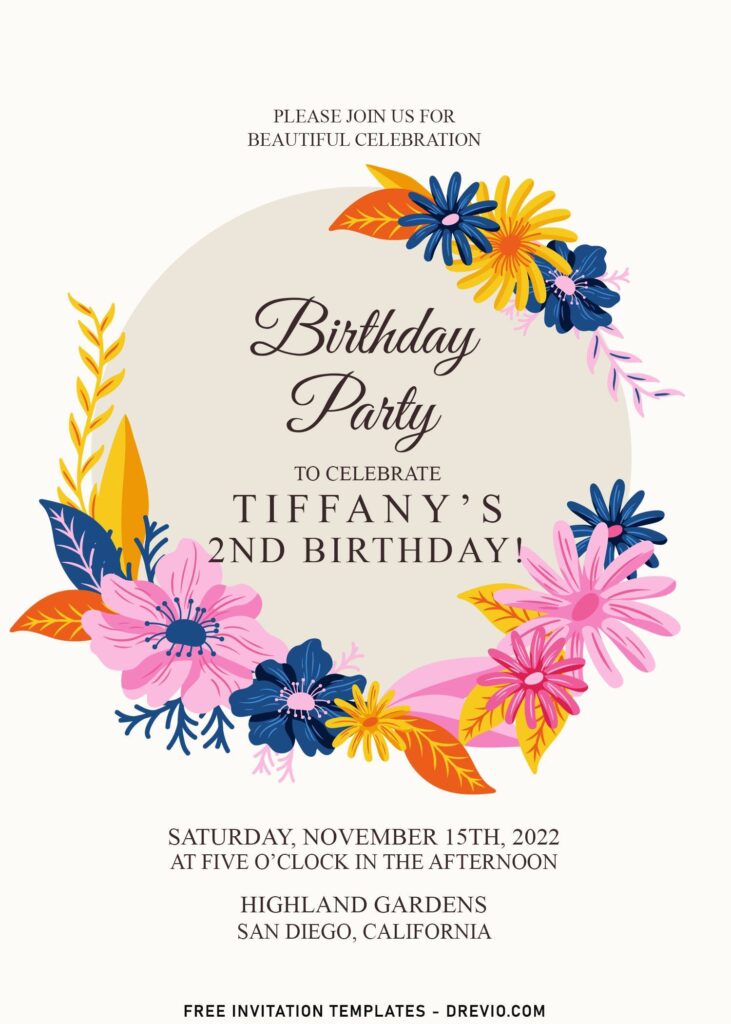Modernity doesn’t play by the rules quite sometimes, and that’s exactly what this romantic, vibrant invitation illustrates. If you’re into this, and love the idea of having or using it as your party invitation card, then why we don’t see and talk what makes it perfect to represent your party to your guests.
The expressive, monogram script almost feels like a really personal “handwritten” work that I’m pretty confidence it will make everyone in your guest list to join you on your best day ever. Our artistic signature of having watercolor, pastel and edgy designs are definitely shown up here.
The beautiful floral frame is going to outline your party information, it offers an extraordinary beauty, surrounded by different types of flowers like Cascade, Magnolia, Rose, Lily, Anemone, Tulip, which are going to vividly attract everyone.
Do you know why brides love flower bouquet?
It’s not all about tossing the bouquet to your friends or family, wishing them luck in love, but for one or more reasons, it can also symbolize hundred more things. Let’s say the carnation flowers, which are famous for its meaningful traits like purity, joy and admiration, and the roots of having to carry flower itself could be traced back in ancient time.
How to Download
- Move your mouse pointer on top of each of your selected template.
- Left-click each one of them, then wait for a second.
- Once the image showed up, right-click the image and select “Save image as”.
- Locate where the template files are going to be placed in your device.
- Tap “Enter” and now the download process will begin shortly.
How to insert text
- This example is for you who are going to use Ms. Word or Photoshop (Relatively similar).
- Open Ms. Word > Insert > Picture > Select the template you just had downloaded. Then go to Insert > Text Box > Simple Text Box > Now you are able to write your text and move it anywhere around the card.