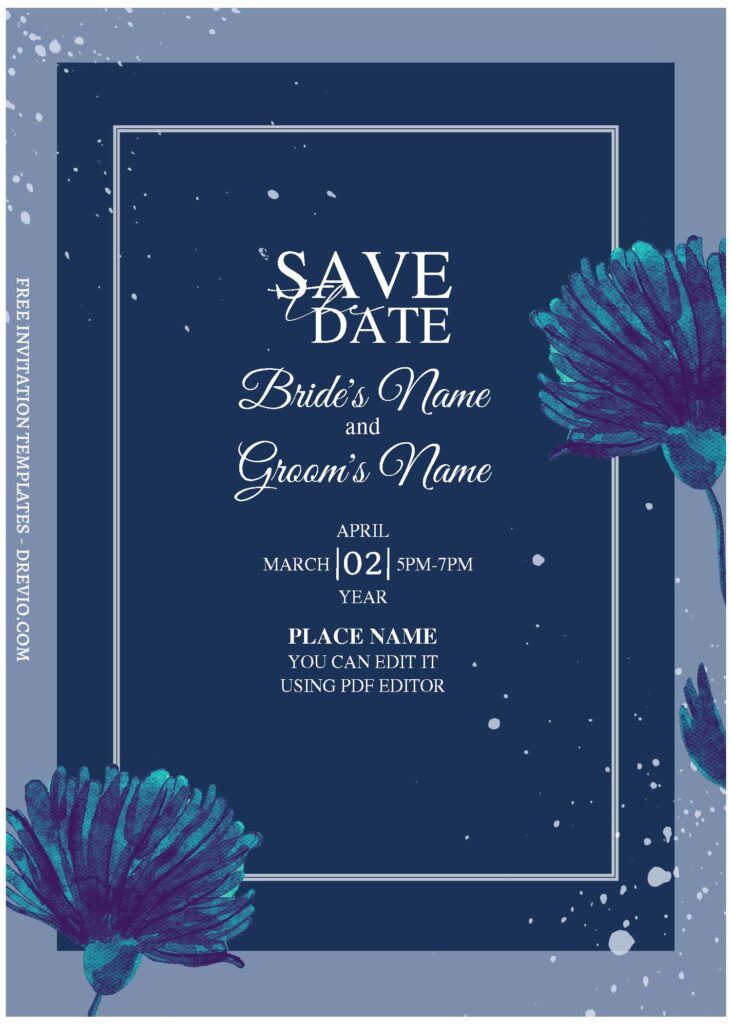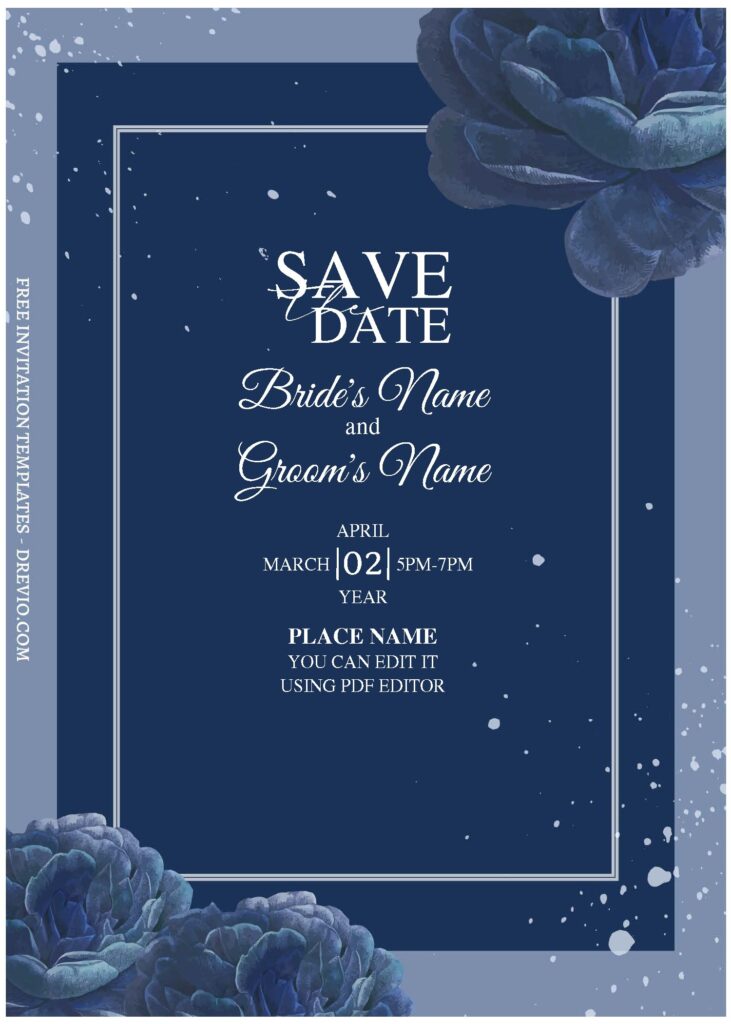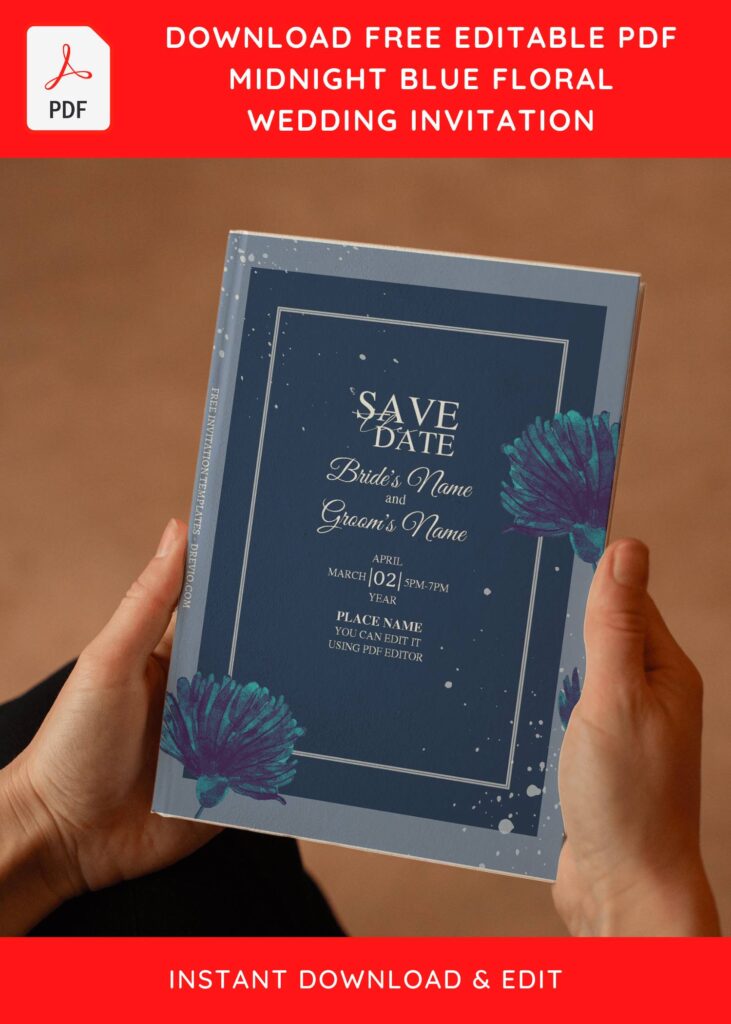I really like the idea of having a fancy bouquet as a decoration at my party, with such wonderful scents and vibrant colors that everyone will adore. Since its inception, weddings and flowers have been inextricably linked. For example, there are many girls who are willing to wait and try to stand out in a crowd to get your bouquet.
Adding a personal touch is always a good idea, and I think this one gives me a pretty good satisfaction even before the actual party begins. What is the best example of this? You might want to think about how your party invitation card will look and how your guests will react. I’m confident that the outcome is convincing, especially when you consider this one.
Dark blue Floral elements along with matching blue elements. It has such mesmerizing design; your guests will be pleased by how it looks for sure. There will be three different styles. Gorgeous Blue roses will be surrounding the Text-frame. If you love something with a little bit touch of elegant or classy, you can pick the one that has a few dark blue roses at the bottom part of the card. If you think you need a simpler one, you can go with the rest of the template design.
DOWNLOAD FREE EDITABLE PDF INVITATION HERE
All I said in above are not exactly working like that, you can customize this template to whatever you want. It’s possible, since our template is editable with Ms. Word, and you can do it on old-device as well as working at home.
Have you made up your choice?
If you already had something in your mind, then the next step would be downloading our template to your device. To download our template, isn’t that hard, by the way, you just need to follow this guide:
Download Instruction
- Scroll-up a bit and you should see the provided link that says “Download … PDF Invitation here”, point your mouse pointer there and click it.
- You are going to see Google Drive Page in seconds and now you can download the file by clicking the download button or drop-down arrow (Almost on the top right of your display)
- Tap “Enter” to start the download process.
- Edit the file using Adobe Reader or Foxit Reader or any PDF editor.