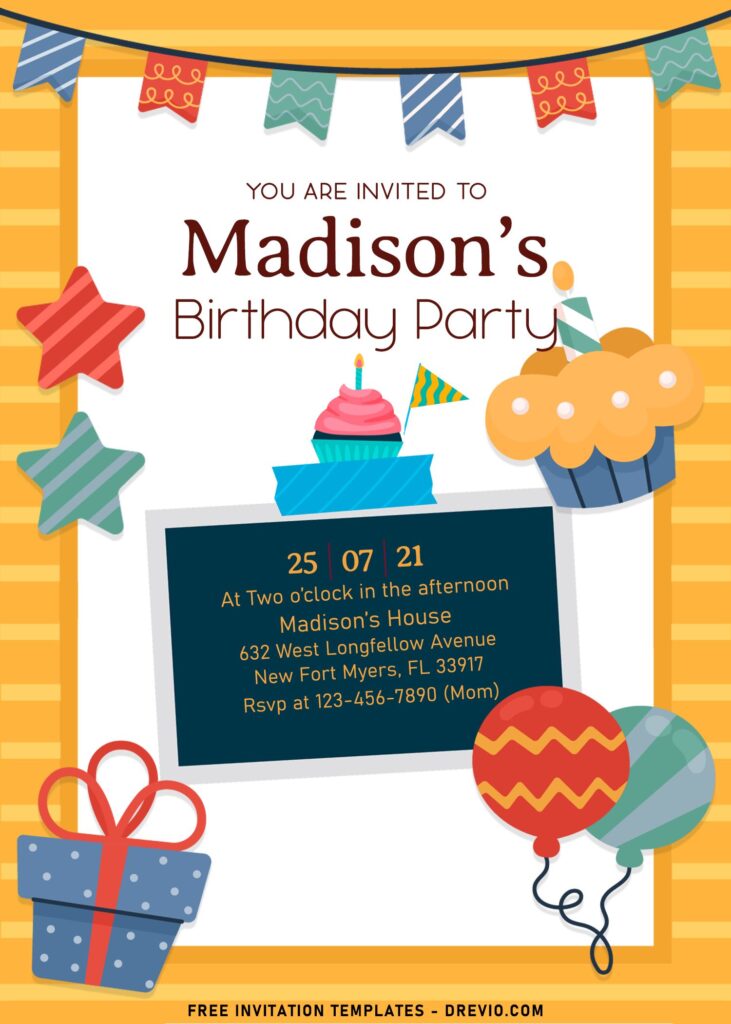Looking to throw a great birthday party for your little one? The first step is to create the perfect invitations to make sure that all his or her friends can be there to help celebrate. We offer a selection of kids party invitations suitable for a wide range of themes, meaning that you are sure to find invitations to suit your little boy or girl.
This post is going to share this 7+ Simple Kids Birthday party invitation. It has cute graphics and color scheme, and it helps the entire card design fit in kids’ birthday party. It goes from colorful garland, birthday gift boxes, balloons and cupcake to make it more cheerful. By using our template, you will not only cut the long process of sketching and designing your invitation card. You can spend your time more into decorating your party, like making your own party distinctive garland with roses, or something like that.
Get your hands on this adorable invitation card, delighted by cute stars and other elements by downloading them. Read the instruction below this.
How to Download the File
- You can either left-click directly to the preview or right-click each image you think it’s great.
- Because it will be showing the same result, in which you need to “right-click” once more, then select “Save image as”.
- Wait for a second, locate the destination folder.
- Then tap “Enter” key, and the download process will begin shortly.
How to Insert Text in Photoshop
- Open the file first, by opening the Adobe Photoshop and Go to “File” > Open. In the next dialog, browse our template and click open.
- Go to the Tools panel (It’s vertically displayed on the left side of your screen), select the Horizontal Type tool. Click your image where you would like to insert text and type a phrase.
- To change the Font-style/size, it’s displayed on top/Ribbon Menu, by default it was set using Calibri Font, click that > and scroll the list to find your favorite font-style. For the font-size, it goes the same as previous steps.