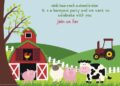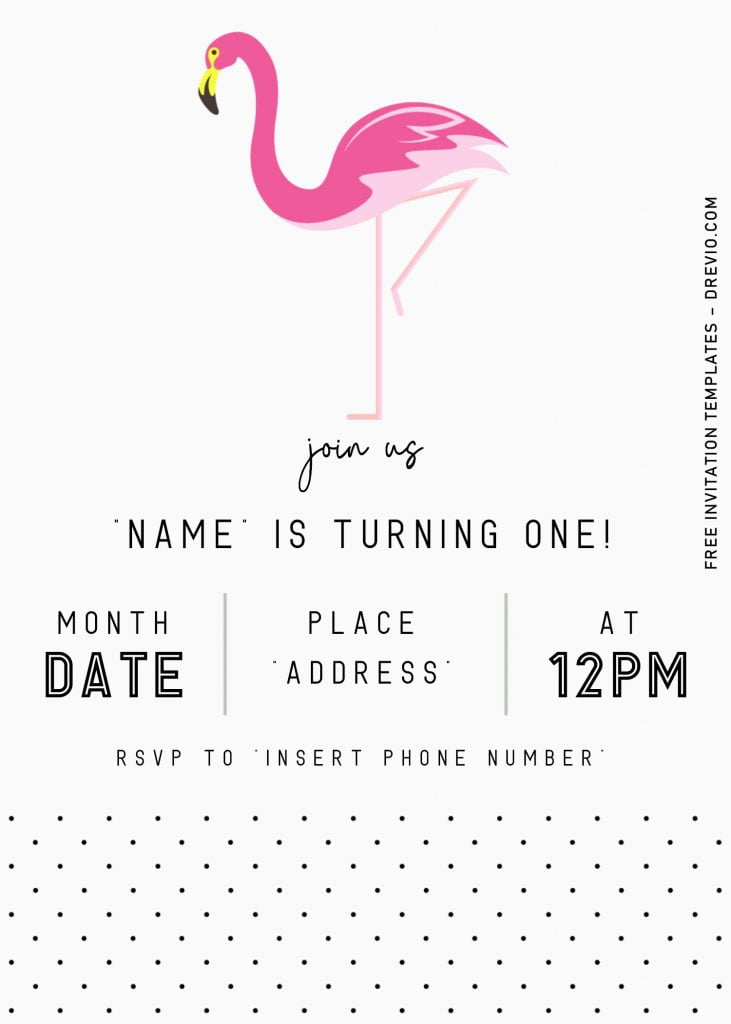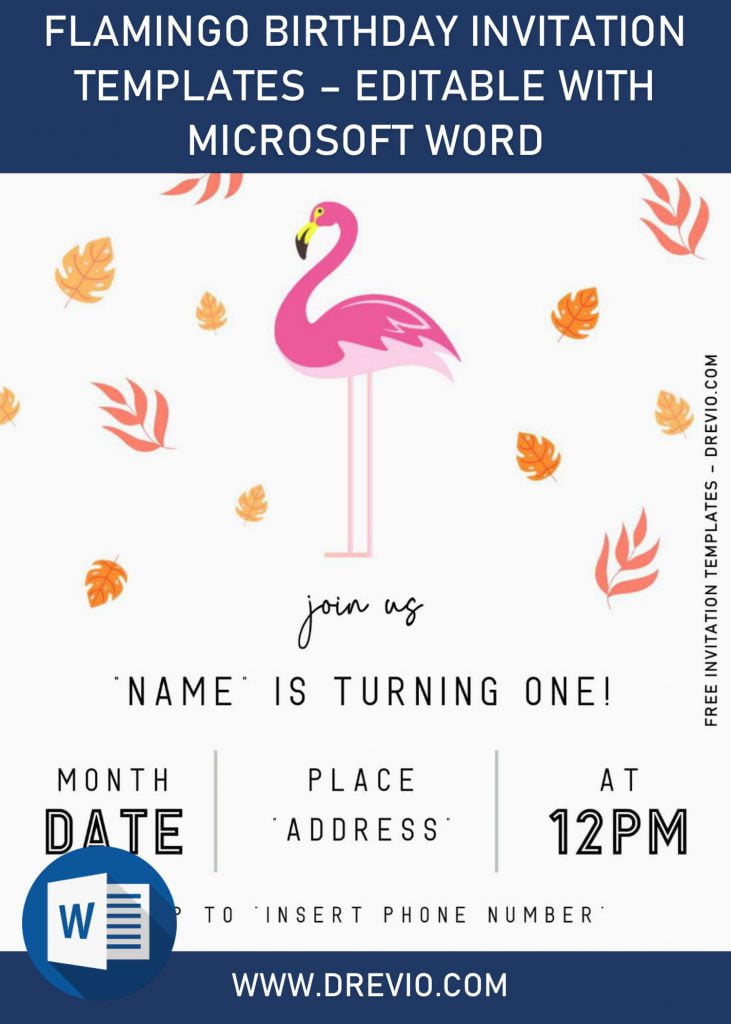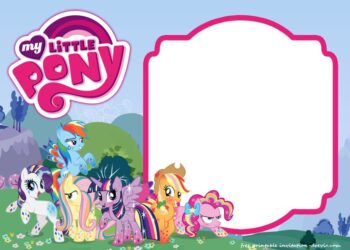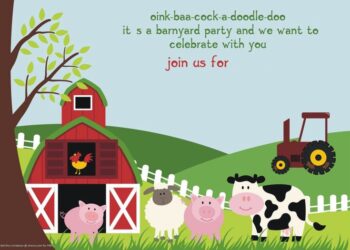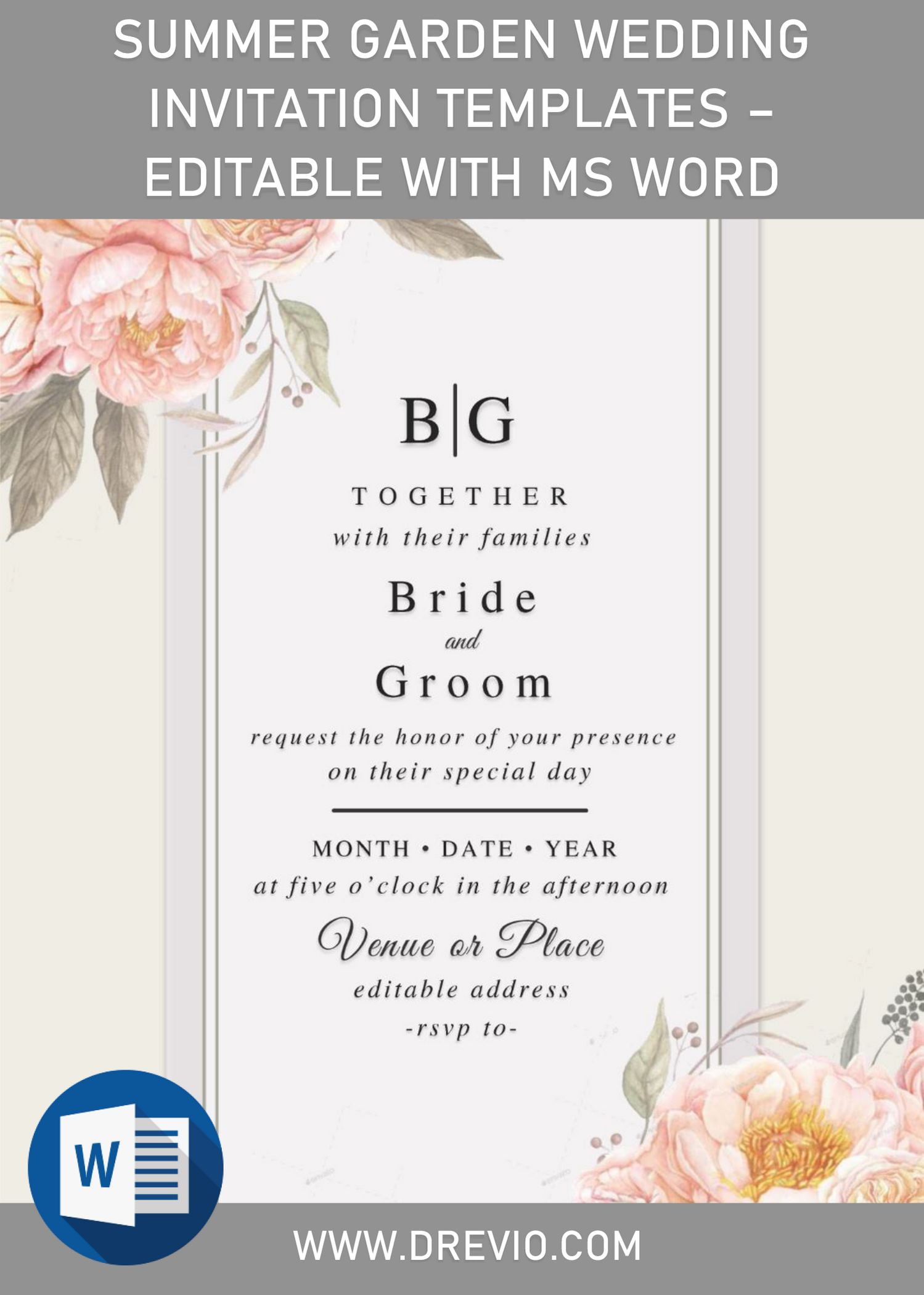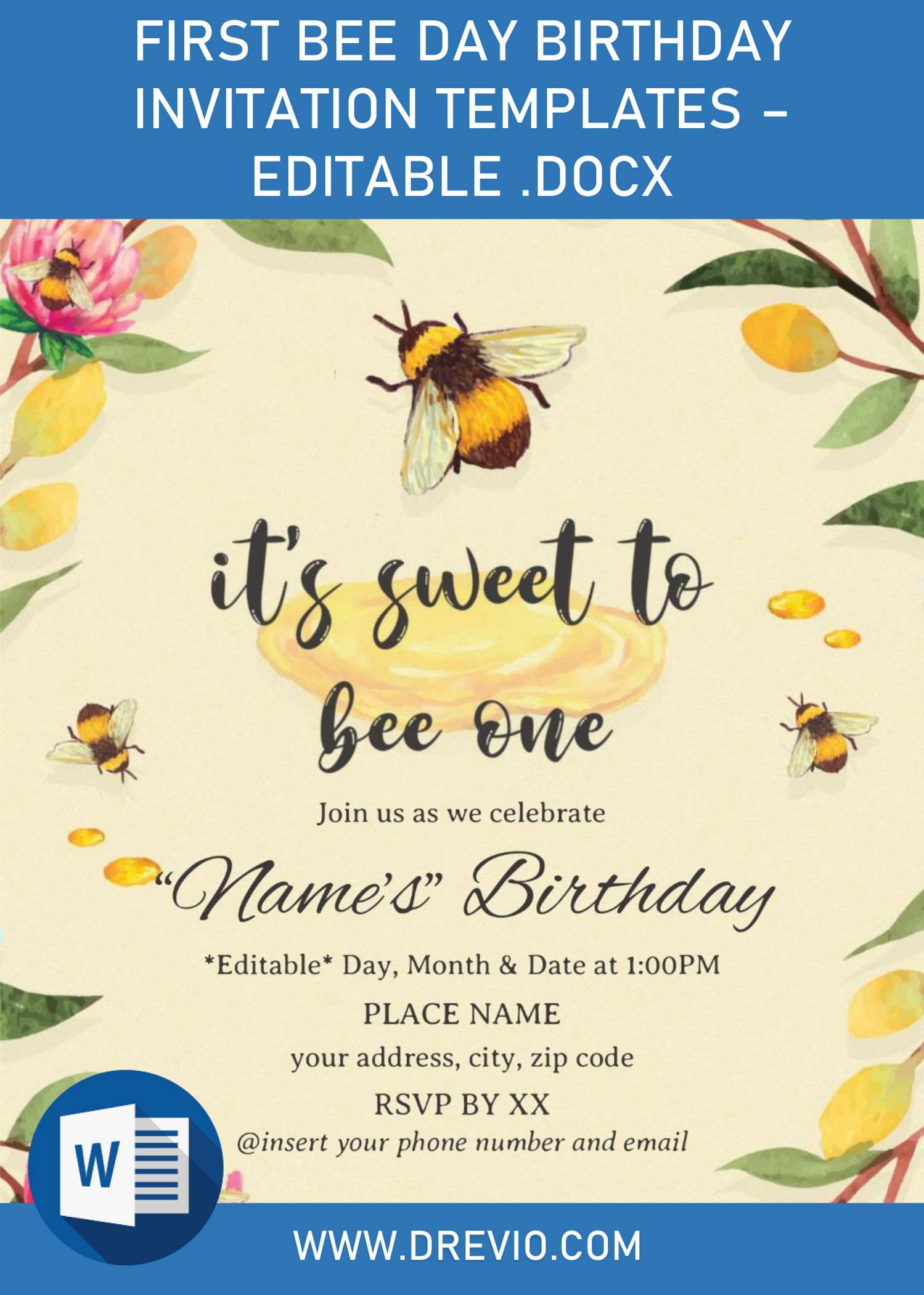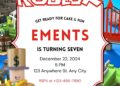Throw a stylish and fun flamingo themed party with our collection of flamingo party ideas. Don’t miss our free flamingo themed invitation card and see more extras at the end of today’s article.
Adorable baby shower and birthday invitations have been all around lately. Which one is you? DIY-lover or those who buy it from custom printing depot? Our Flamingo birthday invitation card is editable with Ms. Word, you can get it so easily, and do the job at home with your own device.
These template designs offer an awe-inspiring design, elegant and minimalist are the least words that I could say for this. Decorated with such alluring tiny Polka-dots pattern at the bottom, on top of solid white background layer. Each cards will have gorgeous blush pink painted Flamingo placed at the center of the card, right above the wording information. Since we’re always providing our template in six different design, so you will get six adorable options for your upcoming event.
There is a pretty large space or room for you to type the detailed information of your upcoming party, such as where, who, and when. Each cards have my sample texts, and I also have used matching-matching font-styles or typography, to boost up your entire card in elegant ways.
DOWNLOAD DOCX TEMPLATES HERE
Download Information
- First of all, you’re going to need a link to get access into our Google drive storage.
- To get access, click the download button in above, and wait for a while.
- Once you landed on Google drive page, click Download > Locate the folder > Save or Enter.
- The download process will be automatically started, if not, do the whole process once more.
Important
- Open the file (using WinRar or any Rar file opener), then open the Fonts folder, in that folder, you’re going to get bunch of font files, install all.
- If it’s done, now you can open the file with Microsoft Word, and by installing all fonts like what I said in above, you won’t get error messages like (Missing Fonts, and others).