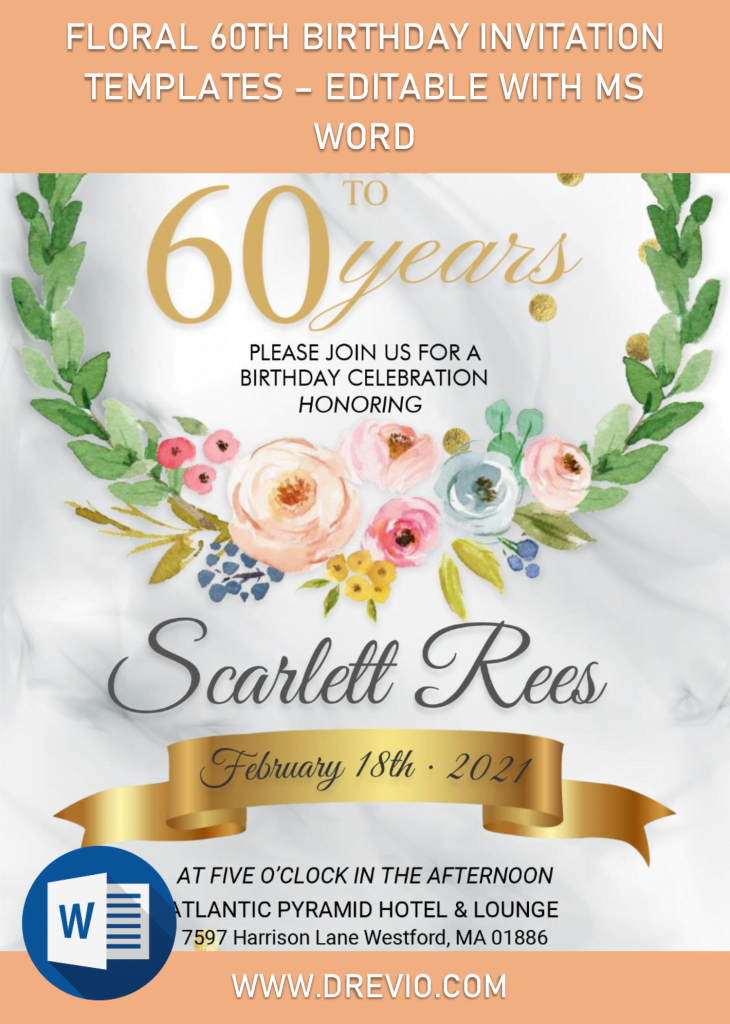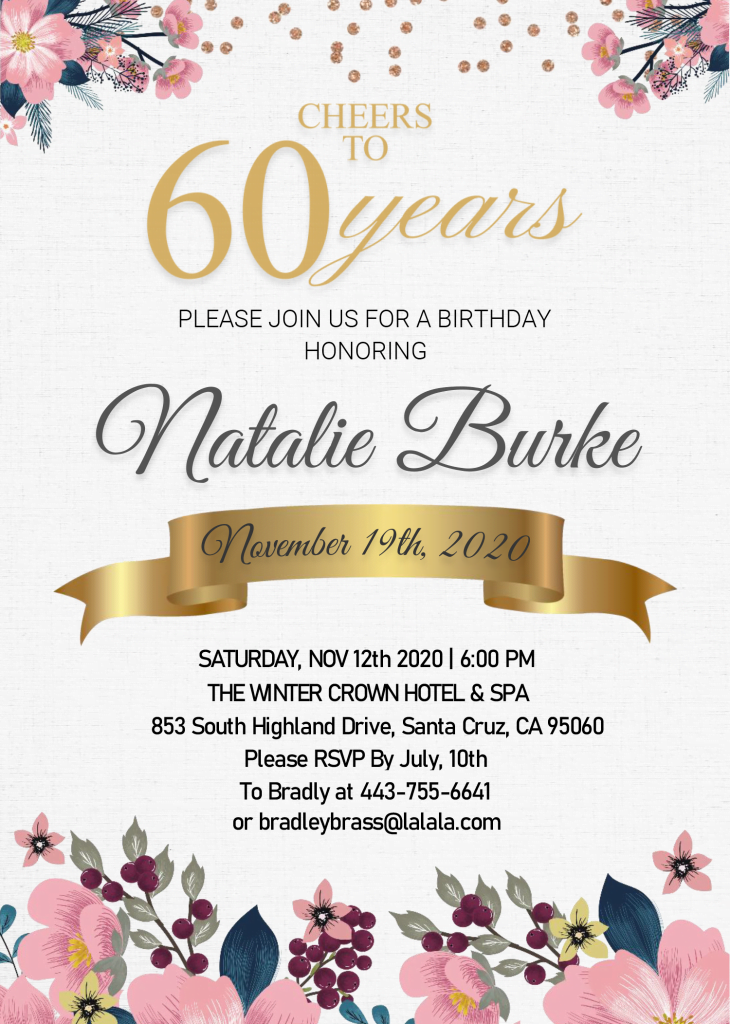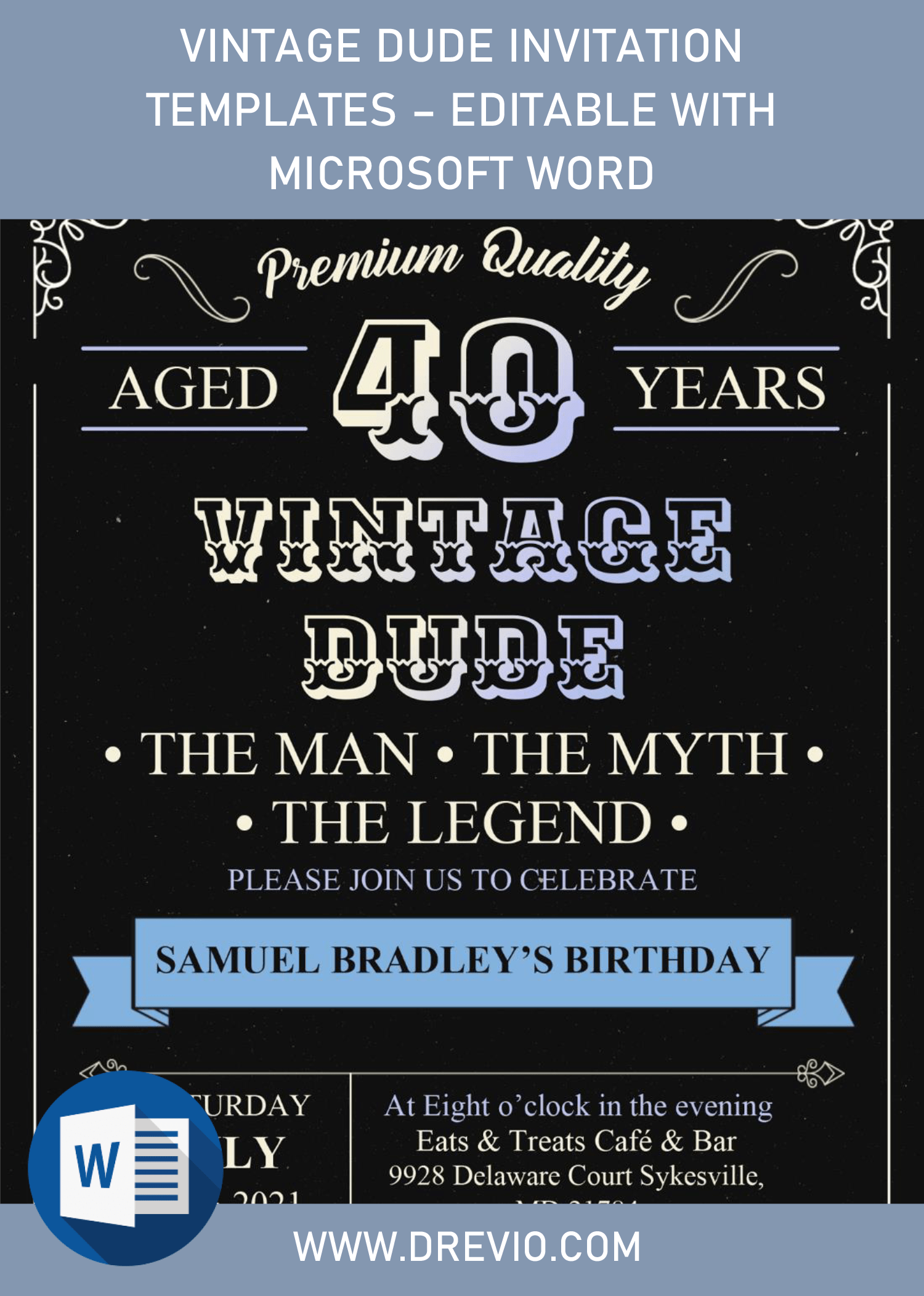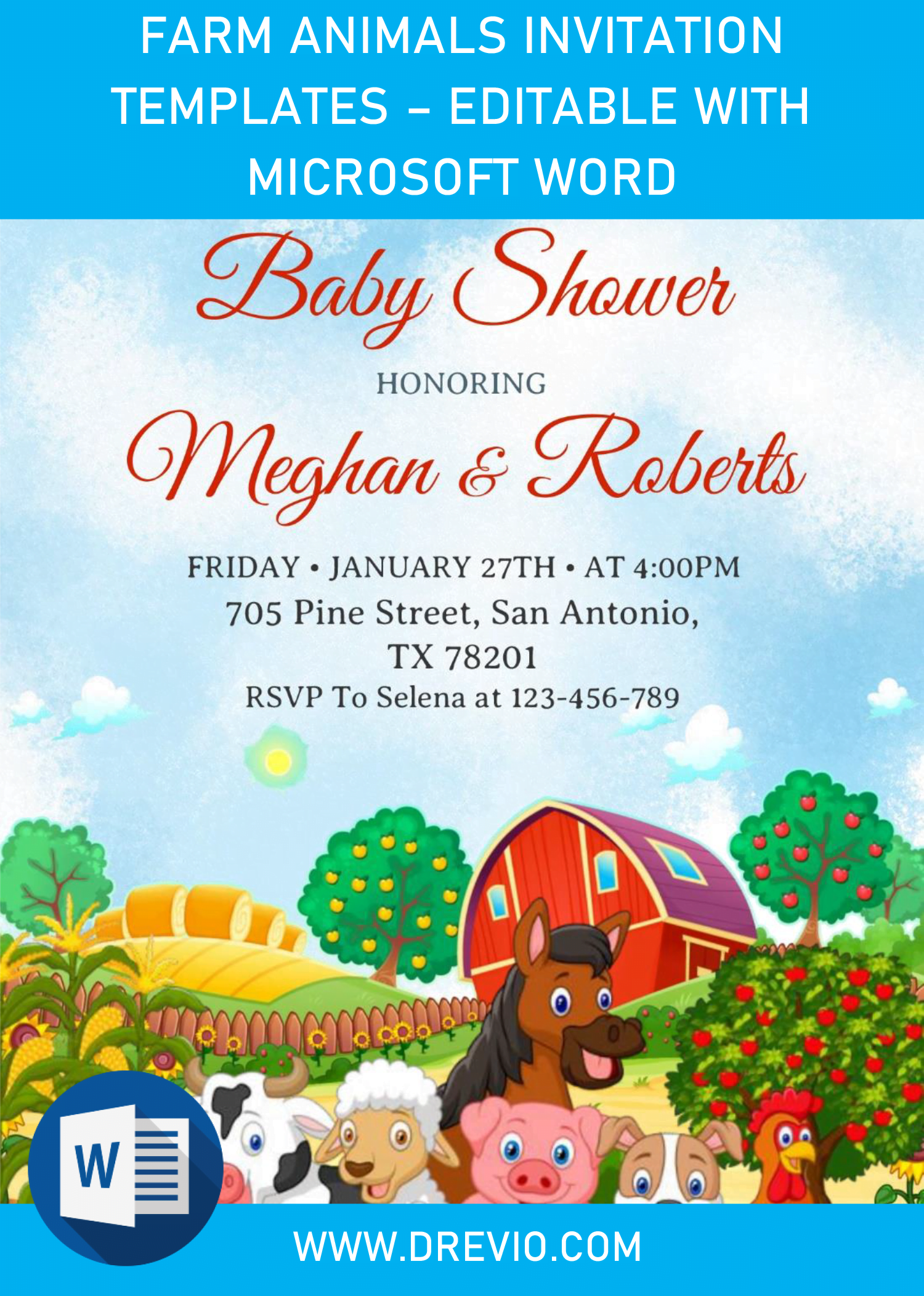We all agreed that hosting or throwing any kind of party or birthday bash isn’t that as easy as it looks. But one thing is certain, and sure, you can single handled it in just a couple of minutes. What’s that? Crafting invitation card for our party. How comes this thing is not that hard to deal? Maybe, most of you have good thought and chance on making your own, but once you got stuck, maybe half of you turned it down.
In order to help you, we’ve made massive collections of invitation card templates, goes from this, cute Some Bunny Birthday, to something like this, Purple Floral Invitation. As for today, I’ve these beautiful “Floral 60th Birthday” invitation card, and it’s free though. Beyond that, you are able to customize it to whatever you want, like replacing the style of the font, and so forth. I’ve designed and made it using Microsoft Word, so it will be possible for you to edit it, just by using Microsoft Word.
Let’s talk a bit of the details in this templates. This template comes in six different options, in which all of them were included in the download package. Each have beautiful Floral graphics on its corner, along with stunning White Marble Background. You can pretty much choose which one is your favorite though, because there are also two more options that you can pick, either Canvas style or Paper Grain texture as the background.
DOWNLOAD DOCX TEMPLATES HERE
Instructions
A. Download
- Move your mouse pointer to above this instruction, and click the download link.
- Wait for a moment, and you will be directed to G-drive Page.
- As you can see, the file was archived in Rar file, right? okay, then click the “download” button.
- Locate the destination folder or just leave it as it is, then tap “Enter”.
B. Editing
- Install all fonts inside the “Fonts” folder, then open the file with Ms. Word.
- Almost 90% of the decorations and texts were placed inside “Text-box”.
- To add new text box, Go to Insert > Text Box > Simple Text Box
- If you want to replace the text in pre-existing boxes, you have to click the center of the box, until you see this “I”, click once more then type your text.