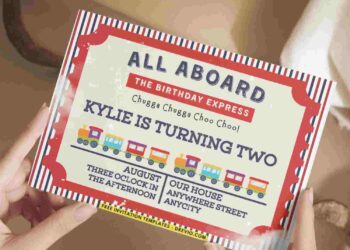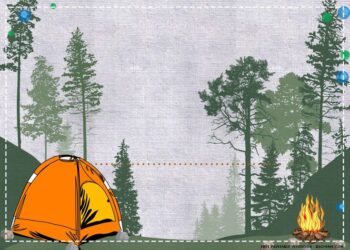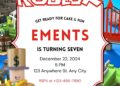Have you heard about free downloadable, editable, and printable invitation templates? Maybe it sounds strange to you, but actually it will give you many benefits. Why? Because you’ll have new experience of making your own invitation cards without paying anything. You merely need few minutes to download, then edit the templates chosen. And for the final action, you’ll print them as many as you need. Is it good for you? Okay, take a look of these templates below!
Do you see six designs of birthday invitation in this page? They are in Unicorn theme and this theme is perfect for children’s birthdays, both for boys and girls. The designs look nice as their birthday invitation. To inform who is the host and also when and where the party will be held, you can write the wording and detailed information in the blank space on the template. You can use our free editing software to write them. Are you curious now? Take a look of these instructions!
How to Get the Templates?
Step 1: Select a template you like and find Download Image above it and the template is automatically saved to your computer. If you don’t find it, take it easy. Click the template, right click on it, and when a list of menu appears on the window choose Save Image As. It will direct to your computer’s drives. Select a drive and a folder to save the template.
Step 2: Open https://canvas.drevio.com/index.html and select Open Photo.
Step 3: Begin your editing. Choose the template just saved. You can use the tools provided and decide the Font and Font Size. Write the wording and information in the blank space. When you’re done, click Save.
Step 4: If you’re ready to print it, prepare the printer. Check the ink cartridge whether the ink is full or not. It will affect the printing quality. Then, use cardstock paper for the best printing product. You can buy cardstock paper at stores nearby or online at Amazon.com.
It’s very easy to get the templates you love, right? Check our latest free printable invitation templates every day and get your favorite ones!