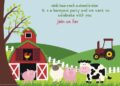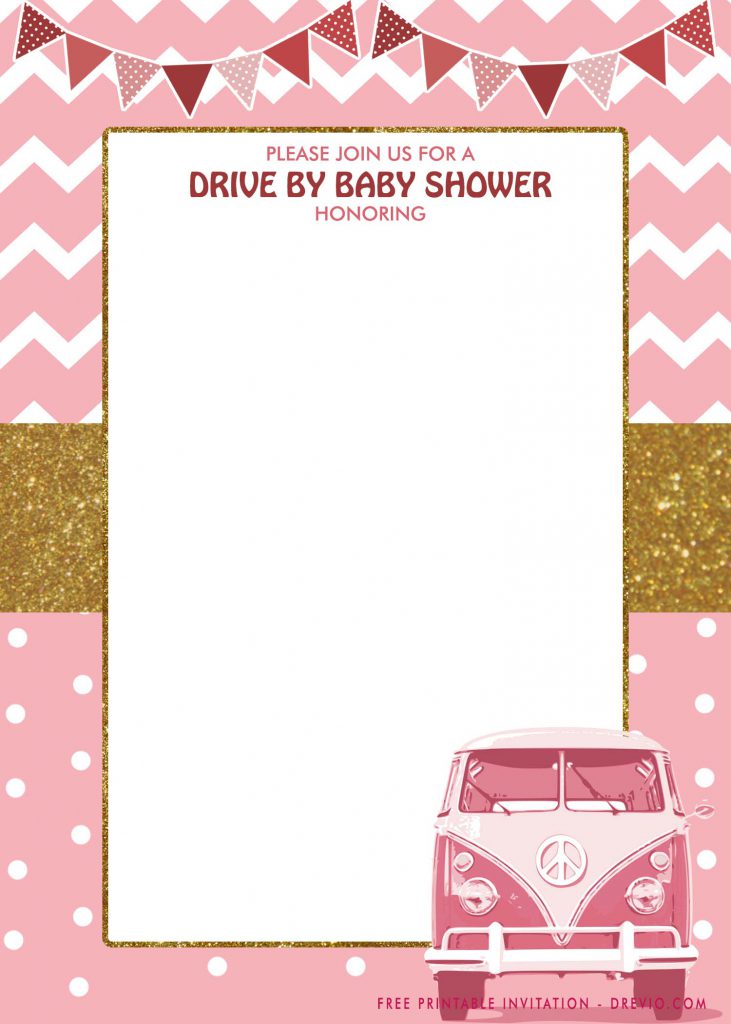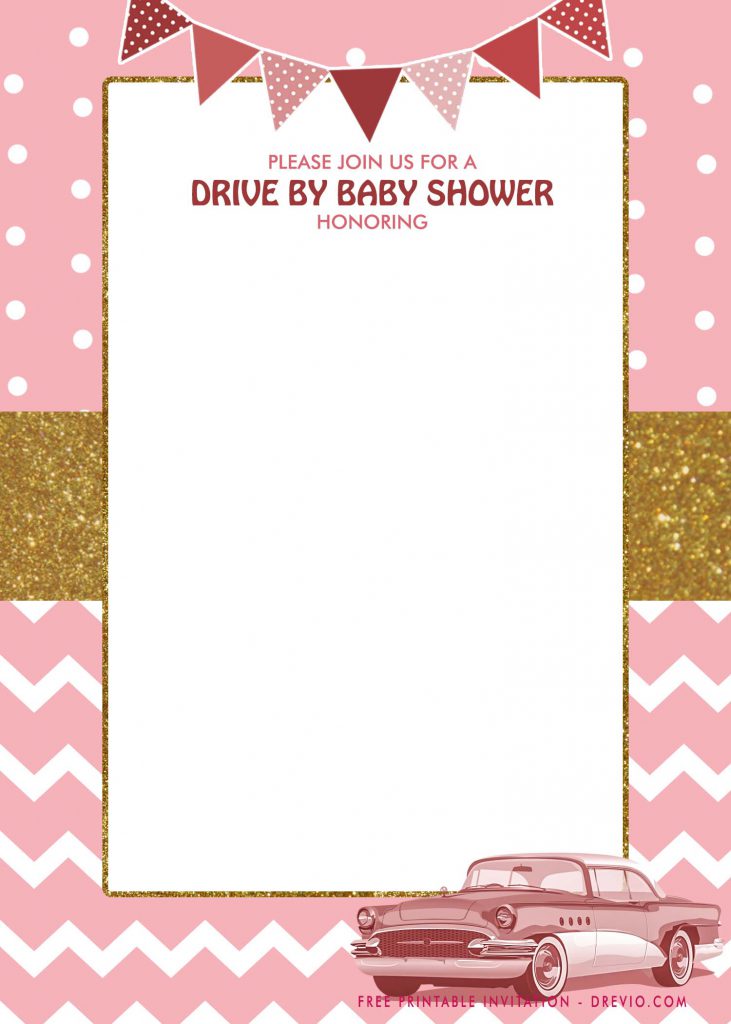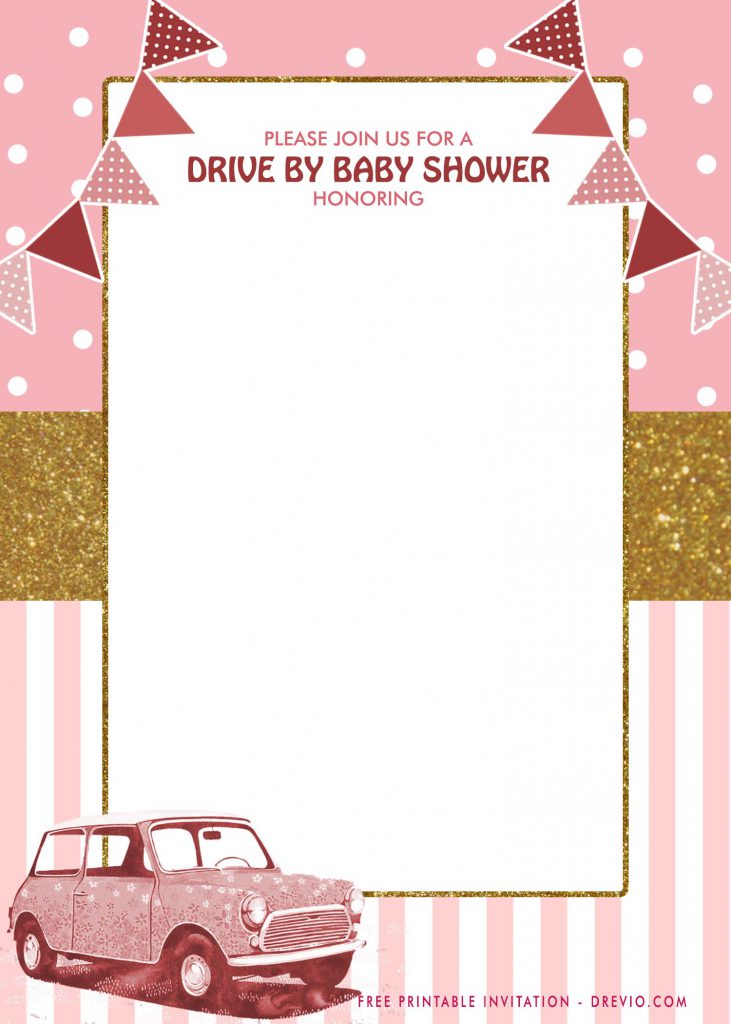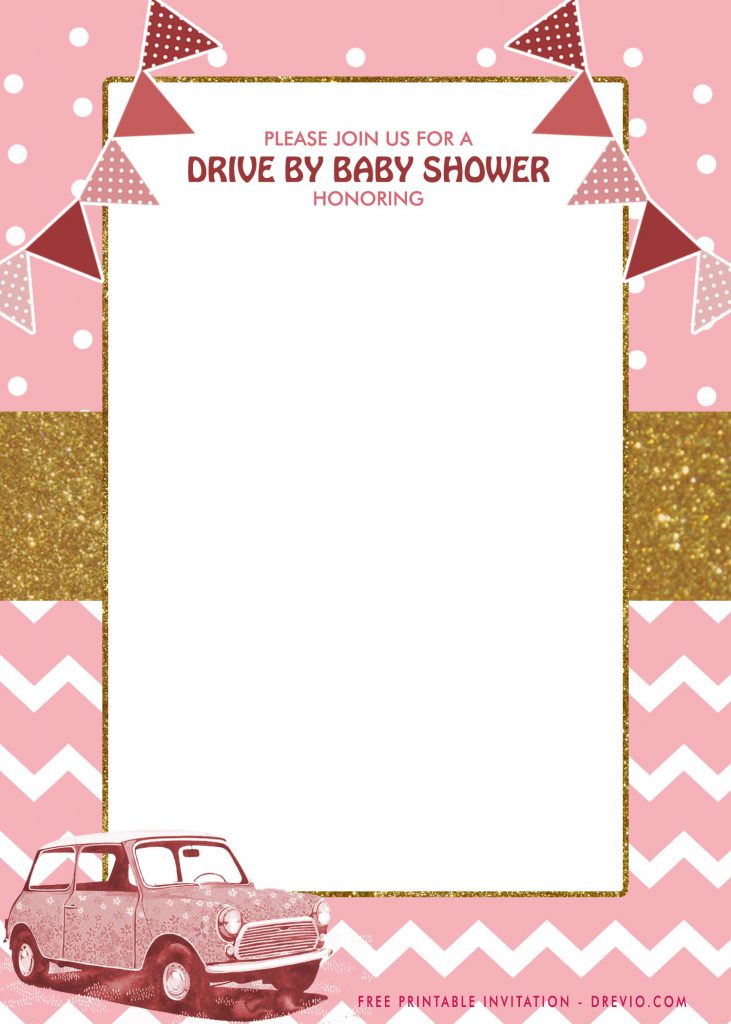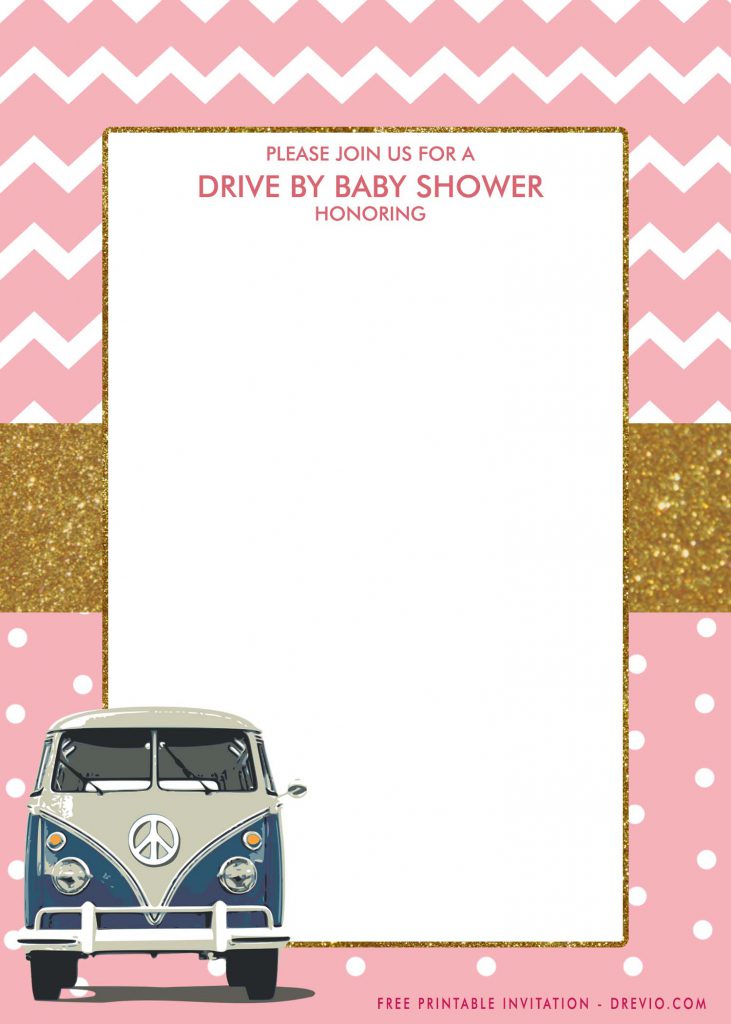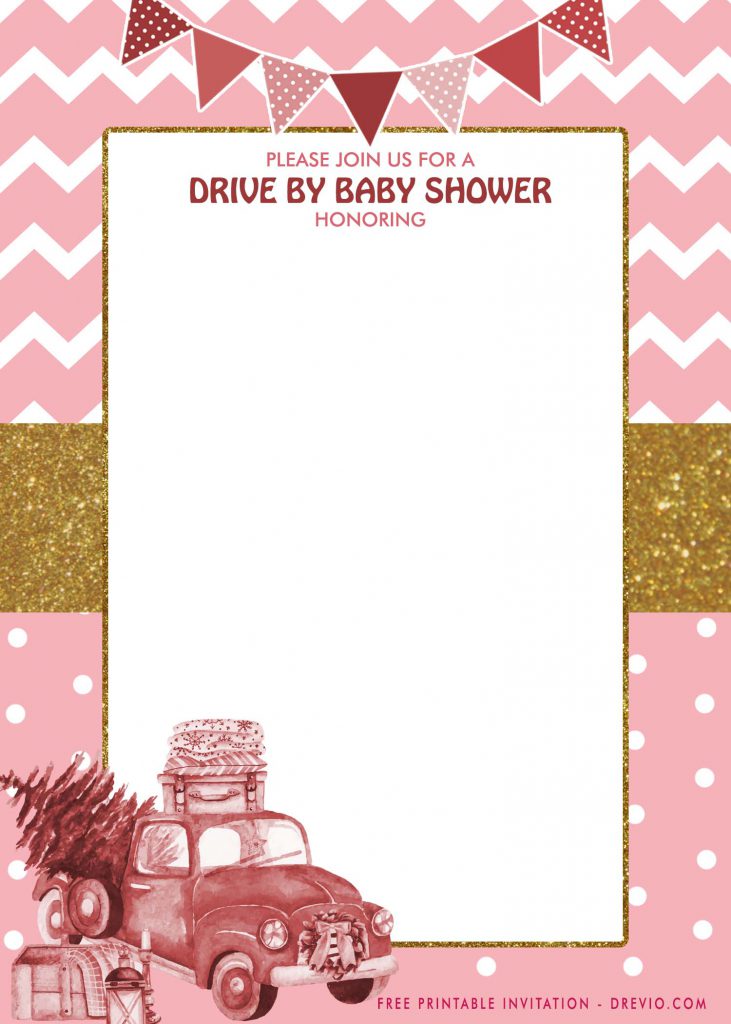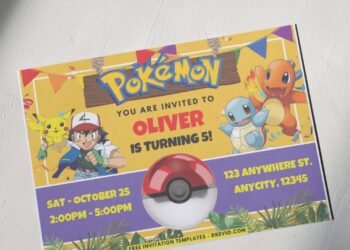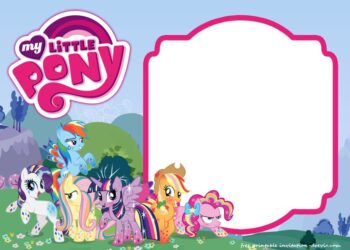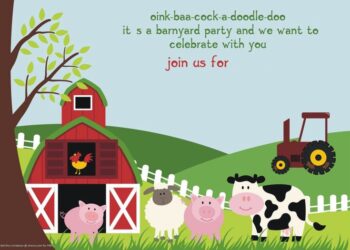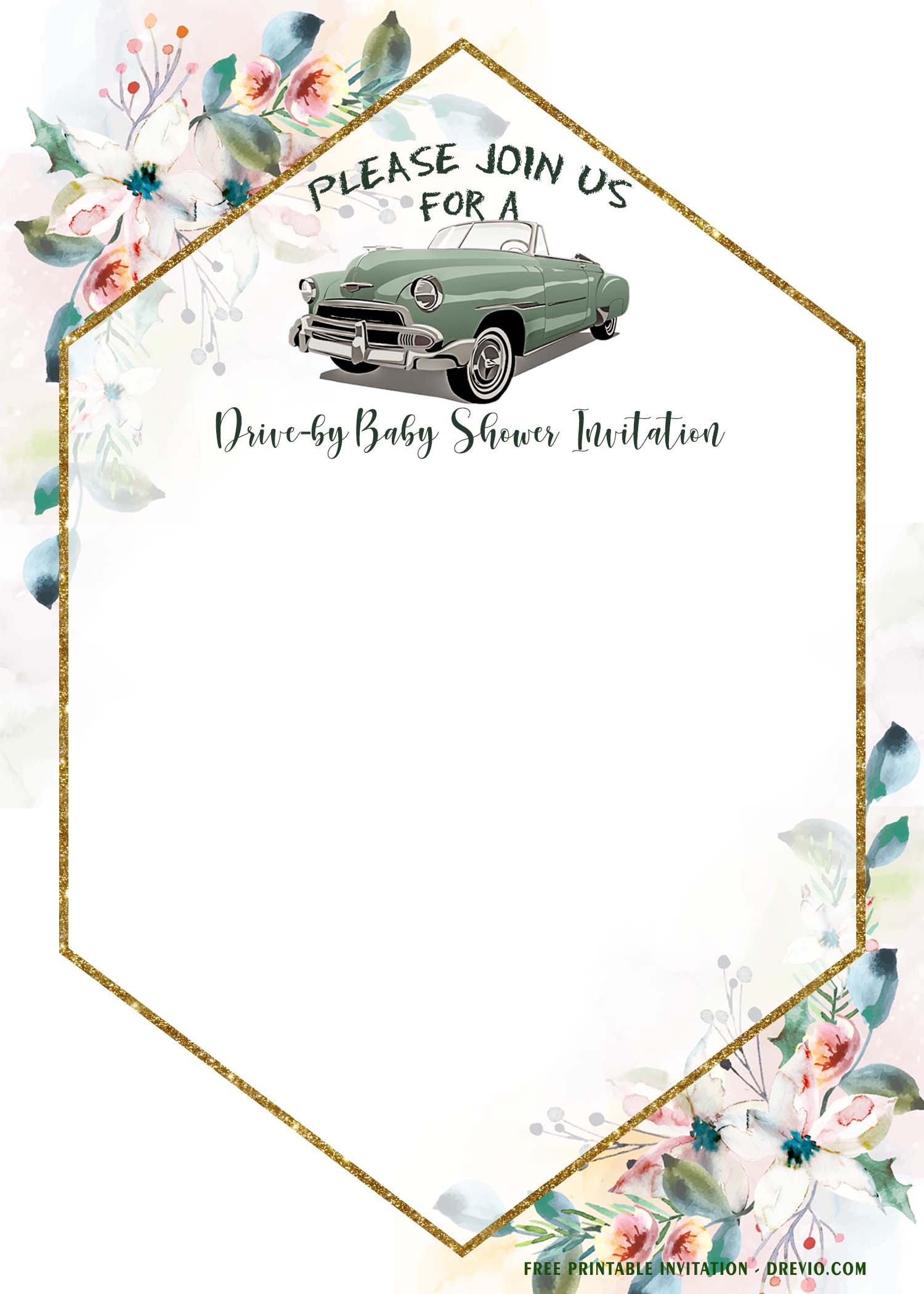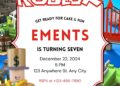Here at Drevio, you will be presented with tons of collection of Party Invitation Template. From lovely Birthday Party, to momentous party such as Bridal Shower, or even Wedding occasion. All of them are free, folks.
Okay, that’s enough for the opening. Ha-ha! Let’s talk about what do we offer for today. Today’s design is presented to you by me, good-hearted human ?. These following template is something special for me, a whole new concept for me, personally. With all unprecedented things that happened lately, we’ve been pushed to keep our distance from people, and only permitted to go outside when we need to buy home stuff.
For some reason, that’s hard though, especially if one of your best-friend or family member is having their special day soon, such as Birthday or even their Wedding day. Fortunately, when there’s a will, there is a way, doesn’t it? Absolutely! There is something that took almost everyone’s attention, folks, a drive by party, for exactly.
This following template has that kind of concept folks, so you could invite all your loved ones to come at your party with all safety standard, which is being required lately.
A nice-looking display, isn’t it? Portrait orientation cards with six different designs. Wait, six of them? Yeah, there will be six designs, and each of them has their own unique design. From the one that has lovely Pink and White Stripes, along with dazzling Text-Box design, to one of the design which has the famous Mr. Bean car; classic British Leyland Mini 1000 Mark 4, from 1977.
Let me tell you another parts that was on 2019’s list of Best Design for party invitation, according to the Internet. That was the combination of Glittery Gold things (Like on its Text-Box), and Two-tone Color on its background design. Really? Yup! That’s right, even the “vehicle” decoration was a “vintage” item to attract your guest’s attention, as it will stand out among the rest tho.
How To Download
- Left-Click the Template, wait for seconds.
- A new page will be appeared, after it shown up.
- Right-Click the file/template, select “Save Image As”.
- After that, locate the folder (Where the file is going to be placed).
- Then Hit “enter” key, or just click “Save” to start the download process.