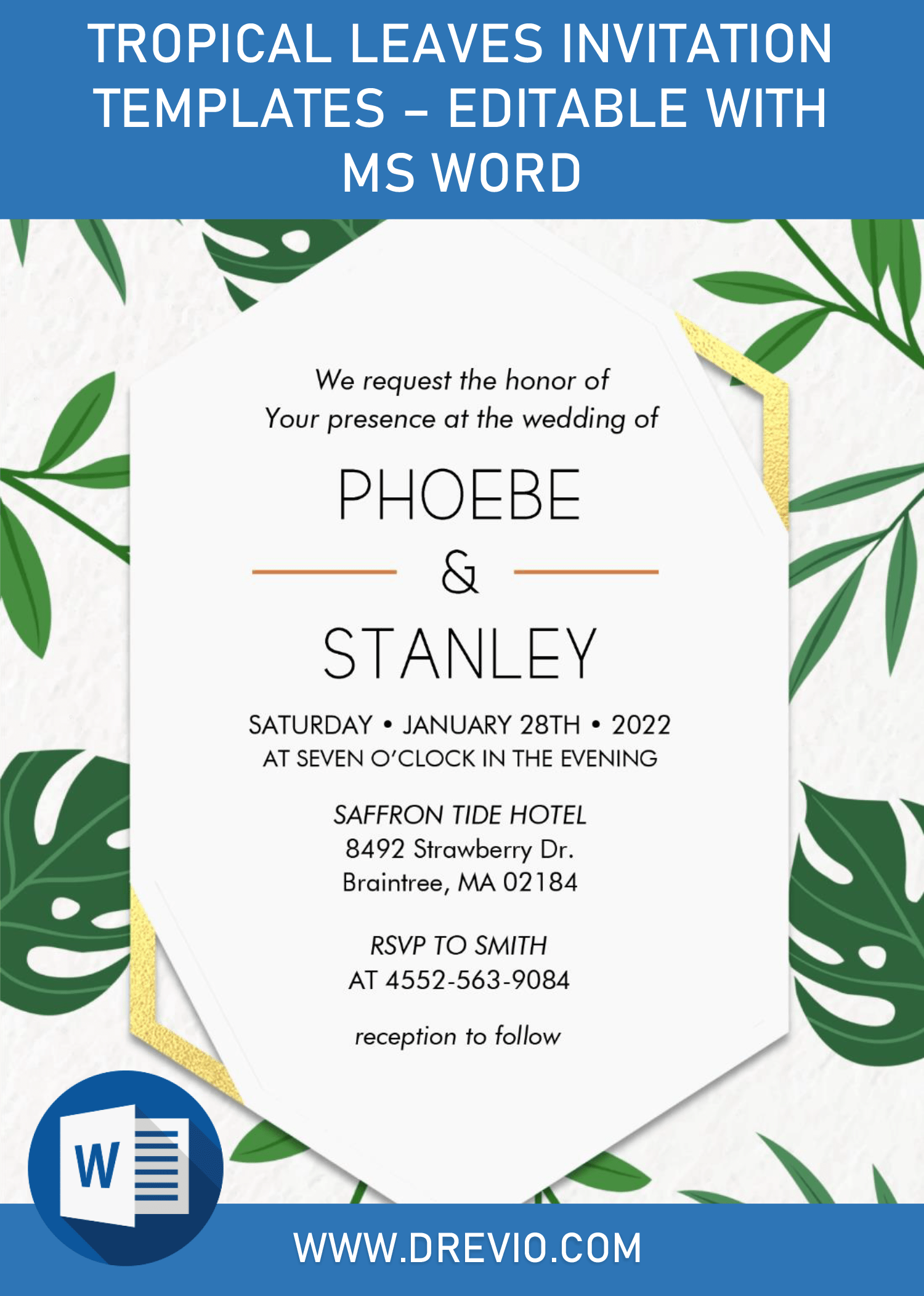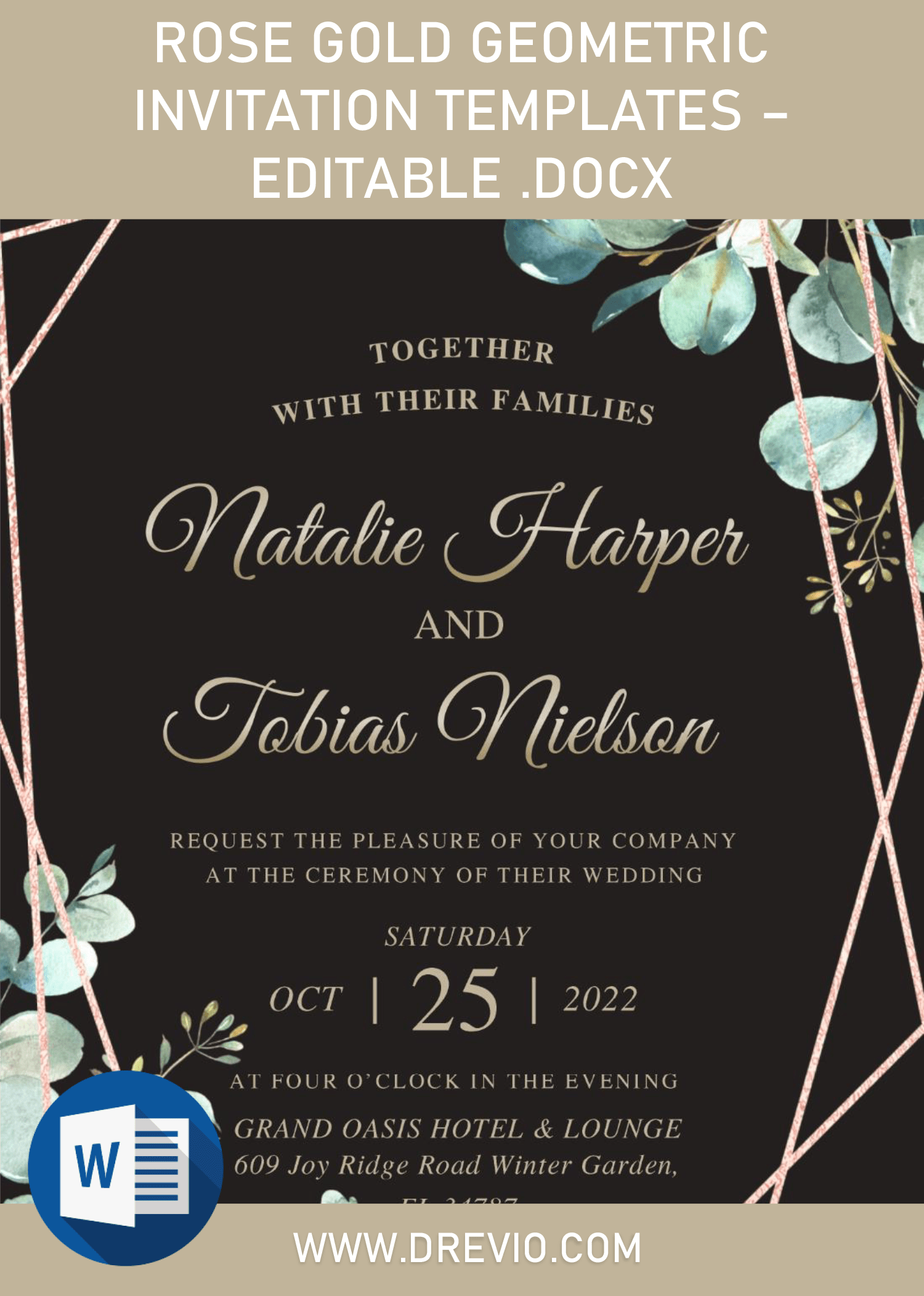This template was made for my daughter’s first birthday. The design is so beautiful and able to suit with current trend. Of course, there is a couple of modifications needed for this design, and I’m very happy that I could finish it in just 3 hours before I wrote this article.
Princess castle, through its name, we have known that where it is from, and yup! This beautiful invitation card was inspired from my daughter’s favorite Disney movie, Cinderella. With a little bit touch of adding some Floral graphics, now this template is perfect for you daughter’s upcoming birthday party. It also features beautiful White Canvas style background, but please note this, as it’s an “texture”, you need to support that with matching “Stationery”, in this case, it’s printing paper.
To support that, you need great quality of Card-stock paper, you can pick the Matte Canvas textured card-stock paper. I’d guarantee you that the result is much better than using the stock or standard A4 paper.
DOWNLOAD SAFARI BABY TEMPLATES HERE
Download Instructions
- Please note that All files in our site were safely and neatly stored in our Google Drive account. In order to get access, you need to click the download button (Above) to gain access to the download page.
- Once you landed on that page, Choose or Click Download > Locate the folder and tap Enter to start the download process.
- Install all files (Font/Typeface) inside Fonts
How to Insert Text
- Make sure you’ve installed all fonts inside the Fonts It’s 100% safe from virus, that’s the reason why put the file into Rar file, so it won’t get injected by virus at all.
- Open the template you’d like to use with Microsoft Word, for at least 2007 version or above. I’d recommend you to use the Ms Word 2019, it’s much better than the old ones, packed with bunch of tools that very useful in making or editing templates.
- Please Note this: There are two ways to insert text, (1) by replacing text inside the pre-existing text box, (2) adding new text-box.
- To add new Text Box, Go to Insert > Text Box (Dropdown arrow) > Simple Text Box or Draw Text Box.