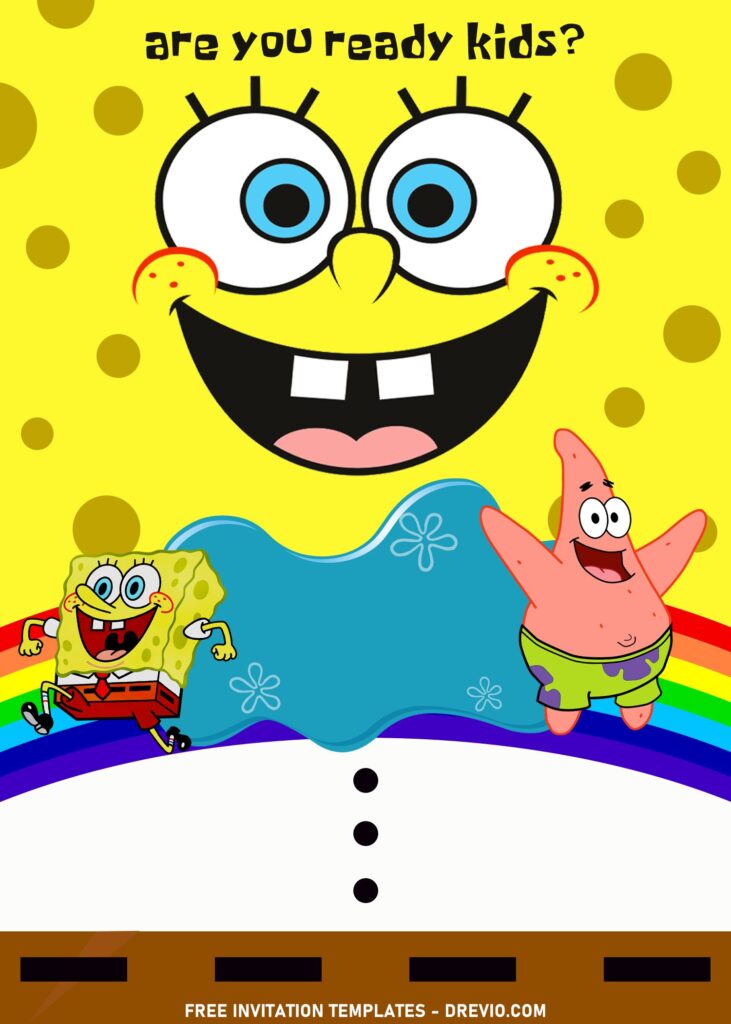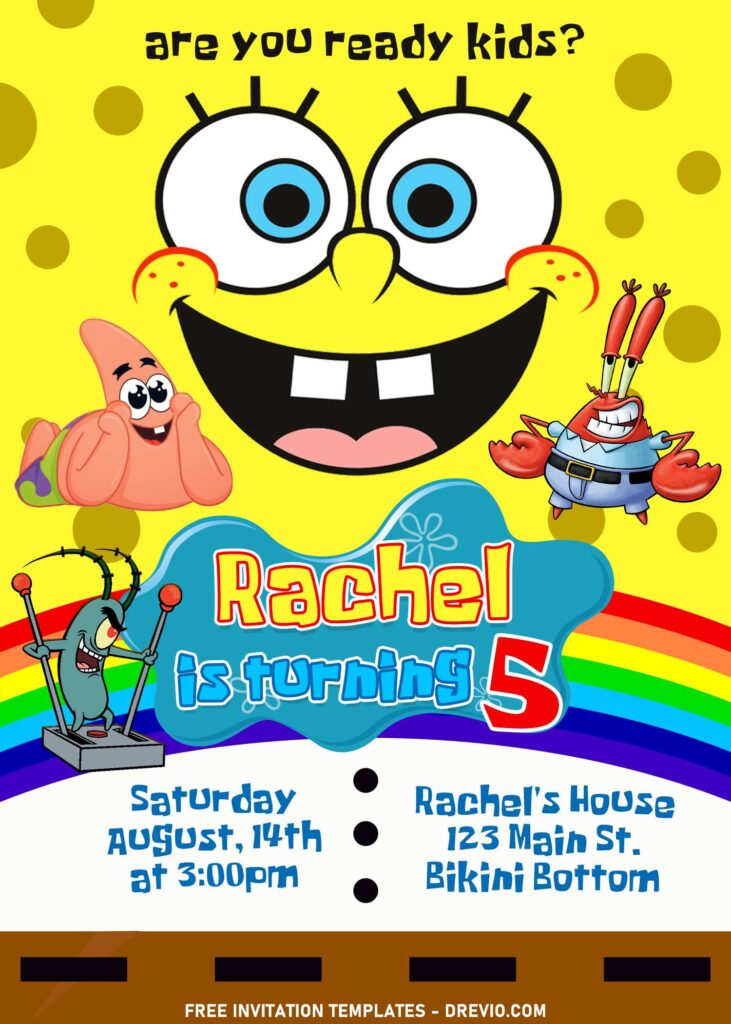Is your kid diving into fun mode with SpongeBob Birthday Party? I think it’s like a dream for most kids, especially the little ones under the sea is invited! Soak up the limelight with the laughing sponge, star fish and crab, then turn your house into Bikini Bottom. What’s left? Pick one of these as the party invitation of your kid’s upcoming birthday.
Are you ready kids? Aye, aye, captain!
The “SpongeBob” has so much things here, from the adorable background, with his face, to distinctive yellow skin, to the orange pores. Those are the base of the card, what comes next will blow your mind, for sure.
Let’s talk about the details that makes it super impressive to attract the little ones’ attention. First thing first, I did make a couple things here, like the adorable rainbow that sweep across from the left to the right side of the card, as well as SpongeBob’s shirt and pant, where the shirt is going to be the place to display your party detailed information (Who, when, where, etc.).
Despite that, I also have rounded up my favorite illustrations of SpongeBob’s character, and lay it down all across the card. It started from the cute Patrick star to the evil-mastermind, Plankton who had spent almost his entire life to steal the secret recipe from Mr. Krab.
Download Instructions
- Right-click each template you desired.
- Select “Save Image As”, then locate the folder.
- Click “Save” or tap your “Enter” key.
- The download process will begin shortly.
How to Insert Text in Photoshop
- Open the file first, by opening the Adobe Photoshop and Go to “File” > Open. In the next dialog, browse our template and click open.
- Go to the Tools panel (It’s vertically displayed on the left side of your screen), select the Horizontal Type tool. Click your image where you would like to insert text and type a phrase.