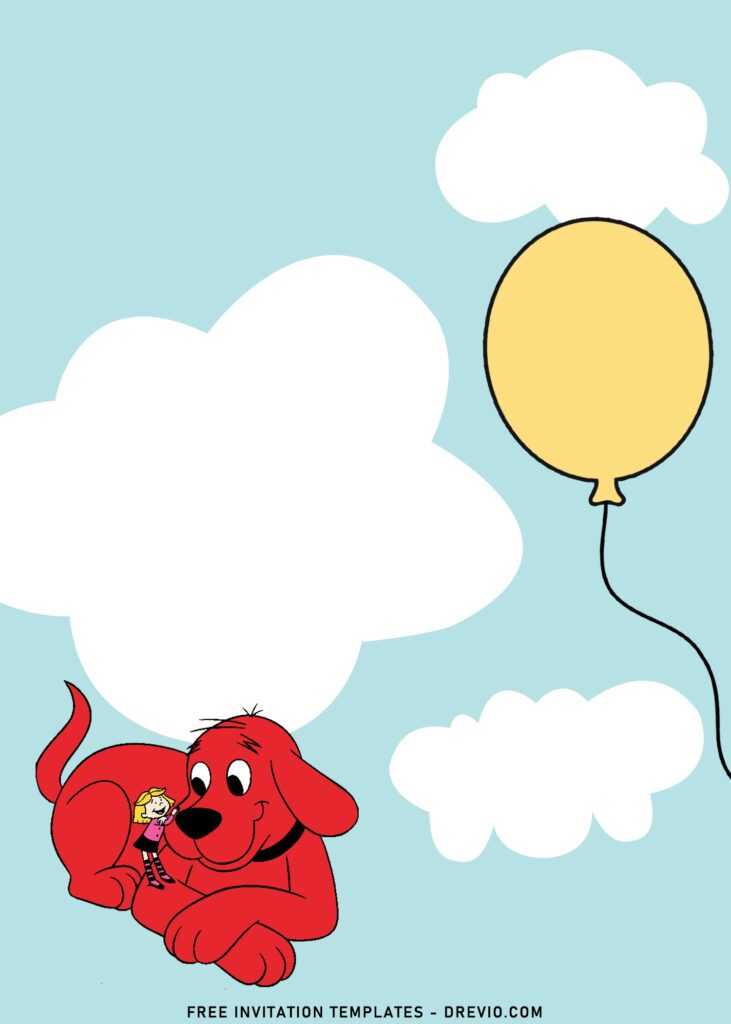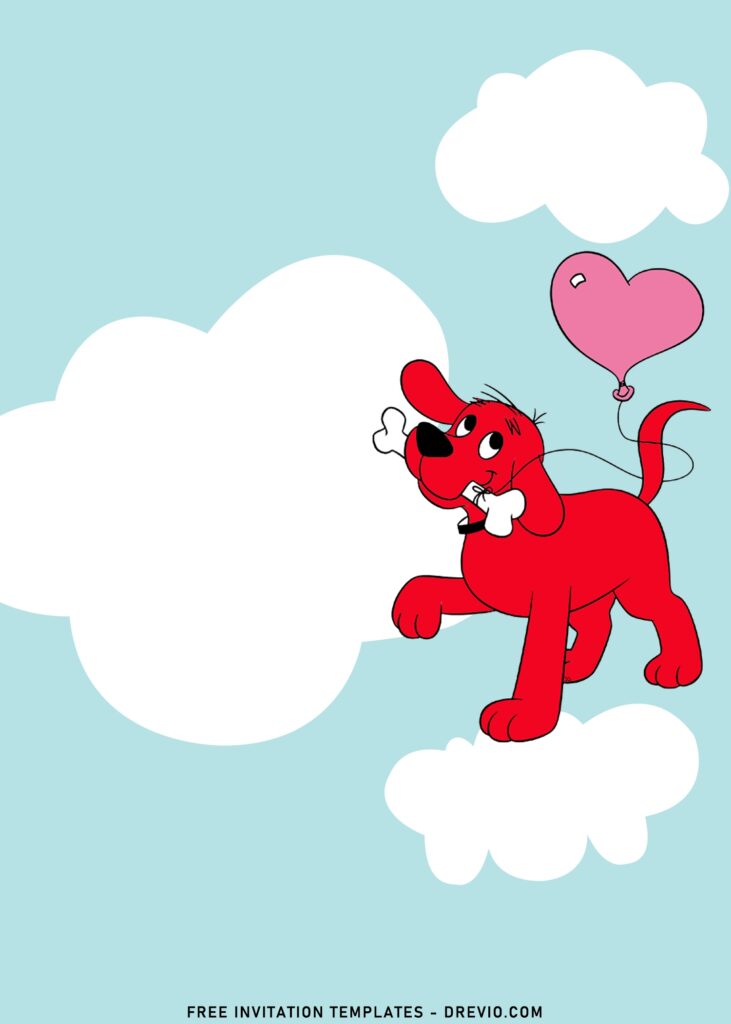Plan a larger than life Clifford the Big Red Dog birthday party with us
We have a helpful guide to double the fun! For this Clifford the Big Red Dog-themed birthday party, you can provide the little armies with adorable giant red Clifford ears, dined from dog bowls and so on. They are going to love it! What’s next? Invite the special guests to come with these,
Invite your kid’s friends to come with their beloved dogs or pets, and celebrate the day in to most adventurous and show-stopping event! The detail of this 10+ Clifford The Big Red Dog is surely putting smile on guests’ face.
How to Insert Text in Photoshop
- Open the file first, by opening the Adobe Photoshop and Go to “File” > Open. In the next dialog, browse our template and click open.
- Go to the Tools panel (It’s vertically displayed on the left side of your screen), select the Horizontal Type tool. Click your image where you would like to insert text and type a phrase.
These cool Clifford invites came up in adorable and simple design. With the giant, fluffy white clouds accommodating the place for displaying your text, balloons for the birthday age and …
… The Giant the Big Red Dog; Clifford and others like Emily Elizabeth, T-Bone, Vaz, Cleo, Mac and Charley. These adorable characters also came in several poses or styles to choose from. So, feel free to opt in and out to find your chosen one. Well, this free invitation template is perfect for beginner, as you can pretty much use your own iPhone to edit and insert text to the invite.
Download Instructions
- Right-click each template you desired.
- Select “Save Image As”, then locate the folder.
- Click “Save” or tap your “Enter” key.
- The download process will begin shortly.