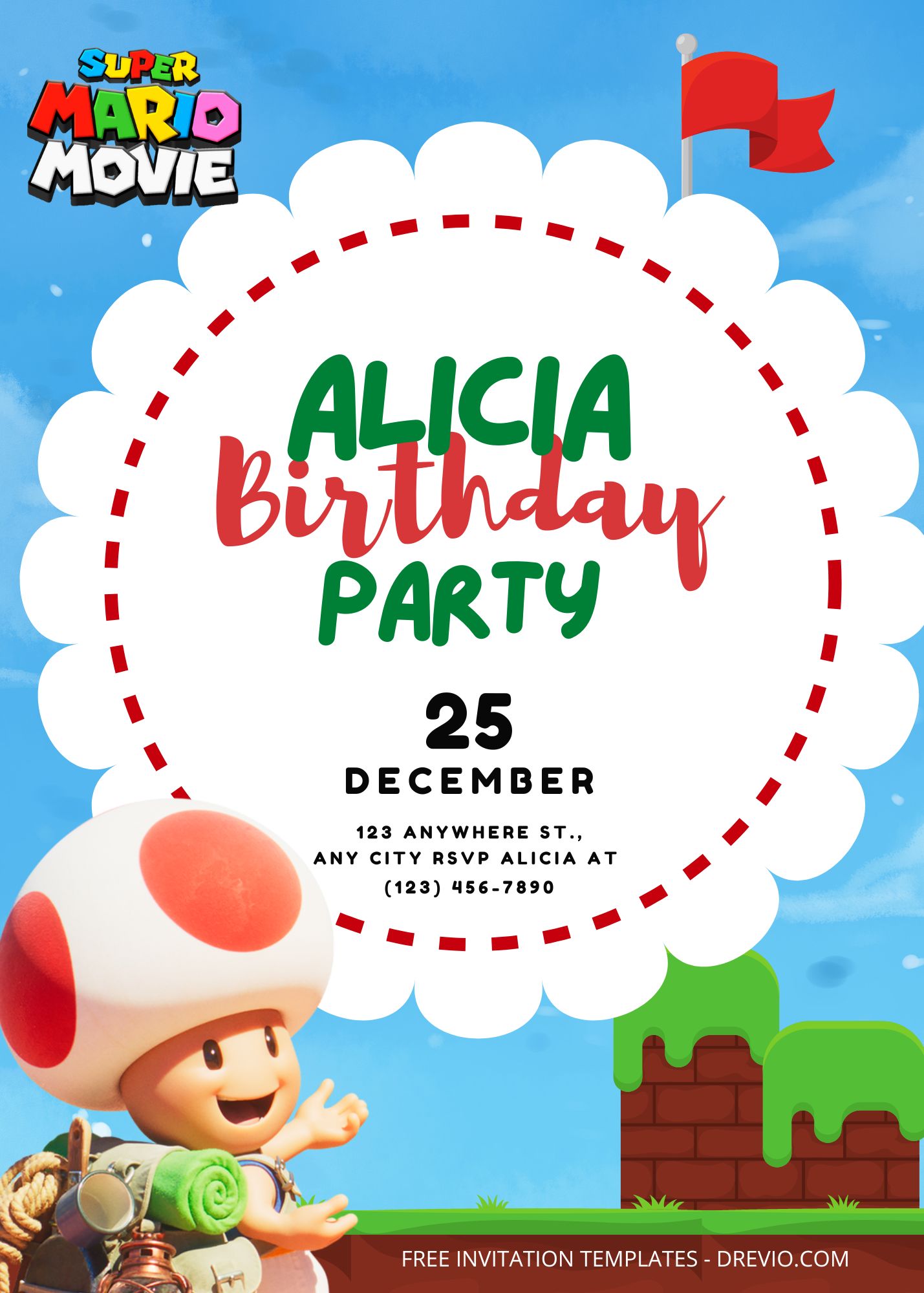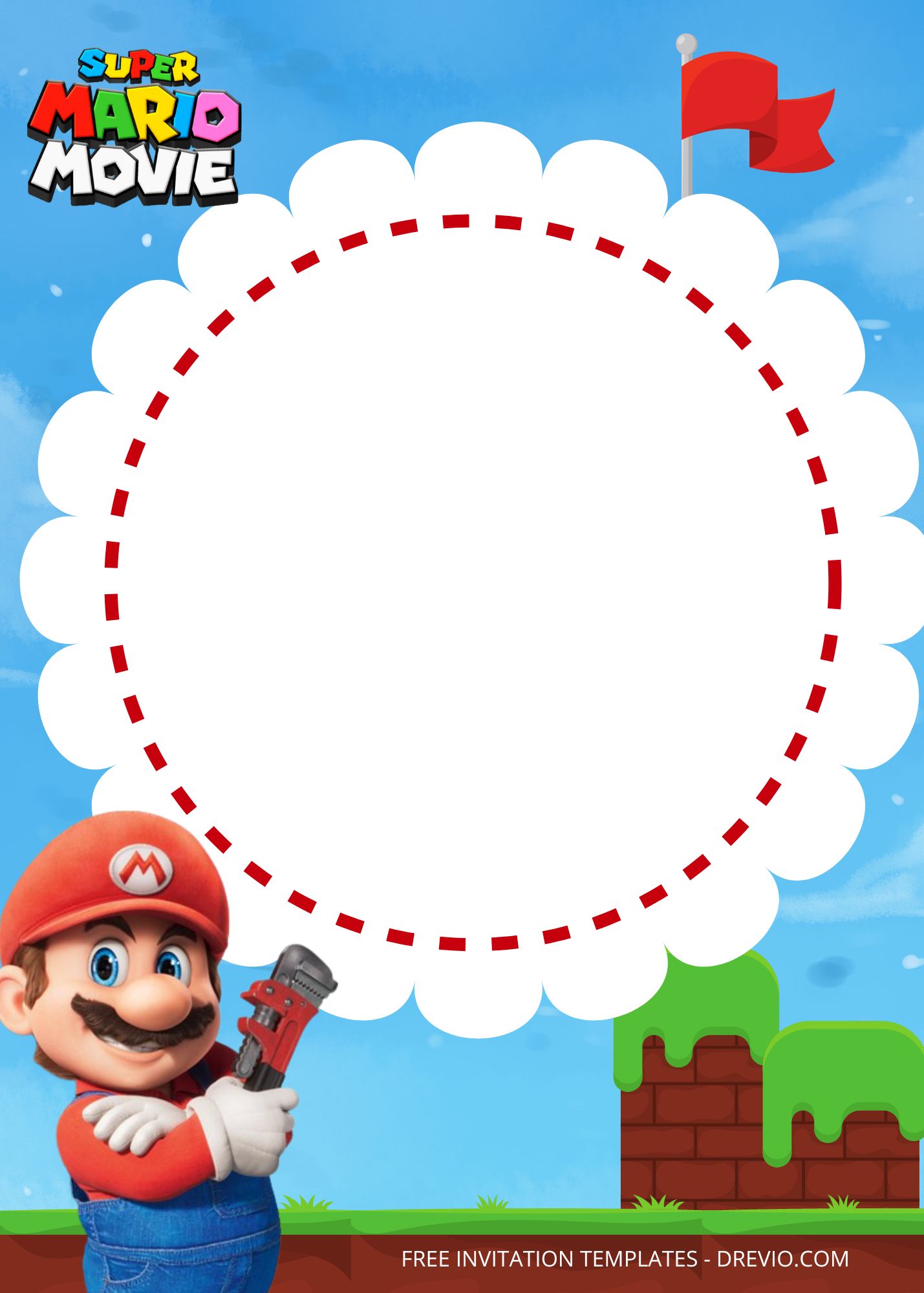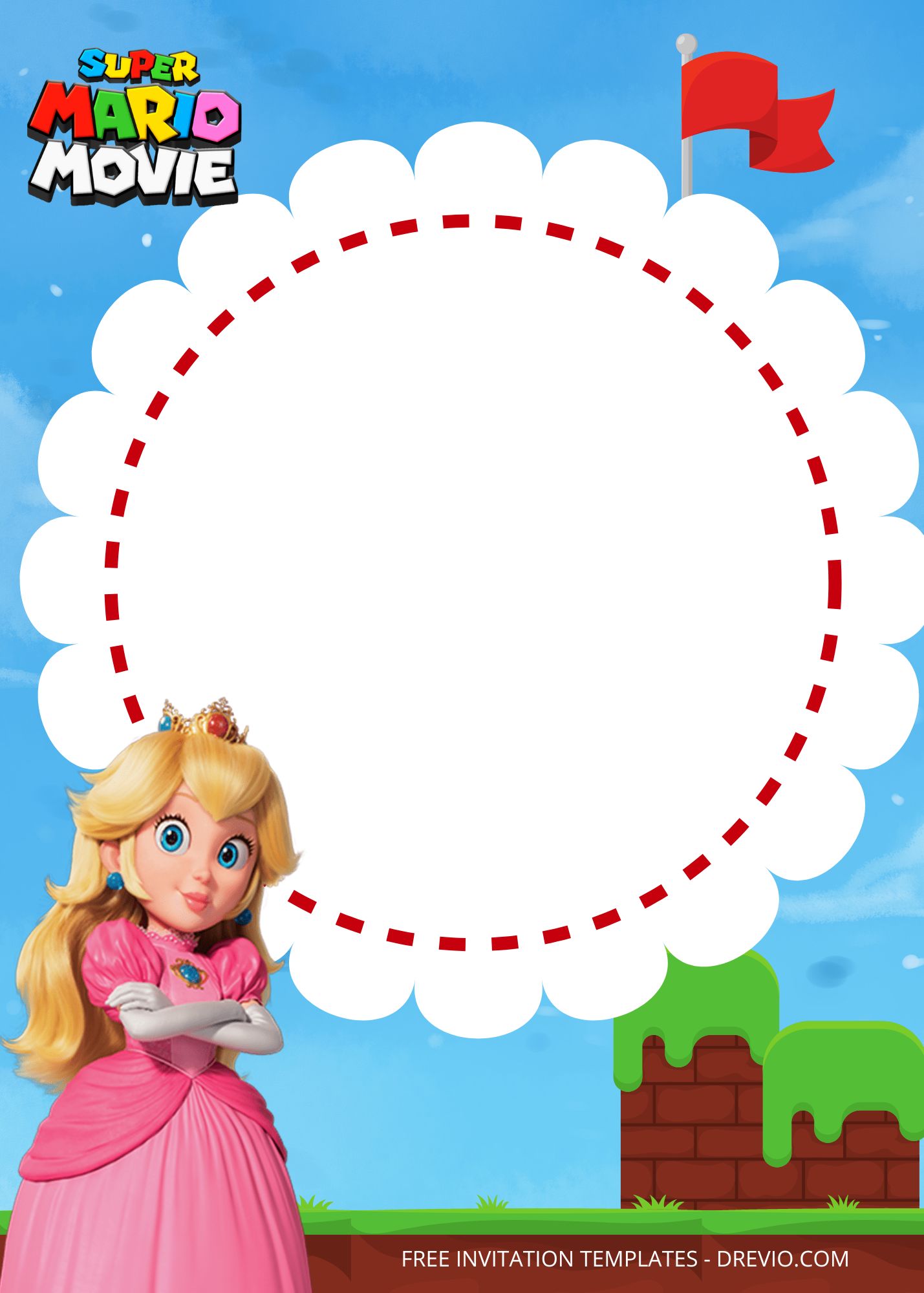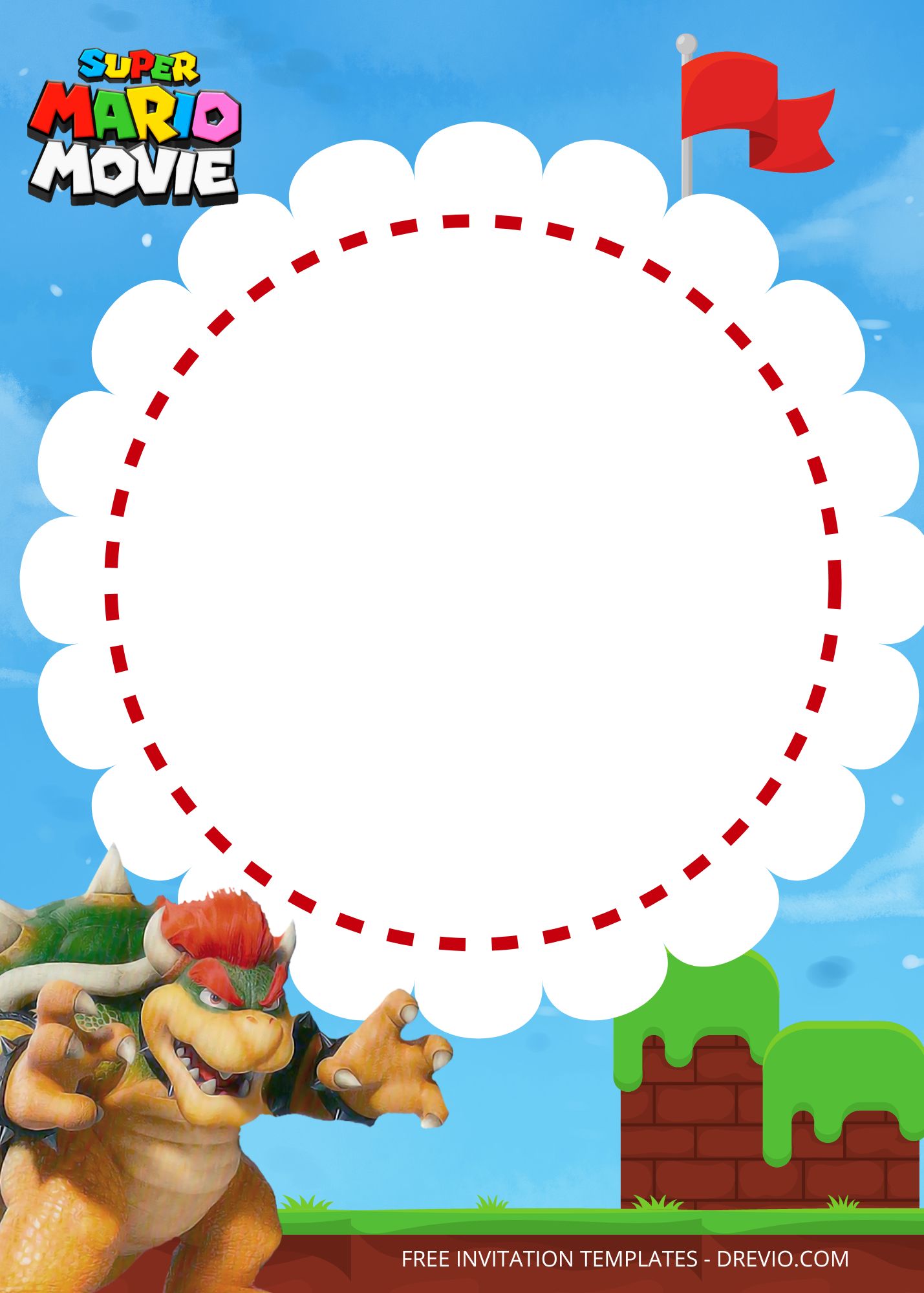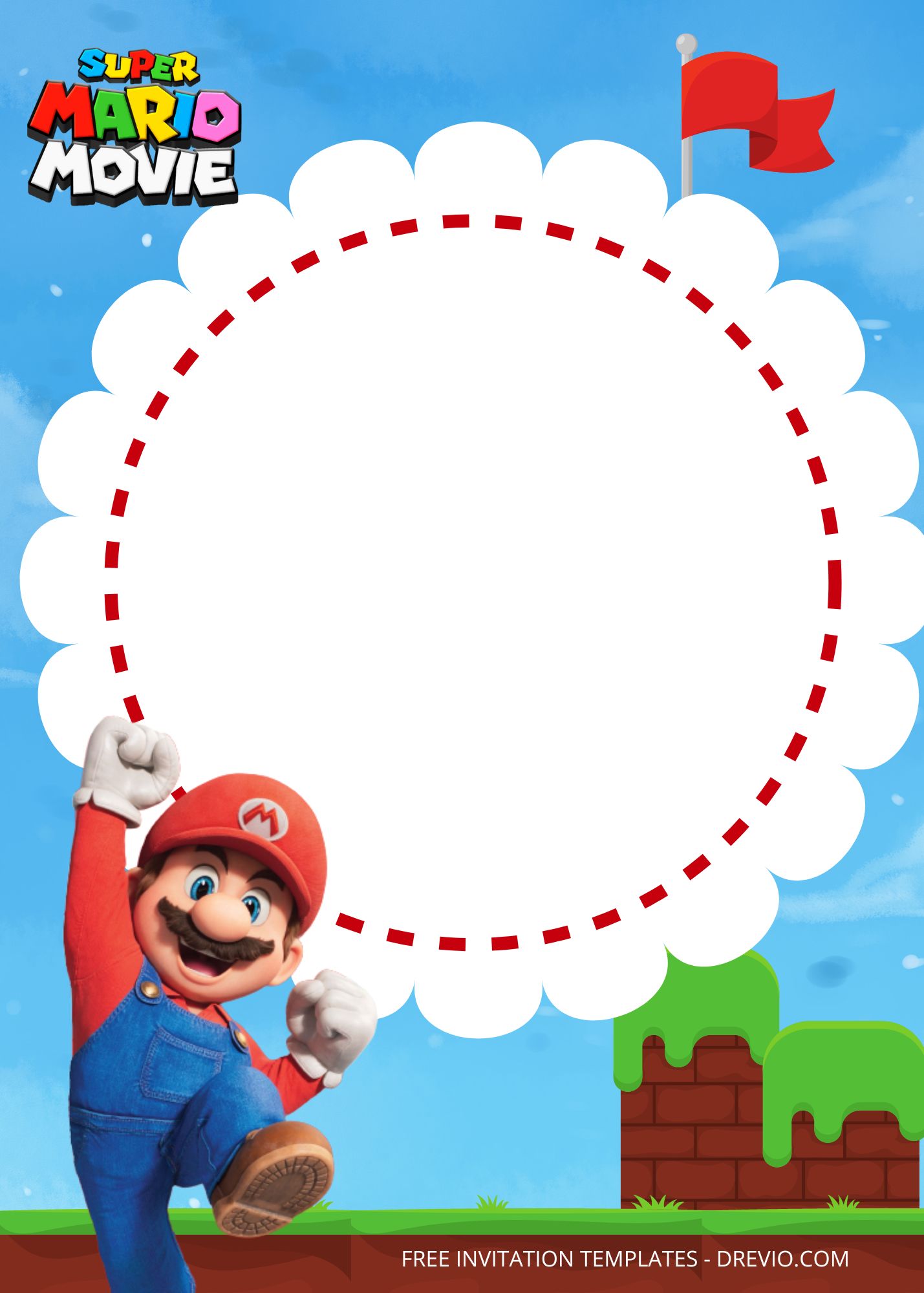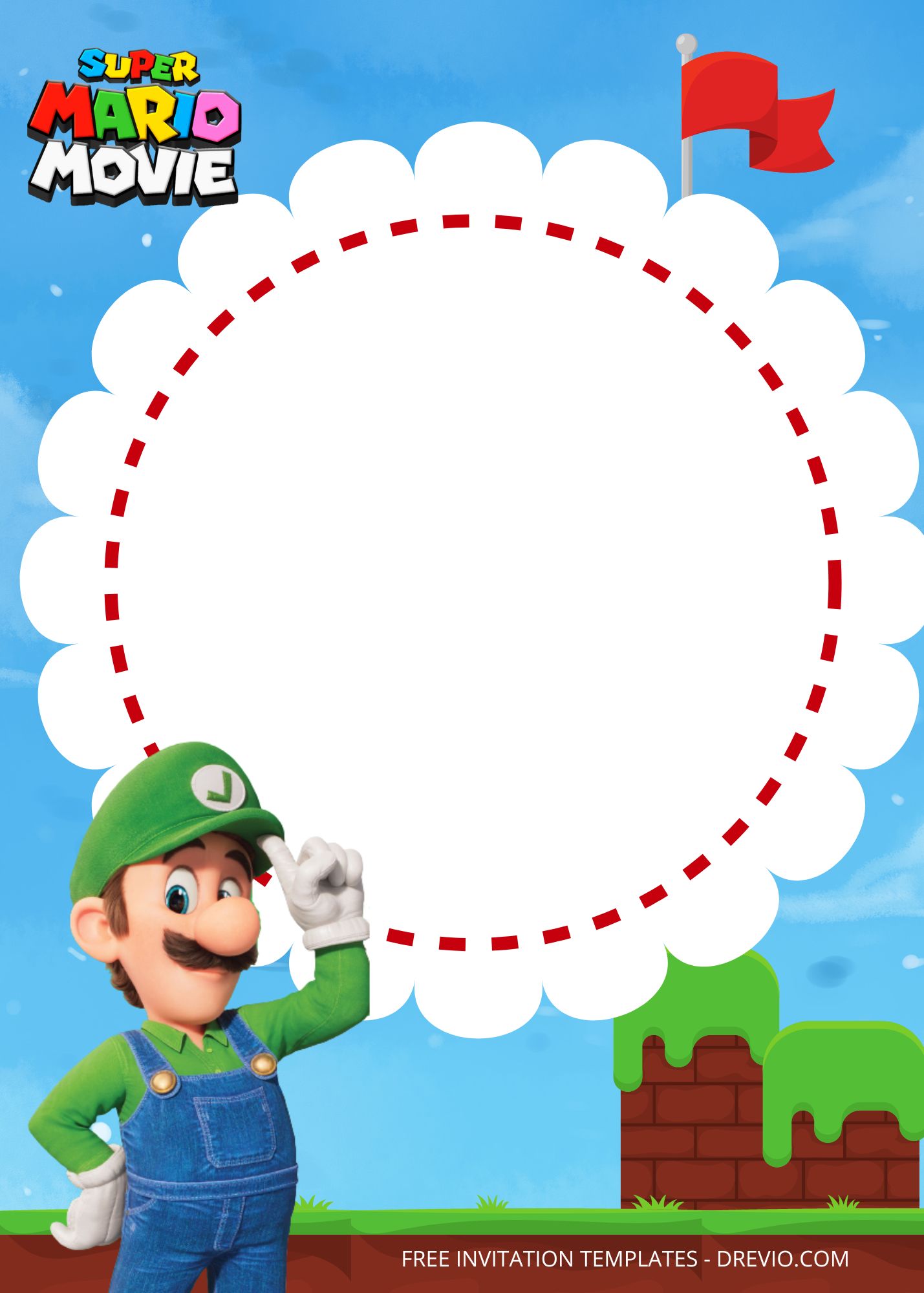It’s-a Mario time! Themed parties can be a fun way to create a memorable birthday. Recently, Super Mario Bros. released its film version, you know. Have you watched it with your children and suddenly they want to have their own Super Mario Bros-style party. Of course, you can do it. Because the theme for a birthday party comes from anywhere, including from cartoons or video games that our children may love.
 With how much Super Mario being discussed around the world right now, this theme is sure to become very popular. Make your child’s wish come true by creating your very own Super Mario party. But before you start planning what to add to your party, you’ll need an invitation.
With how much Super Mario being discussed around the world right now, this theme is sure to become very popular. Make your child’s wish come true by creating your very own Super Mario party. But before you start planning what to add to your party, you’ll need an invitation.
Want a party that’s lively and also attended by all the family and friends? You need an invitation to make that happen. We have 10+ Super Mario The Movie Birthday Invitation Templates which is a birthday party invitation package a Super Mario Movie themed year where your favorite characters from Mario to the evil Bowser will grace your birthday party.
And because the invitation we present to you today is a package that can be use immediately, here we will gave you a little guide on how to have your chosen invitation and make your party become complete and then leaving a memorable memory.
First, choose the one that you like the most then right-click on the chosen invitation. When a new option tab comes out, choose the one with ‘save image as’. Save it in your device and done your invitation finally yours. And then you can add party information by using Microsoft Word or Adobe Photoshop to add them. It’s very simple and easy, right?
And if you want to edit the template, this is a little guide for it:
You just have to scroll through this page with all the preview of the invitation that you want to choose then you will find a button in the lower section of the article with ‘customize your template here!’ Click the button if you have decided that it is the chosen package that you will be choosing as the invitation for your party. Then a new page will appear and it will direct you immediately to Canva. When the page finally appears, you can use the template.