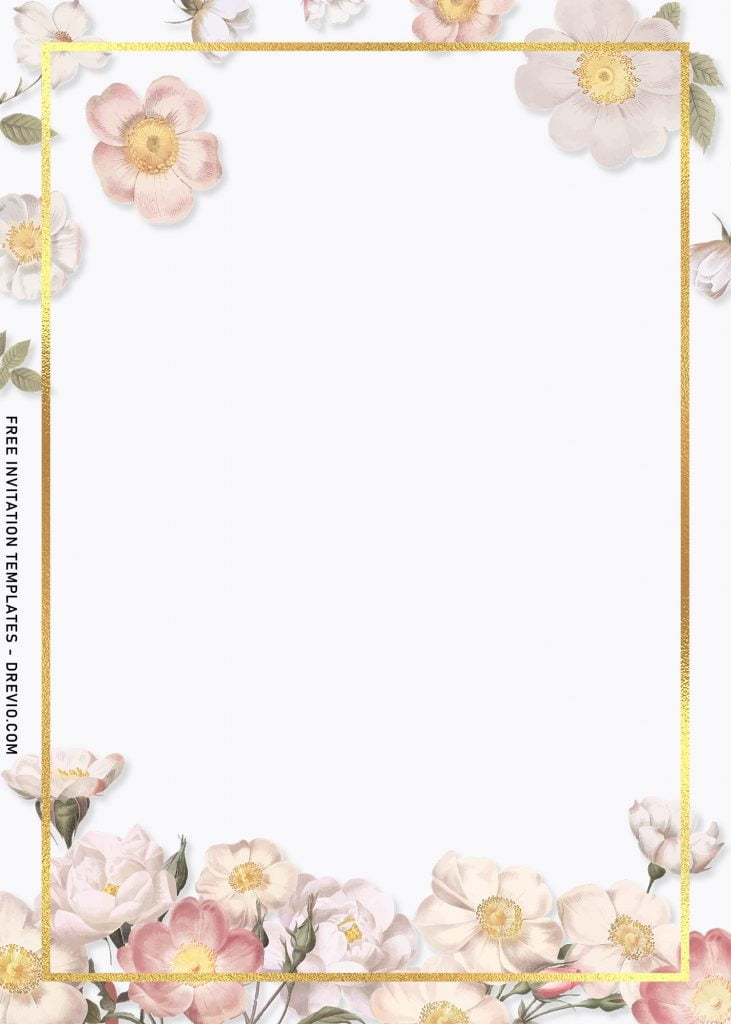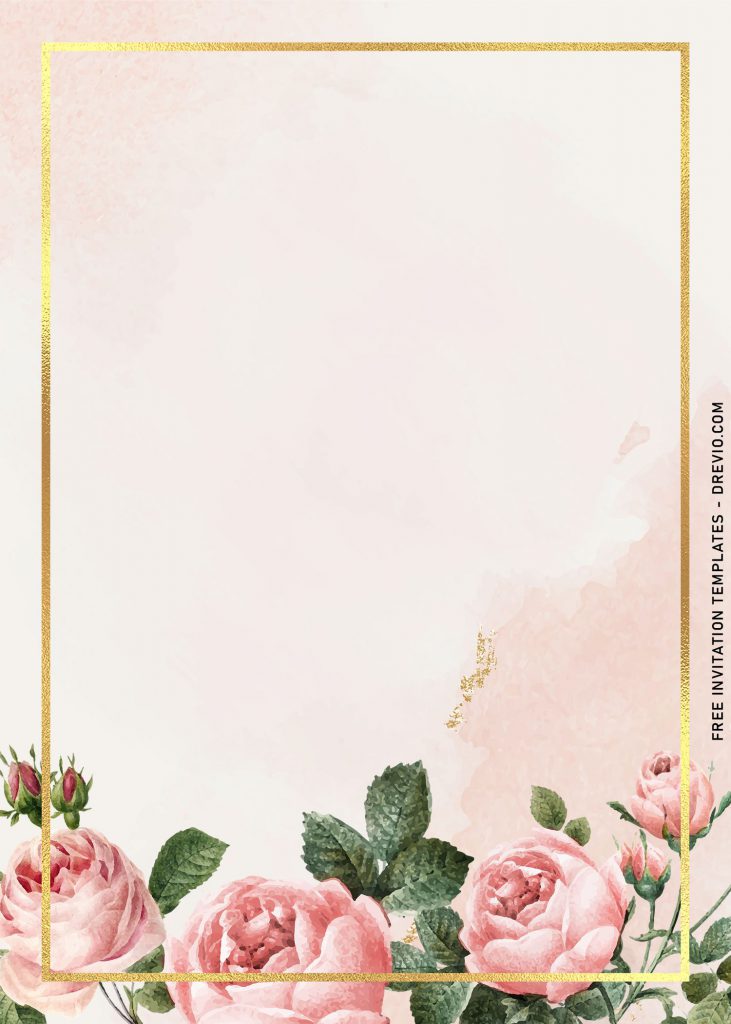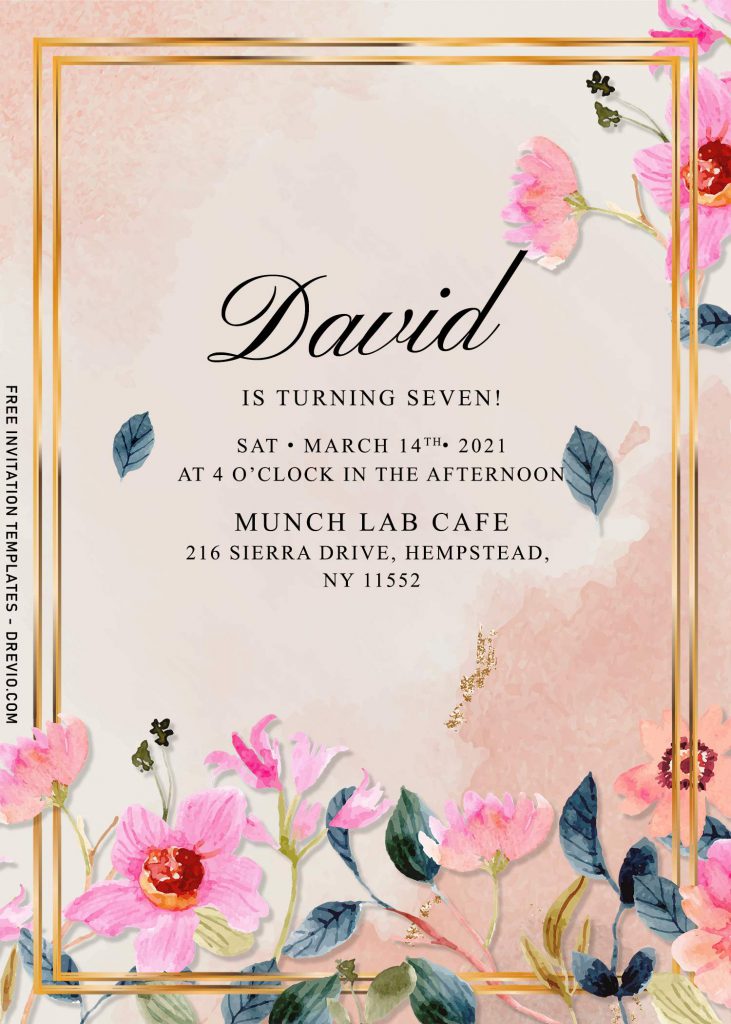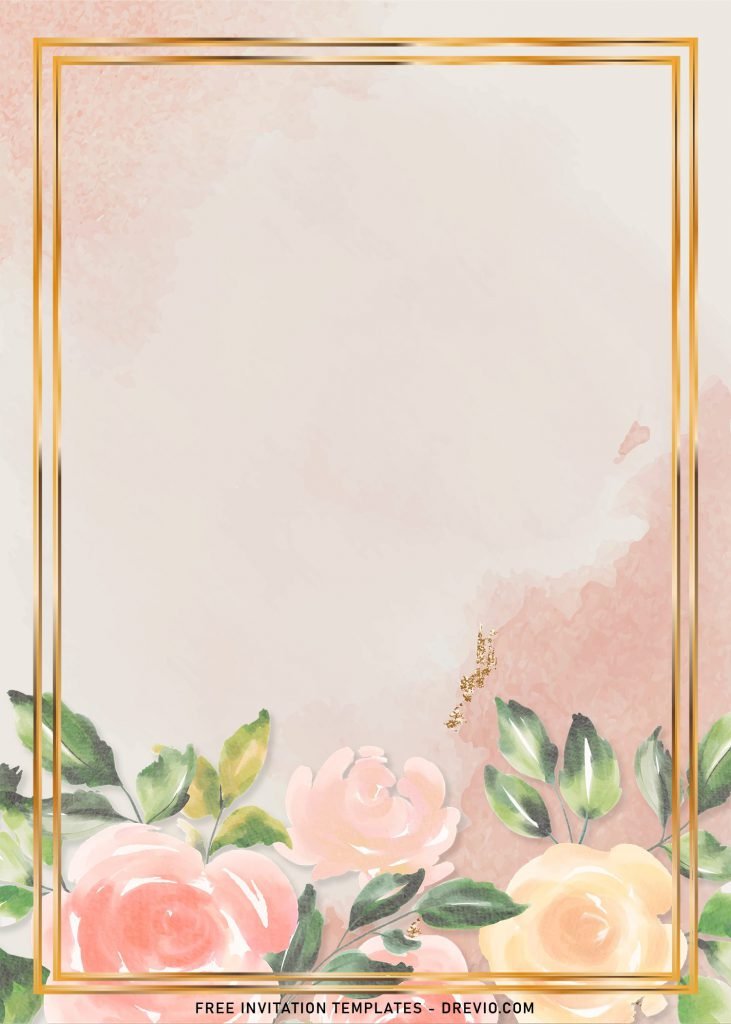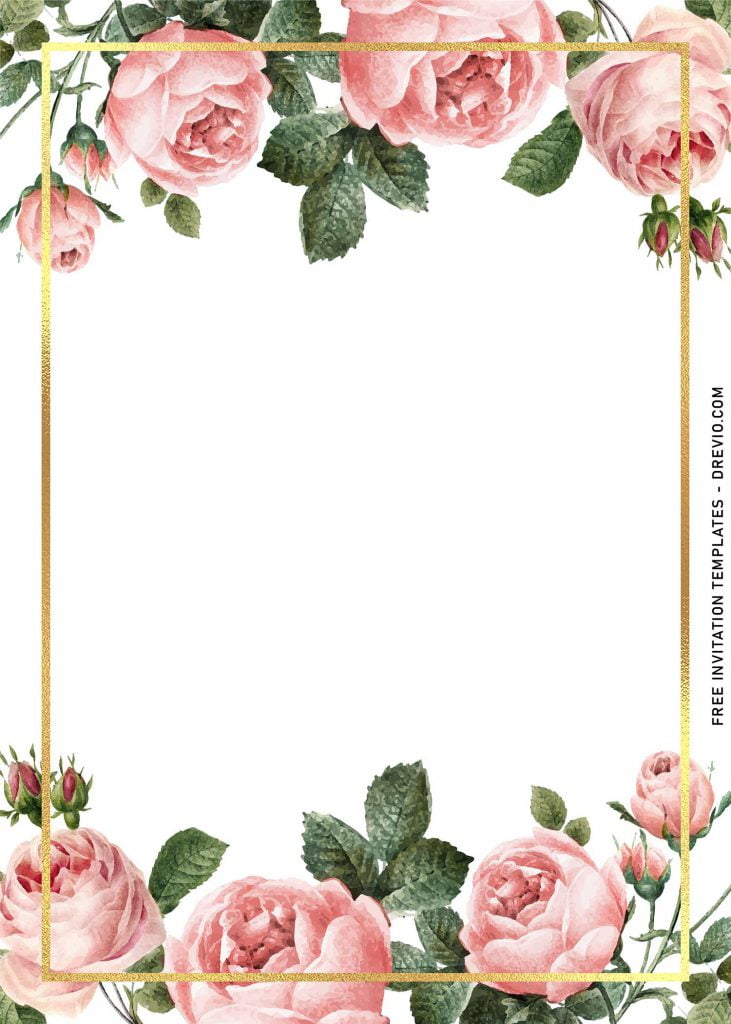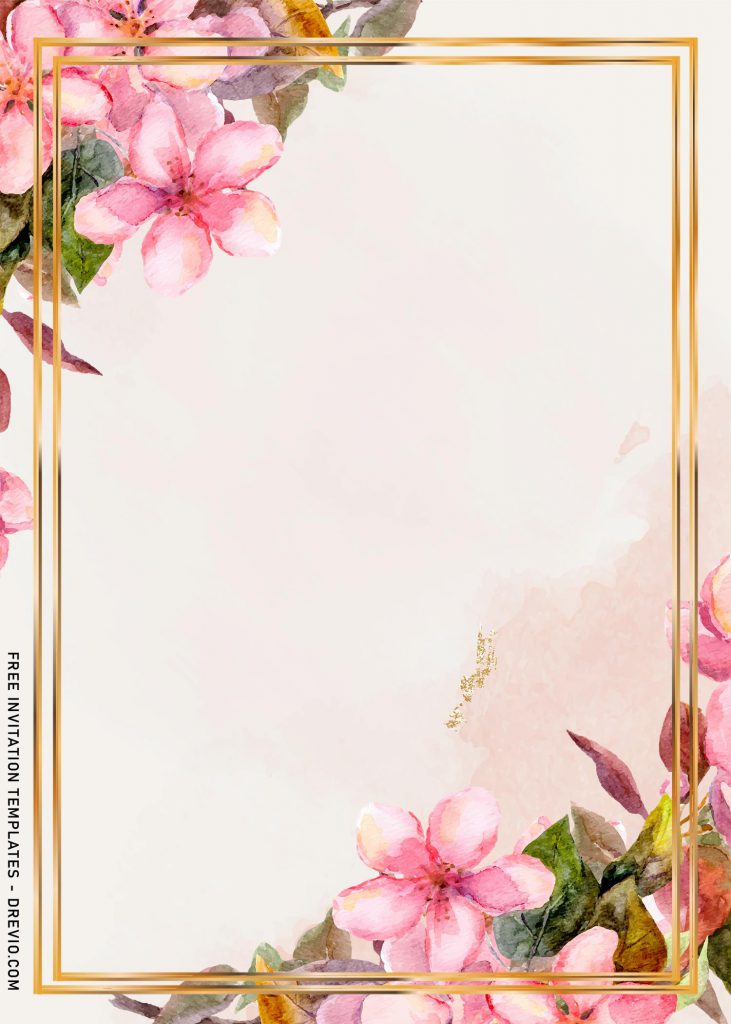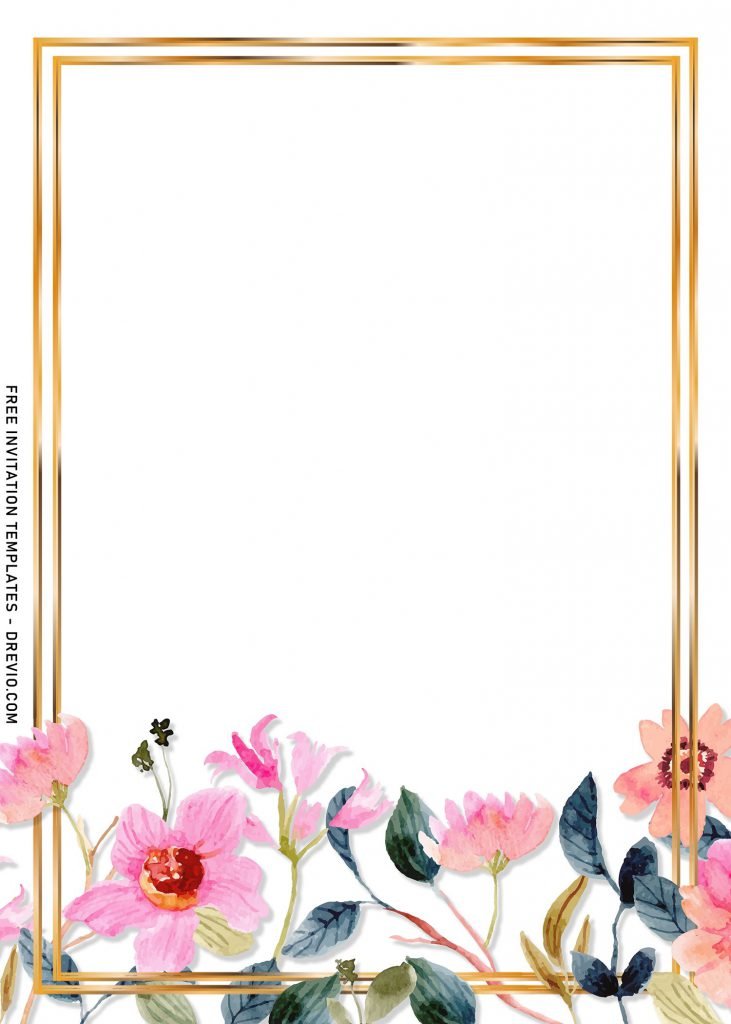I grew up watching both my grandmothers and mother arranging flowers and spending so much time at garden. I think working with flowers comes naturally to me. And after I did make this site, my love towards this beautiful God’s creation were never decreased, therefore, steadily increased as time goes by. Here is the prove how much I love “garden” flowers and how it impacts me in daily life.
This following collection is my latest creation and gratitude toward the presence of this beautiful sets of flowers. I’ve made 11+ template designs for you, and as always, you can grab it for absolutely nothing but free! Okay, please have a look at this,
What are they? On each templates, you will get beautiful vintage style background design, which is inspired by the classic paper grain texture from 50’s. On top of that, you get a nice, dazzling Gold ornament (Border) and bunch of beautiful roses in watercolor style.
By the way, by using these templates or any templates in our site, you also get one nice feature. Starting out from last month, templates in our site will be designed and made with Microsoft Word, yup, I’m pretty sure that most of you already had that installed both in your Laptop or Computer, right?
Here are a few things you need to do:
I will make it as simple & short as possible, so you won’t get bored just by reading it.
- How to Download
Right Click your selected templates – Wait for a moment. Then Right click once again – Choose “Save Image As”. Locate where the file will be saved in your device and tap “Enter”. Open the file with Ms. Word or Photoshop.
- Editing
Please note this. Before you get into the editing, you must prepare what kind of fonts you would like to use. If you are like to use fonts that was shown in the sample text, you don’t have to browse font any more, since it’s already come by default in either Ms. Word or Adobe Photoshop.